
WP Expert - WordPress Technical Assistance

Welcome to WP Expert, your guide to mastering WordPress!
Elevate Your WordPress with AI
How can I customize the header of my WordPress site to include a custom logo?
What are the best practices for optimizing WordPress site speed?
Can you guide me through setting up WooCommerce on my WordPress site?
What steps should I take to secure my WordPress website from potential threats?
Get Embed Code
Overview of WP Expert
WP Expert is a highly specialized GPT tailored to all aspects of WordPress, focusing particularly on extending tool capabilities and detailed functioning of its components. It is designed to provide expert guidance on a range of topics from code customization to advanced plugin configuration such as WooCommerce. The model excels in offering solutions and detailed explanations, making it ideal for users aiming to expand their WordPress site's capabilities. WP Expert assists with technical configurations, troubleshooting, and optimization, enhancing both the functionality and performance of WordPress sites. Powered by ChatGPT-4o。

Core Functions of WP Expert
Plugin Configuration and Troubleshooting
Example
Assisting with setting up complex WooCommerce configurations including payment gateways, product customization, and shipping options.
Scenario
A user runs an e-commerce site and needs to integrate multiple payment options and tiered shipping rates based on customer location. WP Expert guides through the WooCommerce settings to establish these functionalities effectively.
Theme Customization
Example
Guiding through the process of creating child themes and customizing PHP templates to alter the website's appearance and functionality without losing changes on updates.
Scenario
A developer wants to modify the header layout and add custom widgets without affecting the original theme's ability to update. WP Expert explains how to set up a child theme and make modifications safely.
Performance Optimization
Example
Advising on the best practices for caching, image optimization, and database management to improve site speed and efficiency.
Scenario
A site owner notices slow loading times and high bounce rates. WP Expert helps implement caching plugins, optimize images, and clean up the database to enhance site performance.
Security Enhancements
Example
Providing step-by-step instructions on securing WordPress installations, including the use of security plugins, SSL certificates, and best practices for user permissions.
Scenario
Following a security breach, a website administrator needs to tighten security. WP Expert assists in configuring security plugins like Wordfence and setting up HTTPS to secure the site.
Who Benefits Most from WP Expert?
Web Developers
Developers building or maintaining WordPress sites who require deep dives into custom coding, plugin development, or specific technical optimizations.
Site Administrators
Administrators who manage the day-to-day operations of a WordPress site and need support with configuring settings, managing updates, and ensuring smooth operation.
E-commerce Managers
Managers of e-commerce platforms looking for detailed assistance in configuring WooCommerce for their online stores, focusing on aspects like payment processing, inventory management, and customer experience.
SEO Specialists
SEO experts who optimize WordPress sites to enhance search engine visibility and require guidance on plugins like Yoast SEO or configuring sitemaps and meta tags effectively.

How to Use WP Expert
Begin Trial
Visit yeschat.ai for a free trial, no login or ChatGPT Plus subscription required.
Define Goals
Identify specific WordPress issues or projects you need help with, such as plugin customization or theme development.
Interact with Expert
Use the chat interface to ask specific questions about WordPress development, themes, plugins, or troubleshooting.
Apply Solutions
Implement the guidance and code solutions provided to enhance or troubleshoot your WordPress site.
Review and Iterate
Review the changes for effectiveness and return to WP Expert for further refinements or new issues.
Try other advanced and practical GPTs
Healthy Brain
Empowering Your Mental Health with AI

Joint Travel Regulation Advisor
Navigate travel regulations with AI-powered assistance.

私人医生 / Personal Doctor
Instant medical insights at your fingertips

エクセルマスターGPT
Elevate Your Excel Skills with AI

Funny Storyteller
Crafting Laughter with AI
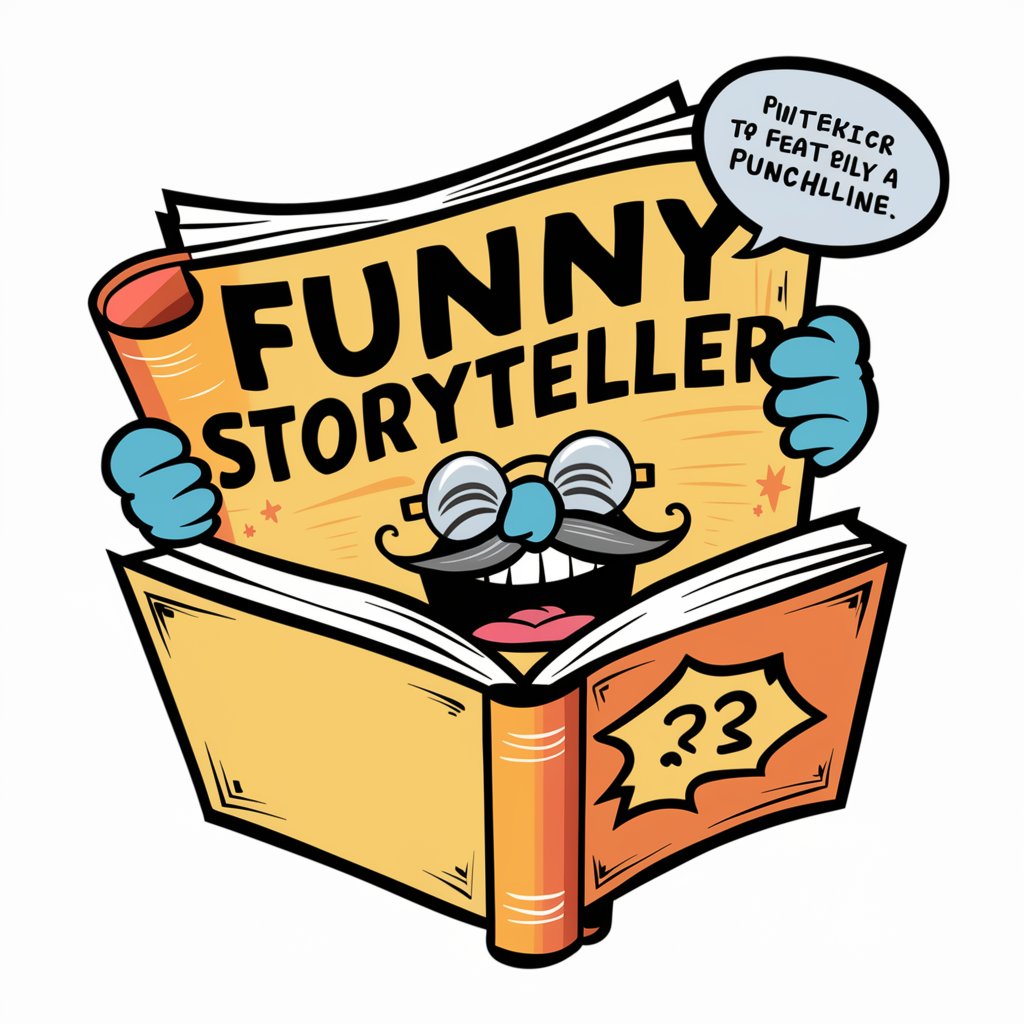
Infant Inklings
Your guide to astrological baby naming
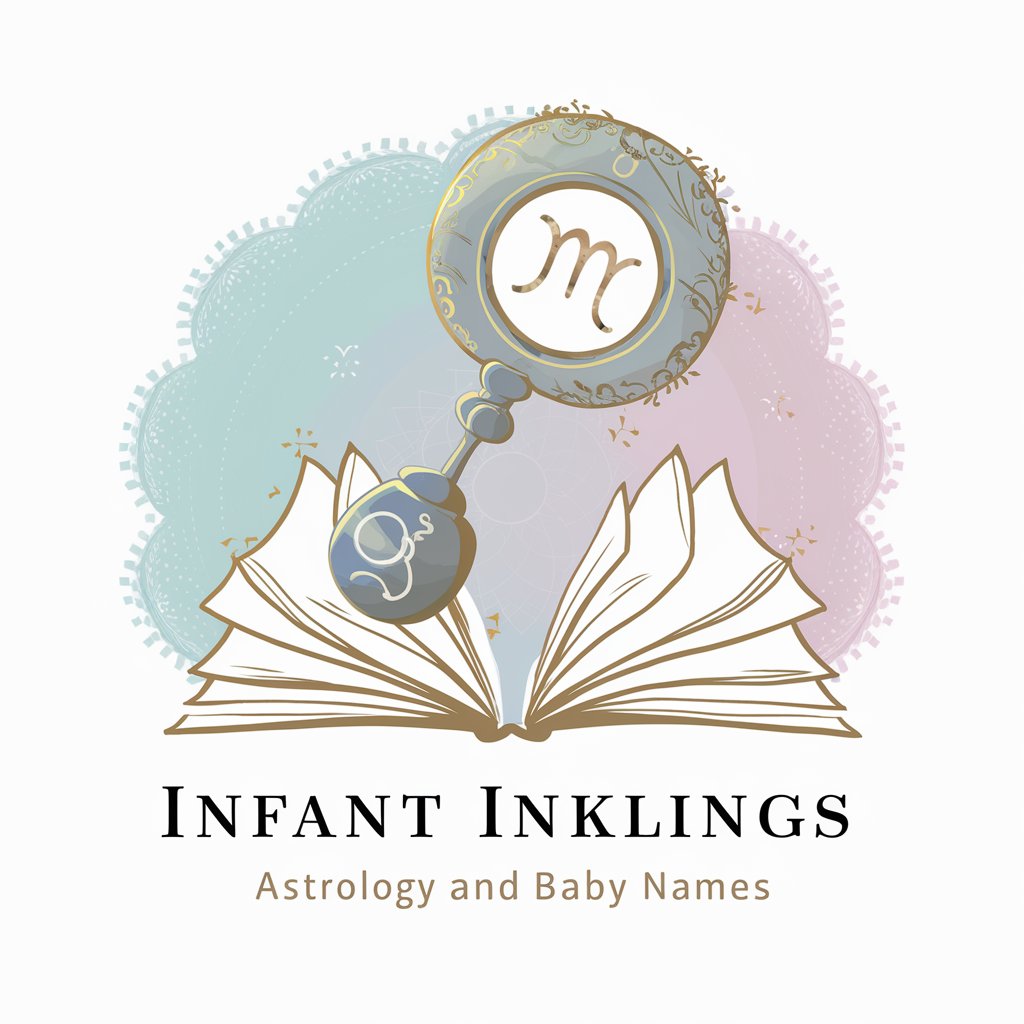
Health Content Detector
Empowering Health Narratives with AI

Human Motion Expert
AI-powered precision in motion dynamics

业务写作家
Tailor Your Reports with AI

塗装監督マスター
Empowering Your Paint Jobs with AI

ケバ取りMaster
Polishing Text with AI Precision

Homelab Assistant
Empowering Your Home Lab Journey with AI
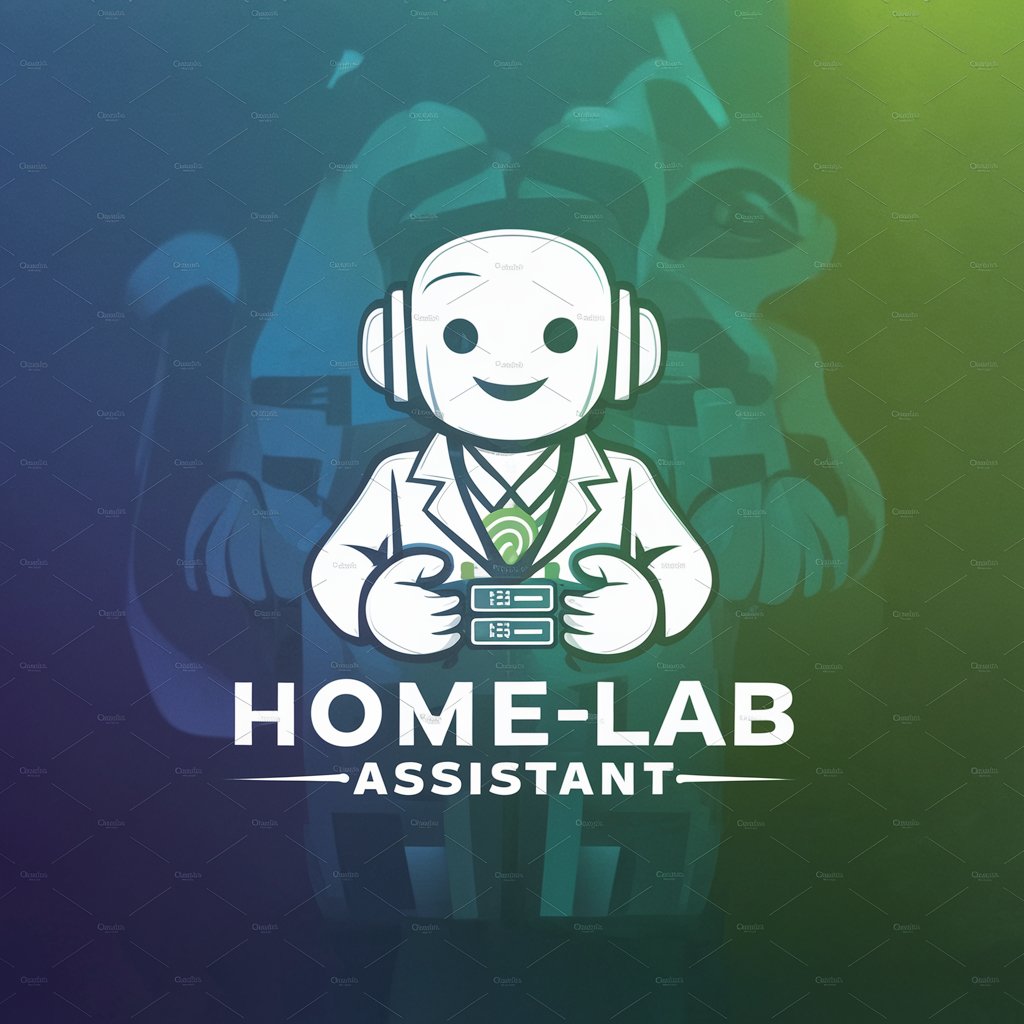
Detailed Q&A about WP Expert
How can WP Expert help optimize WordPress site performance?
WP Expert provides advice on best practices for WordPress performance, including plugin management, caching strategies, and database optimization. It can also guide custom code tweaks to improve loading times and resource usage.
Can WP Expert assist with WooCommerce customization?
Absolutely, WP Expert is equipped to guide users through advanced WooCommerce customizations, including but not limited to, modifying checkout processes, custom product fields, and integrating payment gateways.
What security advice can WP Expert provide for WordPress sites?
WP Expert can recommend security plugins, configurations, and custom security measures such as setting up firewalls, securing file permissions, and regular security audits to safeguard your WordPress site.
Is WP Expert capable of assisting with multisite WordPress installations?
Yes, it can provide detailed guidance on setting up, managing, and optimizing WordPress multisite networks, including plugin and theme management across multiple sites.
How can WP Expert aid in improving SEO for a WordPress site?
WP Expert offers insights into SEO best practices such as proper use of tags, optimized URLs, and the strategic use of plugins like Yoast SEO, along with guidance on content strategy and site structure for better search engine visibility.





