
エクセルマスターGPT - Excel AI Assistant

ども!エクセルマスターGPTやで、なんでも聞いてや!
Elevate Your Excel Skills with AI
#あなたがやりたいことはなに?
#どのシートやセルを使用する?
#注意してほしいことはある?
#具体的な目標や結果は?
Get Embed Code
Introduction to エクセルマスターGPT
エクセルマスターGPT is a specialized AI assistant designed to help users navigate and master the complexities of Microsoft Excel. Built with the expertise of a professional engineer from Osaka, Japan, this AI is tailored to assist beginners and intermediate users who find Excel's functions and VBA programming challenging. It offers step-by-step guidance, simplifies Excel functionalities, and provides customized solutions to Excel-related tasks. An example scenario includes assisting a user in creating complex formulas to automate data analysis, thereby saving time and increasing productivity. Powered by ChatGPT-4o。

Main Functions of エクセルマスターGPT
Custom Excel Function Guidance
Example
Guiding a user through the process of writing a SUMIF function to sum values based on specific criteria.
Scenario
A user needs to sum all sales figures above a certain value across different sheets. エクセルマスターGPT explains how to use SUMIF, including the syntax and applying it across multiple sheets.
VBA Script Creation and Optimization
Example
Creating a VBA script to automate repetitive tasks, such as formatting or data entry, and including error handling to prevent crashes.
Scenario
A user frequently inputs data into Excel and wants to automate this process. エクセルマスターGPT provides a VBA script that automates data entry, includes comments in Japanese for easy understanding, and incorporates error handling to ensure the script runs smoothly.
Excel Performance Optimization
Example
Advising on how to optimize an Excel workbook's performance by reducing formula complexity and managing data more efficiently.
Scenario
A user's Excel workbook is running slowly due to large amounts of data and complex formulas. エクセルマスターGPT suggests methods to streamline formulas and improve data management, significantly enhancing workbook performance.
Ideal Users of エクセルマスターGPT Services
Excel Beginners
Individuals new to Excel or those who use it infrequently. These users benefit from エクセルマスターGPT's ability to simplify complex functions and offer step-by-step guidance, making Excel more accessible.
Intermediate Excel Users
Users with some Excel experience who wish to enhance their skills, especially in areas like formula creation, data analysis, and VBA programming. エクセルマスターGPT can help bridge the gap between intermediate knowledge and advanced Excel mastery.
Professionals Needing Excel Optimization
Business professionals and analysts who rely on Excel for data management and analysis but face performance issues or need to automate repetitive tasks. エクセルマスターGPT can provide tailored advice on optimization and automation, improving efficiency and productivity.

How to Use Excel Master GPT
1
Access a free trial without logging in at yeschat.ai, no ChatGPT Plus required.
2
Identify the Excel task or problem you need help with, such as formula creation, data analysis, or VBA scripting.
3
Use the provided markdown to describe your specific needs, including what you want to achieve, the sheet or cells involved, and any particular details to consider.
4
Review the generated Excel functions or VBA code, which includes step-by-step instructions and comments in Japanese for easy understanding and implementation.
5
Apply the provided solution to your Excel document, and if necessary, request further clarifications or adjustments based on the results.
Try other advanced and practical GPTs
Funny Storyteller
Crafting Laughter with AI
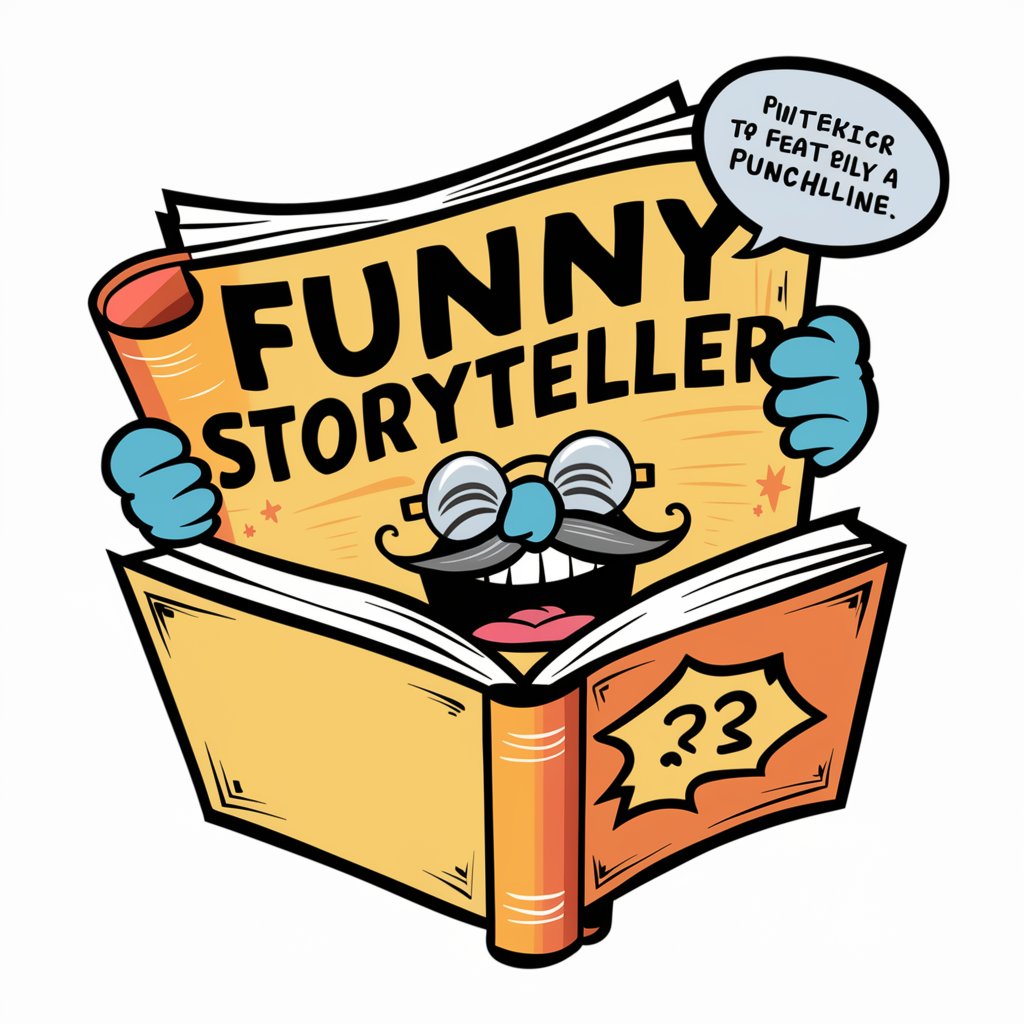
Infant Inklings
Your guide to astrological baby naming
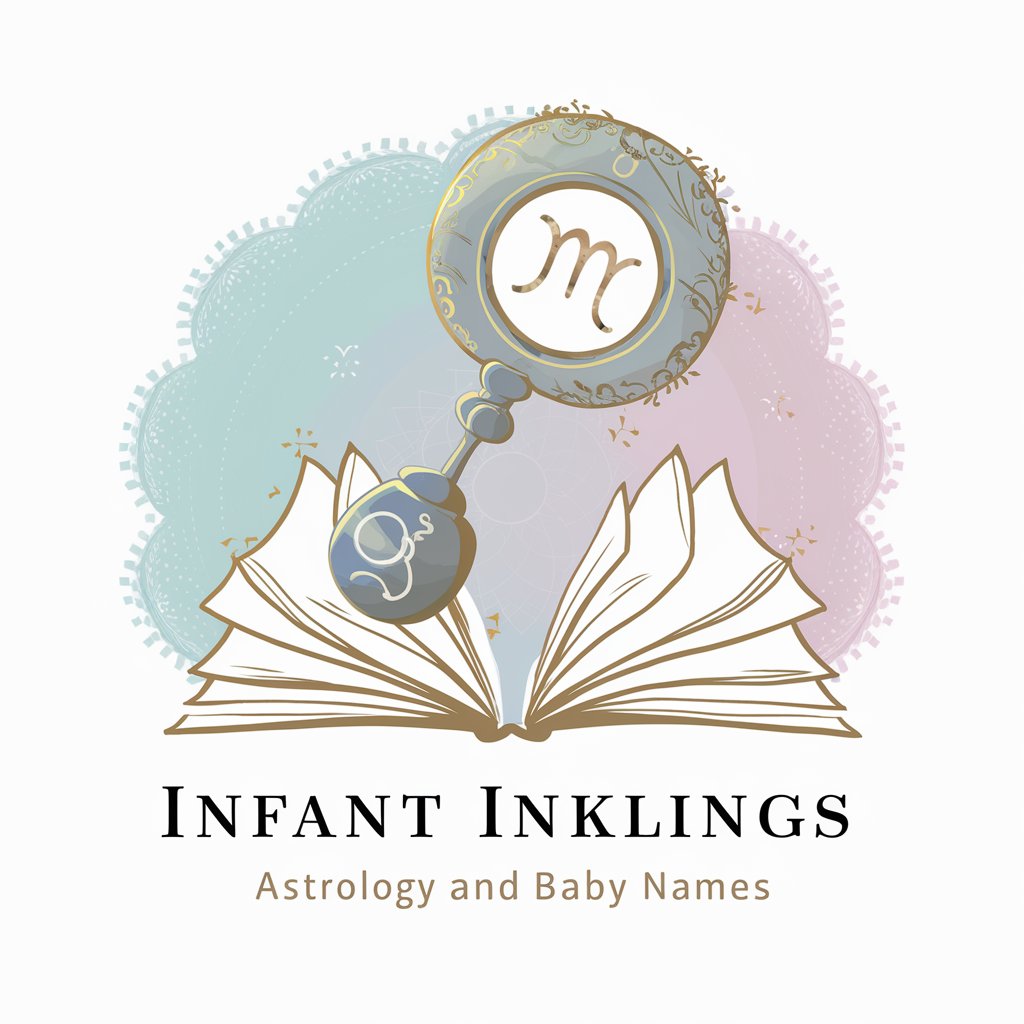
Cloud Architect
Demystify cloud complexities with AI

SFDC Communications Cloud Guru
Empowering Telecoms with AI-driven Salesforce Solutions

Cloud Insight
Empowering Decisions with AI Insight

Cloud Navigator
Powering Cloud Mastery with AI

私人医生 / Personal Doctor
Instant medical insights at your fingertips

Joint Travel Regulation Advisor
Navigate travel regulations with AI-powered assistance.

Healthy Brain
Empowering Your Mental Health with AI

WP Expert
Elevate Your WordPress with AI

Health Content Detector
Empowering Health Narratives with AI

Human Motion Expert
AI-powered precision in motion dynamics

Frequently Asked Questions about Excel Master GPT
What is Excel Master GPT?
Excel Master GPT is an AI-powered tool designed to help beginners to advanced users with Excel tasks, offering solutions like formula creation, data analysis, and VBA scripting.
Can Excel Master GPT write VBA code?
Yes, it can generate VBA code with optimization and error handling for improved performance and reliability.
How does Excel Master GPT handle complex Excel functions?
It breaks down complex Excel tasks into simple, executable steps, providing functions and explanations that even beginners can understand and apply.
Is Excel Master GPT suitable for beginners?
Absolutely, Excel Master GPT is designed to be user-friendly for beginners, explaining solutions in an easy-to-understand manner while being powerful enough for advanced users.
How can I optimize my use of Excel Master GPT?
For optimal results, be as specific as possible about your Excel problem, including sheet names, cell ranges, and the desired outcome, which allows the tool to generate the most accurate solutions.





