
Post Assistant - LinkedIn Article Creation
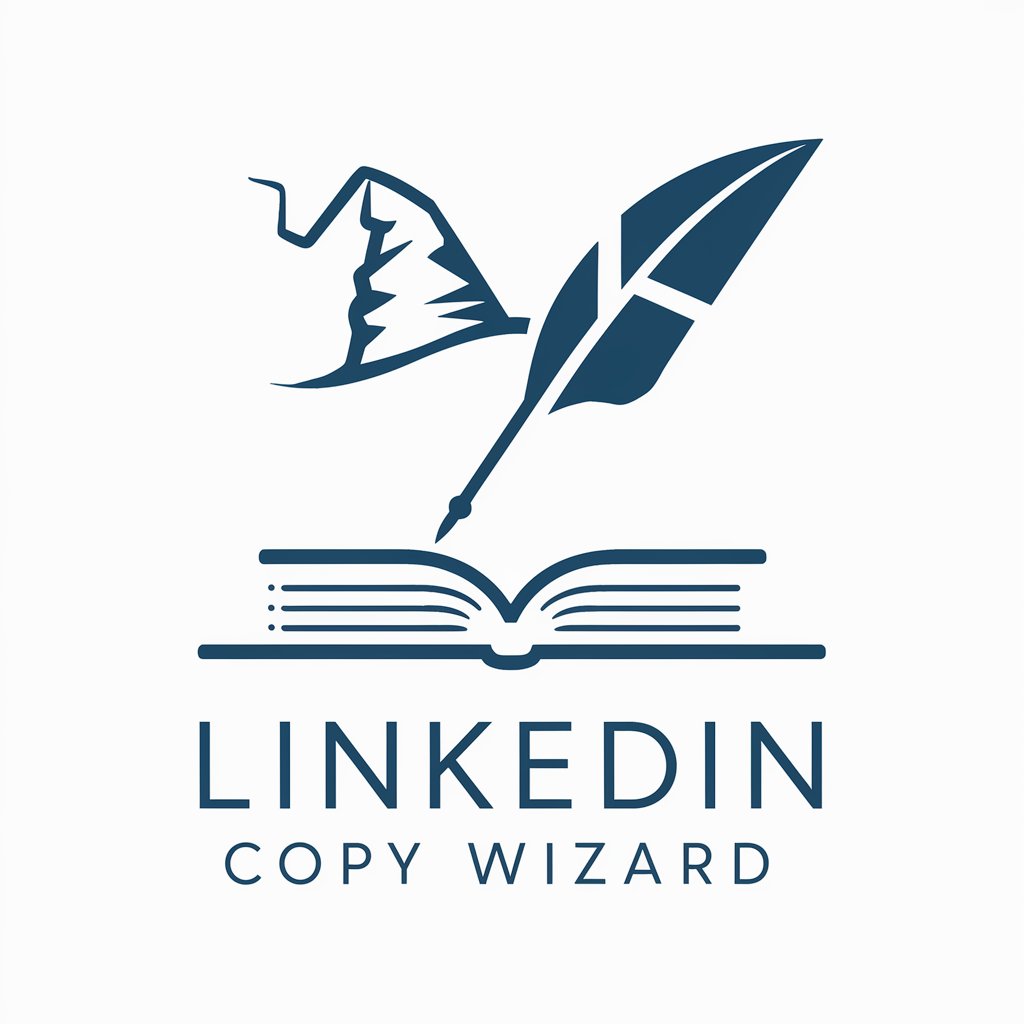
Welcome! Let's create engaging LinkedIn content together.
Streamlining LinkedIn Content with AI
How to maximize engagement with your LinkedIn articles
Top strategies for writing concise and impactful LinkedIn posts
The importance of readability in LinkedIn content
Tips for structuring professional yet engaging LinkedIn articles
Get Embed Code
Overview of Post Assistant
Post Assistant is designed to optimize the creation of LinkedIn articles, focusing on readability, engagement, and professional presentation. Its primary goal is to assist users in crafting content that is concise, visually appealing, and suited to a business-oriented audience. An example of its functionality can be seen in how it advises on paragraph structure, suggesting short, impactful sentences that make complex information more accessible. Additionally, it encourages the inclusion of images to break up text, maintaining reader interest and enhancing the visual layout of articles. Powered by ChatGPT-4o。

Core Functions of Post Assistant
Content Structuring
Example
For a marketing professional looking to share insights on consumer behavior trends, Post Assistant could help organize the article into clear sections with subheadings such as 'Introduction to Consumer Behavior', '2023 Trends', and 'Strategies for Marketers', ensuring each part is succinct and informative.
Scenario
A user preparing an industry analysis article.
Readability Enhancement
Example
When a HR specialist writes about new hiring practices, Post Assistant would suggest simplifying complex jargon, breaking down statistical data into bullet points or infographics, and using active voice to keep the article engaging.
Scenario
A human resources professional sharing best practices.
Visual Appeal
Example
For an IT consultant writing about cloud computing advancements, it could recommend spacing and image placements that correlate with the topics discussed, such as diagrams of network structures or charts showing performance metrics.
Scenario
An IT professional explaining technical content in a digestible format.
Target User Groups for Post Assistant
Business Professionals
Individuals in various business fields who regularly share insights, project updates, or industry news on LinkedIn. They benefit from streamlined article creation that enhances their professional image and engagement with their network.
Marketing and HR Professionals
This group includes marketers and human resource managers who need to communicate complex ideas clearly and persuasively. They benefit from Post Assistant's guidance on making content readable and visually structured, which is crucial for maintaining reader engagement.
Consultants and Freelancers
Independent consultants and freelancers who use LinkedIn to establish thought leadership or share expertise. Post Assistant helps them produce well-structured and appealing articles that can attract potential clients and peers.

How to Use Post Assistant
Step 1
Visit yeschat.ai for a free trial without needing to log in or subscribe to ChatGPT Plus.
Step 2
Choose the specific GPT relevant to your needs from the available options. Post Assistant is ideal for crafting LinkedIn posts and articles.
Step 3
Input your topic or the content you need help with. Specify any particular style or format you prefer.
Step 4
Review the generated text. You can refine your input based on the initial results to better meet your requirements.
Step 5
Use the final output in your LinkedIn posts or articles, adjusting for personal touch and authenticity.
Try other advanced and practical GPTs
Post Recommender
Powering Content with AI

サービス・デザイン・アシスタント
Empowering Service Design with AI

共栄サービスSNS専用GPT
Craft Your Social Voice with AI

あなた専用!転職サービス選定AI
Tailoring Your Career Path with AI

Teacher
Empowering education with AI

Controversial Topics Explorer
Illuminate Every Angle of Any Debate

Intagram Post Expert
Elevate Your Instagram Game with AI

Choose Your Own Adventure
Empower your stories with AI

Choose Your Own Adventure
Craft Your Tale with AI
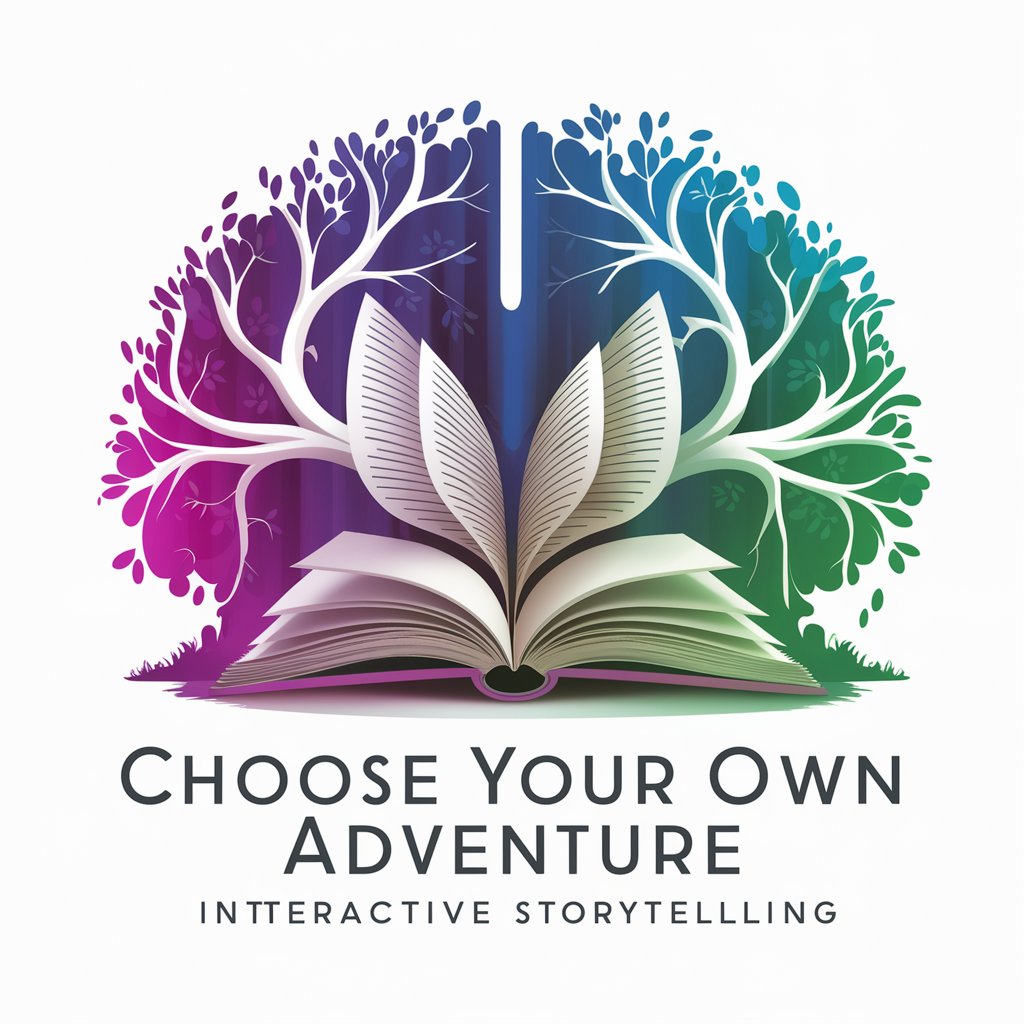
Choose Your Own Adventure
Craft Your Story, Powered by AI

ASK GPT-International Mobility Work Permit in 2024
Navigating Work Permit Complexities with AI

Permit Prep Pal
Ace Your Permit Test with AI

Frequently Asked Questions About Post Assistant
What is Post Assistant designed for?
Post Assistant is designed to help users create professional and engaging LinkedIn articles and posts. It streamlines the content creation process by offering structured guidance on readability and presentation.
Can Post Assistant help with academic writing?
Yes, while primarily focused on professional content for platforms like LinkedIn, Post Assistant can be adapted to help with academic writing by structuring information in a clear, concise manner.
Is Post Assistant suitable for marketing content?
Absolutely. Post Assistant can be very effective for creating marketing content, especially in crafting messages that are concise yet compelling, suitable for business audiences on platforms like LinkedIn.
Does Post Assistant offer customization options for different styles?
Yes, Post Assistant allows users to input specific preferences for style and format, making it flexible to adapt to various content creation needs.
How does Post Assistant ensure content quality?
Post Assistant is built with advanced AI algorithms that analyze input for clarity and relevance, ensuring the output is not only engaging but also precise and tailored to professional standards.





