
NT GPT - NinjaTrader 8 Strategies and Indicators - Custom Strategy Generation

Welcome! Let's optimize your NinjaTrader 8 experience.
AI-powered NinjaTrader Strategy Crafting
Design a strategy in NinjaTrader 8 that...
Create an indicator in C# for NinjaTrader 8 that...
Explain how to develop a NinjaTrader 8 algorithm that...
Generate C# code for a NinjaTrader 8 feature that...
Get Embed Code
Introduction to NT GPT - NinjaTrader 8 Strategies and Indicators
NT GPT, specifically designed for NinjaTrader 8, focuses on automating trading strategies and creating custom indicators that assist in market analysis. Its primary aim is to offer traders and developers a robust framework for building, testing, and deploying algorithmic trading strategies and technical indicators. This tool leverages C# programming to enable the creation of complex strategies that can automatically execute trades based on predefined criteria, as well as indicators that can help identify market trends, patterns, or potential trading opportunities. For example, a trader might use NT GPT to develop a strategy that buys a certain asset when its 50-day moving average crosses above its 200-day moving average, a classic indicator of a potential upward trend. Powered by ChatGPT-4o。

Main Functions of NT GPT - NinjaTrader 8 Strategies and Indicators
Automated Trading Strategies
Example
A mean reversion strategy that enters a long position when a security's price deviates significantly below its average price over a certain period, expecting the price to revert to its mean.
Scenario
Useful in highly liquid markets where prices oscillate within a range, allowing traders to capitalize on price corrections.
Custom Technical Indicators
Example
Developing a custom momentum indicator that measures the rate of change of a security's price to identify overbought or oversold conditions.
Scenario
This indicator can be used by traders to pinpoint entry or exit points based on momentum shifts in the market, optimizing trade timing.
Backtesting Capabilities
Example
Backtesting a breakout strategy that enters a trade when the price moves outside a defined range with increased volume, to evaluate its historical performance.
Scenario
Enables traders to assess the viability of a strategy by simulating how it would have performed in the past, using historical data.
Real-time Market Data Analysis
Example
Utilizing real-time market data feeds to dynamically adjust trading positions based on current market conditions, such as volatility spikes.
Scenario
Critical for strategies that rely on quick reactions to market changes, ensuring positions are adjusted to mitigate risks or capitalize on opportunities.
Ideal Users of NT GPT - NinjaTrader 8 Strategies and Indicators Services
Algorithmic Traders
Individuals or entities looking to automate their trading strategies, leveraging algorithmic models to execute trades at optimal times without manual intervention.
Financial Analysts
Professionals who analyze market conditions and trends, using custom indicators to provide insights and recommendations for trading strategies.
Quantitative Developers
Developers specializing in quantitative analysis, interested in building and testing complex trading algorithms and models for themselves or their clients.
Retail Traders
Amateur or semi-professional traders seeking to enhance their trading strategies with custom indicators or automated systems to improve decision-making and potentially increase profitability.

How to Use NT GPT for NinjaTrader 8 Strategies and Indicators
1
Start by visiting yeschat.ai for a no-login, free trial to explore NinjaTrader 8 strategies and indicators.
2
Download and install NinjaTrader 8, ensuring your trading platform is ready to integrate custom strategies and indicators.
3
Access NT GPT to generate C# code snippets for strategies or indicators tailored to your trading needs.
4
Implement the generated C# code within NinjaTrader 8 by navigating to the NinjaScript Editor, allowing for customization and testing.
5
Test your custom strategies or indicators in a simulation environment to ensure they meet your trading objectives and performance standards.
Try other advanced and practical GPTs
321 English Mentor
Empower Your English with AI

Meeting Assistant Pro
Streamline Meetings with AI Power

Will's Insight Analyst
Empower Decisions with AI Insights

Xiao Wei Robot
Empowering Inquiry with AI

Zi Wei Wisdom
Decoding Destiny with AI Astrology
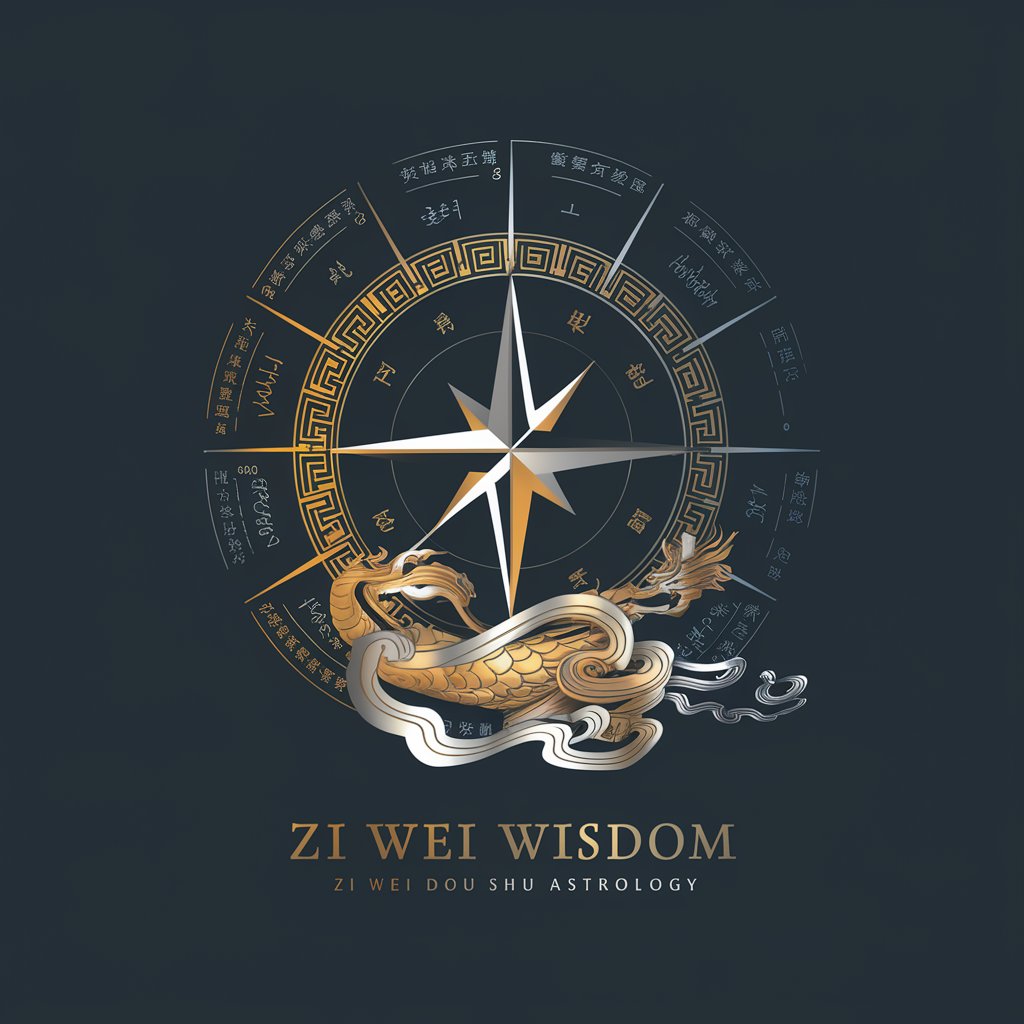
Kermit
Empowering your code with AI

Arabic Search Engine
Unlock Arabic Web with AI

梅根大超人
Enhance your research with AI-driven insights

Group Chat Guru
Bringing group chats to life with AI!

Speech Writer
Empowering Your Words with AI

Bachelors Speech
Craft the Perfect Toast with AI

Speech Anatomy
Unlock Your Text's Potential with AI

Frequently Asked Questions about NT GPT for NinjaTrader 8
What is NT GPT?
NT GPT is an AI-powered tool designed to generate C# code for custom NinjaTrader 8 strategies and indicators, enhancing trading analysis and execution.
How can I customize a strategy using NT GPT?
Provide specific criteria or trading rules to NT GPT, and it will generate customized C# code that can be directly implemented into NinjaTrader 8 for tailored trading strategies.
Can NT GPT help me with risk management?
Yes, by specifying risk management parameters, NT GPT can generate strategies or indicators that help maintain your specified risk levels through automated trade controls.
Is NT GPT suitable for beginners?
Absolutely, NT GPT is designed to be user-friendly, providing both novice and experienced traders with the tools to create custom strategies and indicators without deep programming knowledge.
How does NT GPT integrate with NinjaTrader 8?
NT GPT generates C# code that is compatible with NinjaTrader 8. Users can copy this code into the NinjaScript Editor within NinjaTrader 8, enabling seamless integration and customization.






