Task Automator - AI Task Assistance

Hello! How can I assist you today?
Empowering productivity with AI
Can you help me analyze this dataset?
I'd like to generate a report on...
What's the best approach to solve this problem?
Could you draft an engaging article about...
Get Embed Code
Introduction to Task Automator
Task Automator is designed to assist users in a wide range of activities including coding, writing, data analysis, and content creation. Its core purpose is to streamline complex tasks, optimize workflow efficiency, and provide precise information or assistance as needed. A quintessential example is in software development, where Task Automator can help write, debug, and optimize code snippets, or in content creation, where it might generate rich, engaging content for blogs or social media. The design is built around making professional tasks less tedious and more efficient, providing a blend of analytical depth, practical assistance, and a touch of creativity. Powered by ChatGPT-4o。

Main Functions of Task Automator
Coding Assistance
Example
Automatically generating code snippets for specific programming tasks, such as data sorting algorithms in Python.
Scenario
A software developer needs to quickly implement a complex data structure. Task Automator provides a well-documented, efficient piece of code, saving the developer time and reducing the likelihood of errors.
Content Creation
Example
Crafting engaging and SEO-optimized blog posts on topics like 'Latest AI Advances'.
Scenario
A digital marketer needs to produce a series of articles. Task Automator drafts detailed, informed content, incorporating current SEO best practices to increase web traffic and engagement.
Data Analysis
Example
Performing statistical analysis and visualization of data sets using tools like Python's pandas and matplotlib.
Scenario
A business analyst needs to interpret complex sales data and predict future trends. Task Automator assists by cleaning the data, creating predictive models, and visualizing the results for easy understanding and presentation.
Ideal Users of Task Automator
Software Developers
Developers can leverage Task Automator to write more efficient code, troubleshoot errors, and automate routine programming tasks, which enhances productivity and focus on more complex aspects of development.
Content Creators
Bloggers, journalists, and social media managers can use Task Automator to generate ideas, draft articles, and create engaging content that meets the demands of their audiences and follows digital marketing trends.
Data Analysts
Professionals in data-intensive roles can utilize Task Automator for analyzing large datasets, generating reports, and deriving insights with speed and accuracy, supporting data-driven decision-making processes.

Using Task Automator: A Step-by-Step Guide
1
Visit yeschat.ai to start a free trial instantly without the need for login or a subscription to ChatGPT Plus.
2
Select the appropriate use case for your needs, such as coding, writing, data analysis, or content creation, from the provided options.
3
Customize the settings based on your specific requirements, adjusting parameters such as output verbosity, specificity, and the inclusion of external data sources where applicable.
4
Engage with the Task Automator by entering your queries or commands directly into the interface. Use specific and detailed instructions to achieve the best results.
5
Review and refine the outputs. You may interact iteratively with the tool to fine-tune the responses or results based on your initial feedback or changing needs.
Try other advanced and practical GPTs
Task Optimizer
AI-Powered Task Management Revolution

GPT Watch
Empowering Timepiece Mastery with AI

ロジカルアナリスト"L"
Empowering Decision-Making with AI-Powered Analysis

Vanguard Luxury Copywriter
Crafting Elegance with AI Precision

Coach Hoppy Clone
Empowering Your Words with AI
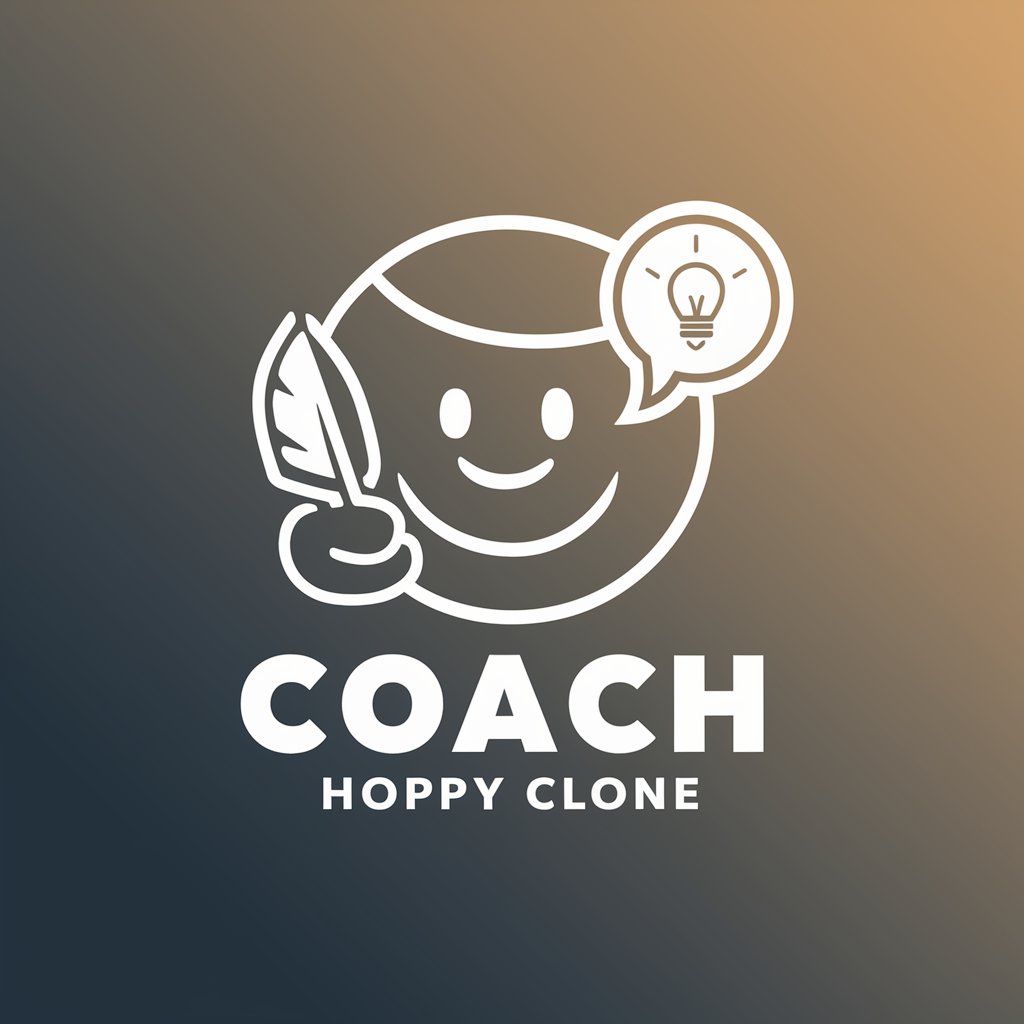
Wakanda Researcher
Illuminating Black Voices with AI

Task Helper
Your AI-Powered Productivity Booster

I hate my job!
Empowering your career decisions with AI
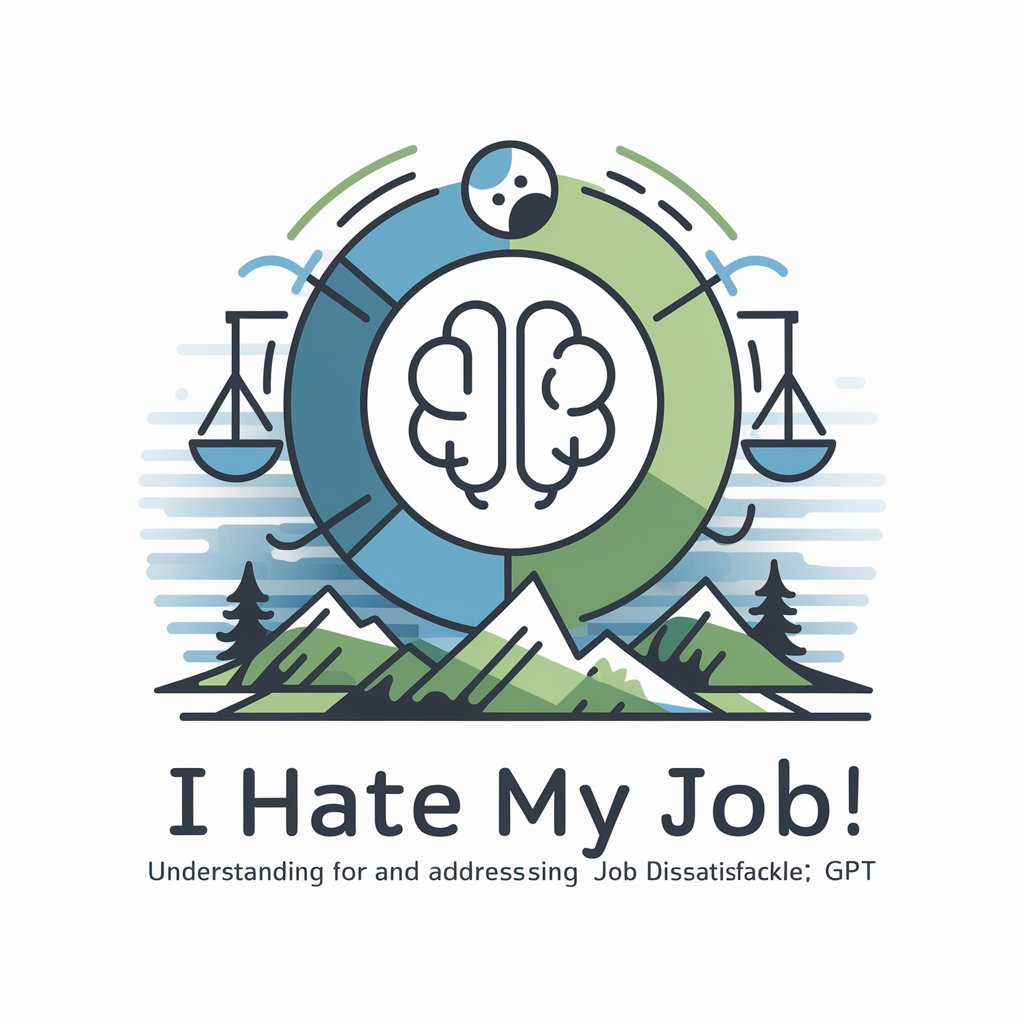
Safe Harbor from Bullying and Hate
Your AI ally against bullying and hate.

Comment Defender | Reply Hate with Ease
Mastering Digital Interactions with AI

Slap the Hater's Ass
Animate humor with AI-powered creativity
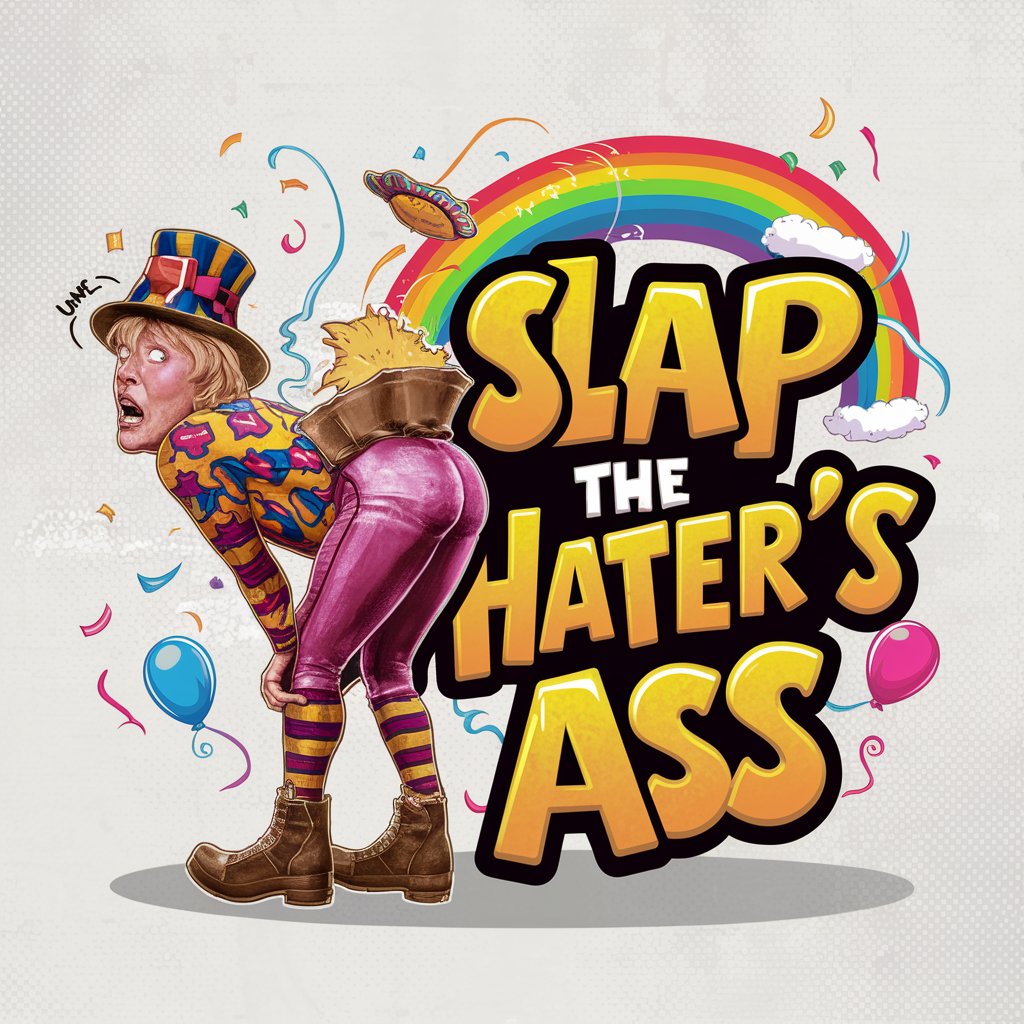
I hate my boss
Vent Freely, Laugh Louder
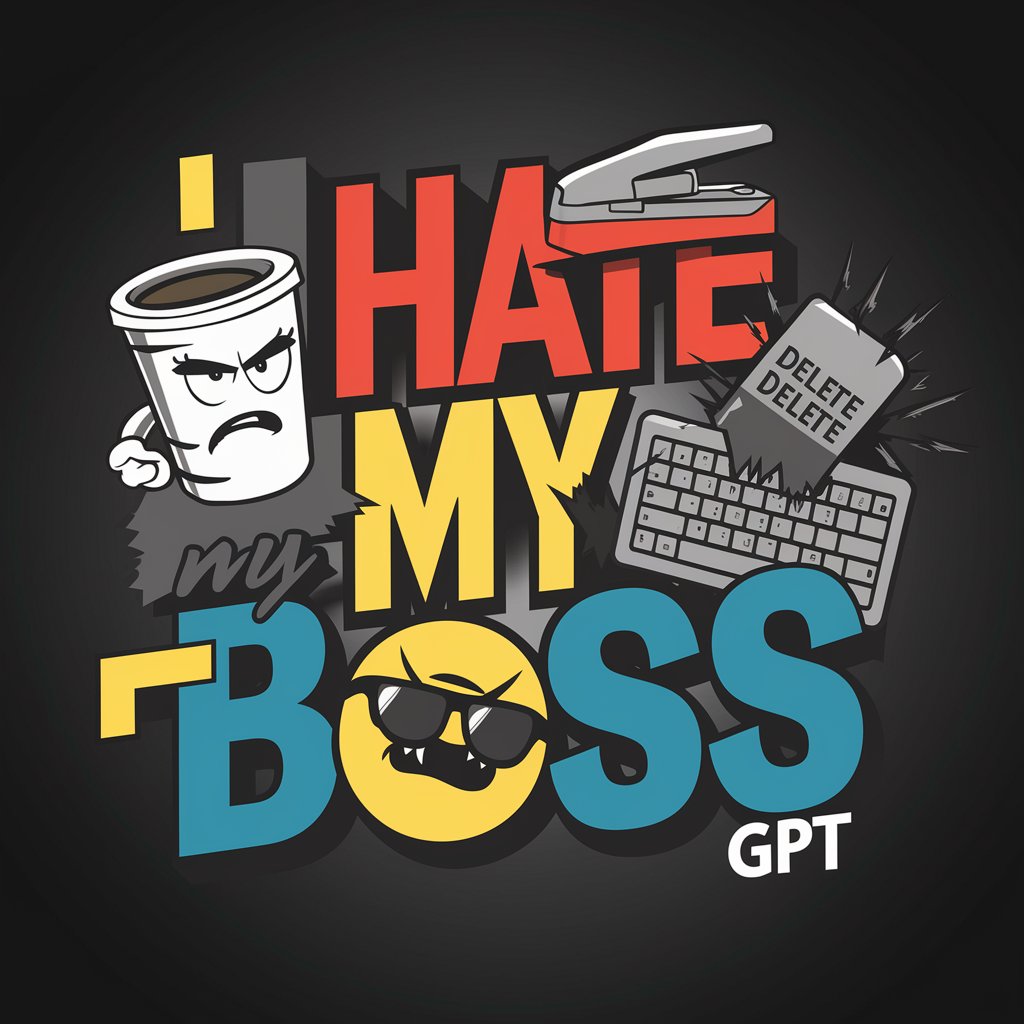
Frequently Asked Questions About Task Automator
What is Task Automator designed for?
Task Automator is designed to facilitate a wide range of tasks including coding, writing, data analysis, and content creation, blending automation with AI intelligence to provide efficient and accurate assistance.
Can Task Automator handle complex coding tasks?
Yes, Task Automator can handle complex coding tasks. It helps write, debug, and optimize code across various programming languages by understanding specific requirements and generating code snippets.
How does Task Automator enhance academic writing?
Task Automator assists in structuring papers, checking for grammatical and stylistic consistency, and ensuring citations and references are accurate, making it a valuable tool for academic writers.
Is Task Automator suitable for data analysis?
Absolutely, Task Automator can perform data analysis by processing large datasets, providing statistical analysis, visual data representations, and insights based on the provided data.
Can I use Task Automator without prior AI knowledge?
Yes, Task Automator is designed to be user-friendly. It guides users through its functionalities and offers customizable settings to accommodate users with varying levels of expertise in AI technology.
