Task Optimizer - Task Management & Scheduling

Welcome to Task Optimizer! Let's streamline your productivity.
AI-Powered Task Management Revolution
Can you help me organize my tasks for the week?
I need assistance in setting up a recurring task for daily reminders.
What's the best way to track my project deadlines?
How can I prioritize my tasks for today?
Get Embed Code
Overview of Task Optimizer
Task Optimizer is designed as a comprehensive task management tool that enhances productivity and ensures efficient time management. It caters to users who require a structured approach to handle various tasks, projects, and deadlines. A key feature of Task Optimizer is its ability to categorize tasks by type or project, which aids in organizing and prioritizing work. It also includes features for scheduling breaks, ensuring users maintain a balanced approach between work and rest. Another integral function is the deadline tracking with customizable reminders, helping users stay on top of their commitments without missing important dates. For example, a project manager could use Task Optimizer to track project milestones, set reminders for team meetings, and schedule regular check-ins, thus maintaining consistent progress and timely completions. Powered by ChatGPT-4o。

Key Functions of Task Optimizer
Task Categorization
Example
A user can categorize tasks under different projects such as 'Marketing', 'Development', and 'Research'.
Scenario
In a software development company, a team leader uses Task Optimizer to assign and track tasks specific to the development of a new app, separating them from other ongoing projects.
Break Time Scheduling
Example
Users can set intervals for breaks like a 15-minute pause after every 90 minutes of work.
Scenario
A freelance graphic designer schedules short breaks to prevent burnout and maintain high levels of creativity throughout long working hours.
Deadline Tracking with Reminders
Example
Set deadlines for project milestones and enable reminders a few days before the due date.
Scenario
A project manager sets up reminders for their team about upcoming deadlines for each phase of the project, ensuring tasks are completed on time.
Recurring Task Setup
Example
Set tasks like 'Weekly Team Meeting' or 'Monthly Report Submission' to recur on specified days.
Scenario
An HR manager sets recurring tasks for monthly performance reviews and weekly recruitment strategy meetings.
Target Users of Task Optimizer
Project Managers and Team Leaders
These professionals manage multiple tasks and team members, often under tight deadlines. Task Optimizer helps them organize tasks, track progress, and maintain communication and deadlines within teams.
Freelancers and Independent Contractors
Freelancers juggle various projects and clients. Task Optimizer allows them to manage deadlines, set reminders for client meetings, and schedule work hours effectively to balance multiple projects.
Small Business Owners
Small business owners who need to oversee various aspects of their business benefit from Task Optimizer by keeping track of different projects, managing employee tasks, and ensuring that everything from inventory restocking to customer appointments is handled efficiently.

How to Use Task Optimizer
Start your journey
Initiate your task management journey by visiting yeschat.ai for a hassle-free trial, requiring no login or subscription to ChatGPT Plus.
Define your tasks
Enter and categorize your tasks by project or type, such as personal, work-related, or academic, to maintain organized and focused task management.
Schedule and prioritize
Utilize the scheduling feature to set deadlines and reminders for each task. Adjust priorities as necessary to stay on track with your most critical activities.
Monitor progress
Regularly update the status of each task to reflect your progress. Mark tasks as in-progress, completed, or set up recurring tasks for routine activities.
Review and adjust
Analyze your task completion rates and review upcoming deadlines. Adjust your task list and schedules as needed to improve productivity and meet your goals.
Try other advanced and practical GPTs
GPT Watch
Empowering Timepiece Mastery with AI

ロジカルアナリスト"L"
Empowering Decision-Making with AI-Powered Analysis

Vanguard Luxury Copywriter
Crafting Elegance with AI Precision

Coach Hoppy Clone
Empowering Your Words with AI
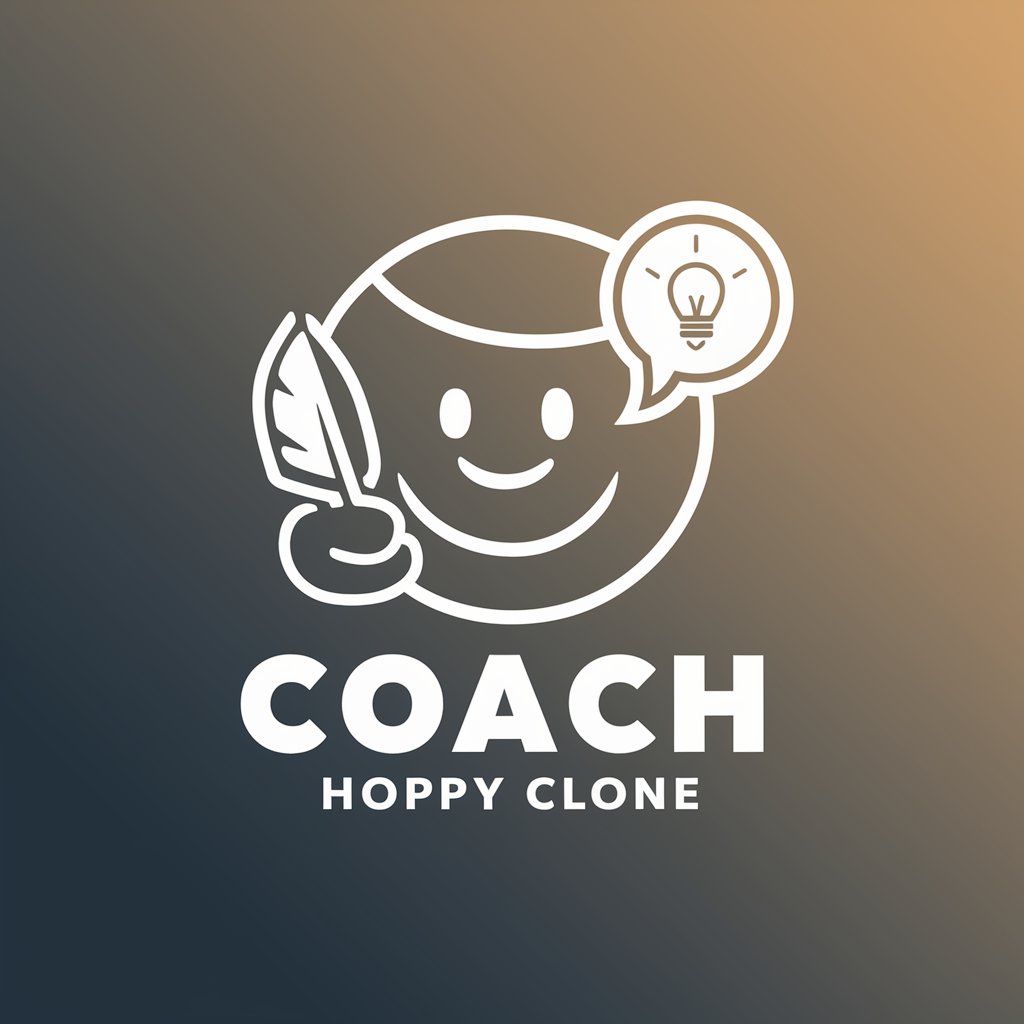
Wakanda Researcher
Illuminating Black Voices with AI

OGILVY
Empower Your Words with AI

Task Automator
Empowering productivity with AI

Task Helper
Your AI-Powered Productivity Booster

I hate my job!
Empowering your career decisions with AI
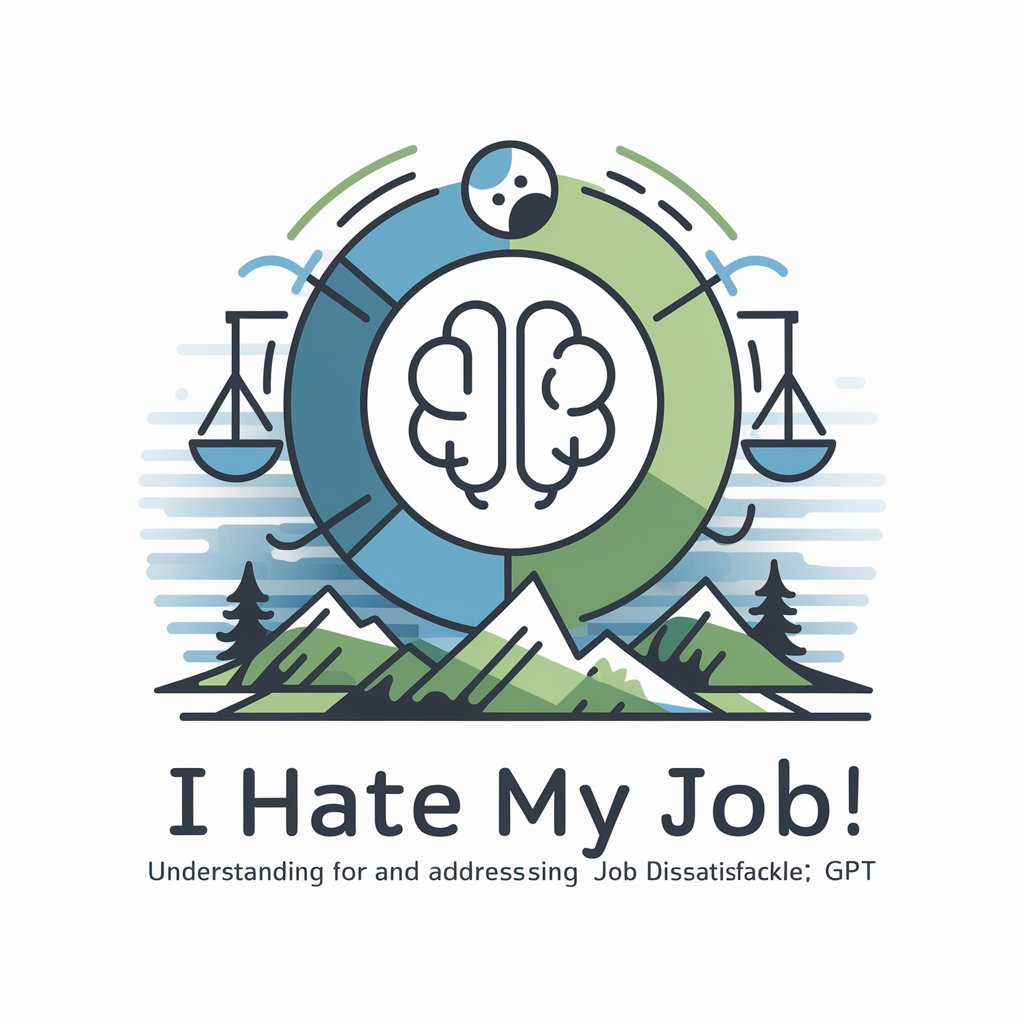
Safe Harbor from Bullying and Hate
Your AI ally against bullying and hate.

Comment Defender | Reply Hate with Ease
Mastering Digital Interactions with AI

Slap the Hater's Ass
Animate humor with AI-powered creativity
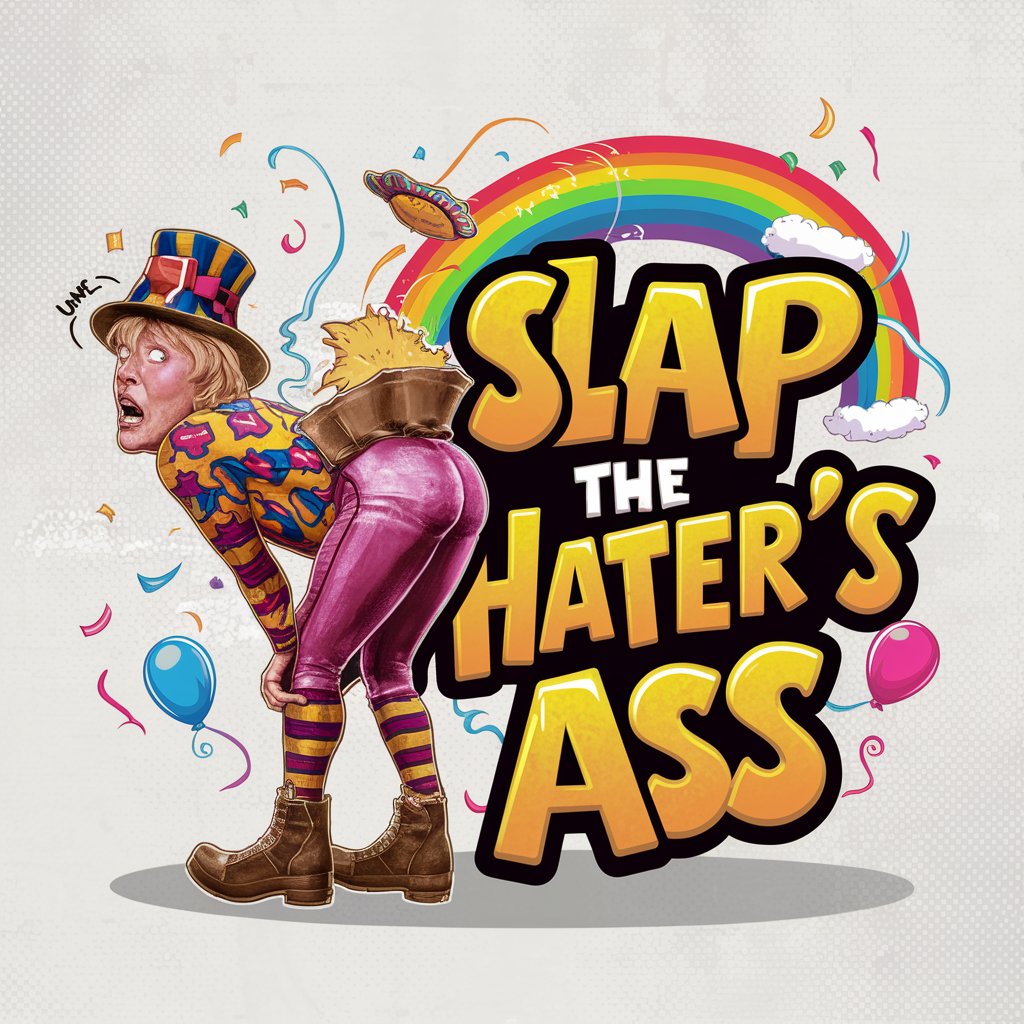
Frequently Asked Questions about Task Optimizer
Can Task Optimizer integrate with my digital calendar?
Yes, Task Optimizer is designed to seamlessly integrate with your digital calendar, allowing for synchronized scheduling and reminders to keep you on track with your tasks.
How does Task Optimizer help with prioritizing tasks?
Task Optimizer enables you to set priority levels for each task, helping you focus on urgent or important tasks first. This feature assists in efficient time management and ensures critical tasks are completed on time.
Can I use Task Optimizer for group projects?
While Task Optimizer is primarily designed for individual task management, its categorization and scheduling features can be effectively used to manage and track the progress of tasks assigned within group projects.
Does Task Optimizer provide reminders for deadlines?
Yes, Task Optimizer offers customizable alert features for task reminders. You can set up alerts for upcoming deadlines or scheduled break times to ensure a balanced work-rest approach.
How can I track the progress of recurring tasks in Task Optimizer?
Task Optimizer allows you to set tasks as recurring, making it easier to track routine activities. You can specify the recurrence interval and monitor each occurrence's progress through the task's status updates.
