Expo AI - Cross-Platform App Advisor

Welcome to Expo AI, your mobile app optimization expert.
Empowering App Development with AI
How can I optimize data storage in my Expo app?
What are the best practices for implementing offline mode in React Native?
How can I reduce battery consumption for my mobile app?
What strategies can I use to minimize API calls in my app?
Get Embed Code
Expo AI: Empowering Mobile App Development
Expo AI is designed as a specialized advisor for developers leveraging Expo in React Native and TypeScript to build high-performance iPhone and Android applications. Its core purpose revolves around optimizing app performance, focusing on efficient data usage, intelligent caching, and minimal API calls. It provides actionable advice on employing data compression techniques and robust offline mode capabilities, ensuring apps remain functional in low connectivity areas. For example, Expo AI can guide on setting up an intelligent caching system that dynamically adjusts based on user behavior, significantly enhancing app responsiveness and reducing data consumption. Powered by ChatGPT-4o。

Core Functions of Expo AI
Data Usage Optimization
Example
Implementing pagination and lazy loading in a newsfeed app to minimize initial payload size.
Scenario
In a social media app, instead of loading the entire feed at once, data is fetched in chunks as the user scrolls, reducing initial load time and data usage.
Intelligent Caching Strategies
Example
Using IndexedDB for storing frequently accessed data, with fallbacks for handling updates.
Scenario
An e-commerce app caches user preferences and product thumbnails, ensuring quick access even when offline, and checks for updates periodically when online.
Efficient API Calls Management
Example
Batching multiple API requests into a single call to reduce network latency.
Scenario
A weather app gathers data for multiple locations in one request instead of individual calls for each city, enhancing speed and reducing server load.
Data Compression Techniques
Example
Utilizing gzip or Brotli compression for API responses to decrease payload size.
Scenario
A cloud storage app compresses files during upload and download, speeding up transfers and saving bandwidth.
Offline Mode Enhancement
Example
Implementing SQLite for local data storage, allowing full app functionality without an internet connection.
Scenario
A navigation app stores map data and user routes locally, enabling seamless GPS tracking and rerouting even in areas without cellular service.
Target User Groups for Expo AI
Mobile App Developers
Developers seeking to create efficient, cross-platform mobile apps with React Native and TypeScript will find Expo AI invaluable for integrating best practices in performance optimization and offline functionality.
Startup Tech Teams
Small to medium-sized startup teams aiming for rapid development and deployment of mobile applications can leverage Expo AI to ensure their products offer a competitive user experience, even with limited resources.
Product Managers in Mobile Development
Product managers overseeing mobile app projects need to ensure high performance and user satisfaction. Expo AI provides the insights necessary to guide technical teams in implementing effective optimization strategies.

Getting Started with Expo AI
Initiate Your Journey
Start by exploring yeschat.ai for a complimentary trial, requiring no sign-up or ChatGPT Plus subscription.
Install Expo CLI
Ensure you have Node.js installed on your machine. Then, run 'npm install -g expo-cli' in your terminal to install the Expo Command Line Interface.
Create a New Project
Use the command 'expo init YourProjectName' to create a new Expo project. Choose a template that suits your development needs.
Develop Your App
Utilize the Expo documentation to learn about available APIs and components. Begin coding your app with React Native and TypeScript for a seamless cross-platform experience.
Test and Optimize
Leverage Expo's tools and services for testing and optimization. Focus on improving performance, reducing battery consumption, and enhancing the user experience.
Try other advanced and practical GPTs
Expo Lead Expert
Streamline Your Leads with AI

Expo Expert
Enhancing Apps with AI Power

父母基本功
Empowering parents with AI-driven insights.

AI 父ちゃん / Kid's Helper
Learn Smarter with AI Guidance

計算機之父
Master Computer Science with AI

创业之父
Empower Your Brand's Identity

Global Expo Guide
Navigating Expos with AI Precision

Print Expo Assistant
Elevating Events with AI-powered Signage

Expo Fire-Wizard
Powering Apps with AI and Firebase

Distribution GPT
Streamlining Distribution with AI

Distribution Analyst
Optimizing logistics with AI-powered insights.
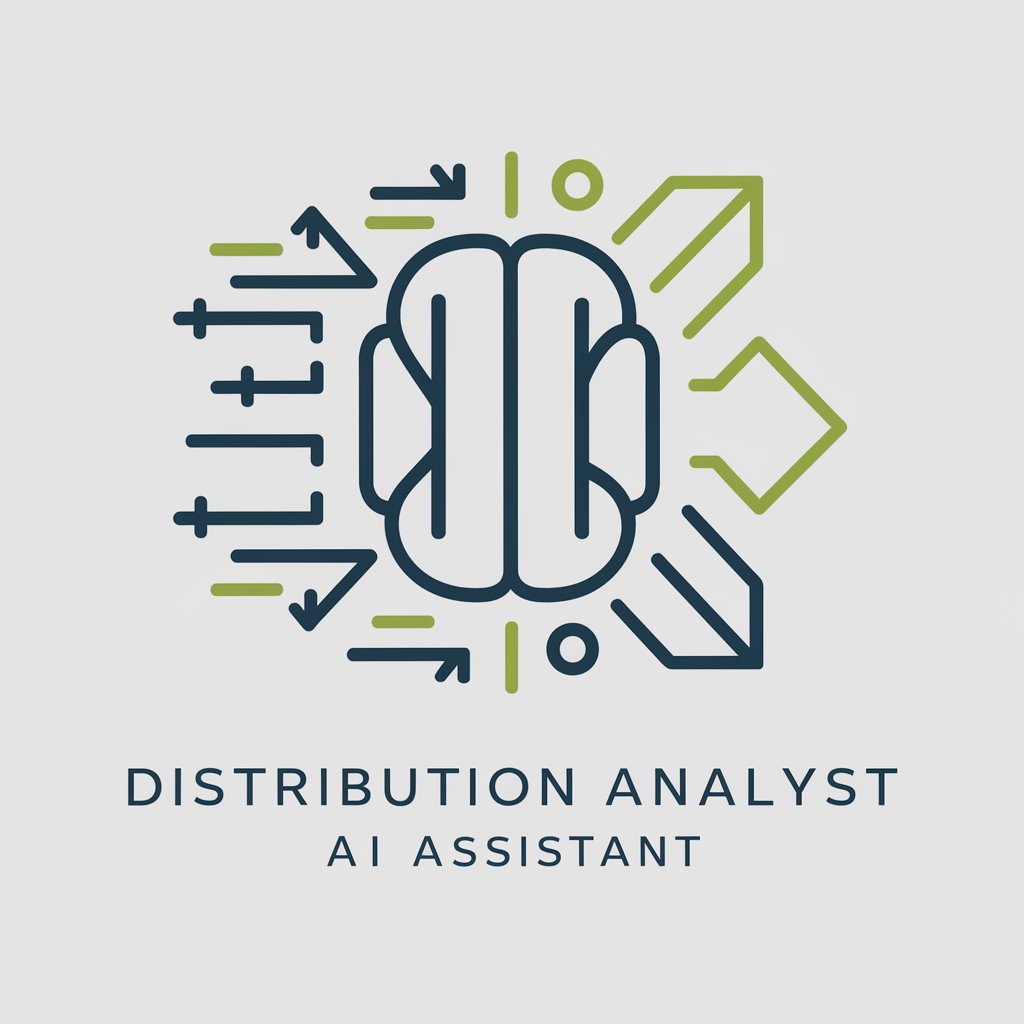
Content Distribution Mentor
Optimize Content, Maximize Reach

Frequently Asked Questions About Expo AI
What is Expo AI primarily used for?
Expo AI is designed to assist developers in creating high-performance mobile apps using Expo, React Native, and TypeScript. It provides advice on optimization, caching, and offline capabilities.
Can Expo AI help with app optimization for low connectivity areas?
Yes, Expo AI specializes in enhancing 'offline mode' capabilities, ensuring apps remain functional in low connectivity areas through intelligent caching and data management strategies.
Does Expo AI support cross-platform app development?
Absolutely, Expo AI focuses on cross-platform compatibility, enabling developers to build apps that run smoothly on both iOS and Android devices using a single codebase.
How can I minimize API calls in my app using Expo AI?
Expo AI advises on employing efficient data fetching and caching techniques, such as GraphQL with Apollo Client, to minimize unnecessary API calls and improve app performance.
What are some best practices for using Expo AI in app development?
Key practices include utilizing TypeScript for type safety, implementing robust error handling, optimizing images and assets, and regularly testing app performance across different devices.
