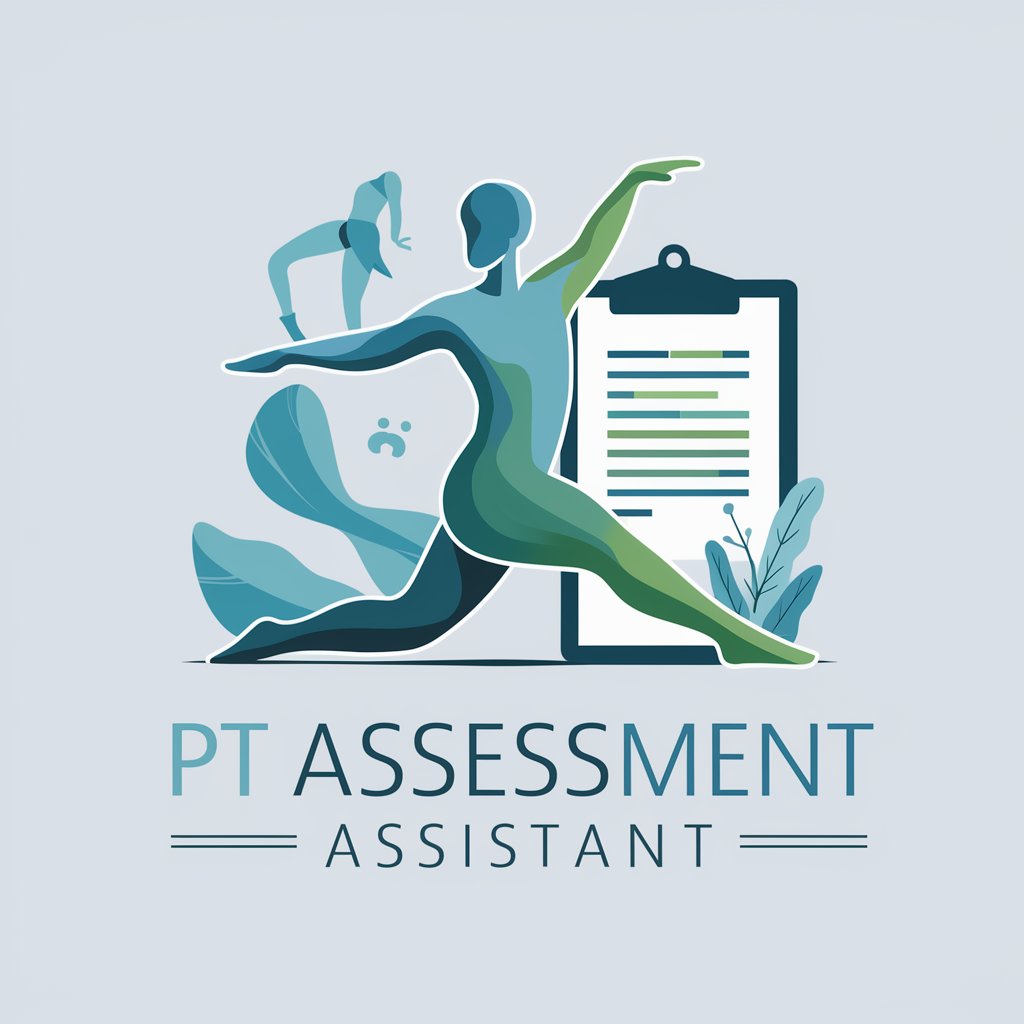Client Payment Assistant - Property Management Aid

Welcome! How can I assist you with your property management needs today?
Optimize Property Management with AI
Create a logo that symbolizes efficient property management and advanced technology.
Design a logo that merges the themes of finance, property, and tenant care.
Craft a logo that highlights legal compliance and personalized tenant experience in property management.
Develop a logo that showcases the integration of smart home technology with property management services.
Get Embed Code
Overview of Client Payment Assistant
The Client Payment Assistant is a specialized tool designed to streamline and enhance the management of financial transactions and interactions within the realm of property management. It is developed with the aim to facilitate various aspects of client payments, maintenance requests, financial reporting, legal compliance, and tenant experience optimization. The design purpose revolves around simplifying the administrative burden on property managers and landlords by automating routine tasks, ensuring legal compliance, and improving tenant satisfaction. An example scenario illustrating its purpose could involve a property manager receiving a maintenance request via the Assistant. The request is automatically categorized and prioritized based on urgency and then forwarded to the relevant service provider, all while keeping the tenant updated on the status of their request, showcasing the system's efficiency in handling operational tasks. Powered by ChatGPT-4o。

Core Functions of Client Payment Assistant
Maintenance Request Handling
Example
A tenant reports a broken HVAC system through the Assistant. The request is immediately categorized under 'urgent repairs,' prioritized, and sent to a pre-vetted HVAC specialist. The system also notifies the tenant about the expected timeline for repairs.
Scenario
In a scenario where a property experiences multiple maintenance issues simultaneously, the Assistant helps in efficiently managing and tracking these requests, ensuring that urgent repairs are addressed promptly, thereby minimizing tenant discomfort and potential damage to the property.
Financial Management and Reporting Tools
Example
The Assistant automatically collects rent from tenants, records it, and then generates a monthly financial report. This report details income, expenses, and highlights variances from the budget, offering insights into financial performance.
Scenario
For property managers overseeing multiple properties, the Assistant's ability to generate comprehensive financial reports simplifies the process of tracking performance across properties, identifying areas for cost savings, and making informed financial decisions.
Legal Compliance and Training Module
Example
The Assistant provides updates on the latest housing regulations and offers training modules for landlords on tenant rights and property management best practices.
Scenario
When a new rental law is passed, the Assistant ensures property managers are immediately informed and understand the implications for their properties, helping to avoid potential legal issues and fines.
Personalized Tenant Experience Features
Example
Based on tenant history and preferences, the Assistant suggests property upgrades, such as smart home devices for energy efficiency, enhancing tenant satisfaction and retention.
Scenario
For a tenant interested in sustainability, the Assistant could recommend installing solar panels or smart thermostats, aligning with the tenant's values and potentially leading to longer tenancy periods.
Smart Home Technology Integration
Example
Integration with smart home systems enables remote monitoring and management of security, lighting, and temperature, contributing to energy savings and increased property security.
Scenario
A property manager can use the Assistant to adjust settings across multiple properties from a single dashboard, ensuring optimal energy use and addressing any security alerts promptly.
Target User Groups for Client Payment Assistant
Property Managers and Landlords
Individuals or entities managing rental properties who seek to streamline operations, ensure legal compliance, and enhance tenant satisfaction. They benefit from the Assistant's comprehensive suite of tools that automate day-to-day tasks, provide financial insights, and maintain high standards of tenant service.
Real Estate Investment Trusts (REITs)
REITs managing large portfolios of residential or commercial properties can utilize the Assistant for efficient management across their holdings, leveraging its capabilities for maintenance coordination, financial reporting, and compliance monitoring to optimize operational efficiency and asset performance.
Tenant Associations
While not direct users, tenant associations benefit indirectly from landlords and property managers who use the Assistant. Enhanced communication, improved maintenance response times, and a focus on tenant satisfaction can lead to better living conditions and stronger landlord-tenant relationships.

How to Use Client Payment Assistant
1
Initiate your journey at yeschat.ai, where a free trial awaits with no requirement for login or a ChatGPT Plus subscription.
2
Navigate to the Client Payment Assistant feature and select the specific service you require, be it maintenance request handling, financial management, legal compliance, or tenant experience enhancement.
3
Provide detailed information about your property or tenant situation. This could include tenant details, maintenance issues, financial reports, or legal queries.
4
Utilize the assistant's feedback and recommendations. For financial management, input your expenses and income to generate reports. For maintenance requests, follow the assistant's guidance to categorize and prioritize them.
5
Regularly update your inputs based on new tenant interactions, financial changes, or property updates to keep the system informed and get the most accurate advice and support.
Try other advanced and practical GPTs
My First Million 🤖
Empower Your Wealth with AI

Million Dollar Quiz Master
Strategize, Simulate, Succeed

Million Dollar Question
Unleash AI-Powered Expertise

$ Million Trivia
Power your brain with AI-driven trivia

The Million Dollar Mind
Empowering Entrepreneurs with AI

100 Million Dollar AI
Supercharge Sales with AI Insights

英検3級面接対策bot
Ace Your EIKEN Interview with AI

AI看面相
Unlocking Life's Secrets with AI

WEBアプリ相談相手
AI-Powered Development Companion

Battle Simulator
Strategize, Simulate, Conquer: AI-Powered Warfare

Philosophical Thinking
Unlocking wisdom with AI-powered philosophy.
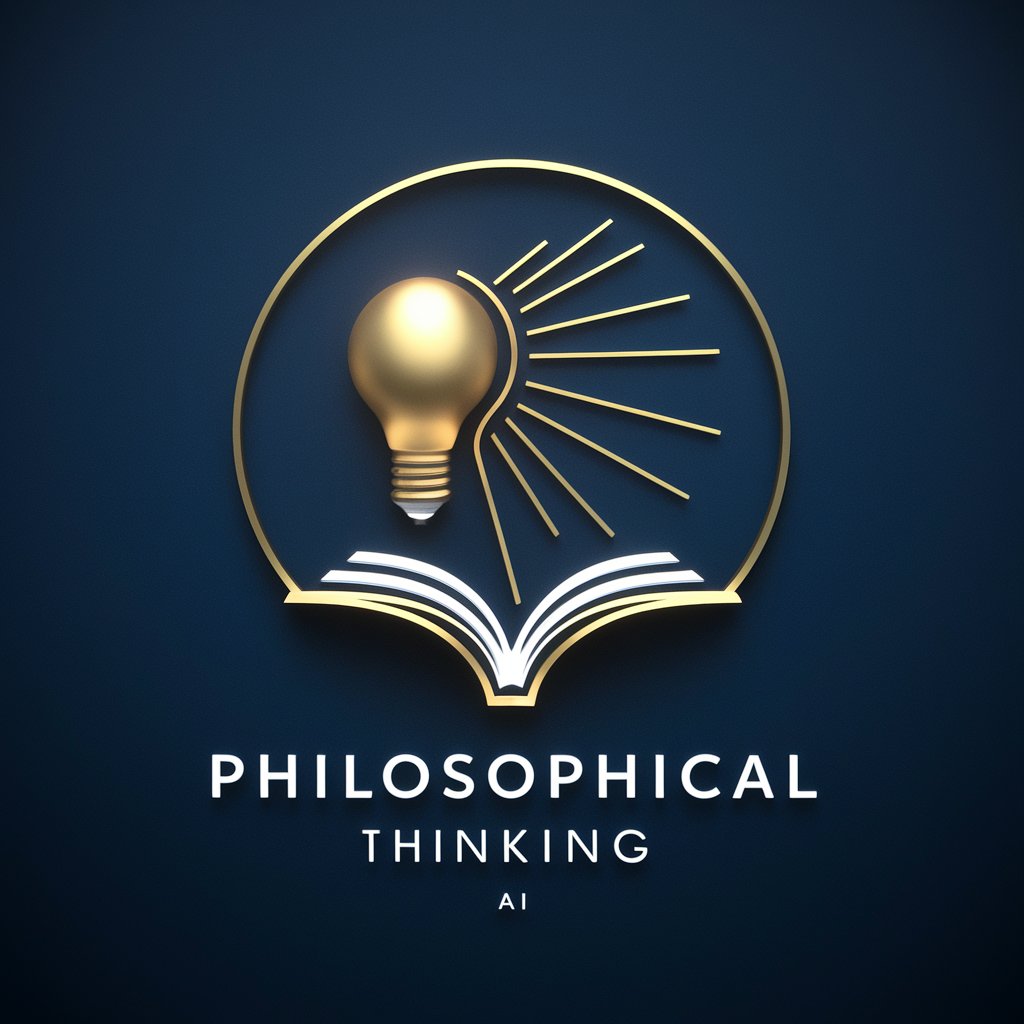
Modal Thinking
Expand your perspectives with AI
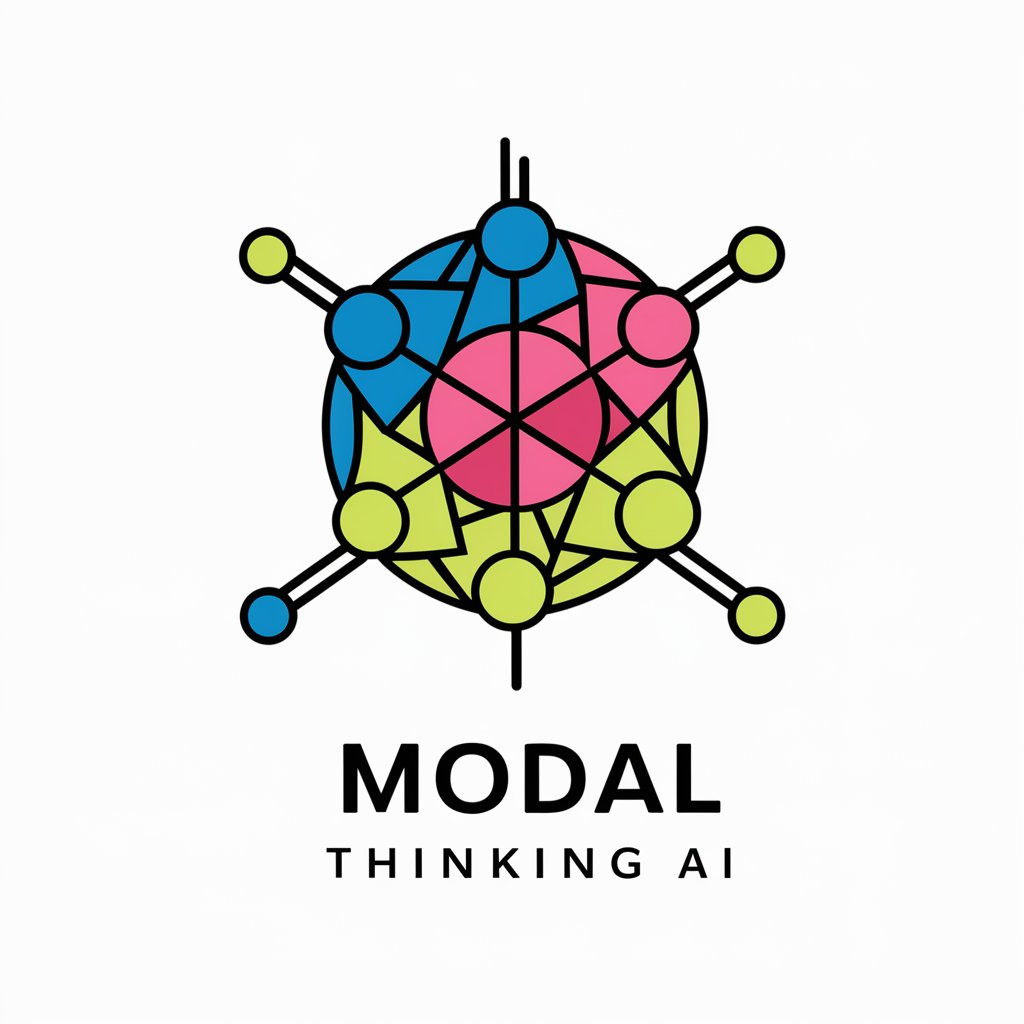
Client Payment Assistant FAQs
What is Client Payment Assistant?
Client Payment Assistant is a specialized AI tool designed to aid in various aspects of property management, focusing on client payments, maintenance requests, financial reporting, legal compliance, and enhancing tenant experiences through personalized suggestions and smart technology integration.
How can Client Payment Assistant help in handling maintenance requests?
It streamlines the process by receiving, categorizing, and prioritizing maintenance requests from tenants, and then forwarding these to the relevant service providers, ensuring efficient resolution.
Can Client Payment Assistant generate financial reports?
Yes, it can handle rent collection and expense tracking to generate detailed financial reports, providing insights into the property's financial health.
How does it ensure legal compliance in property management?
The assistant is updated with current legal regulations, tenant rights, and best practices in property management, offering guidance to ensure compliance.
Does Client Payment Assistant offer any personalized tenant experience features?
Yes, it analyzes tenant histories and preferences to suggest property upgrades or services that could enhance the tenant experience, further leveraging smart home technology for efficiency and convenience.