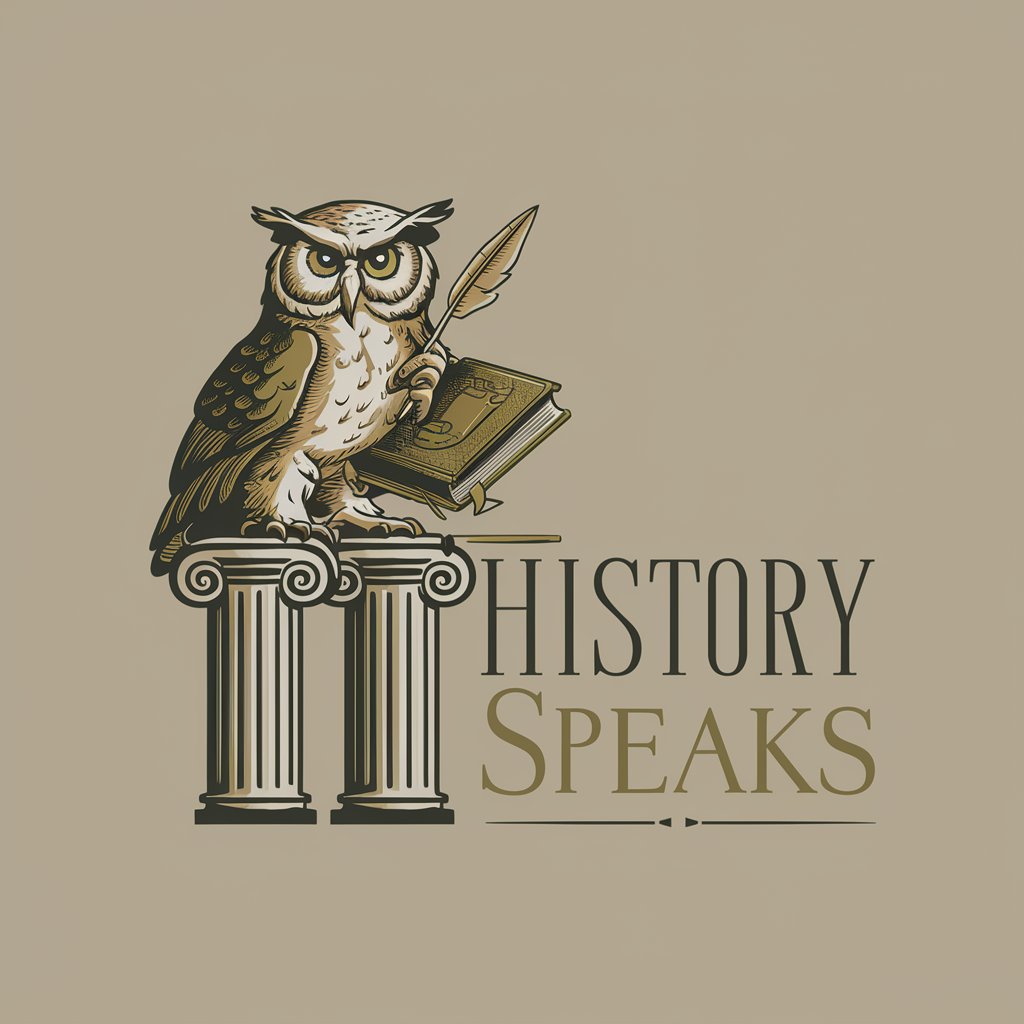U-History - Creative, Historical Image Fusion

Welcome! Let's blend your modern photos with timeless historical art.
Merge Moments with Masterpieces
Upload your photo to see it transformed into a Renaissance masterpiece.
Ever wondered how you'd look in a vintage painting? Let's find out!
Step into history with your modern photo in a classic art style.
Blend the present with the past – upload your photo for a historical art twist.
Get Embed Code
Understanding U-History
U-History is designed to merge the appeal of historical art with personal or modern images, creating unique and aesthetically pleasing visuals. This service utilizes AI technology to intelligently blend uploaded photographs with artistic elements from various historical periods. For example, a user can upload a photo of themselves, and U-History might integrate this with the style of a Renaissance painting, or incorporate elements from Victorian art. The aim is to provide users with a personalized artwork that connects the present with the artistic expressions of the past. Powered by ChatGPT-4o。

Core Functions of U-History
Artistic Integration
Example
Merging a user's graduation photo with the backdrop of an 18th-century Enlightenment-era painting.
Scenario
A recent graduate wants to celebrate their achievement with a creative twist; they upload their photo to U-History, which then seamlessly blends it with the sophisticated and opulent style of an Enlightenment-era salon, adding an aura of historic grandeur to their modern achievement.
Style Adaptation
Example
Adapting a user's profile picture to match the brushstrokes and color palette of Impressionism.
Scenario
A social media enthusiast looking to stand out updates their profile picture by blending it with the Impressionist style, using soft brushstrokes and light color palettes. U-History processes the image to mimic the techniques used by Impressionist painters, giving their profile a unique and eye-catching update.
Historical Re-enactment
Example
Placing a user's family photo within a medieval tapestry scene.
Scenario
A family interested in their genealogy wants to create a keepsake that reflects their love for history. They submit a family photo to U-History, which embeds it into a medieval tapestry setting, complete with period-appropriate costumes and artifacts, making it seem as though the family has stepped back in time.
Who Benefits from U-History?
History Enthusiasts
Individuals who have a keen interest in history and enjoy exploring different eras. These users appreciate the educational and aesthetic value of seeing modern elements intertwined with historical themes.
Art Lovers
Those who admire art and are curious about how their personal images would look when blended with famous historical art styles. They use U-History to experiment with these combinations, gaining a new appreciation for both their personal photographs and historical art.
Creative Individuals
Users looking for innovative ways to express themselves or create unique gifts. They benefit from U-History's ability to transform ordinary photos into extraordinary pieces of art that carry a personal and historical significance.

Using U-History
Start Your Experience
Visit yeschat.ai to explore U-History without needing to log in or subscribe to ChatGPT Plus.
Select Your Image
Upload a photo that you would like to merge with historical art. Ensure the image is clear and well-lit for the best results.
Choose an Art Style
Browse through the available historical art styles or themes. Select one that you find appealing or that best matches the context of your image.
Customize and Merge
Adjust your image’s positioning, scale, and orientation to align properly with the chosen art style. Use the blending tools to seamlessly integrate your photo with the artwork.
Save and Share
Once you are satisfied with the merged image, save the result. You can also share it directly from the platform to social media or with friends.
Try other advanced and practical GPTs
History Buff
Unraveling History with AI Precision

History Chat
Converse with the past, powered by AI
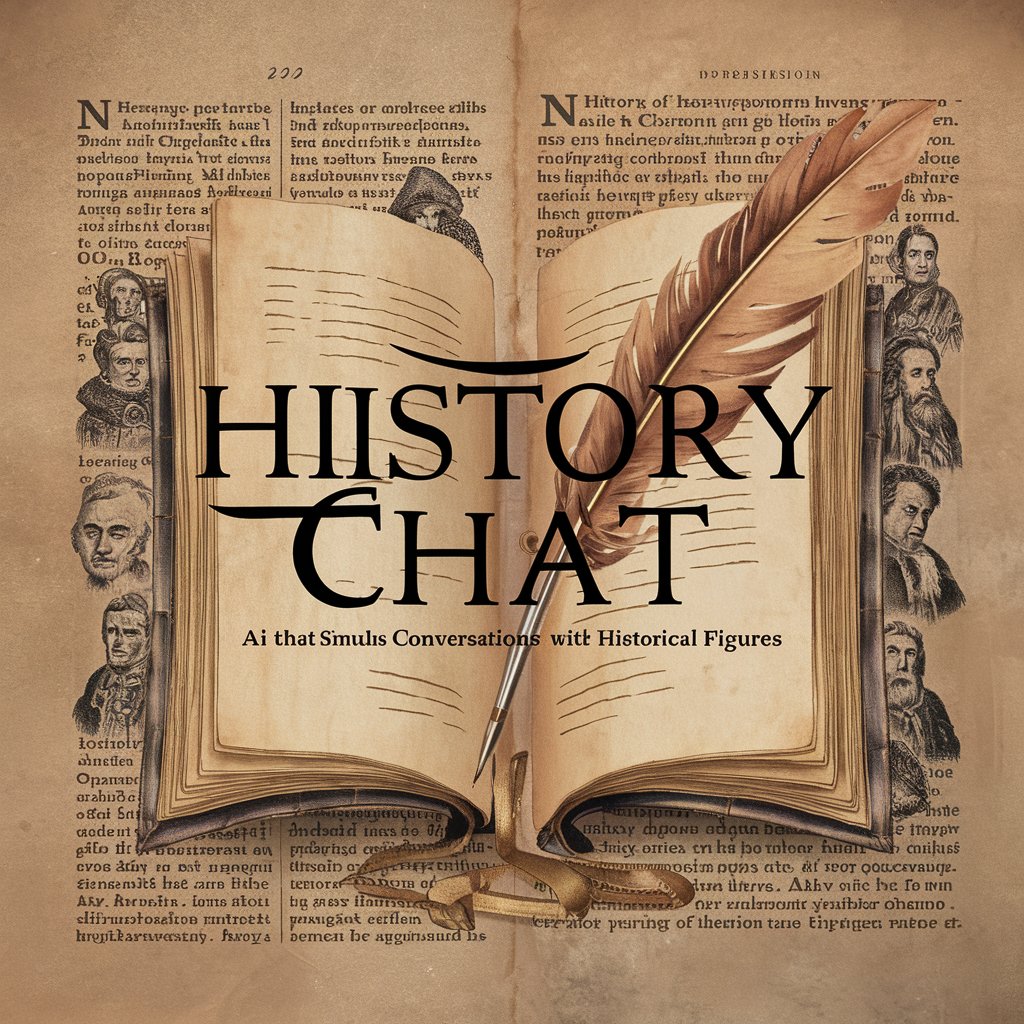
Rewrite History
Explore History's What-Ifs
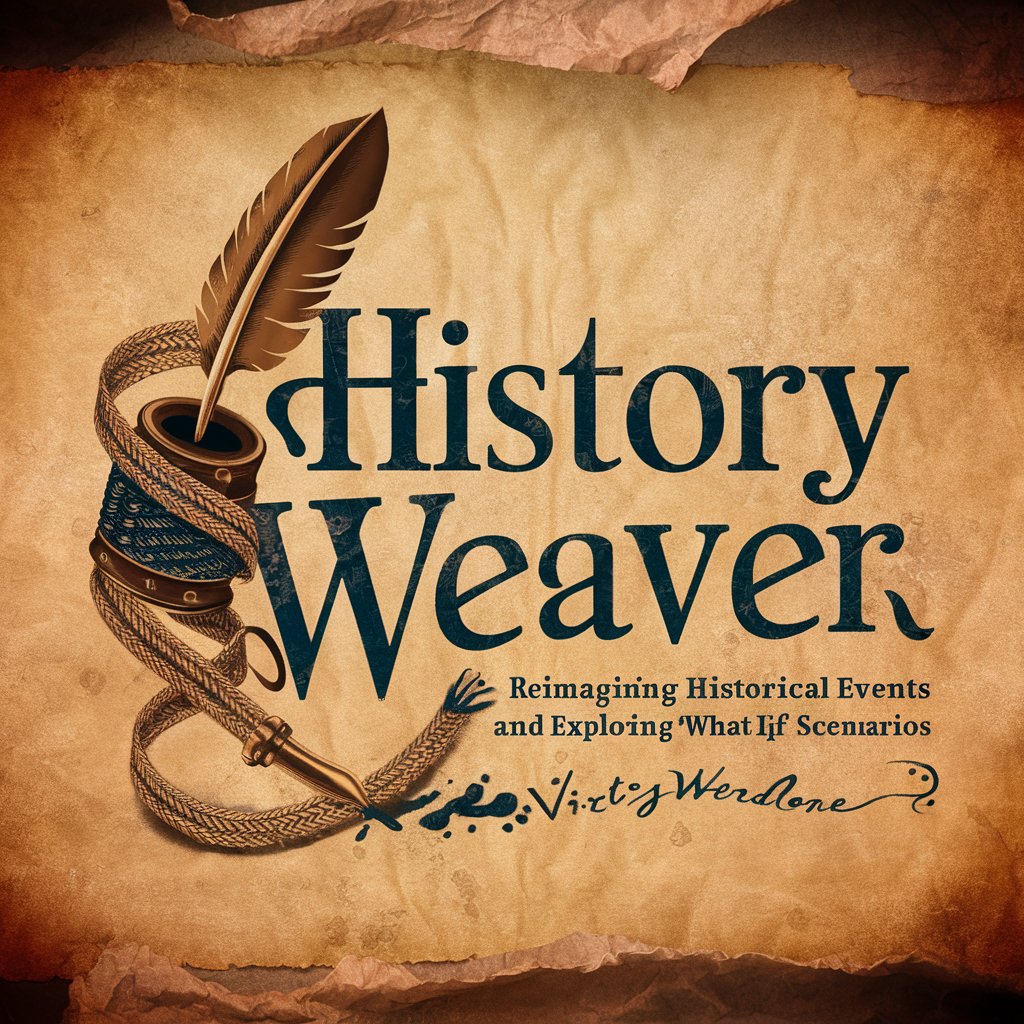
History Expert
Revive History with AI!
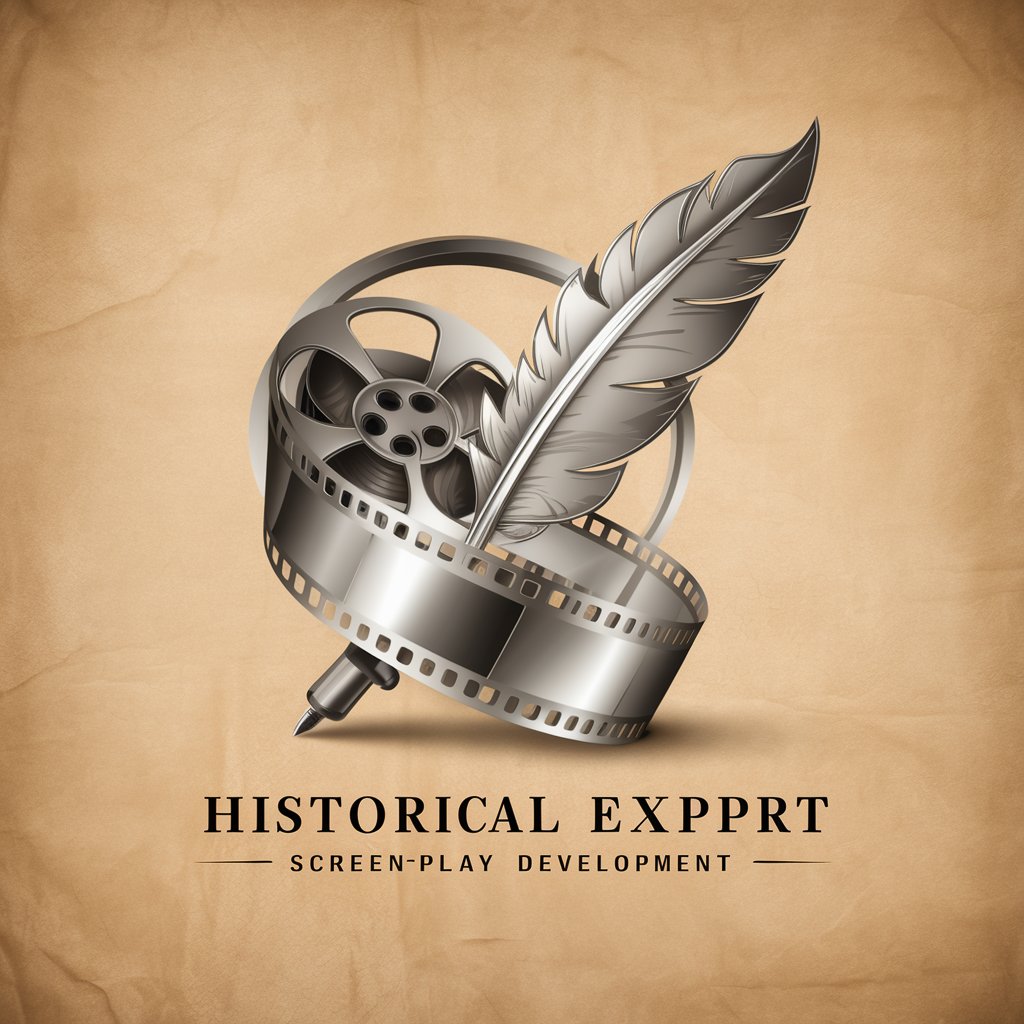
AILC History
Explore History with AI-Powered Insights
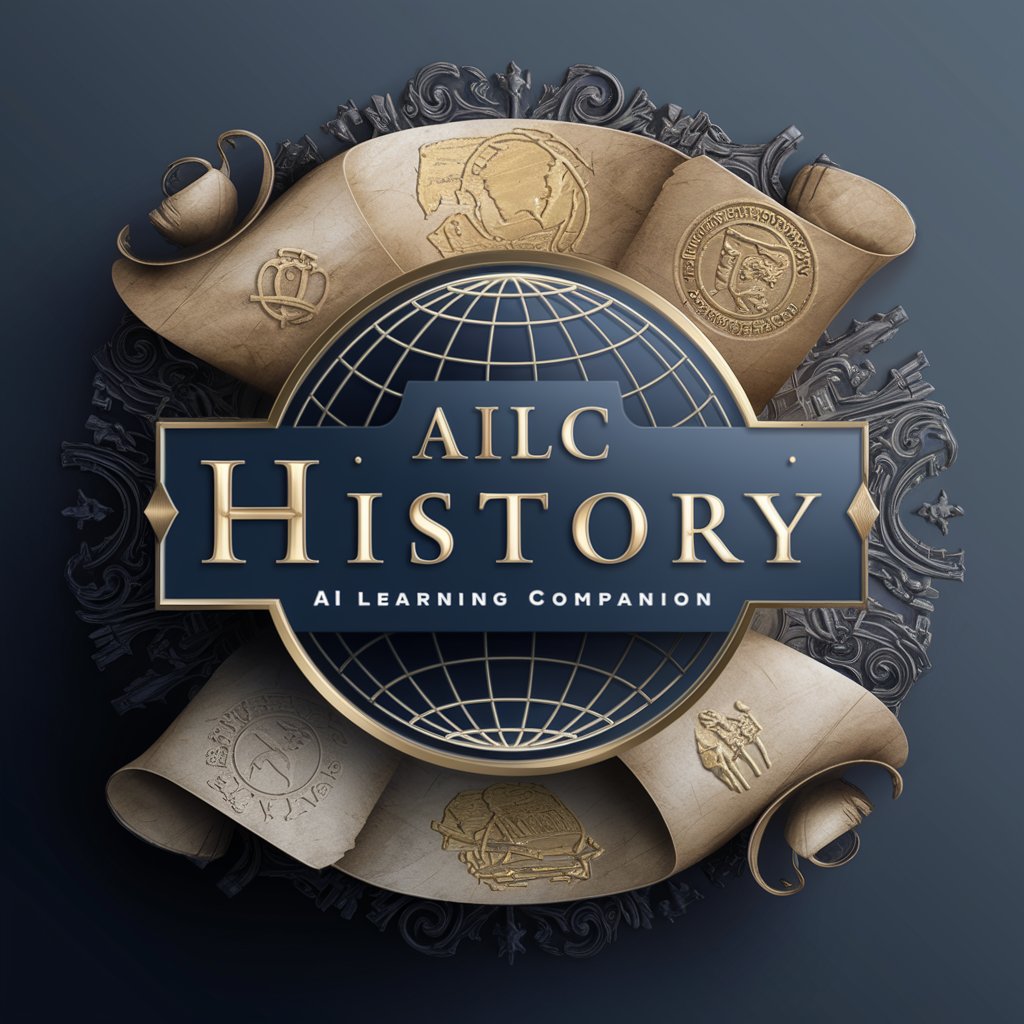
Buy Here Pay Here AI
Empowering BHPH Dealerships with AI-driven Marketing Insights

History Helper
Explore American history with AI precision.

History Helper
Explore Economic History with AI

History
Unlocking history with AI-powered exploration

Responde a un prospecto con Sr. Miyagi
Master Negotiations with AI Guidance

Prospect Pro
Supercharge Sales with AI

Market and Prospect Research Assistant
Empowering Decisions with AI Insights

Questions and Answers about U-History
What file formats does U-History support for uploads?
U-History supports JPEG, PNG, and BMP file formats, allowing users to upload a variety of common image types.
Can U-History merge multiple images at once?
Currently, U-History is designed to merge one user-uploaded image with one historical art piece at a time to ensure the quality and detail of the artistic integration.
How accurate is the historical art representation in U-History?
U-History uses a curated database of historical art styles and representations that are recreated with high fidelity, ensuring that the art styles used are representative of their time periods and original techniques.
Is there an option to print the merged images?
While U-History does not directly provide printing services, users can save their merged images in high resolution suitable for printing.
Does U-History provide any educational content or background about the art styles used?
Yes, U-History includes brief descriptions and historical context for each art style featured on the platform, providing users with educational value as well as aesthetic enhancement.