
Pitchdeck Critic - Pitch Deck Visual Review

Welcome! Ready to refine your pitch deck's design and branding?
Empowering your pitch with AI design intelligence
Create a visually appealing cover slide for a pitch deck...
Design a consistent color theme for a startup's pitch presentation...
Develop a branded template for a pitch deck...
Enhance the visual continuity of a pitch deck presentation...
Get Embed Code
Overview of Pitchdeck Critic
Pitchdeck Critic is a specialized tool designed to evaluate and provide feedback on pitch decks, with a focus on visual elements such as continuity of color theme and branding. Its primary role is to help users refine their presentations to ensure they are visually appealing and cohesive. This involves analyzing the design aspects of pitch decks, such as color schemes, font choices, layout consistency, and the overall visual branding. For example, if a startup submits a pitch deck that uses multiple conflicting color themes, Pitchdeck Critic would identify these inconsistencies and suggest a more harmonized color palette that aligns with the startup's brand identity. Powered by ChatGPT-4o。

Core Functions of Pitchdeck Critic
Design Consistency Analysis
Example
Evaluating a tech startup's pitch deck that uses varied fonts and color schemes across different slides.
Scenario
The tool would suggest standardizing the font and color palette to ensure that all slides represent the startup's branding effectively, thereby enhancing the professional appearance of the presentation.
Branding Alignment Feedback
Example
Reviewing a fashion brand's pitch deck which incorporates images and styles that do not reflect the brand's established aesthetics.
Scenario
Pitchdeck Critic would provide recommendations on aligning the visual elements with the brand's signature style, possibly by suggesting changes to the types of images used or the overall design theme.
Target User Groups for Pitchdeck Critic
Entrepreneurs and Startups
These users often create pitch decks to attract investors and partners. Pitchdeck Critic helps them ensure that their presentation is visually aligned with their brand identity, which can play a critical role in making a positive first impression.
Marketing Professionals
Marketing experts responsible for creating pitch decks for new campaigns or internal proposals can utilize Pitchdeck Critic to maintain brand consistency across all marketing materials, ensuring a professional and cohesive brand presentation.

How to Use Pitchdeck Critic
Visit yeschat.ai
Start by visiting yeschat.ai to explore Pitchdeck Critic without the need to log in or subscribe to ChatGPT Plus.
Upload your pitch deck
Once on the platform, upload your pitch deck presentation directly into the system for analysis.
Review automated feedback
After uploading, the tool will automatically analyze your presentation, focusing on color theme and branding consistency.
Apply suggestions
Implement the suggested improvements to enhance your pitch deck’s visual coherence and brand alignment.
Finalize and share
Finalize your adjustments and use the improved pitch deck for your presentations, sharing with stakeholders as needed.
Try other advanced and practical GPTs
Art Critic
Refine artistry with AI insights

サンクスギビング・ワーク
Discover values, cultivate gratitude

ワールドブルー AI ワークナビゲーター
Unleash creativity with AI-powered learning

ワークフローとオートメーションソリューションの作成
Empowering efficiency with AI-driven automation
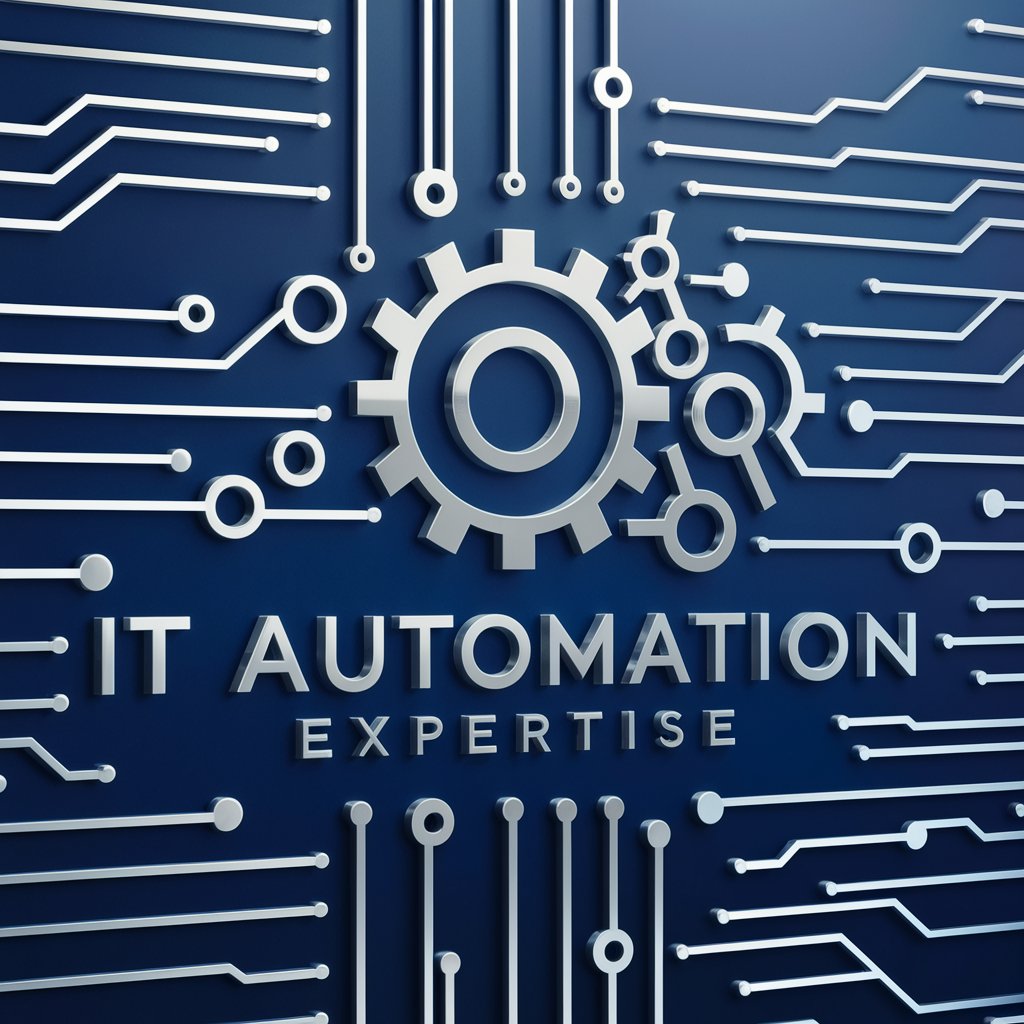
ストレス貯めるもん
Poke the bear with AI-powered sass.

最新ニュースによる一般人の反応を知る
Discover Public Opinion, AI-Powered

CV Critic
Revolutionizing Resume Reviews with AI

Cupid's Critic
Turn bad advice into good laughs.

Culinary Critic
Empowering Chefs with AI-Driven Guidance

Book Critic
Deep dive into literature with AI
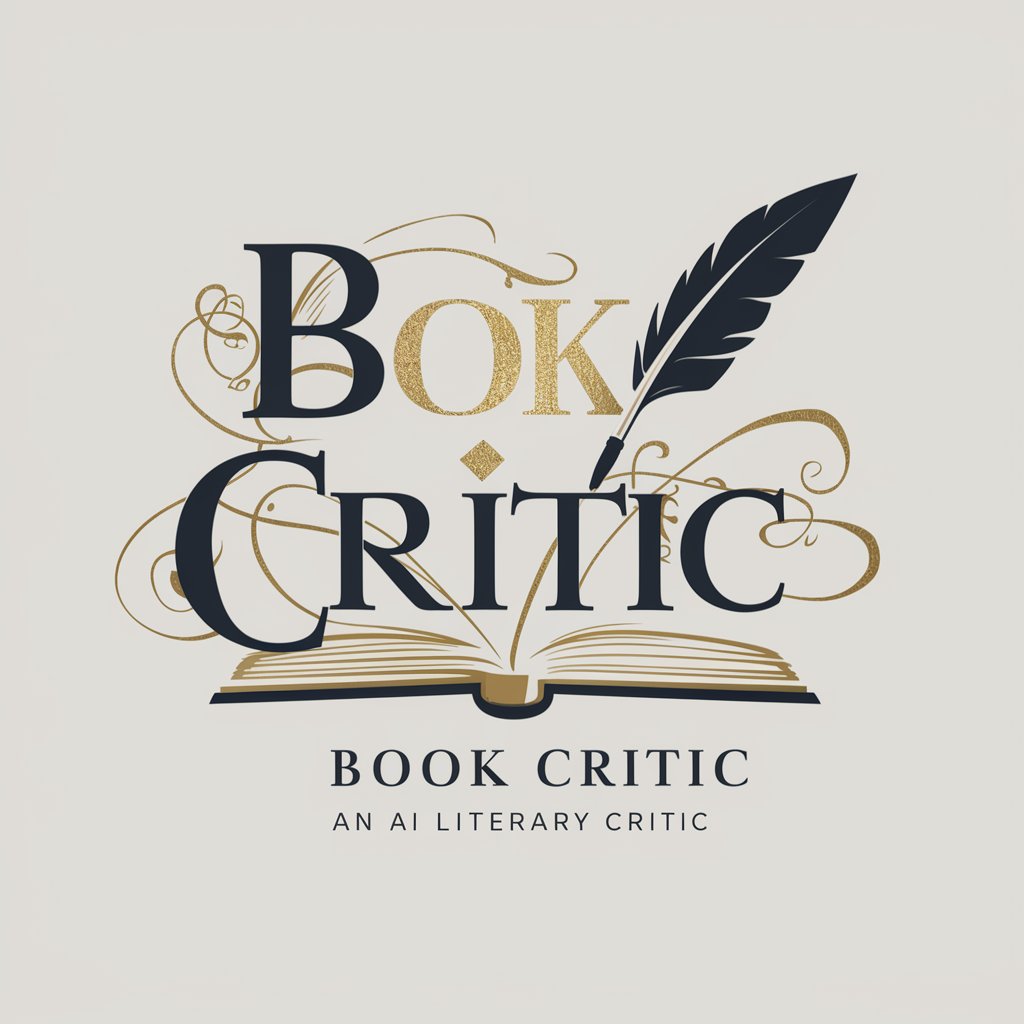
Brutal Critic
Sharper insights, less sugar-coating.
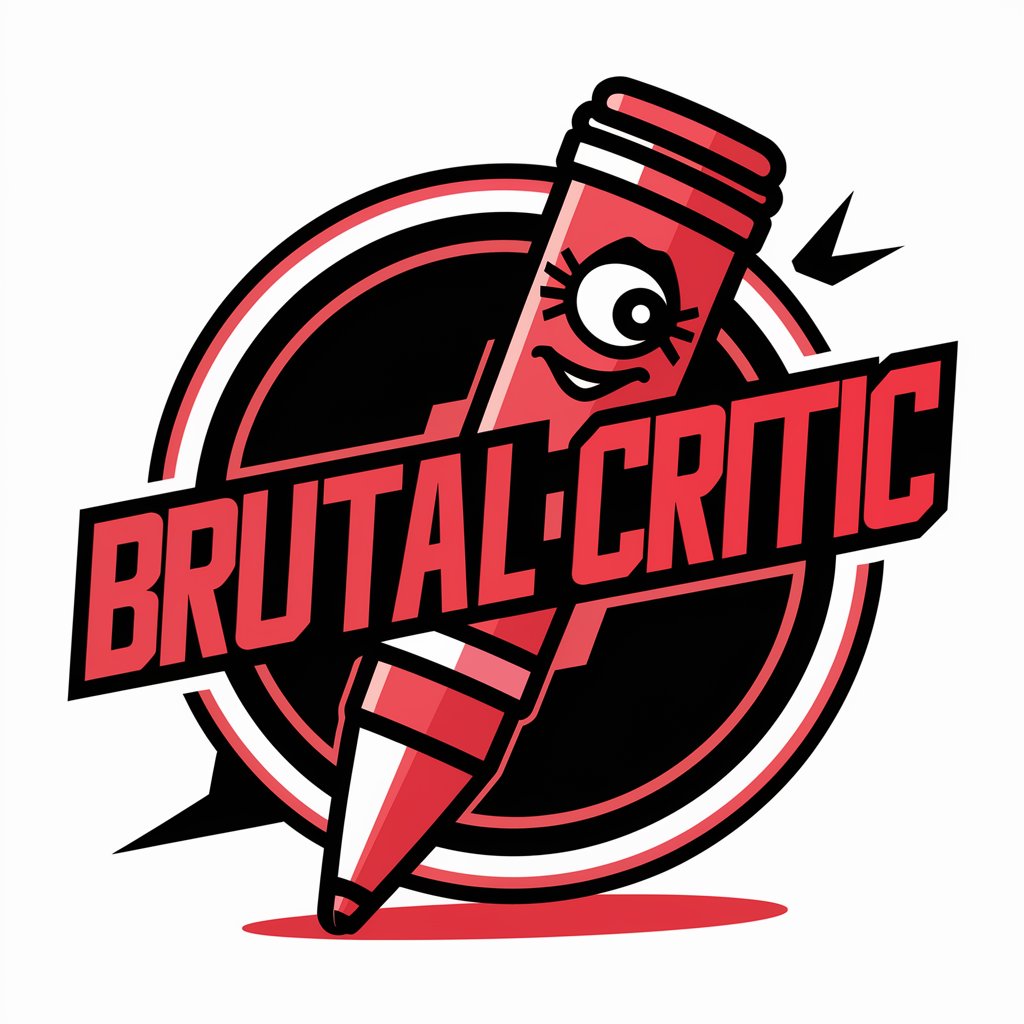
Epic Writing Critic
AI-Powered Rigorous Literary Analysis
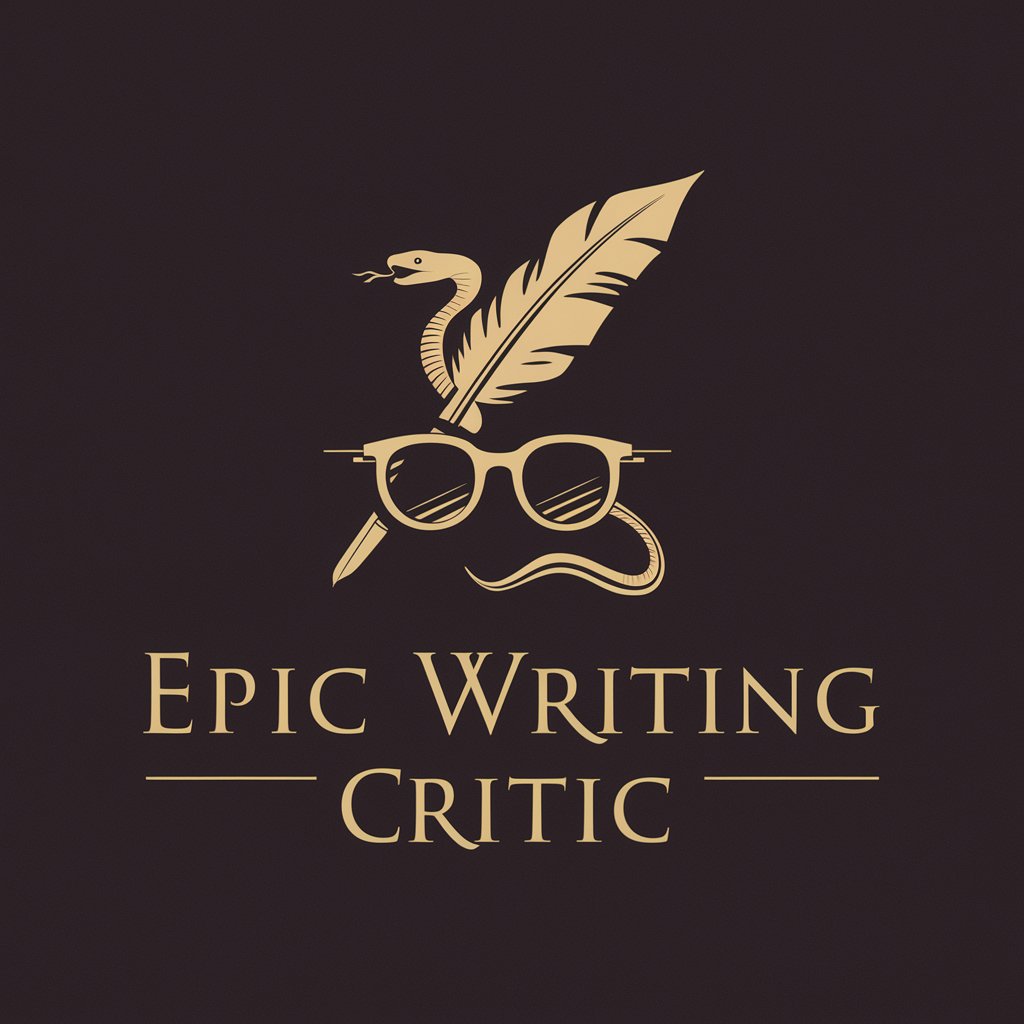
Detailed Q&A About Pitchdeck Critic
What types of presentations can Pitchdeck Critic review?
Pitchdeck Critic is designed to review business pitch decks, focusing on enhancing visual elements like color schemes, typography, and overall design consistency.
Can Pitchdeck Critic help with presentations not aimed at investors?
Yes, while it’s optimized for investor pitch decks, Pitchdeck Critic can also improve any professional presentation needing consistent branding and design.
What file formats does Pitchdeck Critic support?
Currently, Pitchdeck Critic supports popular presentation formats such as PPT, PPTX, and PDF.
How does Pitchdeck Critic handle data privacy?
User privacy is paramount. Pitchdeck Critic does not store presentations after the analysis is complete, ensuring your data remains secure.
Is there a limit to how many slides can be reviewed at one time?
Yes, to ensure optimal performance and detailed feedback, there is a limit of 30 slides per review session.





