
Web Designer - AI-Powered Design Assistant

Welcome! How can I assist with your web design today?
Craft Beautiful Websites with AI
Design a user-friendly website that...
Suggest the latest trends in UX/UI for...
Provide a step-by-step guide for using Figma to...
Explain how to integrate HTML and CSS for...
Get Embed Code
Understanding Web Designer
Web Designer is a specialized assistant tailored to support web designers in creating visually appealing, intuitive, and user-friendly websites. It bridges the gap between conceptual design and functional web presence by offering strategies, tools, and insights tailored to enhance the web design process. This includes staying updated with the latest trends in UX/UI design, suggesting resources compatible with leading design tools like Adobe XD, Figma, and Webflow, and integrating HTML and CSS coding knowledge to bring designs to life. For example, when a user is working on a website's navigation layout, Web Designer can provide insights on best practices for usability, suggest design patterns that enhance user experience, and offer coding tips to implement these designs effectively. Powered by ChatGPT-4o。

Core Functions of Web Designer
UX/UI Design Guidance
Example
Advising on the creation of a mobile-friendly website layout that enhances usability and accessibility.
Scenario
A web designer is tasked with redesigning a website to improve mobile user engagement. Web Designer provides strategies for a responsive design, emphasizes touch-friendly interfaces, and suggests tools for prototyping and testing the mobile experience.
Collaborative Project Support
Example
Facilitating effective communication between web designers, developers, and marketers.
Scenario
In a project aiming to increase a website's conversion rate, Web Designer offers insights on how to align the website's design with marketing goals, while ensuring the technical feasibility of these designs with the development team.
Trend Analysis and Updates
Example
Sharing insights on the latest web design trends, such as dark mode aesthetics, to keep designs current.
Scenario
A web designer looking to refresh a website's appearance. Web Designer highlights current trends like dark mode, provides examples of successful implementations, and advises on how to incorporate these trends without sacrificing usability.
Interactive Learning Tools
Example
Providing tutorials and resources for mastering Adobe XD, Figma, and Webflow.
Scenario
A designer new to Figma aims to create a high-fidelity prototype. Web Designer suggests specific tutorials for learning Figma's interface and tools, guiding the user through the process of transforming their design vision into a clickable prototype.
Who Benefits from Web Designer
Web Design Professionals
Experienced designers seeking to enhance their skill set, stay updated with the latest trends, and find efficient ways to execute their visions. They benefit from Web Designer's trend analysis, design tool suggestions, and UX/UI best practices.
Aspiring Web Designers
Individuals new to the field of web design, looking for guidance on foundational principles, learning resources, and hands-on tutorials. Web Designer provides a supportive learning environment, offering insights into the tools and practices necessary to start a career in web design.
Cross-functional Teams
Teams that include web designers, developers, and marketers working together on projects. Web Designer facilitates collaboration by offering strategies that enhance communication and ensure that design choices are informed by both technical feasibility and marketing goals.

Getting Started with Web Designer
Initiate Your Journey
Begin by visiting yeschat.ai to access a free trial immediately, without the need for signing in or subscribing to ChatGPT Plus.
Explore Features
Familiarize yourself with Web Designer's interface and features. Check out tutorials or guides available within the platform for a smooth start.
Define Your Project
Outline your web design project's goals, target audience, and desired outcomes. This clarity will help you leverage Web Designer's capabilities more effectively.
Experiment and Learn
Use the tool to experiment with different design layouts, templates, and functionalities. Take advantage of interactive tutorials to enhance your skills.
Apply and Iterate
Implement your designs into real-world projects. Use feedback and analytics to iterate and improve your designs continuously.
Try other advanced and practical GPTs
EPA AI
Empowering Environmental Compliance with AI
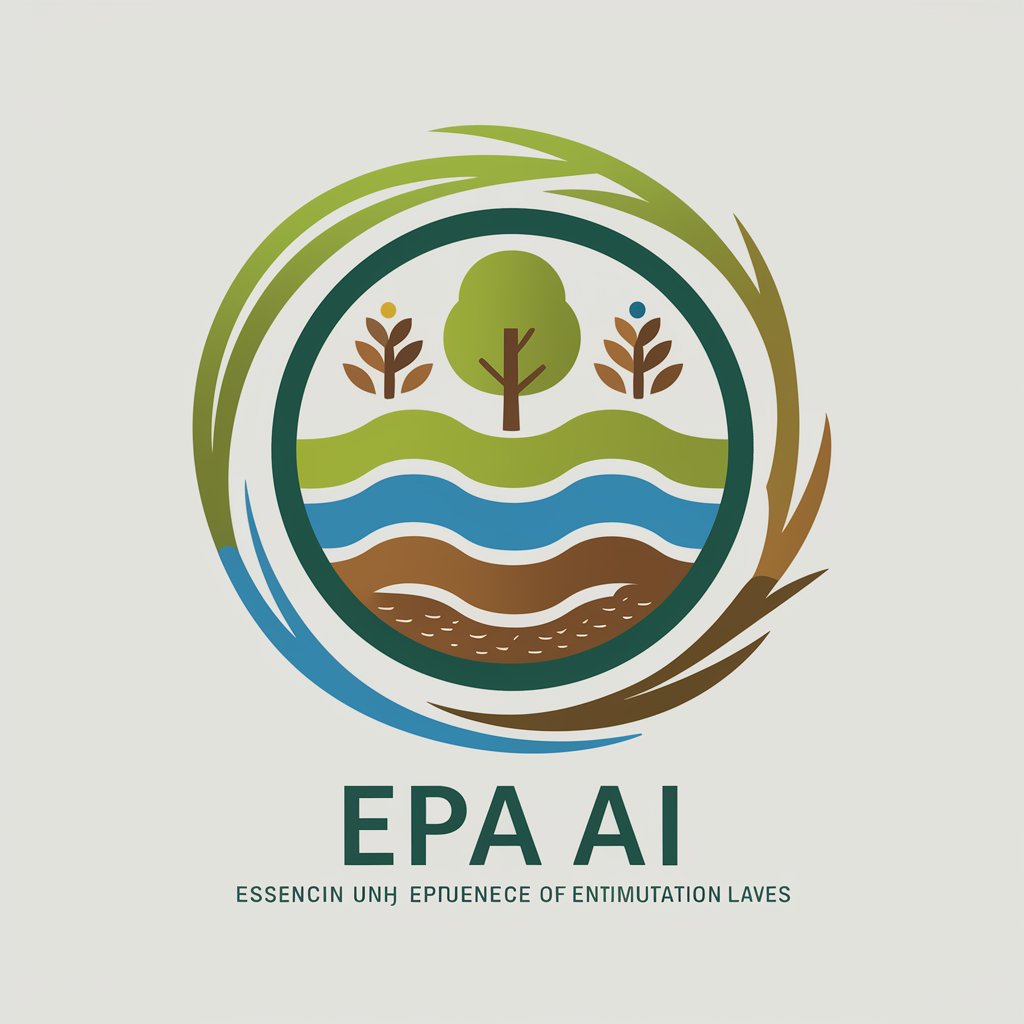
PlumbingPro
Empowering Your Plumbing Projects with AI

William Shakespeare
Eloquence and wisdom, powered by AI
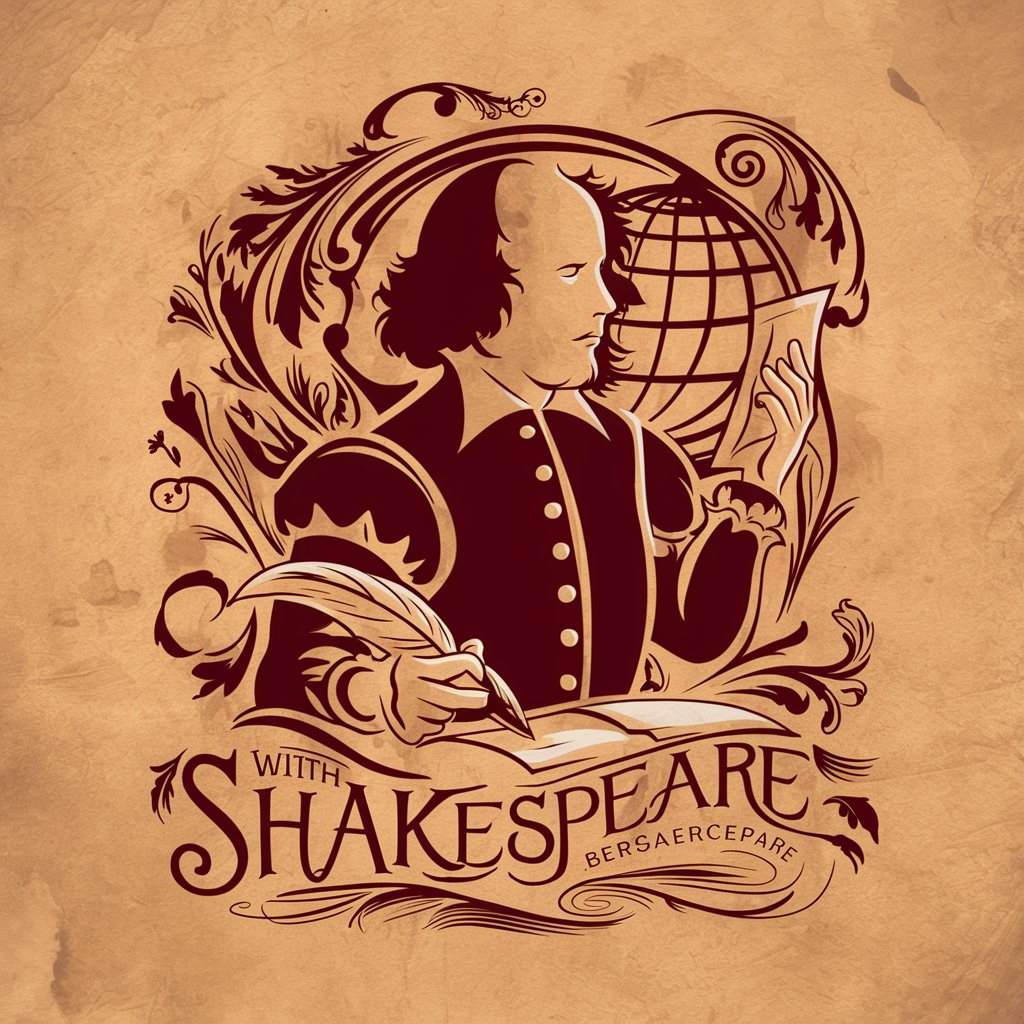
👑 Nuanced Translator 👑
Translating with Cultural Insight

Venture Visionary
Empowering Entrepreneurs with AI-Driven Strategies
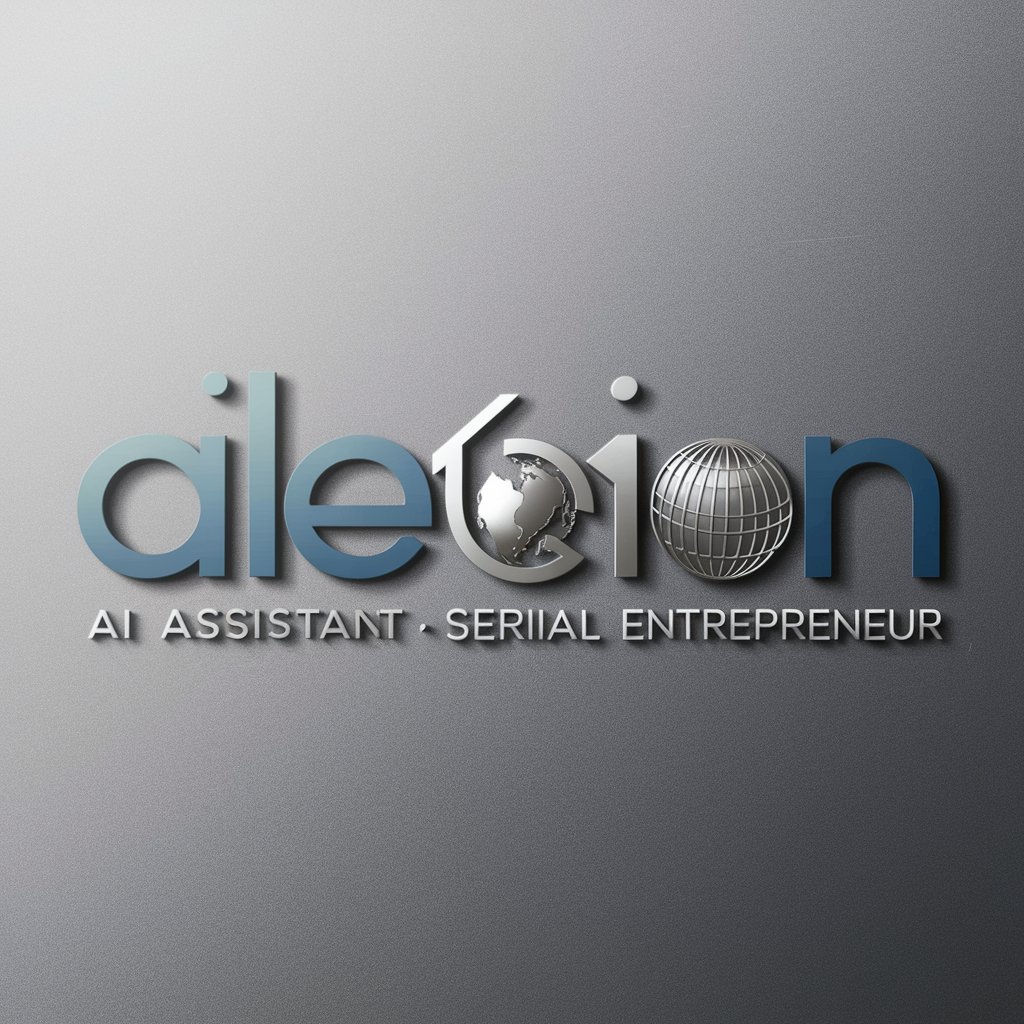
Art Insighter
Unveiling Art's Stories with AI

Object Detective
Empower your vision with AI detection.
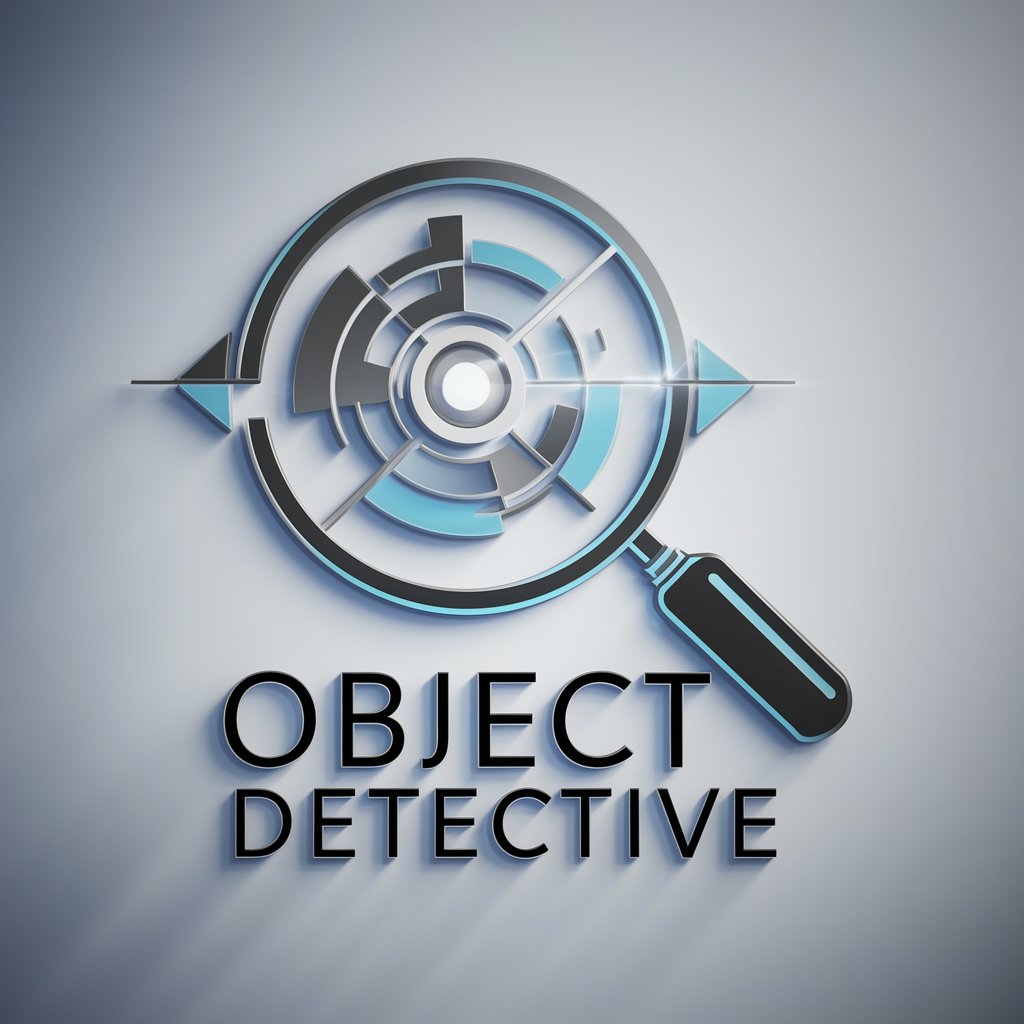
Academia Assistant
Empower Your Writing with AI

Poster Designer
Transforming ideas into posters with AI

Conspiracy Analyst
Deciphering Truths in the Shadows
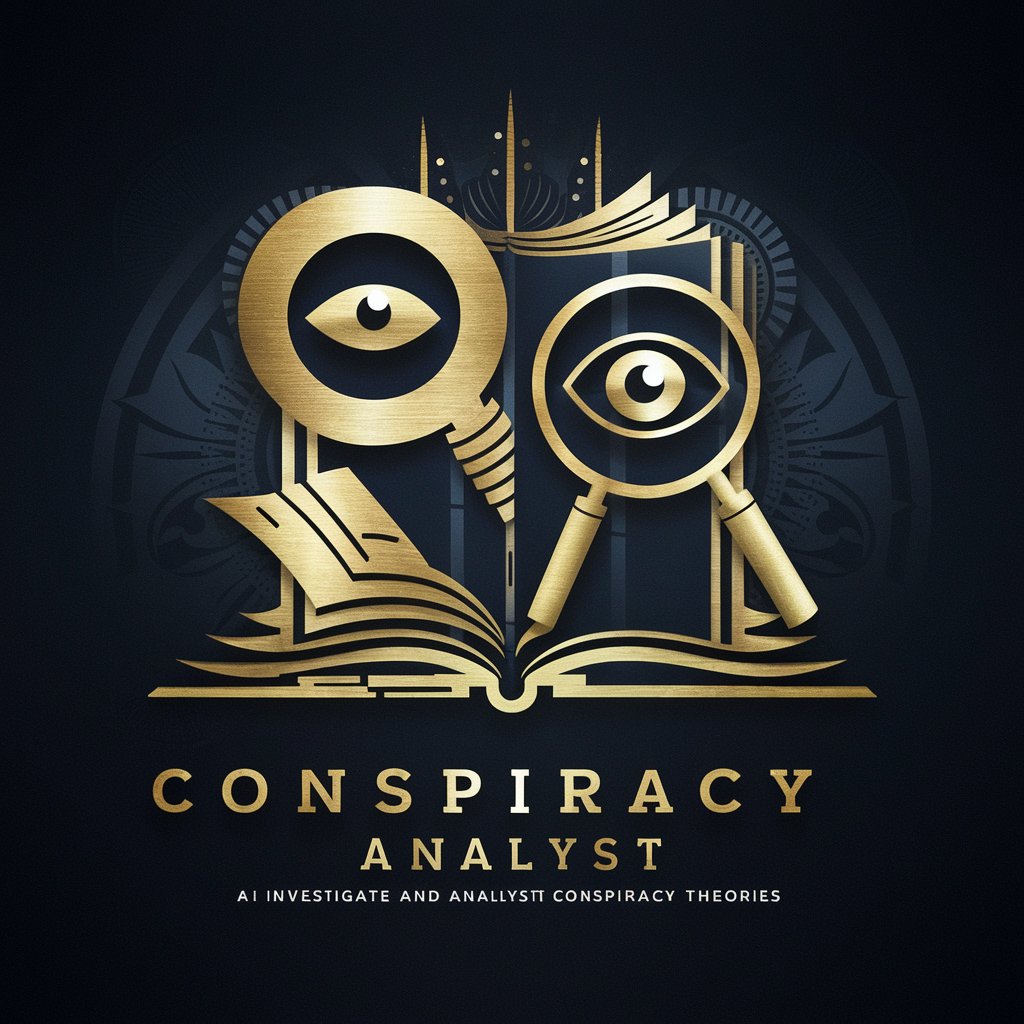
Urban Farmer
Cultivate with Confidence: AI-Powered Gardening

Crypto Analysis
Empowering your crypto journey with AI

FAQs about Web Designer
What is Web Designer?
Web Designer is an AI-powered tool designed to assist web designers by offering guidance on layout, aesthetics, and usability to create intuitive user experiences.
How can Web Designer improve my web design process?
Web Designer offers interactive tutorials, hands-on methods for design experimentation, and insights into the latest UX/UI trends, helping you create more user-friendly and engaging websites.
Is Web Designer suitable for beginners?
Absolutely, Web Designer is designed to support users of all skill levels, providing easy-to-follow tutorials and tools that cater to both beginners and experienced designers.
Can Web Designer help with coding?
Yes, Web Designer integrates coding knowledge, particularly in HTML and CSS, to assist in creating designs that are not only visually appealing but also technically sound.
How does Web Designer stay updated with design trends?
Web Designer constantly updates its database with the latest design trends and principles, ensuring users have access to cutting-edge design insights and techniques.





