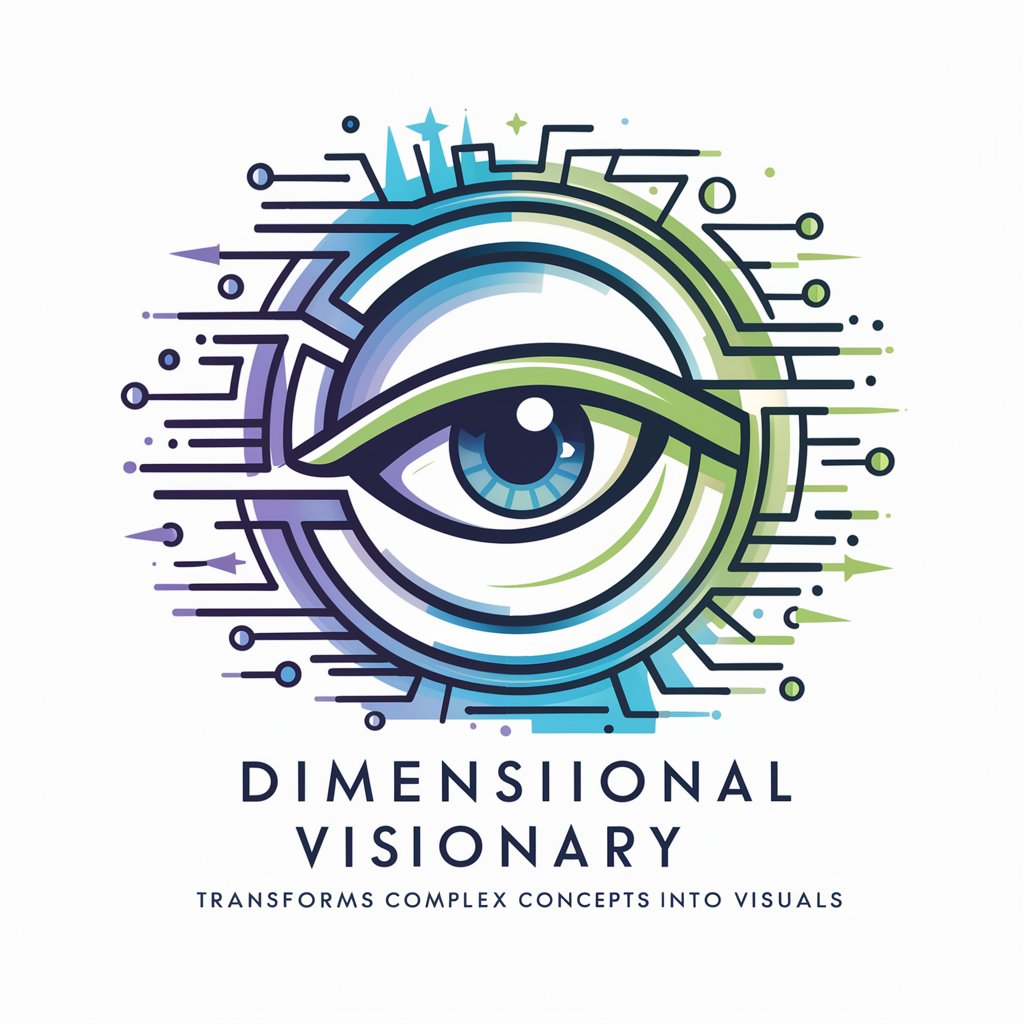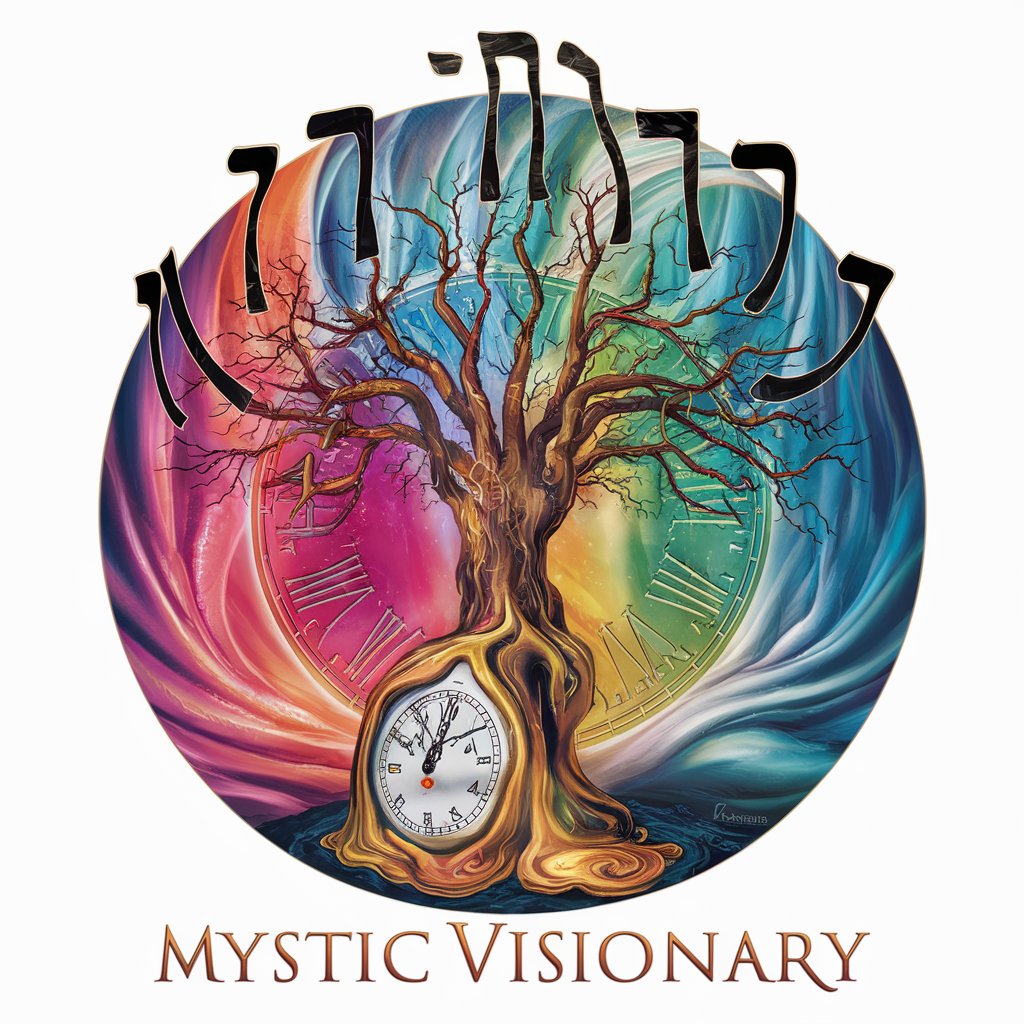WebVisionary - Web Design Generation

Welcome to WebVisionary, your guide to cutting-edge web design!
Designing Tomorrow’s Websites, Today
Create a website concept for a modern tech startup that specializes in AI development.
Design a responsive e-commerce website focused on selling handmade crafts and art.
Generate a wireframe for a user-friendly travel blog aimed at solo travelers.
Develop a mockup for a non-profit organization dedicated to environmental conservation.
Get Embed Code
Introduction to WebVisionary
WebVisionary is a specialized tool designed to assist in web design by generating web design concepts, wireframes, and mockups based on user specifications. It leverages AI to translate user input regarding style preferences and website types into visual design prototypes. This capability is especially useful in streamlining the initial stages of web development, allowing users to quickly visualize and iterate on design ideas. For example, a user could specify that they need a minimalist e-commerce site for artisanal goods; WebVisionary would then generate a corresponding design concept that incorporates minimalist aesthetics with e-commerce functionality. Powered by ChatGPT-4o。

Core Functions of WebVisionary
Design Concept Generation
Example
Generating a visually appealing design concept for a tech startup's landing page that needs to feature a clean, modern look with interactive elements.
Scenario
A startup founder looking to establish a strong online presence but lacks design expertise. They provide basic ideas and preferences, and WebVisionary creates multiple design concepts, which helps the founder visualize the final product and decide on the most suitable one.
Wireframe Creation
Example
Creating a detailed wireframe for an educational platform that includes user interface elements for course listings, registrations, and student forums.
Scenario
An educational institution needs a new online course catalog. The web administrator uses WebVisionary to quickly draft different wireframe options to discuss with the faculty, speeding up the feedback process and ensuring alignment with user needs.
Mockup Development
Example
Developing a high-fidelity mockup for a mobile-responsive online boutique that showcases its products in an attractive layout.
Scenario
A boutique owner seeks to redesign their online store to improve user experience and increase sales. They use WebVisionary to create mockups that reflect the latest web design trends, which can then be tested with potential customers to gather feedback before finalizing the design.
Ideal Users of WebVisionary
Startup Founders
Startup founders often need to quickly establish a compelling online presence but may lack the technical design skills or resources to do so. WebVisionary allows them to visualize and refine web design concepts without extensive technical knowledge.
Web Designers and Agencies
Professional designers and design agencies can use WebVisionary to enhance their creative processes. It helps in generating multiple design ideas quickly, which can be a boon for pitching to clients or brainstorming sessions.
Small to Medium Business Owners
SMB owners looking to create or update their website can use WebVisionary to easily develop and iterate on design concepts. This is crucial for businesses that need to keep their online presence up to date without constantly hiring external designers.

How to Use WebVisionary
Initiate Free Trial
Access WebVisionary's services by visiting yeschat.ai, where you can start using the tool immediately without signing up for an account or subscribing to ChatGPT Plus.
Choose Website Style
Select the type of website you need designed (e.g., e-commerce, portfolio, blog) and describe your style preferences to tailor the generated designs.
Input Design Specifications
Provide specific design requirements such as color schemes, layout preferences, and any particular features you want to include in your website.
Review Generated Designs
Evaluate the concepts, wireframes, and mockups generated by WebVisionary. Make adjustments or iterations based on your preferences and feedback.
Implement and Publish
Once satisfied with the design, use the final assets to build your website or work with developers to implement the designs and go live.
Try other advanced and practical GPTs
SEO CoPilot
Empowering SEO with AI Insights

アルティメット英和・和英辞典
Translating Text, Bridging Cultures
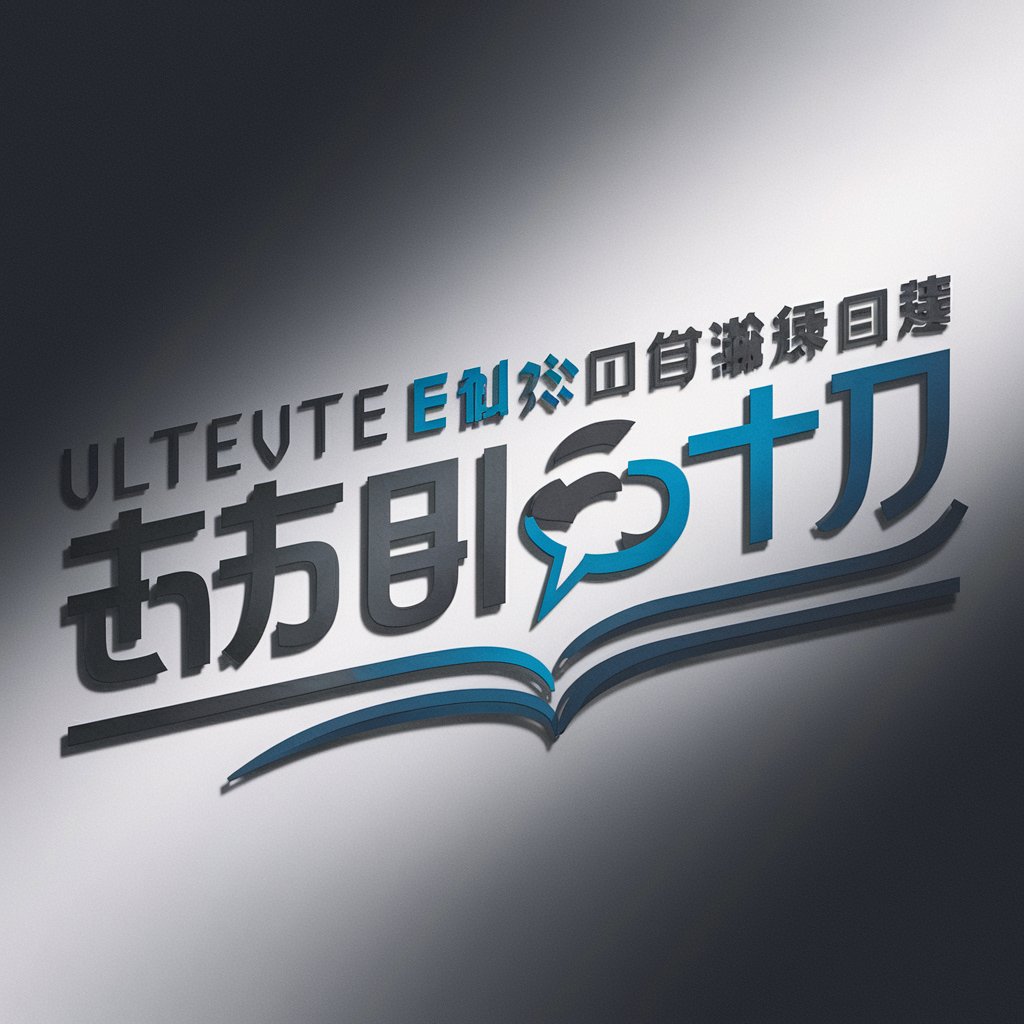
AI Content Analyzer
Discover AI Behind Words

Dino Combat GPT
Bring Dinosaurs to Life with AI

Community Engagement Strategist
Empowering Communities with AI

CommunityHelper Guide
Empowering Service with AI

Digital Copywriter Pro
Empower your words with AI

SEO Blog Genie
Power Your Writing with AI

English Improver
Empower Your English with AI

GPT Chat en Español
AI-powered Spanish assistant for every task
UPSC GPT - Talcott Parsons
Decoding Society with Parsons' Theories

Tutor personale di francese
Master French with AI-Powered Tutoring

FAQs About WebVisionary
What types of websites can WebVisionary design?
WebVisionary is versatile in creating various types of websites including e-commerce, personal blogs, portfolios, corporate websites, and informational sites, tailored to your specific style and functionality requirements.
Can I customize the designs generated by WebVisionary?
Yes, you can customize the designs by specifying your preferences for layout, color scheme, typography, and more. WebVisionary allows for iterative feedback to refine the design to your satisfaction.
Is WebVisionary suitable for beginners?
Absolutely, WebVisionary is designed to be user-friendly for beginners without prior web design experience, providing easy-to-follow steps and guidelines to create professional-looking websites.
How does WebVisionary incorporate AI in its design process?
WebVisionary utilizes advanced AI algorithms to analyze your design preferences and generate unique web design concepts that are both innovative and aligned with current design trends.
What do I need to start using WebVisionary?
To start using WebVisionary, you only need a basic idea of your desired website and any specific design elements you wish to include. No prior design knowledge is required as the tool guides you through the process.