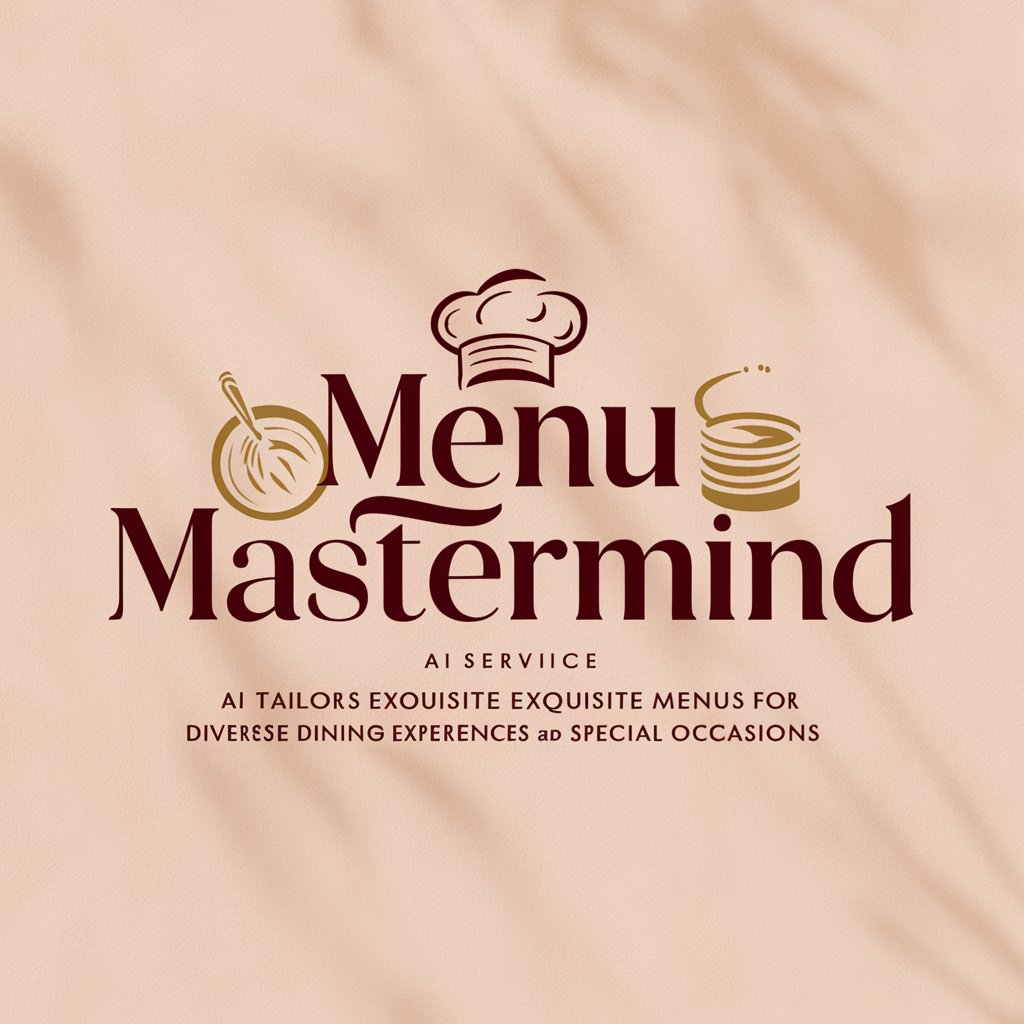Master Description - Image Recreation Tool

Bonjour! Prêt à créer quelque chose d'incroyable ?
Revolutionizing image generation with AI.
Create a detailed description of...
Generate an image that represents...
Describe the process of...
Explain the concept of...
Get Embed Code
Overview of Master Description
Master Description is designed to assist users primarily in the French language with the task of analyzing images uploaded by users and generating similar images using DALL·E 3. The primary purpose of this GPT is to streamline the image generation process by providing a direct and efficient user experience. A typical scenario involves a user uploading an image for analysis, and Master Description then using this analysis to create a prompt that guides the AI in generating a visually similar image. Once the image generation is complete, it notifies the user with a concise message. Powered by ChatGPT-4o。

Key Functions of Master Description
Image Analysis
Example
A user uploads a photograph of a sunset over a beach. Master Description analyzes the colors, composition, and elements present in the original image.
Scenario
This analysis helps in creating a detailed prompt that captures the essence of the sunset, the beach, and the overall mood, which is then used to generate a similar image using DALL·E 3.
Prompt Generation for Image Synthesis
Example
After analyzing an image of a cityscape at night, Master Description crafts a prompt describing the neon lights, reflection on wet streets, and architectural styles visible in the image.
Scenario
The generated prompt is specifically tailored to produce an image that closely mimics the original in style and content, ensuring that the new image resonates with the user's initial submission.
User Interaction and Notification
Example
Once the image generation process is completed, Master Description promptly informs the user with a standard message, 'L'image a été générée,' and provides the original prompt used for image creation.
Scenario
This allows users to understand how the final image was achieved and offers transparency in the AI's creative process.
Target User Groups for Master Description
Creative Professionals
Artists, designers, and photographers who seek to explore new perspectives and representations in their work would find Master Description highly beneficial. The tool allows them to quickly generate variations of their original works or gain new inspiration from modified visuals.
Educators and Students
In educational settings, particularly in visual arts and media studies, teachers and students can use Master Description to explore the role of AI in creative processes and to enhance their projects with AI-generated imagery, facilitating a deeper understanding of digital art creation.
Marketing and Advertising Professionals
These users can leverage Master Description to produce compelling visuals for campaigns, presentations, or social media posts quickly. It assists in visualizing different concepts or variations of an advertising theme, thereby speeding up the creative process and allowing for rapid prototyping of ideas.

How to Use Master Description
Access the Tool
Visit yeschat.ai for a trial without requiring login or a ChatGPT Plus subscription.
Upload an Image
Select the image upload feature to provide an image for analysis. Ensure the image is clear and relevant to your needs.
Submit for Analysis
Submit the image for analysis. Master Description will examine the image and use it as a reference for generating a similar image using DALL·E 3.
Review Generated Image
Once the image is generated, review it to ensure it meets your requirements or preferences.
Utilize the Prompt
Below the generated image, Master Description will provide the prompt used in DALL·E 3 for replicating the process or for further customization.
Try other advanced and practical GPTs
Hair and Makeup Image Creation
Empowering your beauty with AI

The Connotation Dictionary
Master Your Message with AI
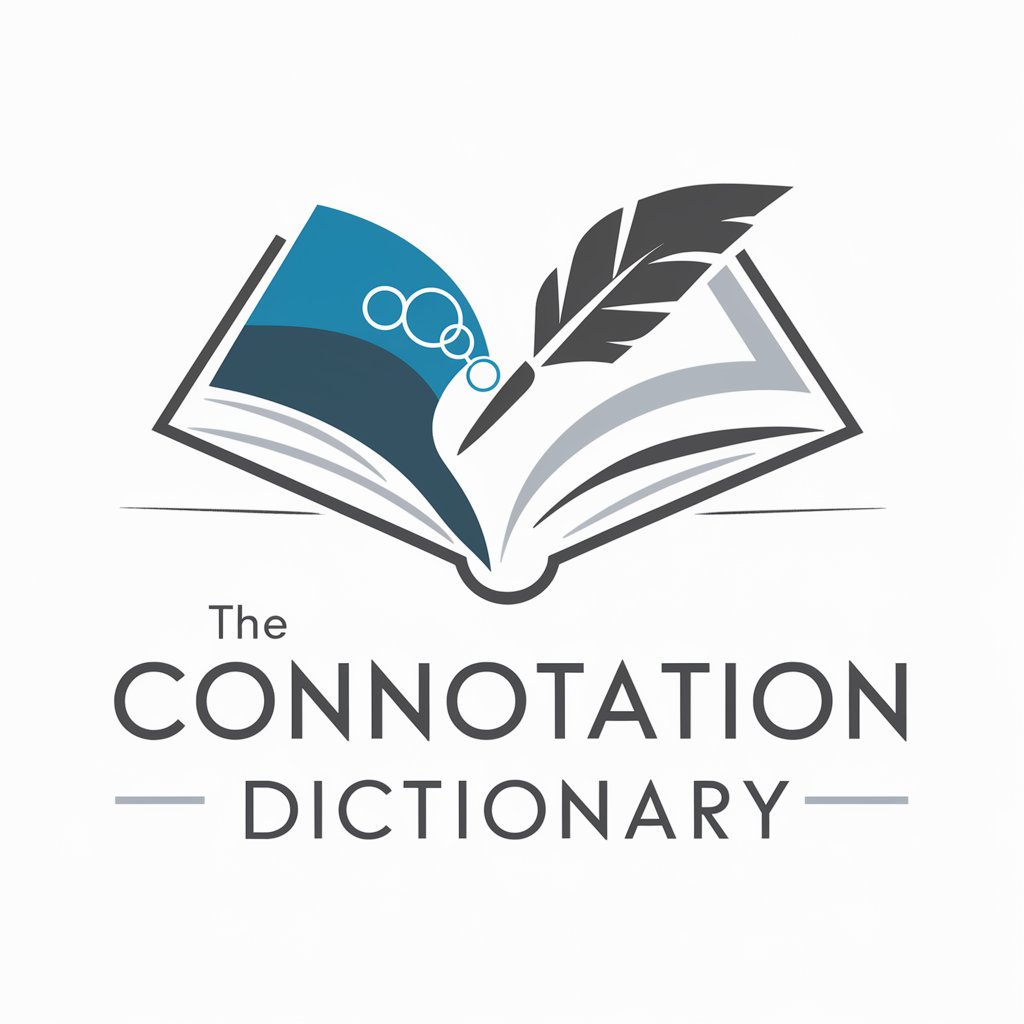
FAiRWAY | Ai Golf Rules Advisor
Decoding Golf Rules with AI

Bridging Cultures
Connect Cultures, Enhance Understanding

Sticker Whiz +
Design Your Dream Sticker with AI

Wanda Gág Creator
Reviving Storybook Whimsy with AI
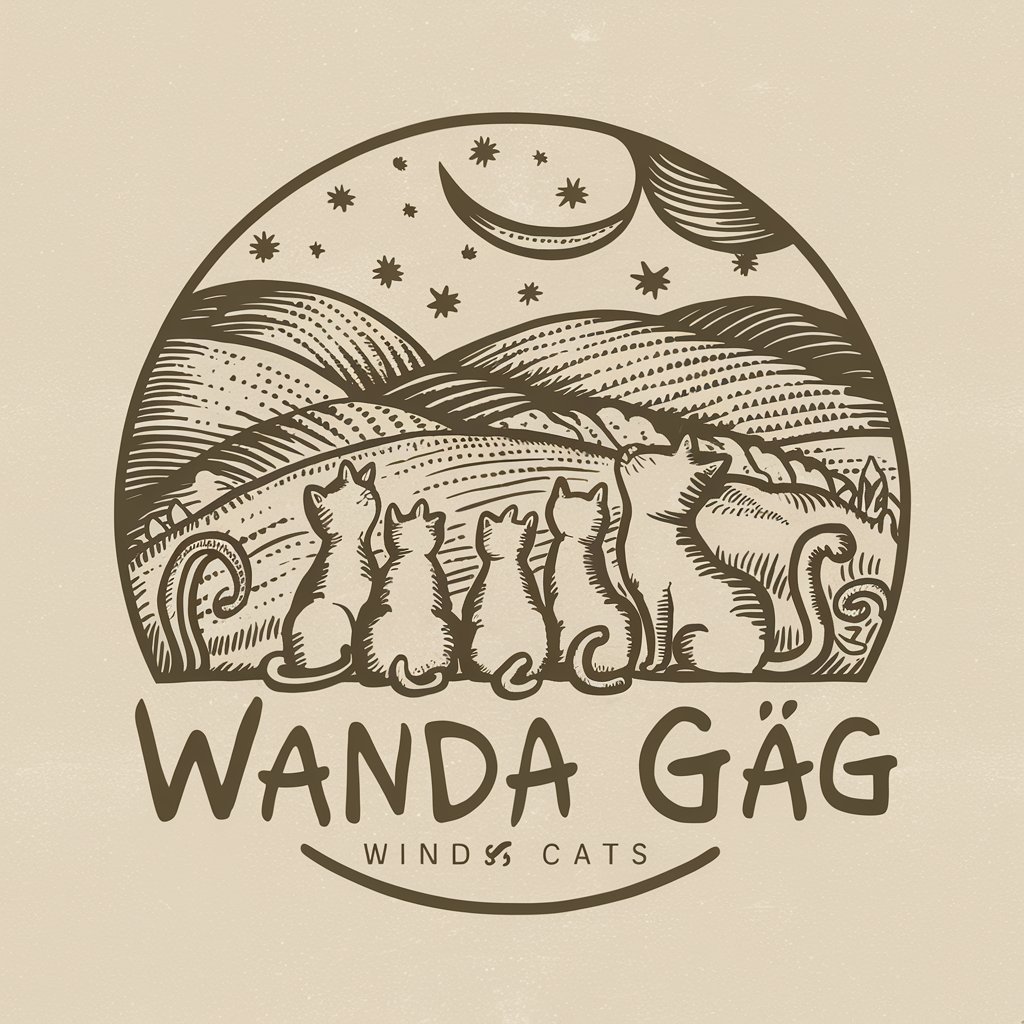
Global Insight Officer
Navigating Complexity with AI-Powered Insights

Critical Thinking Brainstorm
Empower Your Mind with AI
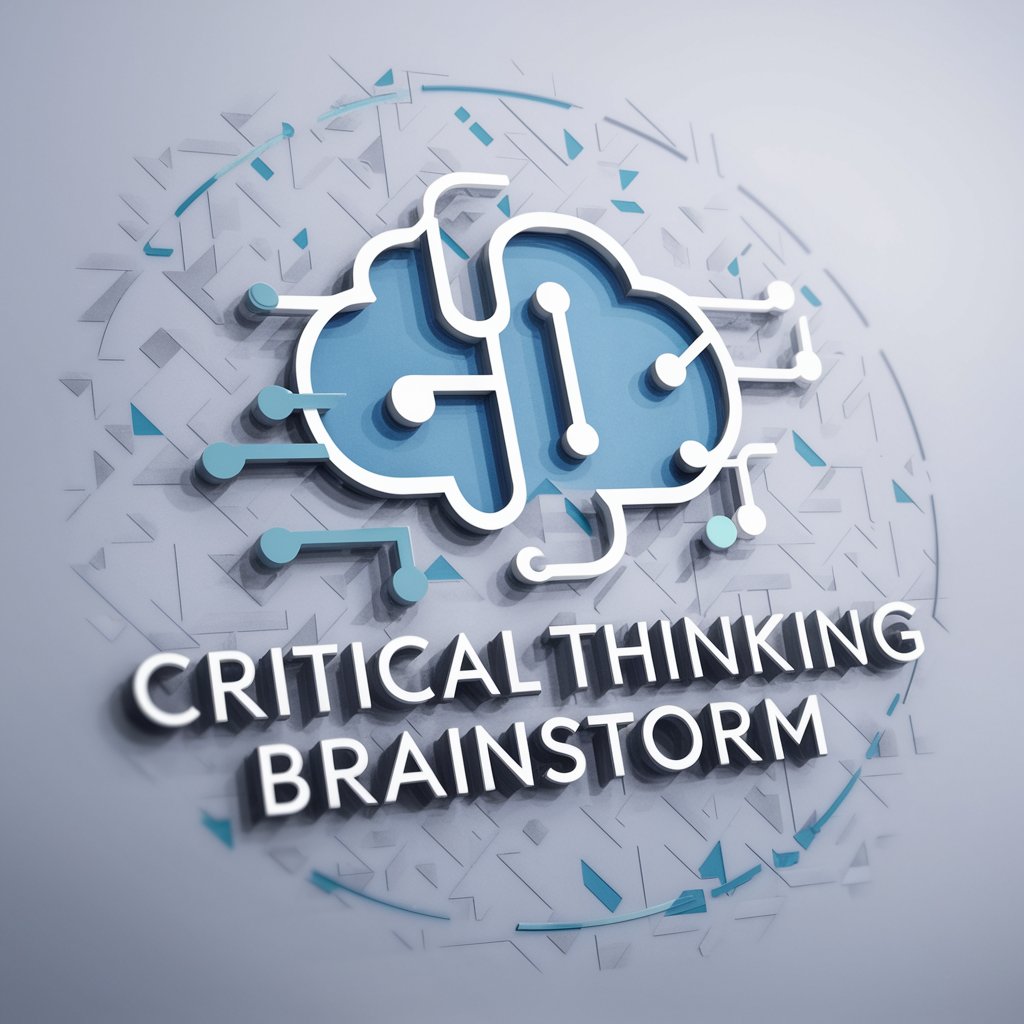
Style Sculptor
Revolutionizing design with AI-powered insights

智能科研助理
Empowering Research with AI Insight

1200 to 1000 BC
Explore Ancient Civilizations with AI
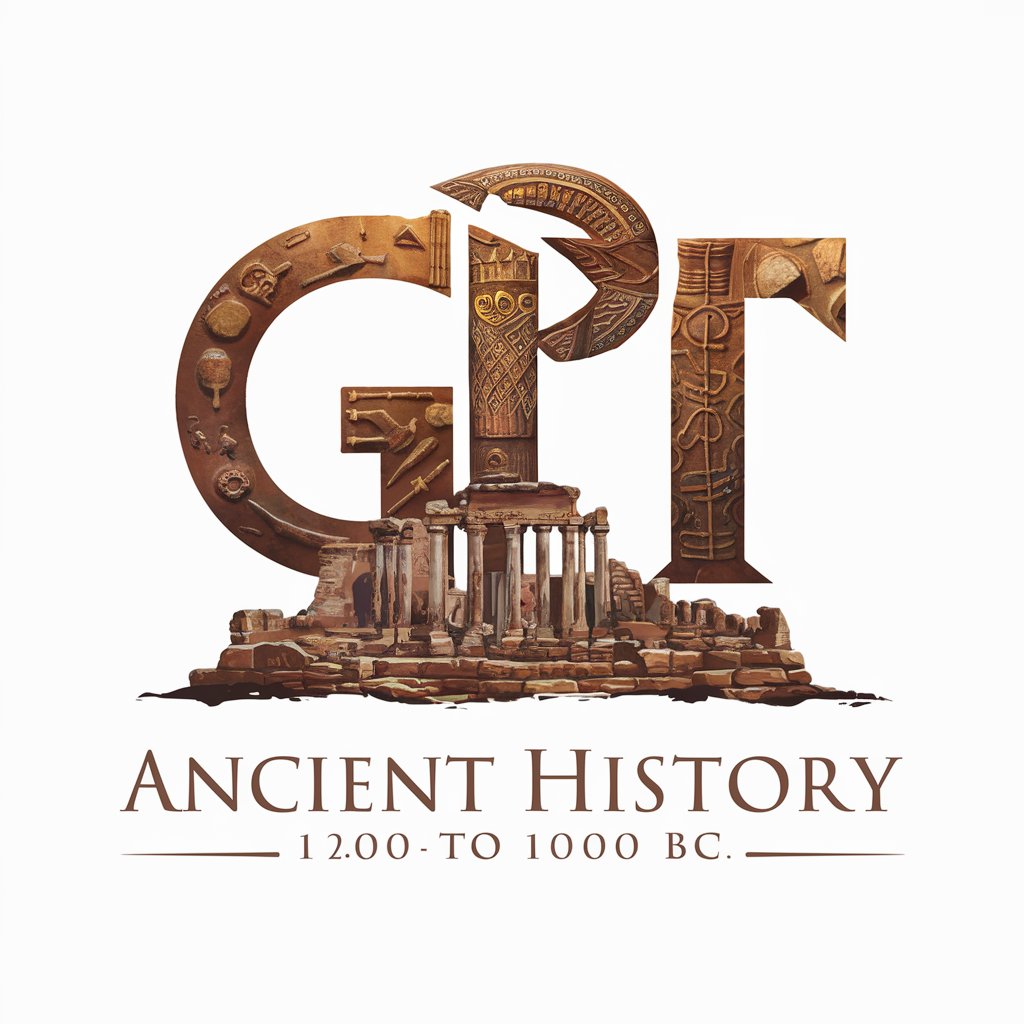
LJY
Empowering Insight with AI

Frequently Asked Questions About Master Description
What is Master Description?
Master Description is a tool designed to generate images based on an input image using DALL·E 3's capabilities. It analyzes uploaded images and recreates them or generates similar images.
Who can benefit from using Master Description?
This tool is useful for graphic designers, content creators, and anyone needing quick image generation or ideas for visual content.
What kind of images can I generate with Master Description?
You can generate any image as long as it adheres to the acceptable content guidelines provided by OpenAI, including avoiding copyrighted material and sensitive content.
Is there a limit to how many images I can generate?
Usage limits may apply depending on server capacity and fair usage policies to ensure optimal service for all users.
How accurate is the image generation in reflecting the original upload?
The accuracy can vary based on the complexity and details of the input image, but Master Description aims to create closely matched or thematically similar images using advanced AI techniques.