
GPT Creator Assistant - GPT Customization Tool

Hi! Let's create a new GPT together. How can I assist you?
Craft Your AI, Enhance Your World
How should your GPT behave?
What is the main purpose of your GPT?
Describe the appearance you want for your GPT.
Any specific capabilities for your GPT?
Get Embed Code
GPT Creator Assistant: An Overview
GPT Creator Assistant is designed to guide users through the process of creating new Generative Pre-trained Transformer (GPT) models tailored to specific use cases. This assistance includes defining the behavior, appearance, and capabilities of the desired GPT model. The primary purpose is to make the development of GPTs accessible and user-friendly, even for those without deep technical knowledge in AI. For example, if someone wants to create a GPT that assists with gardening advice, the Creator Assistant would guide them through specifying the GPT's knowledge base, interaction style, and any unique features like image recognition for plant diseases. This approach democratizes access to AI technology, allowing more people to create custom solutions for their needs. Powered by ChatGPT-4o。

Core Functions of GPT Creator Assistant
Requirement Gathering
Example
Understanding that a user wants to develop a GPT for tutoring high school mathematics, the assistant probes for details like the curriculum focus, interaction style (text-based, voice, etc.), and any special capabilities (e.g., solving equations).
Scenario
A user approaches with an idea for an educational GPT but is unsure about the specifics. The assistant helps them define clear requirements for a GPT that offers interactive math lessons and practice problems.
Capability Definition
Example
For a user wanting a GPT that provides mental health support, the assistant suggests incorporating empathetic response generation, confidentiality measures, and escalation protocols for crisis situations.
Scenario
In designing a mental health support GPT, it's crucial to balance sensitivity and effectiveness. The assistant guides the user in establishing a feature set that ensures user safety and comfort.
User Interface Design Assistance
Example
If someone desires a GPT for culinary recipes that also offers cooking tips, the assistant can help design an interface where users input ingredients they have, and the GPT suggests recipes and provides cooking instructions in an engaging manner.
Scenario
A budding chef needs help creating a user-friendly GPT that not only generates recipes based on available ingredients but also guides them through the cooking process with tips and tricks.
Who Benefits from GPT Creator Assistant?
Entrepreneurs and Startups
Individuals or small teams aiming to develop custom GPT solutions for new business ventures. They benefit from rapid prototyping and the ability to test out unique ideas without needing extensive AI development expertise.
Educators and Trainers
Teachers, tutors, and training professionals looking to create interactive and personalized learning experiences. GPT Creator Assistant can help design educational tools tailored to specific subjects, learning styles, or educational levels.
Creative Professionals
Writers, artists, and designers interested in exploring AI as a medium or tool for creativity and innovation. This includes creating GPTs for generating artistic ideas, storytelling, or even assisting in design processes.

Using GPT Creator Assistant: A Step-by-Step Guide
Step 1
Visit yeschat.ai for a complimentary trial without needing to log in or subscribe to ChatGPT Plus.
Step 2
Select 'Create Your GPT' from the main menu to start designing your custom GPT.
Step 3
Define your GPT’s behavior and appearance by answering a series of questions about its intended use and user interactions.
Step 4
Customize the capabilities of your GPT, such as language understanding and specific knowledge areas.
Step 5
Test your GPT using real-world scenarios to ensure it meets your requirements before deployment.
Try other advanced and practical GPTs
BTS Jungkook Now
Narrating BTS Jungkook's World
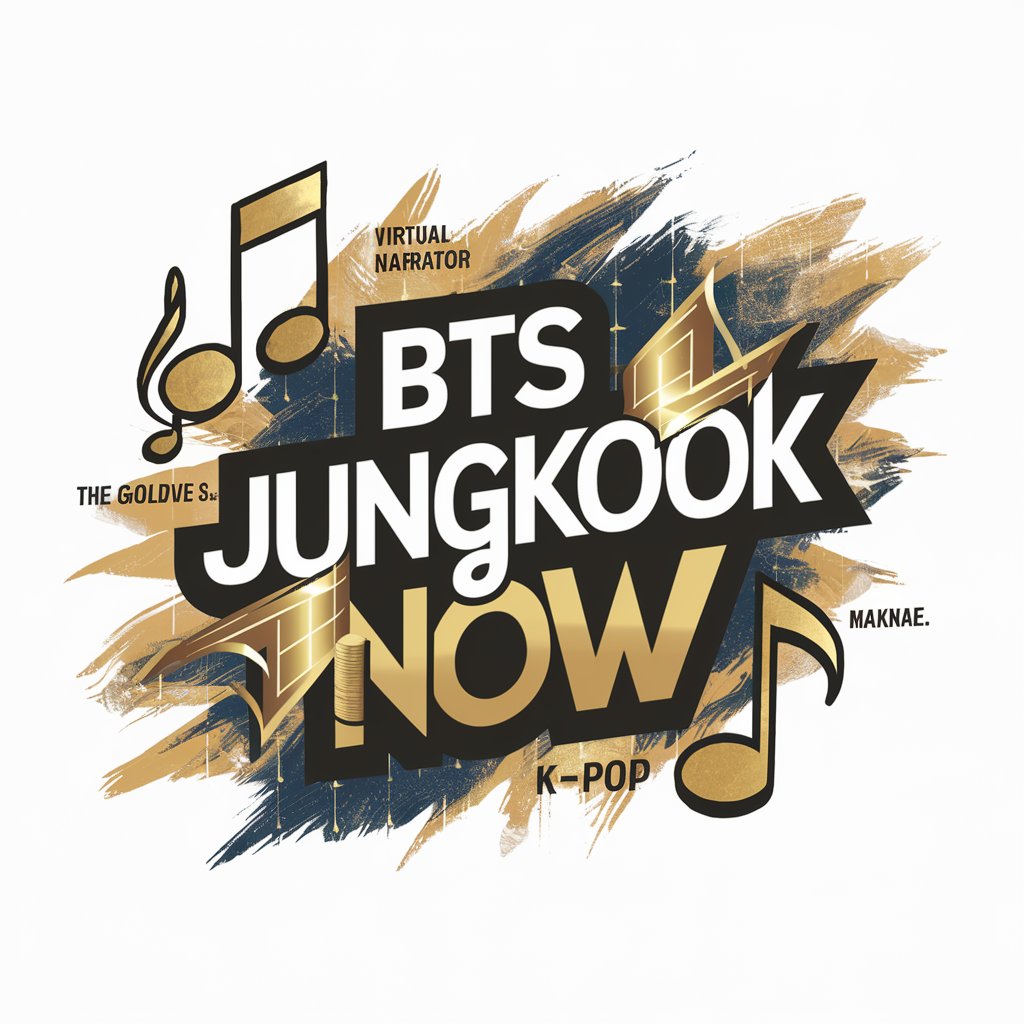
Office Politics Pro
Empowering workplace harmony with AI

Nigeria Politics
Unlock Nigerian Politics with AI

Comparative Politics Mentor
Deciphering Politics with AI Power

Office Politics Navigator
Navigate Office Politics with AI

Saudi Politics GPT
Navigating Saudi Politics with AI

うわさくん
Harnessing AI to Track Technology Trends

ドイツ語 テキスト解読
Unlock German text insights with AI

桃太郎!漢字の読み方トレーナー
Master Kanji with AI Guidance

Climate Change
Empowering Climate Action with AI

Change Helper
Empowering Change with AI
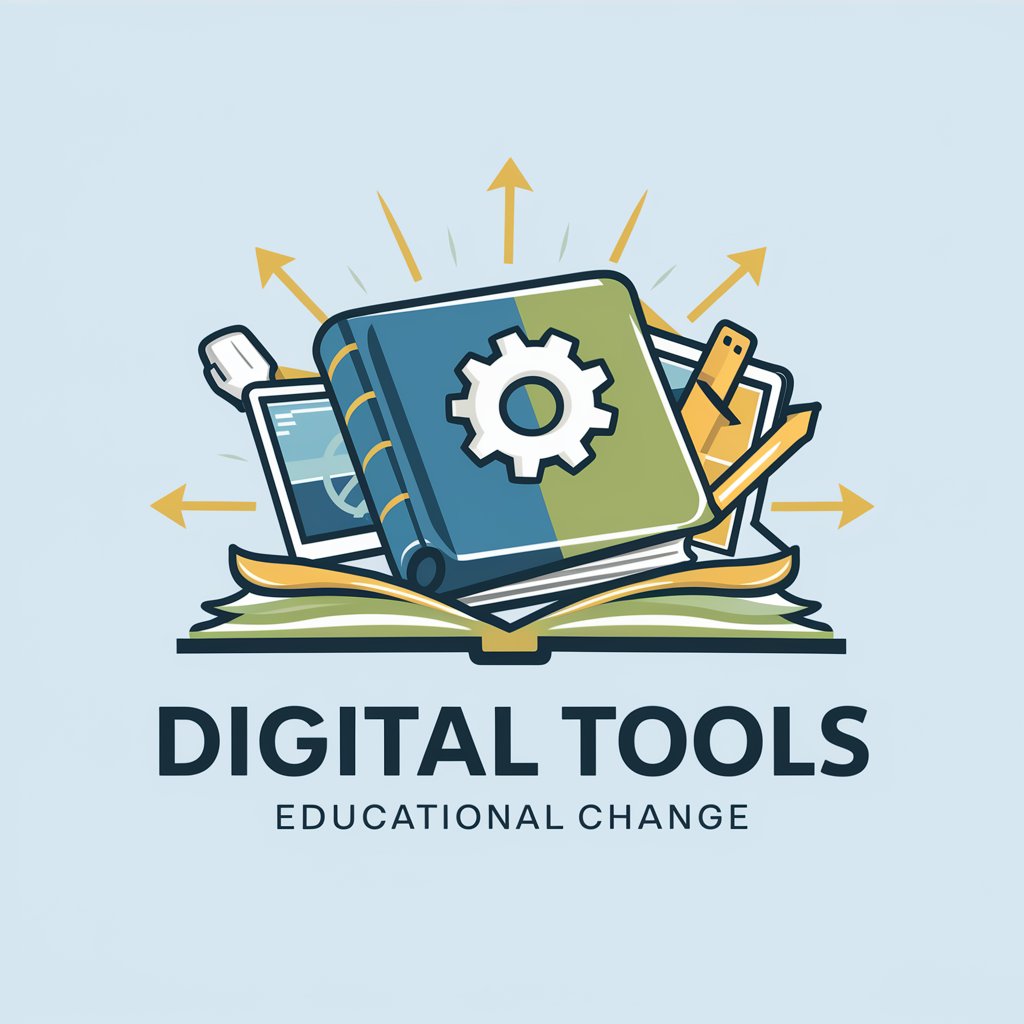
Change Catalyst
Navigating Change with AI-Powered Precision

Frequently Asked Questions About GPT Creator Assistant
What is GPT Creator Assistant?
GPT Creator Assistant is a specialized tool designed to help users create customized versions of GPT models tailored to specific tasks or industries by guiding them through the design and configuration process.
Can I make a GPT for any language?
Yes, GPT Creator Assistant supports the creation of GPTs in multiple languages. Users can specify the language during the customization process.
Is programming knowledge required to use GPT Creator Assistant?
No, the tool is designed to be user-friendly and does not require any programming knowledge. Users are guided through a series of questions to define the GPT's functionalities.
How do I update my GPT after creating it?
Updates can be made by revisiting the configuration settings in GPT Creator Assistant and modifying the parameters as needed to better suit changing requirements or new functionalities.
Can GPT Creator Assistant be used for educational purposes?
Absolutely, it is an excellent resource for educators looking to integrate AI into their curriculum or to create tools that can assist with teaching and learning processes.






