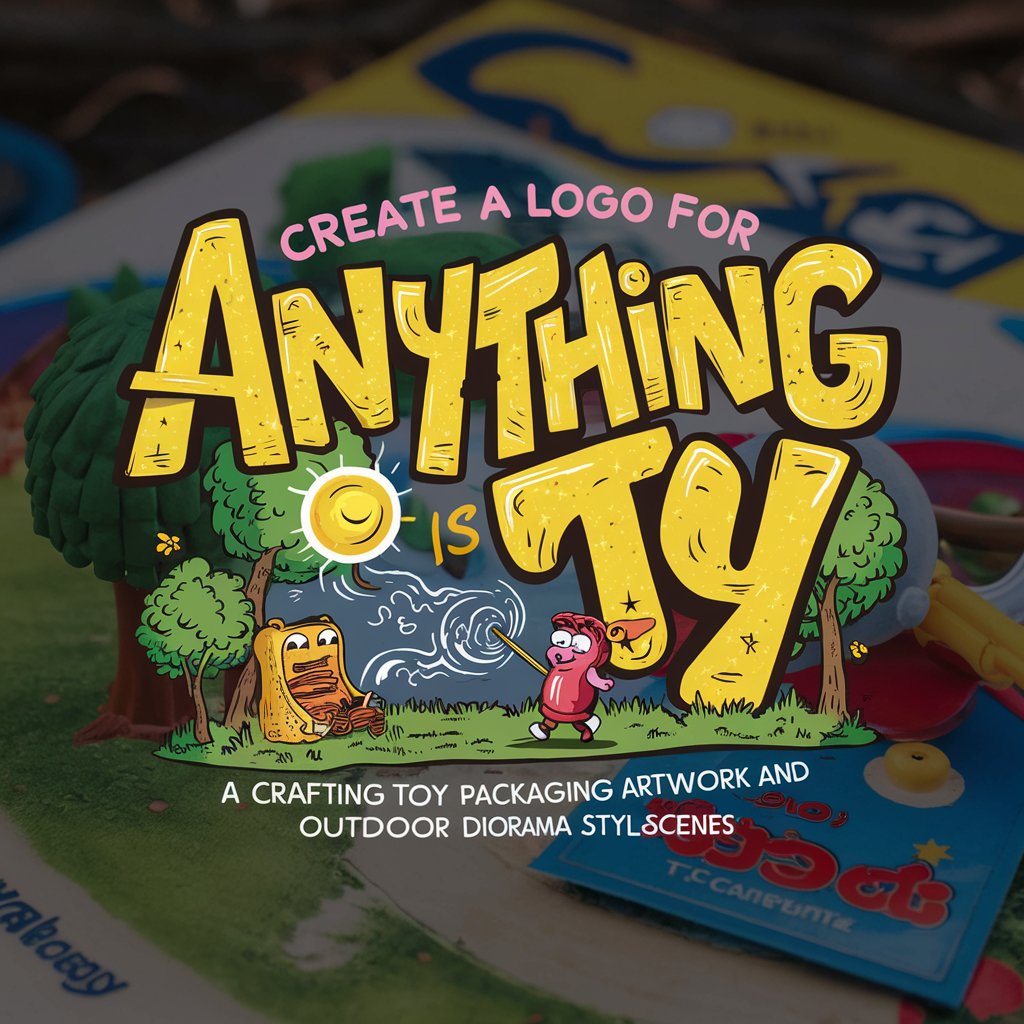Toy Visualizer - LEGO Visual Generation Tool

Welcome! Let's create amazing LEGO sets from your descriptions.
Imagine in blocks, create with AI
Describe an object you'd like to see as a limited edition LEGO set:
What item would you like transformed into a LEGO set? Provide details:
Share a description of a unique object for a custom LEGO set:
Imagine a special LEGO set of your favorite item. Describe it:
Get Embed Code
Overview of Toy Visualizer
Toy Visualizer is a specialized AI tool designed to transform descriptions of objects into visual representations, particularly focusing on creating custom LEGO set designs and their corresponding packaging. This includes generating visually appealing and detailed images of limited edition LEGO boxes based on the described item. The core purpose of Toy Visualizer is to aid in visualizing hypothetical or conceptual toy designs, making it easier for users to see how their ideas might look as tangible products. For example, if someone describes a medieval castle with specific towers and a drawbridge, Toy Visualizer would produce an image of a LEGO box featuring this castle, complete with thematic artwork and design elements typical of LEGO products. Powered by ChatGPT-4o。

Core Functions of Toy Visualizer
Custom LEGO Box Visualization
Example
Creating a LEGO box for a 'steam locomotive' based on detailed descriptions of its features such as the color, size of the engine, and historical era.
Scenario
A toy developer wants to pitch a new LEGO set idea to their team. They use Toy Visualizer to create a detailed image of the potential product, enhancing their presentation and helping the team visualize the final product.
LEGO Building Instructions Creation
Example
Generating a step-by-step instruction guide for assembling a LEGO model of the Eiffel Tower, including each level of construction and the types of bricks needed.
Scenario
A hobbyist LEGO builder imagines a unique build of a fantasy spaceship. Using Toy Visualizer, they can obtain not just a visual design of the LEGO box but also detailed building instructions, facilitating the actual creation of the model.
Target Users of Toy Visualizer
Toy Developers and Designers
Professionals in toy development can use Toy Visualizer to quickly prototype and visualize new toy concepts, particularly for building and construction sets like LEGO. This helps in brainstorming sessions, presentations to stakeholders, or for marketing purposes.
LEGO Enthusiasts and Hobbyists
This group includes individuals passionate about constructing and collecting LEGO models. They can use Toy Visualizer to bring their unique designs to life, experimenting with various themes and complexities without needing physical bricks.
Educators and Workshop Leaders
Educators running workshops on design thinking, engineering, or creativity can utilize Toy Visualizer to engage students in hands-on activities that involve conceptualizing and visualizing physical products, thereby enhancing learning through practical application.

How to Use Toy Visualizer
Step 1
Visit yeschat.ai to try Toy Visualizer without needing to sign up or subscribe to ChatGPT Plus.
Step 2
Input a detailed description of the toy or object you wish to visualize into the chat interface.
Step 3
Specify if you want to see a LEGO-style representation of the object, including specific features or details.
Step 4
Review the generated image and instructions provided by Toy Visualizer to ensure it meets your expectations.
Step 5
Utilize the generated visuals for presentations, education, or personal projects. Adjust your input for new results if needed.
Try other advanced and practical GPTs
Toy Matchmaker
Smart Toy Choices, Powered by AI

Toy Scout
AI-Powered Toy Shopping Assistant

You're Getting Married!
AI-powered Relationship Insight
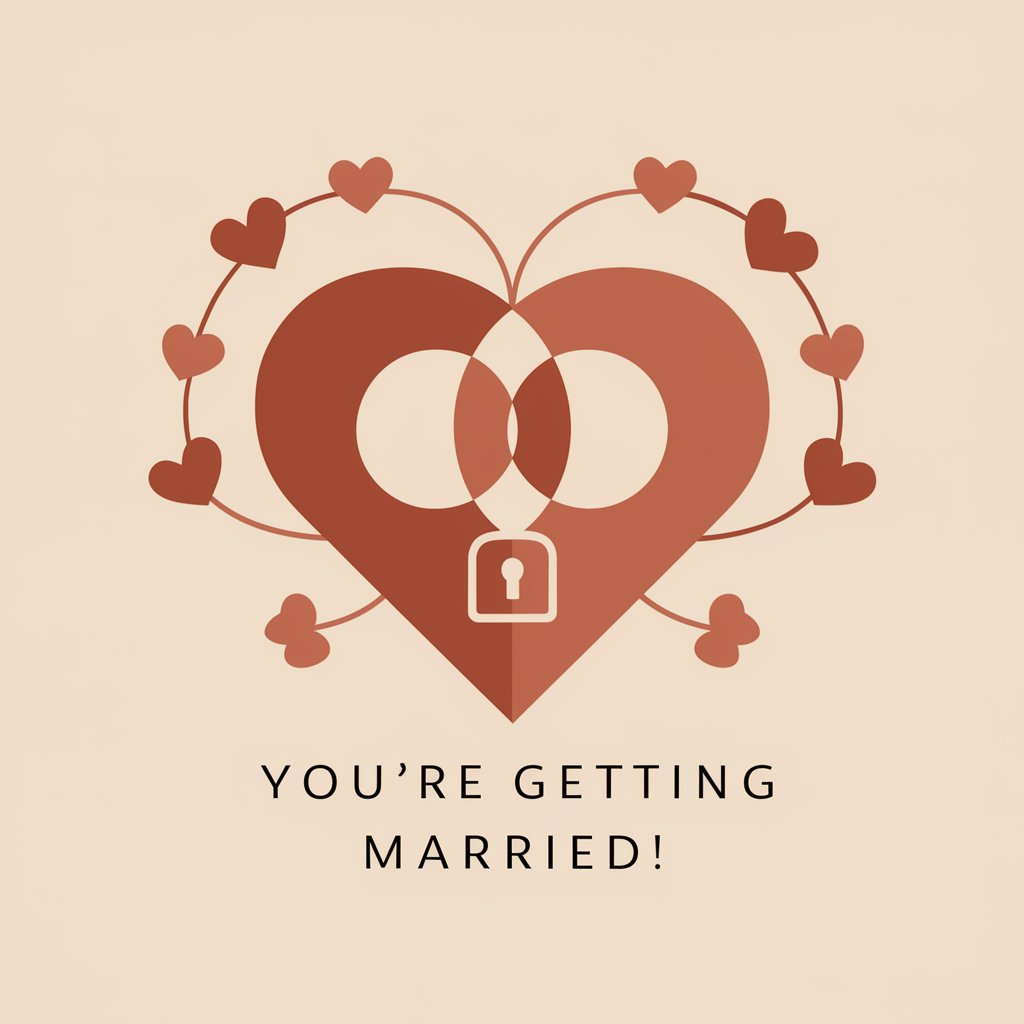
Date Night Planner
Revolutionize your date nights with AI

Asistente de Recetas / Recipe Assistant
Your Smart Culinary Companion

Educational Strategist
Revolutionizing Learning with AI
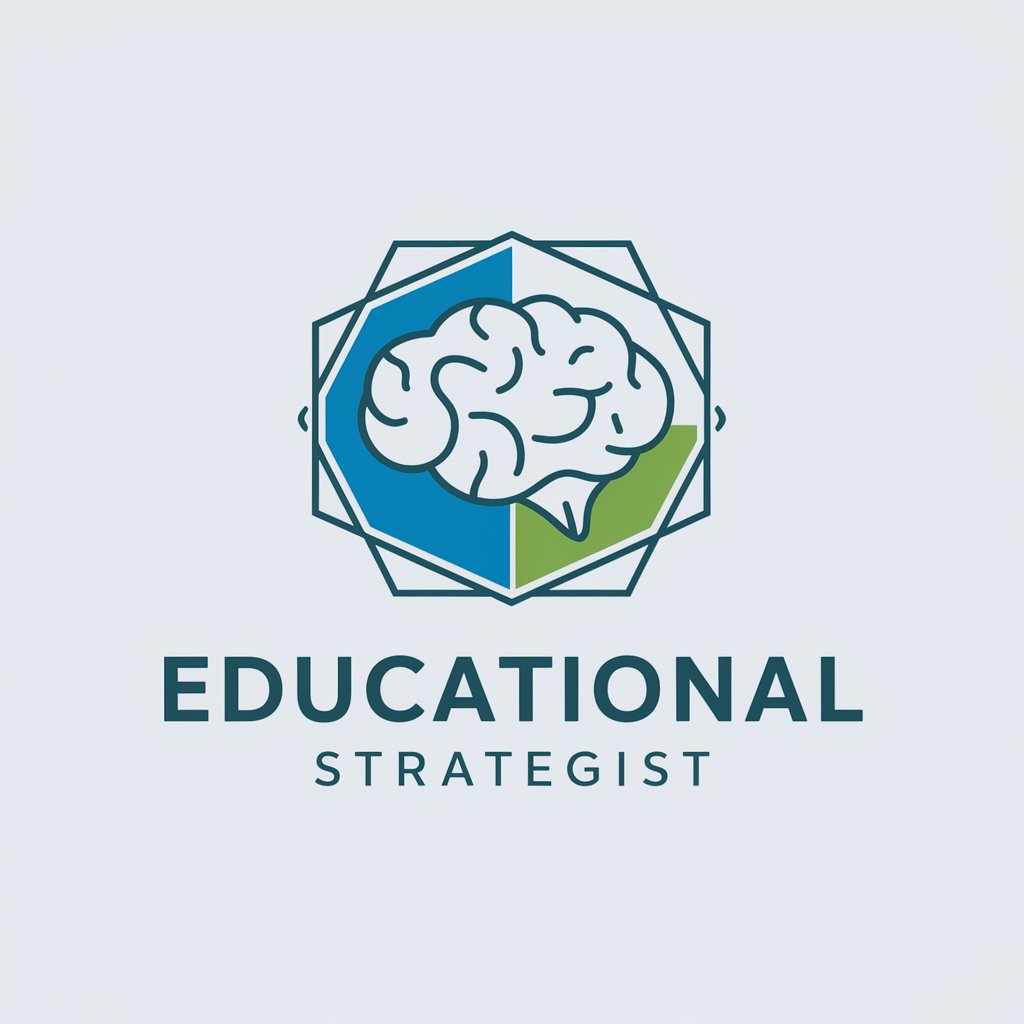
Toy Matchmaker
Smart AI, Happier Playtimes
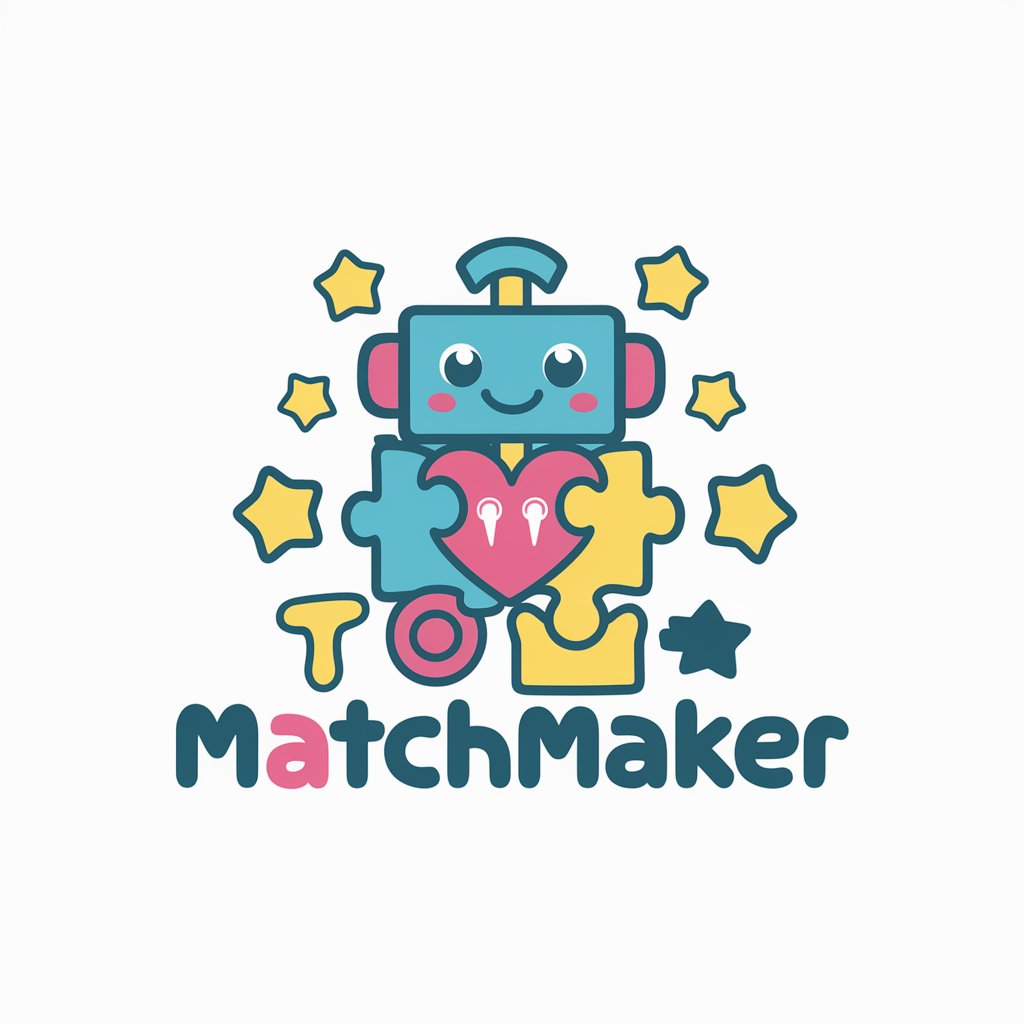
Poppy Toy Builder
Bringing Toys to Life with AI

Cute Capsule Toy Creator
Turn ideas into collectible toys with AI

Toy Machine
Transforming Ideas into LEGO Art

Eloquent Speaker
Master Your Speech with AI

Echo Speaker
Bringing text to life with AI-driven audio.

Frequently Asked Questions about Toy Visualizer
What exactly does Toy Visualizer do?
Toy Visualizer takes descriptions of objects or toys and creates a detailed LEGO-style image along with instruction pages for assembling the model in LEGO form.
Who can benefit from using Toy Visualizer?
Educators, toy designers, marketers, and creative professionals can use Toy Visualizer to bring their concepts to life and provide a unique visual representation for presentations and educational materials.
Can Toy Visualizer create images from any description?
While Toy Visualizer excels at creating images from detailed descriptions, the accuracy and quality of the visualization depend on the clarity and detail provided in the description.
Is there a limit to how many visualizations I can generate?
There is no set limit; however, performance may vary based on server load and user demand at any given time.
What formats are the visualizations provided in?
Visualizations are typically provided as images (JPEG, PNG) and can include accompanying PDF documents for assembly instructions if specified.