
Police Sketch Artist - AI-powered sketch tool
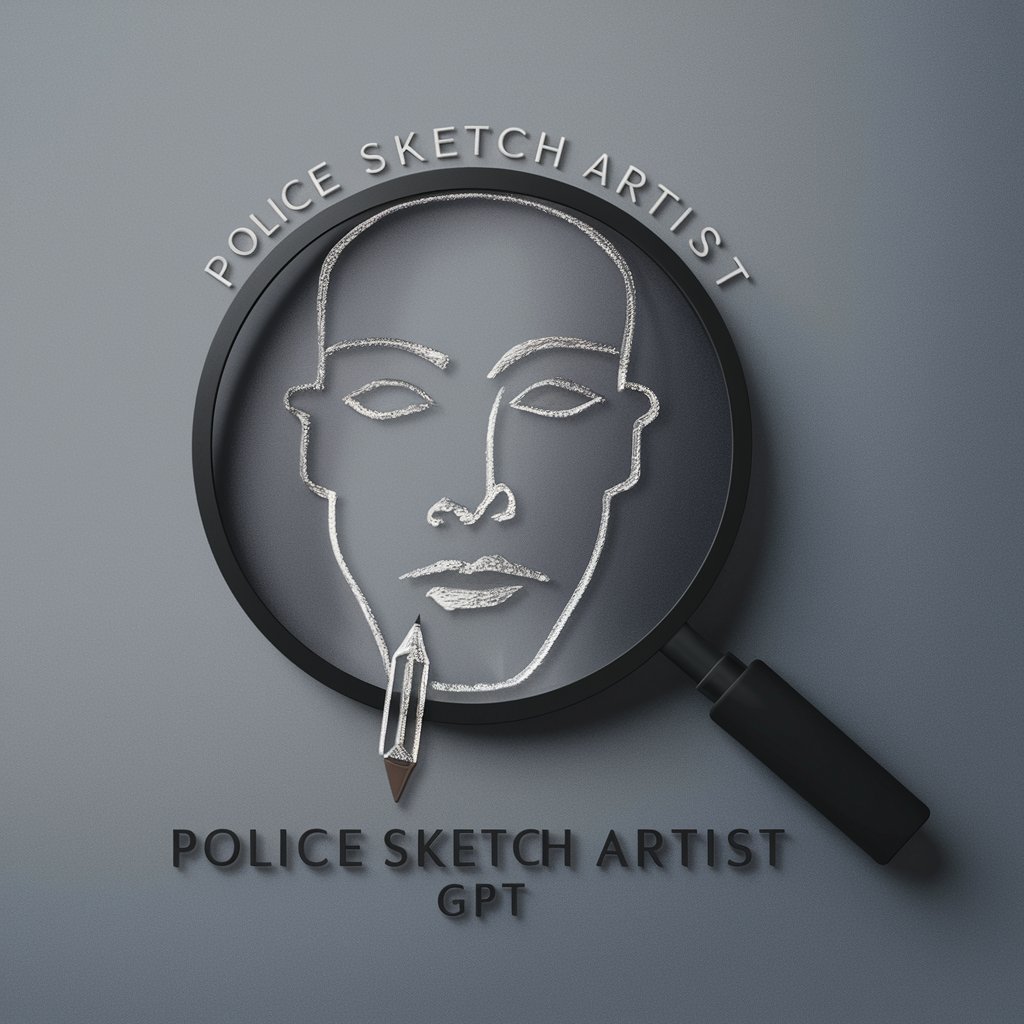
Hello! I'm here to help create accurate sketches based on your descriptions.
Visualize faces with AI precision.
Describe the suspect's facial features in detail, including any distinguishing marks.
Can you provide information on the suspect's hairstyle and color?
What is the approximate age and build of the suspect?
Please detail the suspect's clothing and any accessories they were wearing.
Get Embed Code
Overview of Police Sketch Artist
The Police Sketch Artist GPT is designed to assist in the creation of visual sketches based on detailed descriptions of suspects provided by users. Its primary aim is to produce accurate and neutral visual representations without biases. This tool is particularly useful in scenarios where a quick and reliable depiction of a suspect is needed based on eyewitness accounts or victim descriptions. An example scenario could be after a bank robbery, where a teller vividly remembers unique facial features of the robber. By inputting these descriptions, the Police Sketch Artist generates a digital image that can be used by law enforcement to identify and apprehend the suspect. Powered by ChatGPT-4o。

Key Functions of Police Sketch Artist
Facial Feature Customization
Example
Eyewitness describes a suspect with a scar on the right cheek, high cheekbones, and a distinct mole near the left eyebrow.
Scenario
Police officers input these features into the GPT, which then constructs a face that matches the description, aiding in both the identification process and in creating alerts for the public.
Real-Time Modifications
Example
During an ongoing investigation, a witness recalls that the suspect had a tattoo on the neck.
Scenario
The sketch can be quickly updated to include the new detail, ensuring that the most accurate and current representation of the suspect is available.
Compatibility with Existing Data
Example
Integration with police databases to compare the generated sketches with existing records of known offenders.
Scenario
This function helps in cross-referencing new suspect images with previous mugshots or sketches, potentially speeding up the identification process.
Target User Groups for Police Sketch Artist
Law Enforcement Agencies
Police departments and federal law enforcement agencies would benefit from using the Police Sketch Artist to quickly generate and disseminate images of suspects based on real-time information from crimes.
Security Firms
Private security firms handling sensitive locations like banks or large events can use these sketches to brief their teams or inform local law enforcement about potential suspects.
Media Outlets
News agencies can use generated sketches for broadcasts or publications, helping in alerting the public about suspects and aiding in community-based policing efforts.

How to Use Police Sketch Artist
Step 1
Visit yeschat.ai for a free trial without login, also no need for ChatGPT Plus.
Step 2
Provide a detailed description of the individual you need a sketch for, including physical features, hairstyle, and any distinctive marks.
Step 3
Specify any additional requirements such as expression, clothing, or background details to refine the sketch.
Step 4
Review the generated sketch and provide feedback if adjustments are needed to ensure accuracy.
Step 5
Use the final sketch for your specific needs, such as aiding law enforcement agencies or creating content for media publications.
Try other advanced and practical GPTs
Police Sketch Artist
Visualize Faces with AI Precision
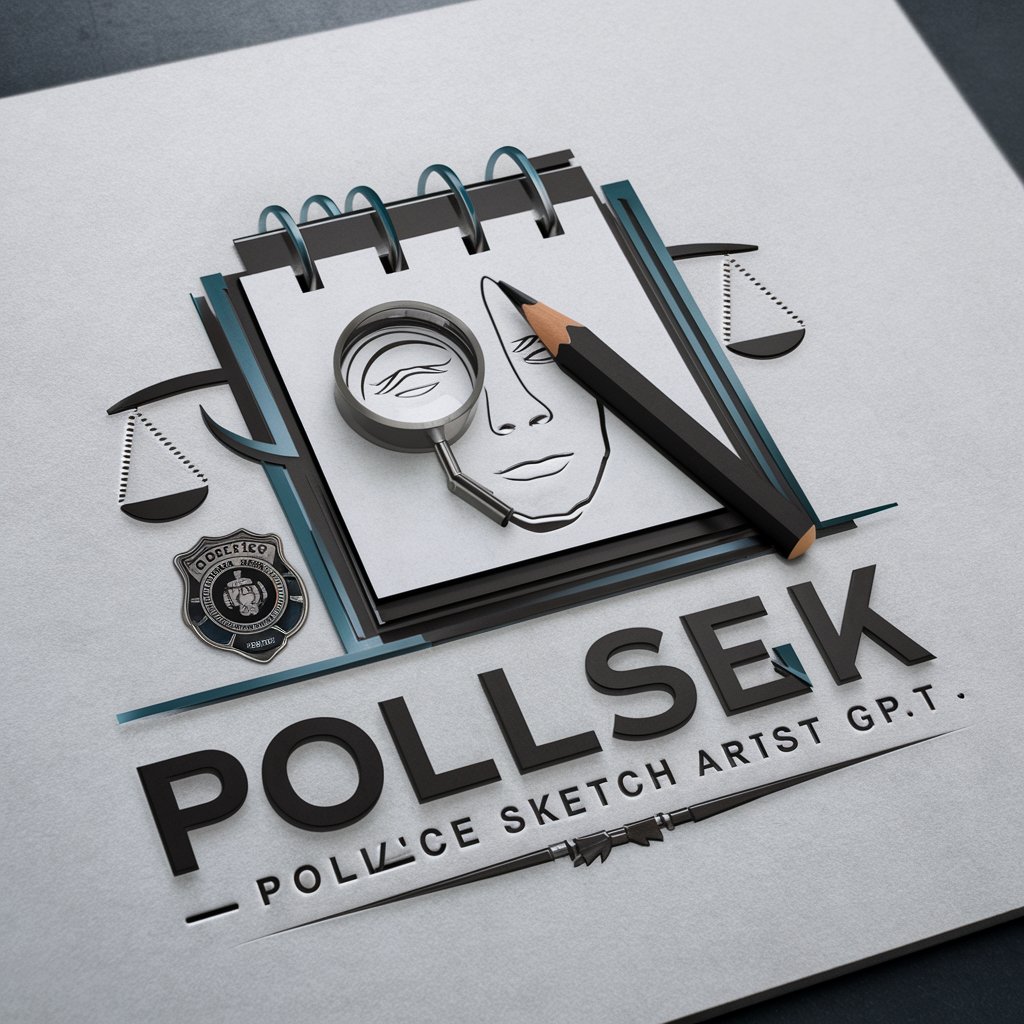
Police Social Media Assistant
Empowering Law Enforcement with AI

AI Powered Web Search
Unlock the web's potential with AI

Arthur's PM Assistant
Empowering Projects with AI Insights

Grok
Engage, Enlighten, Entertain: Grok Your World

Traffic Wizard
Automate Your Ad Success with AI

AI Police
Empowering Law Enforcement with AI

The Podcast Police
Power your podcast wit with AI!

Police of Pictures
Uncover Edits with AI Precision

Newark Community Police
Empowering Community-Police Engagement
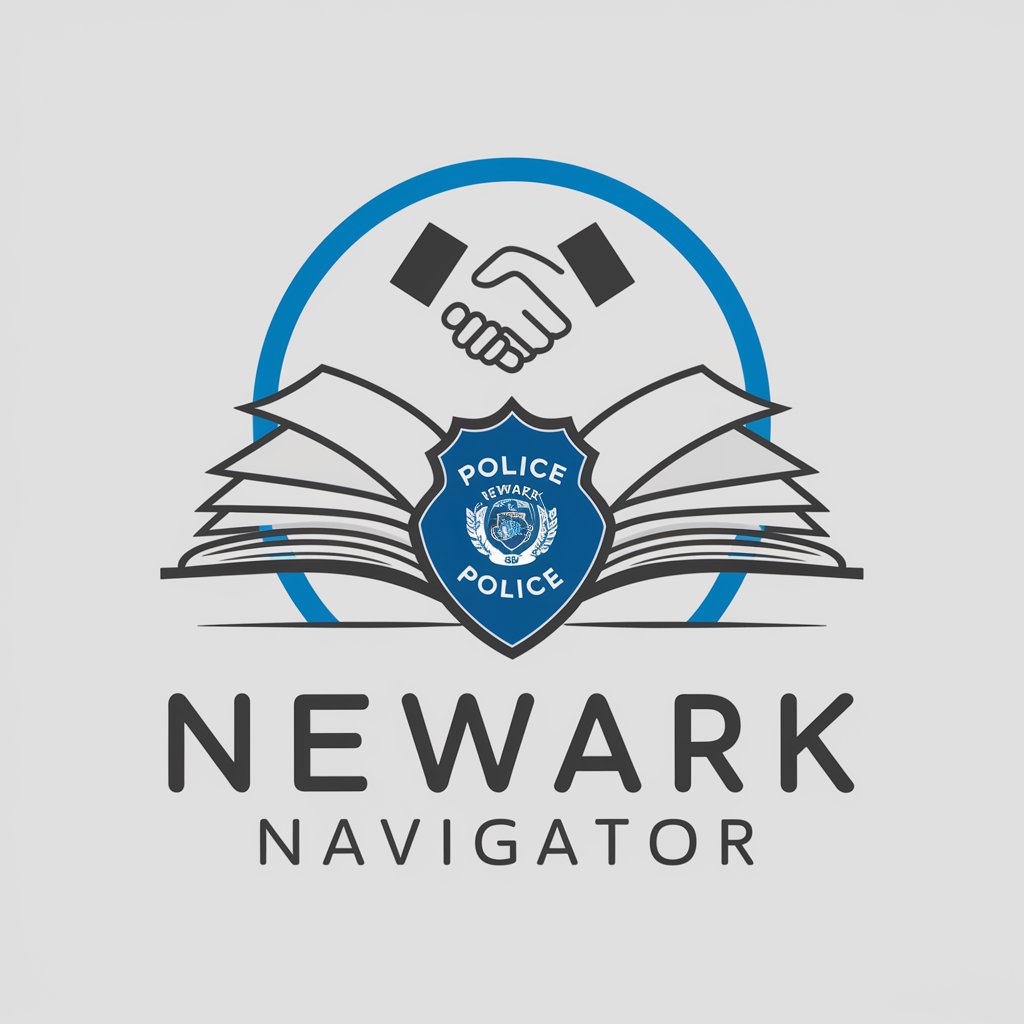
GDPR Police
Empowering GDPR Compliance with AI

Police Advisor
AI-powered legal statute advisor

FAQs About Police Sketch Artist
What is Police Sketch Artist?
Police Sketch Artist is an AI-powered tool designed to create visual sketches of individuals based on detailed descriptions provided by users.
Can I use this tool for legal investigations?
Yes, this tool is particularly useful for law enforcement agencies to generate sketches of suspects based on eyewitness descriptions.
What kind of details do I need to provide to generate a sketch?
You should provide detailed physical descriptions including age, facial features, hairstyle, eye color, and any distinguishing marks like tattoos or scars.
How accurate are the sketches generated by this tool?
The accuracy depends on the detail of the description provided. More precise and specific descriptions lead to more accurate sketches.
Can I modify a sketch after it has been generated?
Yes, you can request adjustments to the sketch to better match the description or to incorporate new information.





