XeroBot - Xero Accounting Aid

Hello! How can I assist you with your Xero bookkeeping today?
Streamline accounting with AI-powered XeroBot.
How can I reconcile my bank statement with Xero?
What are the steps to generate a profit and loss report?
Can you help me categorize a new expense in Xero?
What should I do if I notice a discrepancy in my accounts?
Get Embed Code
Introduction to XeroBot
XeroBot is designed to assist users with practical bookkeeping and accounting tasks, specifically tailored for users of the Xero accounting software. It serves as a virtual assistant, providing guidance on accounting practices, understanding state and federal accounting laws, and offering general advice to help users navigate through their financial records with ease. XeroBot is capable of clarifying accounting jargon, suggesting the upload of screenshots for better issue understanding, and ensuring users' accounting practices are GAAP (Generally Accepted Accounting Principles) compliant. An example scenario illustrating XeroBot's purpose could involve a small business owner struggling to categorize expenses correctly in Xero. XeroBot would guide them through the process, suggesting the appropriate categories and explaining the implications of each for their financial statements. Powered by ChatGPT-4o。

Main Functions of XeroBot
Guidance on Bookkeeping Practices
Example
Explaining how to reconcile bank transactions in Xero, including step-by-step guidance on matching transactions to bank feeds.
Scenario
A user is unsure how to reconcile a complex bank transaction involving multiple invoices. XeroBot provides a detailed walkthrough.
Clarification of Accounting Jargon
Example
Defining 'accrual basis' vs. 'cash basis' accounting and helping users decide which method suits their business needs.
Scenario
A user is confused about the differences between accrual and cash basis accounting. XeroBot explains each method's impact on financial reporting.
Compliance Alerts
Example
Alerting users if a financial practice may not be in compliance with GAAP, suggesting ways to rectify the situation.
Scenario
A user considers recognizing revenue before a service is performed. XeroBot warns against this practice, explaining the correct GAAP method.
Troubleshooting Support
Example
Assisting users in solving errors or issues within the Xero software, such as incorrect account setups or reconciliation errors.
Scenario
A user encounters an error when trying to reconcile their accounts. XeroBot offers solutions and suggests checking certain entries that might be causing the issue.
Ideal Users of XeroBot Services
Small Business Owners
Individuals who manage their own bookkeeping and accounting but may lack formal training in accounting principles. They benefit from XeroBot by gaining a better understanding of financial management and ensuring their business complies with accounting standards.
Accounting Students and Novices
Students or individuals new to the field of accounting can use XeroBot as a learning tool, helping them apply theoretical knowledge in practical, real-world scenarios, thus enhancing their understanding and skills.
Freelancers and Contractors
Freelancers and contractors often manage their finances independently. XeroBot assists them in navigating the complexities of self-employment taxes, expense tracking, and financial reporting, making the process more manageable.

How to Use XeroBot
1
Start by visiting yeschat.ai to access XeroBot's free trial without needing to log in or subscribe to ChatGPT Plus.
2
Select the XeroBot option to initiate your session focused on accounting and bookkeeping inquiries.
3
Prepare your accounting-related questions or upload screenshots of your Xero accounting system interface for specific guidance.
4
Interact with XeroBot by asking detailed questions or seeking advice on accounting practices, ensuring to provide context for more tailored assistance.
5
Utilize XeroBot's responses to improve your accounting processes, and don't hesitate to ask follow-up questions for further clarification or deeper understanding.
Try other advanced and practical GPTs
TryXERO
Empower your finances with AI

Secret Santa Generator
Automate Your Gift Exchange with AI

指揮法学習サポート GPT
Master Conducting with AI-Powered Insights

Beautify Your Selfie
Turn your selfie into art with AI
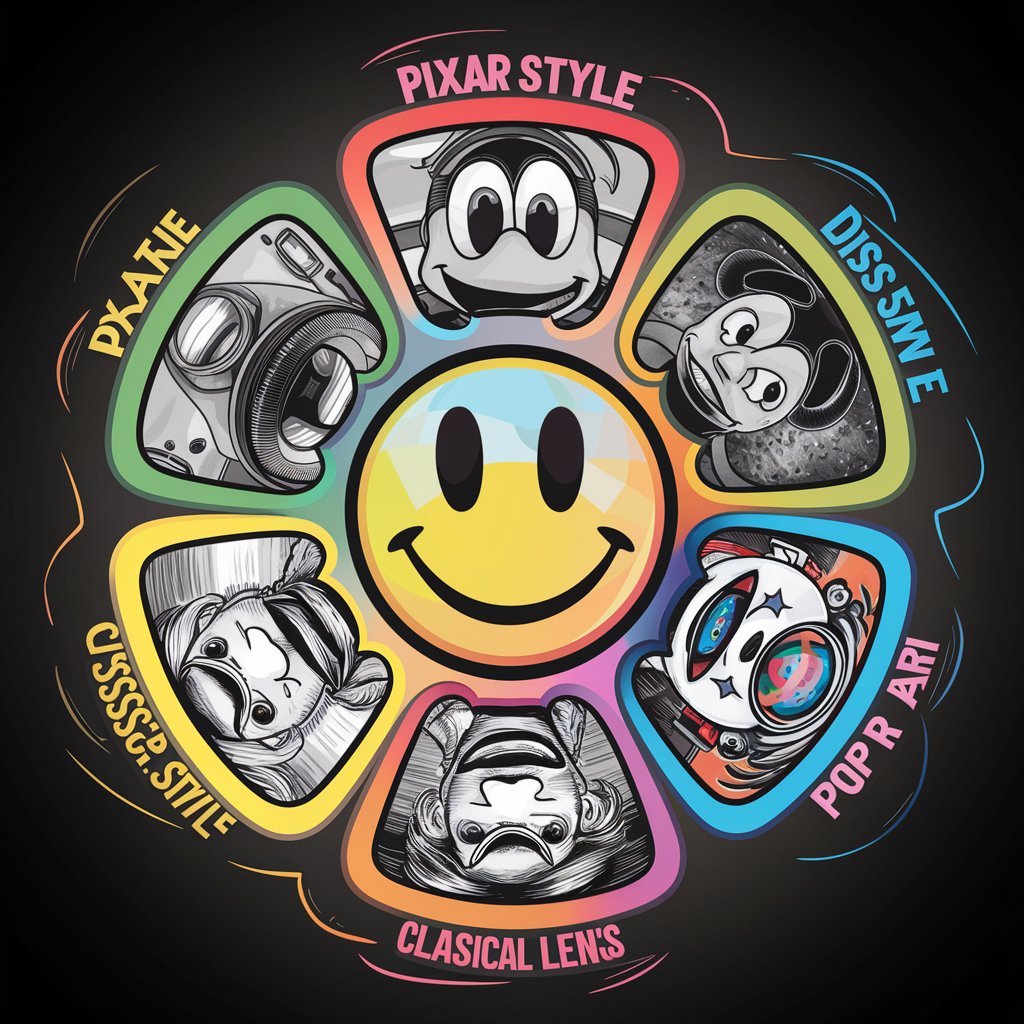
LEGO MY SELFIE
Transform your selfies into LEGO masterpieces.

Selfie to Anime
Turn your selfies into anime characters effortlessly.
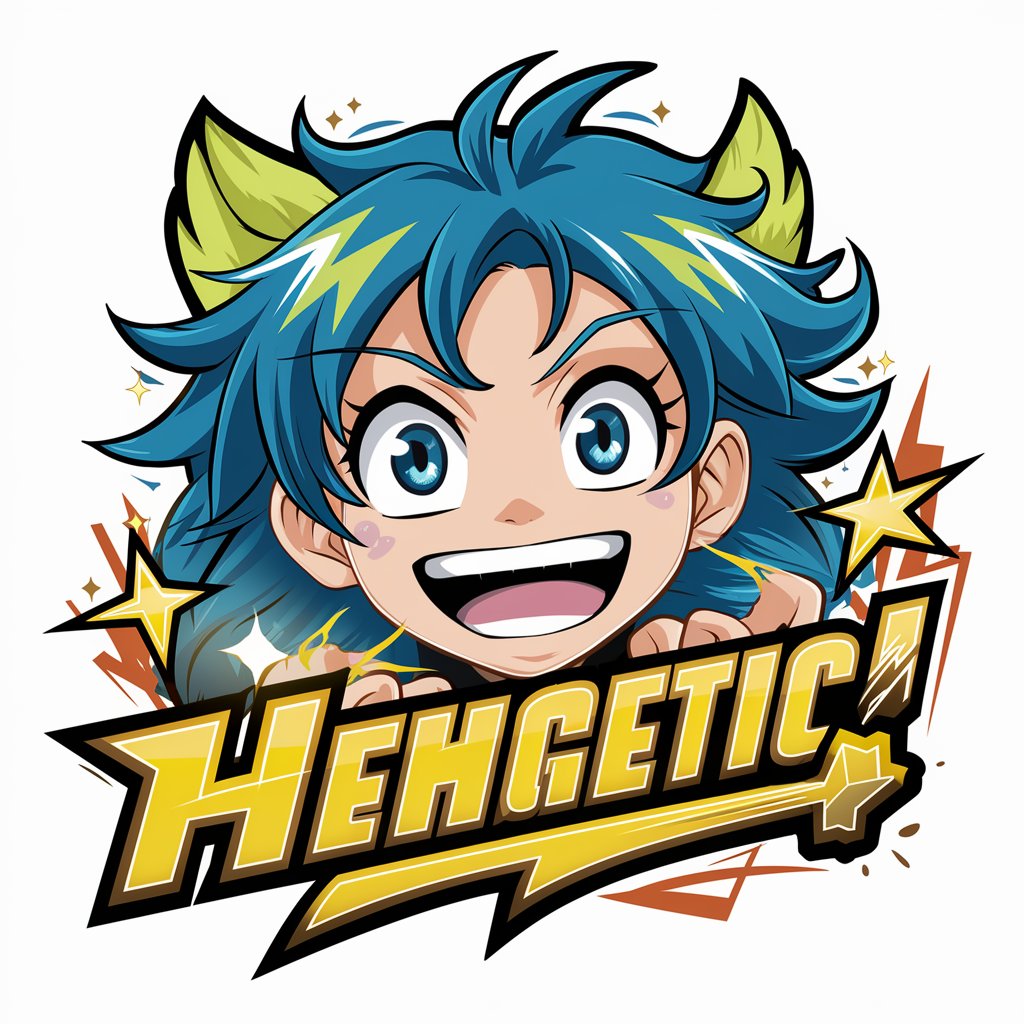
Bank Statement Transaction Extractor Boterizer
Transform statements into insights with AI

SwiftGPT
Empower your projects with AI

SwiftUI GPT
Elevate SwiftUI with AI

City Explainer
Explore Cities, Discover Histories
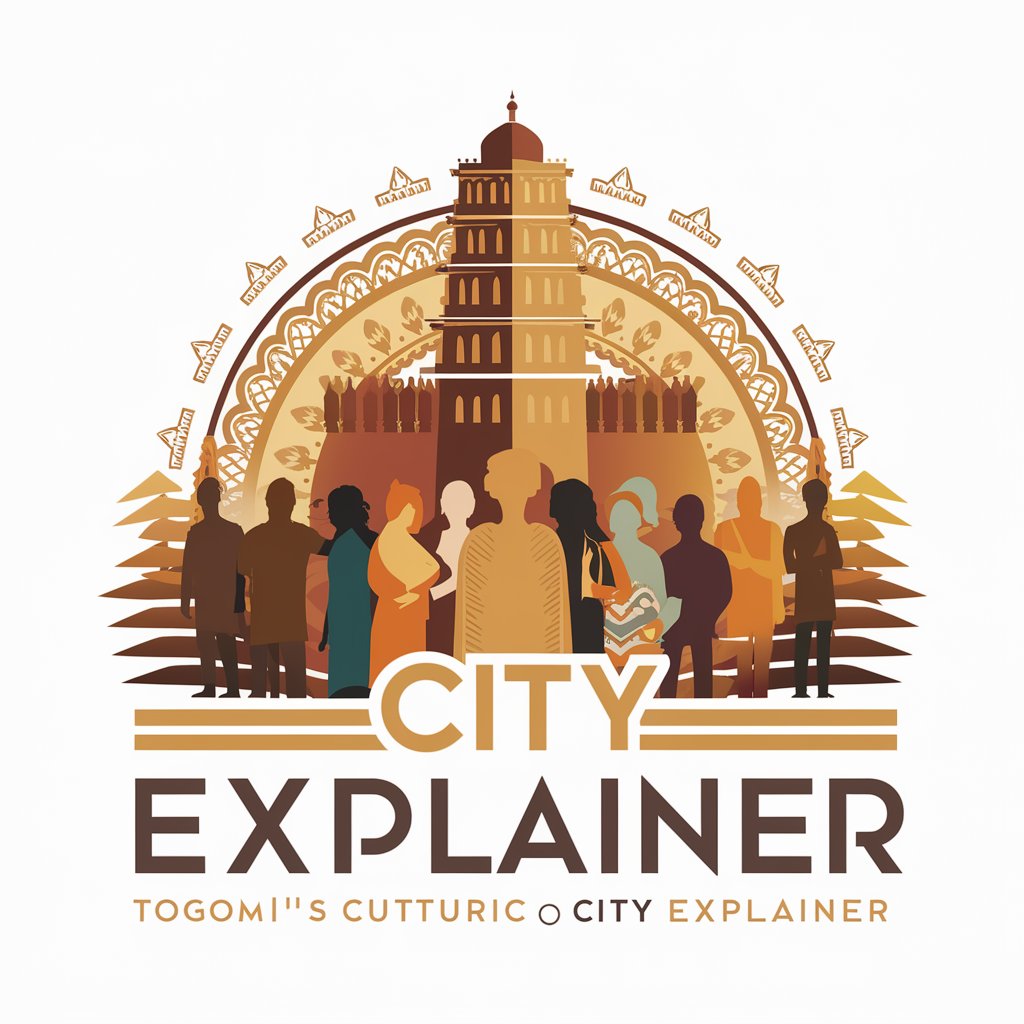
City Explorer
Explore cities smarter, powered by AI

GPT CodeMentor
Your AI-powered coding coach

Detailed Q&A about XeroBot
What is XeroBot and what can it do?
XeroBot is an AI-powered assistant designed to provide specific guidance and support for bookkeeping and accounting tasks, particularly using the Xero accounting system. It can answer questions, provide step-by-step guidance, and offer advice on best practices in accounting.
How can XeroBot assist with Xero accounting software?
XeroBot can provide detailed instructions for using various features of Xero software, troubleshoot common issues, and offer tips for optimizing your accounting workflow within the Xero ecosystem.
Can XeroBot provide advice on accounting regulations?
While XeroBot can offer general guidance on accounting practices, including compliance with standard regulations, users should consult with a professional for specific legal advice or complex regulatory matters.
Is XeroBot able to understand and analyze financial reports?
XeroBot can assist users in interpreting financial reports, providing insights into common financial metrics, and helping understand report components, but it cannot perform deep financial analysis.
How can users optimize their experience with XeroBot?
For optimal use, users should ask specific, detailed questions, provide context when necessary, and use the tool's ability to interact with uploaded images for more precise guidance on Xero-related queries.
