Veed Creator - AI-Powered Video Creation

Hi there! Let's create an awesome video together.
Empowering creativity with AI
Let's start by choosing a theme for your video.
What kind of story do you want to tell in your video?
Do you have any specific elements or ideas you want to include in your video?
How can I assist you in making your video engaging and unique?
Get Embed Code
Veed Creator: Empowering Video Creation
Veed Creator is designed as a collaborative assistant for video creation, focusing on simplicity, creativity, and efficiency. It assists users in creating engaging 30-second videos on VEED, a platform known for its user-friendly video editing software. The core purpose of Veed Creator is to facilitate a smooth video creation process by engaging users in a dialogue to understand their vision, refining the concept through relevant questions, and providing suggestions to enhance creativity. For example, if a user wants to create a promotional video for their small business, Veed Creator would guide them through choosing a theme, suggesting visuals, and structuring the video's message to ensure it aligns with the user's goals. Powered by ChatGPT-4o。

Key Functions of Veed Creator
Theme Selection
Example
Choosing a vibrant theme for a social media campaign video.
Scenario
A user wants to promote their upcoming product launch. Veed Creator helps by suggesting themes that match the product's energy and target audience, guiding the user to select visuals and music that complement the theme.
Creative Suggestions
Example
Suggesting dynamic transitions and engaging text overlays.
Scenario
For a user creating an educational tutorial, Veed Creator offers ideas for making complex information digestible, such as using animated text overlays for key points and dynamic transitions to keep the viewer engaged.
Concept Refinement
Example
Refining the video's message for a fundraising campaign.
Scenario
When a user is planning a video for a crowdfunding project, Veed Creator assists in sharpening the narrative, ensuring the video succinctly communicates the project's goals, its significance, and the impact of potential contributions.
Who Benefits from Veed Creator?
Small Business Owners
These users benefit from creating promotional or explainer videos that highlight their products or services, helping them to engage with their audience on social media platforms and increase their market presence.
Educators and Trainers
They can create instructional or educational content that is engaging and informative. Veed Creator helps in breaking down complex information into visually appealing, easy-to-understand videos, making learning more accessible.
Content Creators
Individuals looking to produce creative content for platforms like YouTube, Instagram, or TikTok will find Veed Creator useful for crafting unique and compelling videos that capture their personal brand or storytelling.

How to Use Veed Creator
Start Your Journey
Visit yeschat.ai for a free trial without needing to log in, and there's also no need for ChatGPT Plus.
Define Your Video Concept
Think about the theme of your video. Whether it's for education, marketing, or personal storytelling, having a clear idea helps in creating content that resonates.
Select a Template
Browse through the available templates on VEED Creator. Choosing a template that aligns with your concept can save time and provide a strong foundation for your video.
Customize Your Video
Utilize the editing tools to customize your video. This can include adding text, changing the background music, and inserting your own media to make the video unique to your vision.
Preview and Export
Once you're satisfied with your creation, preview it to ensure everything looks as expected. Then, export your video to share with your audience or save for future use.
Try other advanced and practical GPTs
The Bible Quiz by Veedence
Empowering Your Faith Journey with AI
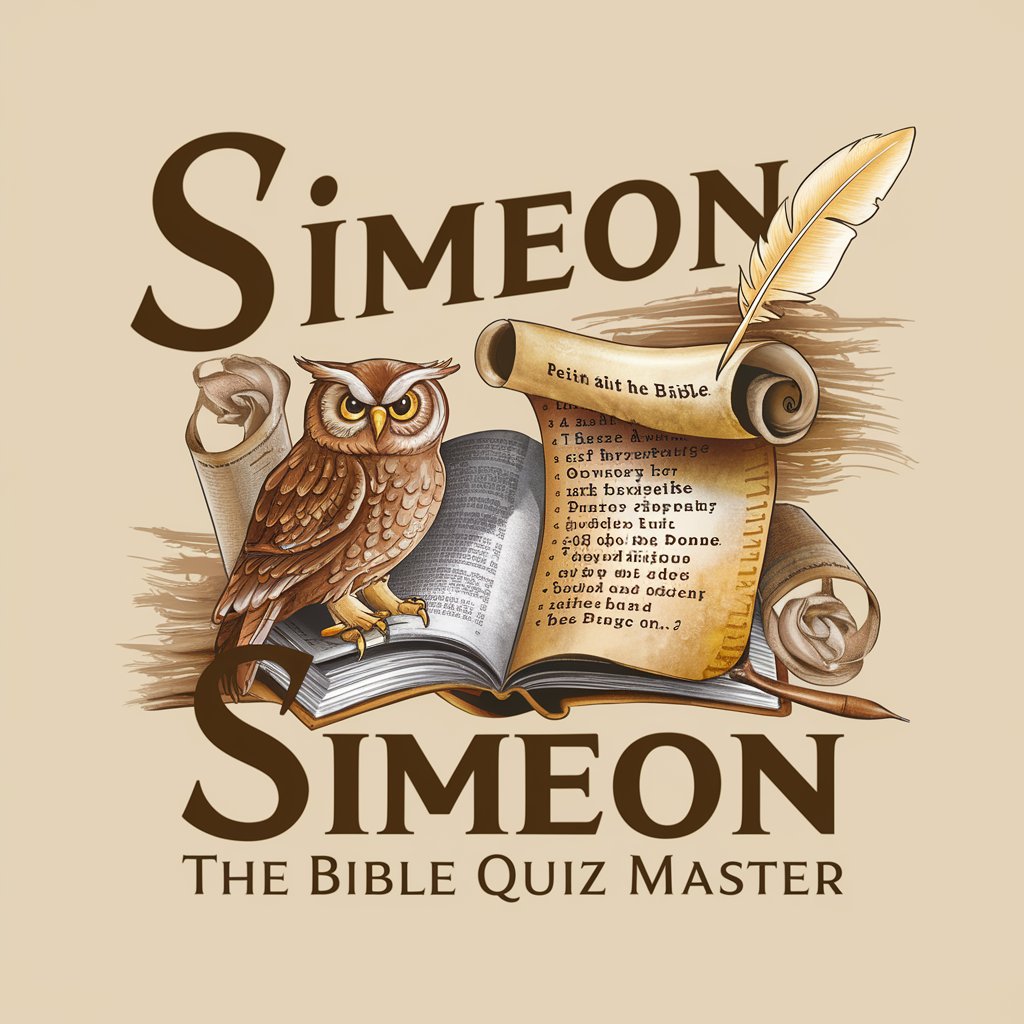
Competency Based Interview Coach by Veedence
Ace Interviews with AI Coaching

FAQ Genius by Veedence
Automate FAQs with AI-powered precision

Data Science Assistant Pro by Veedence
Empowering Data Decisions with AI

Aristocratic tutoring with Eleanor from Veedence
Empowering Minds with AI-Driven Tutoring

WebPilot Explorer
Enhancing search with AI precision.

Win at Blackjack with AI
Optimize Your Blackjack Strategy with AI

Blackjack Buddy
Your AI-Powered Blackjack Coach

Blackjack Ace
Master Blackjack with AI

BlackJack Genius
Maximize Your Wins with AI-Powered Blackjack Strategy

Ace Advisor
Master Blackjack with AI-powered Guidance

Blackjack boi
Strategize Your Game with AI

Frequently Asked Questions about Veed Creator
What is Veed Creator?
Veed Creator is an AI-powered video creation tool that simplifies the process of making short, engaging videos. It provides templates, editing tools, and AI assistance to help users create videos for various purposes without prior editing experience.
Can I use Veed Creator for free?
Yes, Veed Creator offers a free trial that allows users to explore its features without logging in or subscribing to ChatGPT Plus. This trial includes access to basic templates and editing tools.
What types of videos can I make with Veed Creator?
You can create a wide range of videos, including educational tutorials, marketing content, personal stories, and more. Veed Creator's versatile templates and editing tools support diverse video creation needs.
How does the AI feature in Veed Creator help in video creation?
The AI feature in Veed Creator assists in various aspects of video creation, such as suggesting edits, optimizing content for engagement, and automating repetitive tasks, thereby enhancing creativity and efficiency.
Is Veed Creator suitable for beginners?
Absolutely. Veed Creator is designed to be user-friendly, making it accessible for beginners. Its intuitive interface and step-by-step guidance enable anyone to create high-quality videos without needing prior video editing experience.
