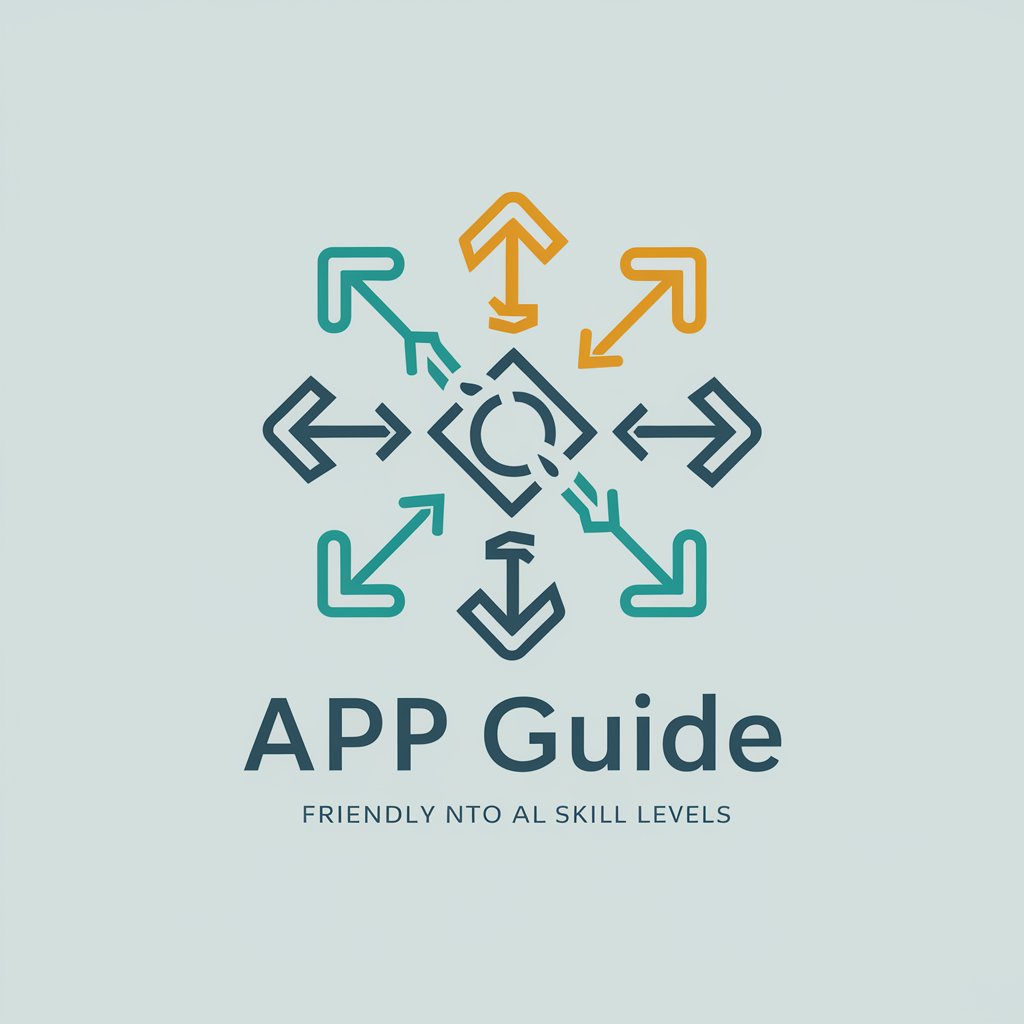API Requester GET or POST with Auth Headers - API Data Interactions

Hello! Let's make some API requests.
Simplify API interactions with AI-enhanced automation.
Generate a GET request to fetch data from...
Create a POST request with the following payload...
Send a GET request with custom authentication headers to...
Perform a POST request to update information at the URL...
Get Embed Code
Overview of API Requester GET or POST with Auth Headers
The API Requester GET or POST with Auth Headers is a tool designed to facilitate interaction with APIs via HTTP GET or POST methods, including those requiring authentication via headers. This functionality is crucial when dealing with APIs that are protected by tokens or require specific credentials for access. The design purpose is to enable users to execute API calls directly from a chat interface, allowing for quick data retrieval or submission to services across the web. Examples include querying a weather API with an API key passed in headers, or posting data to a secure endpoint that requires bearer token authentication. Powered by ChatGPT-4o。

Key Functions of API Requester GET or POST with Auth Headers
Executing GET requests with Authentication
Example
Retrieving user data from a social media API by including an 'Authorization: Bearer [token]' header.
Scenario
A developer testing an application's integration with social media platforms to fetch user profiles without needing to set up a frontend interface for the initial testing phase.
Executing POST requests with Payload and Authentication
Example
Sending user-generated content to a database API, requiring a 'Content-Type: application/json' header and an authentication token.
Scenario
A backend service provider updating database records with new user inputs securely, ensuring that only authenticated requests are processed to maintain data integrity.
Handling API responses
Example
Parsing and displaying JSON or XML data returned from an API, such as extracting and showing temperature data from a weather API response.
Scenario
A mobile app developer creating a weather dashboard that consumes data from various weather APIs, displaying real-time weather updates directly from raw API responses.
Target User Groups for API Requester GET or POST with Auth Headers
Software Developers
Developers building applications that interact with external web services can use this tool to test API endpoints quickly. It helps in debugging and speeding up development cycles without the need for writing additional code for testing.
Technical Researchers
Researchers who need to gather data from various online sources via APIs will find this tool invaluable for accessing and collating data efficiently, especially when dealing with authenticated services.
Educational Instructors
Instructors teaching courses on web development or programming can use this tool as a teaching aid to demonstrate real-time API interactions, highlighting how different headers and authentication mechanisms work.

Guide to Using API Requester GET or POST with Auth Headers
Begin Your Trial
Visit yeschat.ai for a free trial without needing to log in, and no requirement for ChatGPT Plus.
Select Request Type
Choose between GET or POST method based on your requirement. Use GET to retrieve data and POST to send data to the server.
Input URL
Enter the complete URL you wish to access. Ensure it starts with http:// or https:// to be valid.
Set Authentication
If your API requires authentication, add custom headers in the format of JSON strings. For instance, include API keys or bearer tokens.
Execute Request
Review your settings and execute the request. Analyze the JSON response and adjust parameters if needed for desired data retrieval.
Try other advanced and practical GPTs
English to Spanish - and back again.
Seamless AI-Powered Language Translations

How to Trust Again
Empowering Trust with AI Insight

OTRA On The Road Again
Elevate Your Run with AI

Ask Dr. Huberman
Unlocking the Science of Health

Huberman Lab Notes
Unlocking Science Podcast Insights
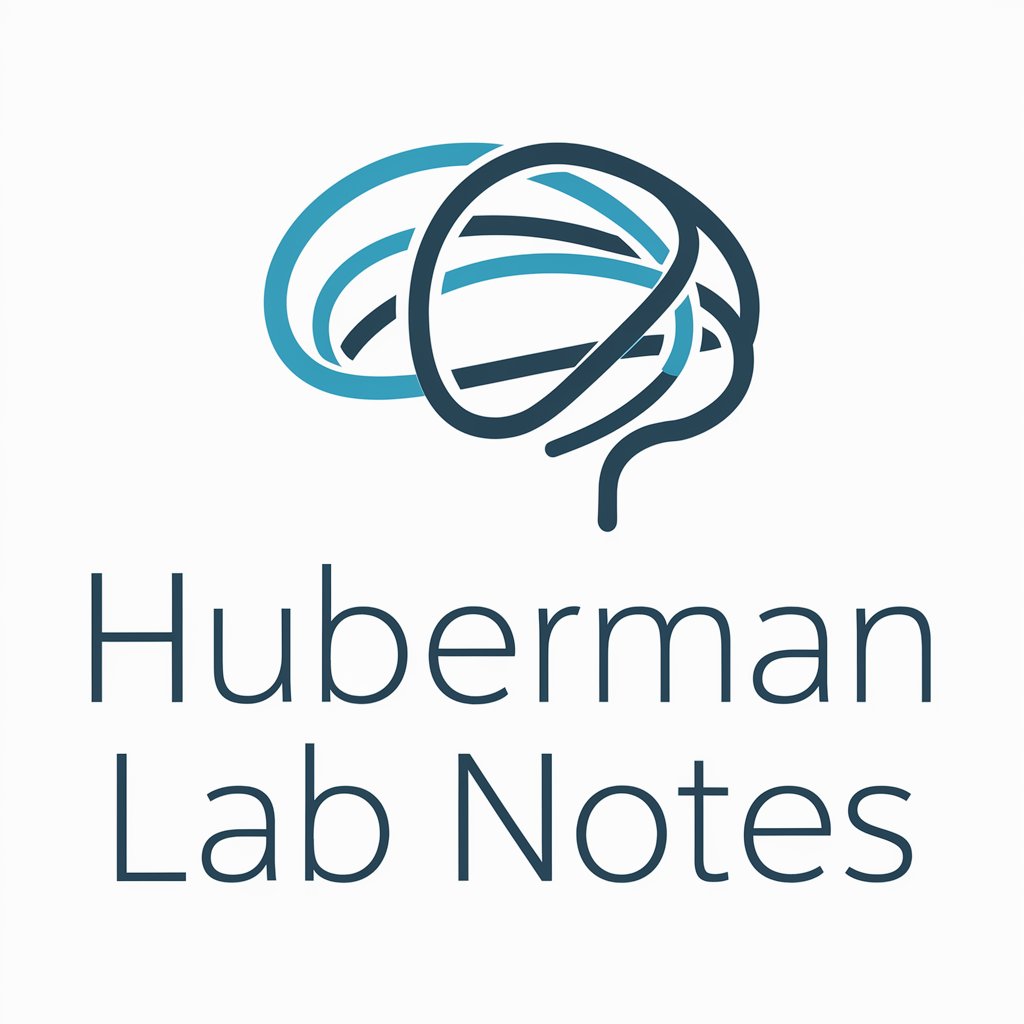
Huberman Lab
Explore neuroscience, empower your life

GPT Custom Actions API Key Master
Streamlining API Interactions with AI

GPT Cyber Sentinel CISO
Empowering Cybersecurity with AI

CISO GPT
Elevating Cybersecurity with AI

Virtual CISO (vCISO) GPT
Empower Your Cyber Defense with AI

Engineering Thermodynamics I Tutor
Master Thermodynamics with AI Guidance

Math Mentor for Students and Teachers GPT
Empowering Math Learning with AI
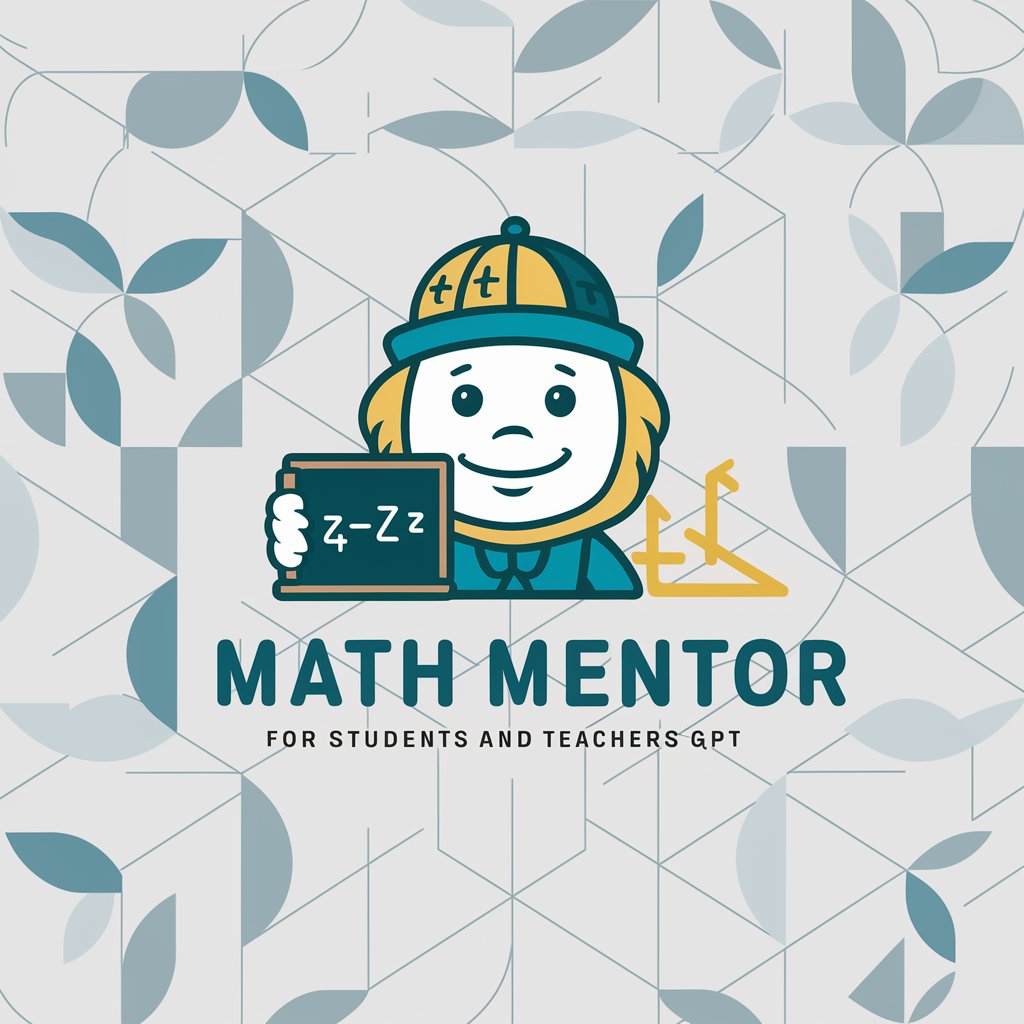
Frequently Asked Questions about API Requester GET or POST with Auth Headers
What types of authentication can I use with this tool?
You can use various types of authentication such as API keys, bearer tokens, and other custom tokens that need to be included in the header of your request.
Can I use this tool for APIs that require OAuth?
Yes, you can manually add OAuth tokens as bearer tokens in the request headers to authenticate requests that require OAuth.
How do I handle response data from my API requests?
The tool processes and displays responses in JSON format. You can parse these responses directly in your application or use tools to visualize or further manipulate the data.
What are the common errors to watch for when using API Requester?
Common errors include incorrectly formatted headers, incorrect URL endpoints, and network issues. Ensure your authentication tokens are valid and your URL is correct.
Can I send data in the body of a POST request?
Yes, you can include data in the body of a POST request by formatting it as a JSON string. This is useful for APIs that require sending data for processing or storage.