
Podcast Clip Finder - Podcast Clip Extraction

Welcome! Discover diverse and engaging podcast clips tailored just for you.
Discover AI-powered podcast insights
Select a one-minute podcast clip that showcases...
Find a podcast clip that offers a unique perspective on...
Choose a segment that provides an engaging story about...
Identify a clip that highlights an educational insight on...
Get Embed Code
Podcast Clip Finder: An Overview
Podcast Clip Finder is a specialized tool designed to revolutionize the way users interact with and utilize podcast content. At its core, it aims to identify and extract one-minute clips from any podcast, ensuring a diverse and engaging selection for various uses. This tool is particularly notable for its unique capability to avoid repeating clips, even if selections come from later timestamps within the same podcast segment. Additionally, it guarantees a minimum five-minute interval between each chosen clip, fostering a broad and varied listening experience. This design is ideal for users looking to compile distinctive and captivating content from podcasts, whether for educational purposes, entertainment, or content creation. For instance, imagine a user compiling a series of clips on 'Innovations in Renewable Energy' for a YouTube educational video. Podcast Clip Finder can provide succinct, impactful excerpts from various podcasts, ensuring each clip is unique and spaced apart for a cohesive narrative flow. Powered by ChatGPT-4o。

Core Functions of Podcast Clip Finder
Unique Clip Selection
Example
Selecting a one-minute clip discussing a breakthrough in AI research from a tech podcast, ensuring it hasn't been chosen before.
Scenario
A content creator working on a video about recent AI advancements uses Podcast Clip Finder to source unique insights without repetition.
Time Interval Management
Example
After selecting a clip at 12:03, the next available clip can only be selected from 12:08 onwards, ensuring diversity in content.
Scenario
An educational channel curator uses the tool to gather varied opinions on climate change, spacing out selections to cover a broad range of perspectives within the same episode.
Diverse Content Compilation
Example
Compiling clips from different podcasts on mental health for an informative compilation.
Scenario
A mental health advocate creates a comprehensive video featuring a variety of expert opinions and advice, using clips sourced from multiple podcasts.
Who Benefits from Podcast Clip Finder?
Content Creators
YouTube creators, podcasters, and social media influencers can leverage Podcast Clip Finder to enhance their content with relevant, engaging podcast excerpts. This tool helps them create more dynamic and informative content, appealing to a wider audience by incorporating expert opinions and unique insights.
Educators and Researchers
Academics, teachers, and researchers can use Podcast Clip Finder to source educational content for lectures, presentations, or research projects. It offers a convenient way to access and present diverse viewpoints on a subject, enriching the learning experience for students and supporting academic research with varied sources.
Marketing Professionals
Marketing and PR professionals can use the tool to monitor brand mentions, industry trends, and competitor insights across podcasts. This enables them to create targeted, informed marketing strategies and content, leveraging the rich, unstructured data available in podcasts for market analysis and brand promotion.

How to Use Podcast Clip Finder
1
Visit yeschat.ai for a complimentary trial, no sign-up or ChatGPT Plus required.
2
Input the name or URL of the podcast you're interested in exploring.
3
Specify any keywords or topics to focus the search on particular subjects.
4
Choose the desired time frame within the podcast for clip extraction.
5
Submit your request. The tool will then provide a one-minute clip, ensuring it's at least five minutes apart from any previous selections.
Try other advanced and practical GPTs
Too Honest Editor
Brutally honest AI-powered writing feedback

AiART
Unveil Art with AI

AeroMed Guide
Guiding Aviation Health with AI
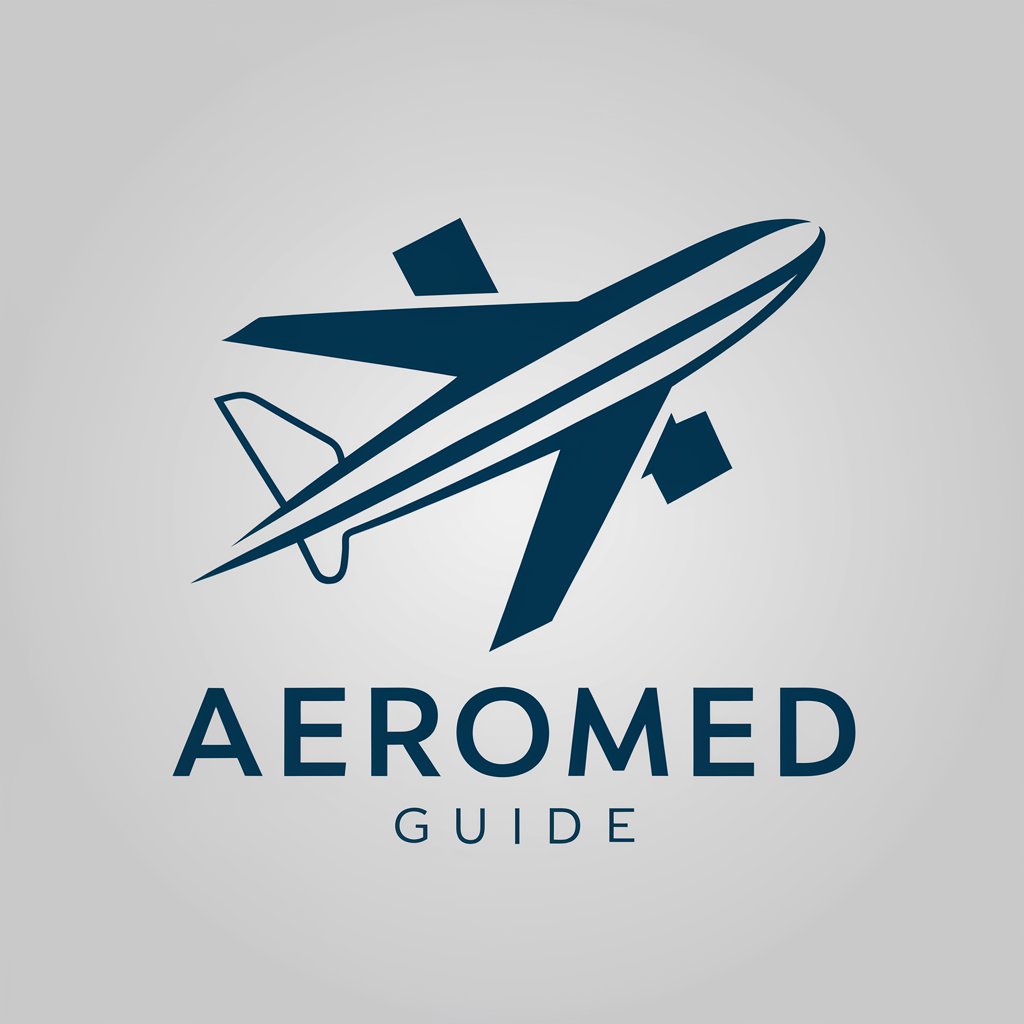
Mental Health Adviser
Empowering emotional wellness through AI

MB-GPT (Generare Liste)
Streamline your data into organized lists effortlessly.

GPT Grocery List
Smart, efficient grocery shopping powered by AI.

Prof C Cloggs
Unlock insights with AI-powered expertise.

Teresa Torres's Interview Snapshot
Decipher User Insights with AI

The Secret of Monkey Island: Napa
Adventure awaits in every bottle!

Gutenberg
Reviving Classics with AI
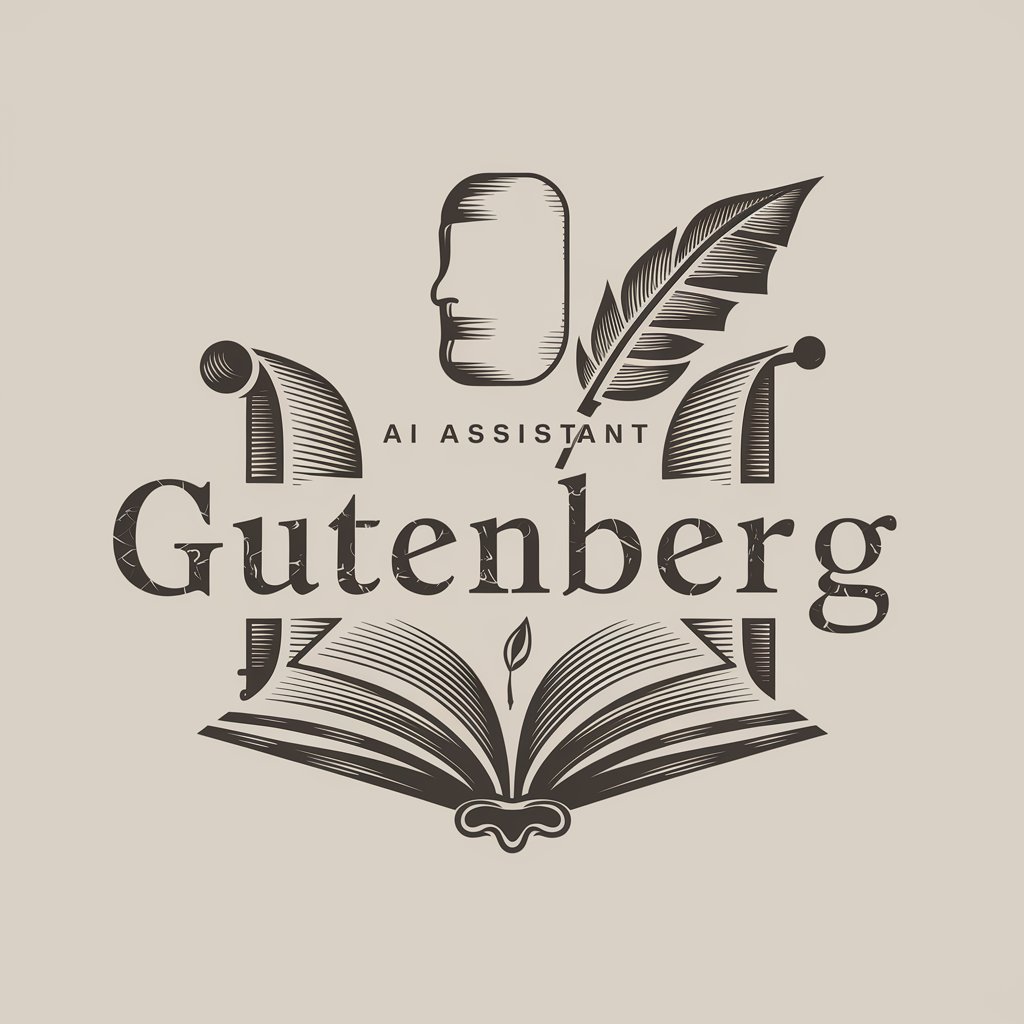
Series Scout
Uncover TV Magic, AI-Powered

3 Series Mechanic
Optimize your BMW E46 with AI-powered expertise

FAQs about Podcast Clip Finder
Can Podcast Clip Finder extract clips from any podcast?
Yes, it can extract clips from any publicly available podcast, as long as the user can provide the name or URL.
How does Podcast Clip Finder ensure clips are unique?
It tracks previously selected clips and guarantees a minimum of five minutes between selections, avoiding repetition and closely sequential picks.
Is there a limit to the number of clips I can request?
While there's no hard limit, users are encouraged to use the tool responsibly to ensure server resources are available for everyone.
Can I specify the exact minute for a clip?
You can suggest a time frame or a specific topic, and the tool will select the most relevant one-minute clip within those parameters.
Does Podcast Clip Finder work in real-time?
It processes requests promptly but is not real-time. It analyzes the podcast's content to select the most relevant clip based on your criteria.






