Front End Mentor - Real-World Front-End Practice

Hello! Ready to ace your front-end interview?
Crafting Coders with AI Guidance
Explain the core concepts of state management in React and its best practices.
How would you configure and manage APIs in a React application?
What are common interview questions related to React JS and how to effectively answer them?
Can you help debug this React component and explain the process?
Get Embed Code
Introduction to Front End Mentor
Front End Mentor is an online platform designed to help developers improve their coding skills by building real-world projects. The platform offers a variety of challenges ranging from beginner to advanced levels, mimicking the kind of work developers might do in actual job roles. Users are provided with professional designs (including HTML and CSS base files), and they are tasked with turning these designs into working websites. The primary aim is to bridge the gap between learning to code and working as a professional developer by providing hands-on practice with real-world scenarios. Powered by ChatGPT-4o。

Main Functions of Front End Mentor
Interactive Coding Challenges
Example
A user receives a challenge to convert a static design into a fully responsive website using HTML, CSS, and JavaScript.
Scenario
This helps users practice responsive design principles, accessibility, and dynamic interactions to enhance user experience.
Community Feedback and Peer Review
Example
After completing a challenge, users can upload their solution to the platform and receive feedback from other community members.
Scenario
This facilitates learning through constructive critiques, suggestions for improvement, and exposure to different coding styles and approaches.
Professional Development Resources
Example
Access to articles, tutorials, and guides on best practices in modern web development.
Scenario
Provides users with up-to-date industry knowledge and tips to further refine their skills and stay competitive in the job market.
Ideal Users of Front End Mentor
Aspiring Front-End Developers
Individuals looking to enter the tech industry as front-end developers will find the platform's real-world projects invaluable for building their portfolios and gaining practical experience.
Experienced Developers
Seasoned professionals seeking to polish specific skills like responsive design or JavaScript frameworks can use targeted challenges to enhance their expertise in these areas.
Coding Bootcamp Students
Students currently enrolled in coding bootcamps can use Front End Mentor challenges as supplemental material to reinforce what they learn and apply it in a practical setting.

How to Use Front End Mentor
Step 1
Visit yeschat.ai for a free trial, no login or ChatGPT Plus required.
Step 2
Choose a project from the list to start practicing front-end coding skills with real-world tasks.
Step 3
Read through the project guidelines and requirements to understand the objectives and expected outcomes.
Step 4
Begin coding directly in your preferred development environment, using HTML, CSS, and JavaScript.
Step 5
Utilize the community and mentor feedback feature to get reviews on your submissions and improve your solutions.
Try other advanced and practical GPTs
3D PyModeler
Design 3D Models with AI Power
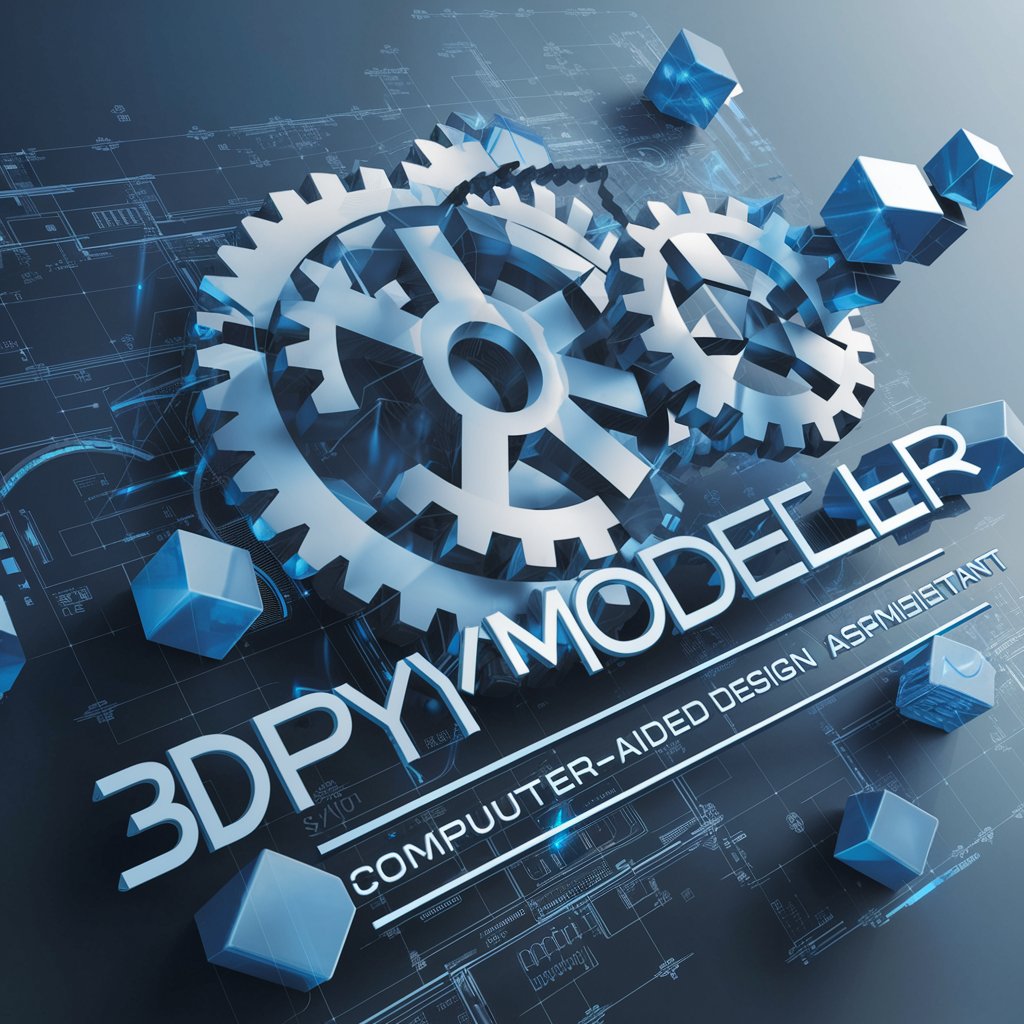
Sherlock's Shadow
Unravel mysteries with AI-powered insights.

Prompt Prodigy
Crafting Precision in AI Interactions

Trend Innovator GPT
Innovate with AI-powered Ideas

BizGpt
Empower Your Business with AI

GPT Genie
Empowering Creativity with AI

Front-End Mentor
Craft Code with AI Guidance

Code Companion
Your Personal AI Coding Tutor

Tweet Composer
Revolutionize tweeting with AI-driven insights

Tweet Composer
Elevate Your Tweets with AI Power

Tweet Composer
Compose Tweets with AI Precision

Tweet Composer
Craft Tweets Smartly, Powered by AI

Front End Mentor FAQs
What types of projects does Front End Mentor offer?
Front End Mentor provides a variety of projects ranging from beginner to advanced levels, focusing on HTML, CSS, and JavaScript, including frameworks like React.
How does feedback from the community help in Front End Mentor?
Community feedback allows users to receive constructive criticism and suggestions on their solutions, fostering a collaborative learning environment and improvement in coding skills.
Can I use Front End Mentor to prepare for job interviews?
Yes, the real-world projects provided by Front End Mentor are excellent for practicing the skills required in front-end development job interviews.
Is there a cost associated with using Front End Mentor?
Front End Mentor offers both free and paid tiers, where the free tier provides access to basic projects, and the paid tier offers more complex challenges and additional resources.
Are there any specific tools or environments required to use Front End Mentor?
No specific tools are required; you can use any text editor or IDE and browser. Some projects might benefit from version control systems like Git for managing your code.
