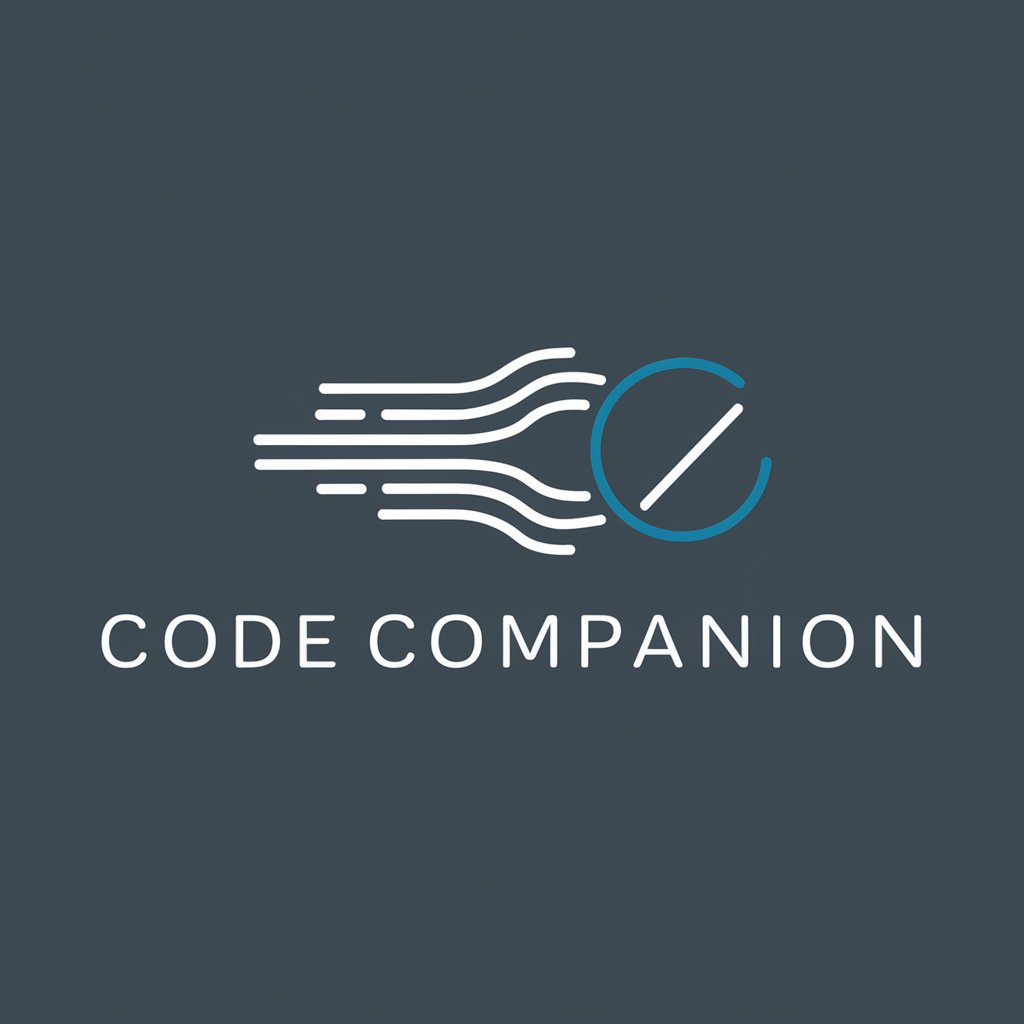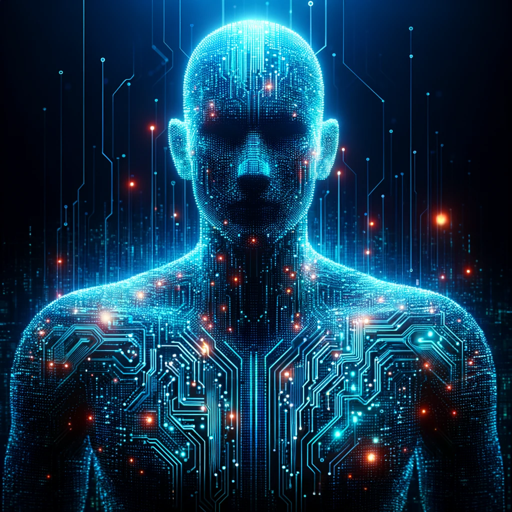Code Companion - AI-powered coding assistant

Hello! Ready to dive into some coding fun?
Your Personal AI Coding Tutor
How do I create a responsive navigation bar using CSS?
What are the best practices for error handling in Python?
Can you explain the difference between let and const in JavaScript?
How do I optimize my website for faster load times?
Get Embed Code
Introduction to Code Companion
Code Companion, also known as 'Professor,' is a specialized AI designed to assist users in learning and mastering programming, particularly in Python and front-end development. It's crafted to function as an interactive learning assistant, providing explanations, coding examples, and personalized guidance. The design purpose revolves around making the learning process more engaging and accessible. For instance, a beginner learning Python might struggle with concepts like loops and functions. Code Companion can not only explain these concepts in a simple, approachable manner but also provide practical coding examples and live assistance as the user writes code, effectively acting like a coding tutor that's available at any moment. Powered by ChatGPT-4o。

Main Functions of Code Companion
Interactive Code Assistance
Example
For example, when a user is unsure how to implement a specific Python function, they can ask Code Companion for assistance. The AI could demonstrate how to write a sorting function in Python, explain each part of the code, and even suggest improvements in real time.
Scenario
A user is attempting to write a bubble sort algorithm but gets stuck on how to swap elements correctly. Code Companion can intervene, providing code snippets and detailed explanations to guide the user through the correct process.
Educational Support and Resources
Example
Code Companion can provide educational resources such as tutorials, documentation links, and video explanations tailored to the user's current topic. For instance, if a user is learning about CSS Flexbox, it can present a curated list of resources to deepen their understanding.
Scenario
A user is working on a web design project and is confused about responsive design. Code Companion can offer a mini-lesson on responsive design principles, accompanied by examples of media queries in CSS.
Problem Solving and Debugging Help
Example
When a user encounters an error in their code, Code Companion can help diagnose the issue. It provides explanations for common error messages and suggests both immediate fixes and best practices to avoid similar errors in the future.
Scenario
A user receives a 'SyntaxError: unexpected EOF while parsing' error in Python. Code Companion explains the nature of the error and helps the user review their code to find and correct the missing parentheses or quotation marks.
Ideal Users of Code Companion
Programming Beginners
Individuals new to programming or specific languages like Python or JavaScript. They benefit from step-by-step tutorials, simple explanations, and instant feedback on coding exercises, which help them build confidence and foundational skills.
Students in Computer Science
Students who require help with coursework, projects, or preparing for exams. Code Companion provides detailed explanations of complex concepts, coding examples, and practice problems that enhance their learning experience and academic performance.
Web Developers
Front-end developers looking to refine their skills or understand new frameworks and libraries. Code Companion offers practical advice, latest industry practices, and real-world project support that can accelerate their professional development.

How to Use Code Companion
Start Trial
Visit yeschat.ai to initiate a free trial without needing to log in or subscribe to ChatGPT Plus.
Explore Features
Navigate through the user interface to familiarize yourself with the available tools, such as coding tutorials, problem-solving assistants, and code debugging.
Set Preferences
Customize your settings to suit your learning style and preferences, including setting up notifications for new content or features.
Engage with the Tool
Interact by asking specific coding questions or submitting code snippets for review; utilize the feedback to improve your understanding and skills.
Review and Repeat
Regularly review the solutions and explanations provided by Code Companion to deepen your understanding, and continue practicing with new challenges.
Try other advanced and practical GPTs
Front-End Mentor
Craft Code with AI Guidance

Front End Mentor
Crafting Coders with AI Guidance

3D PyModeler
Design 3D Models with AI Power
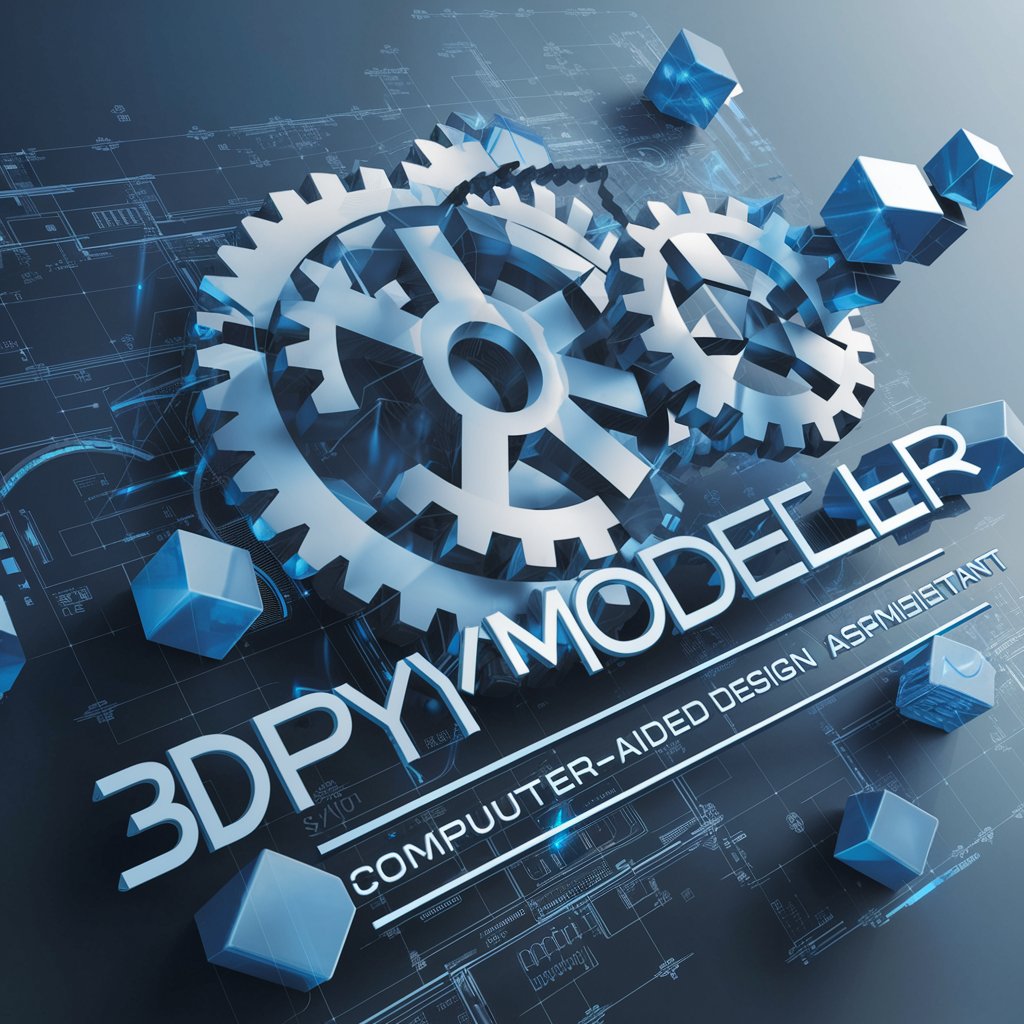
Sherlock's Shadow
Unravel mysteries with AI-powered insights.

Prompt Prodigy
Crafting Precision in AI Interactions

Trend Innovator GPT
Innovate with AI-powered Ideas

Tweet Composer
Revolutionize tweeting with AI-driven insights

Tweet Composer
Elevate Your Tweets with AI Power

Tweet Composer
Compose Tweets with AI Precision

Tweet Composer
Craft Tweets Smartly, Powered by AI

Viral Tweet Composer
Crafting Tweets for Viral Success

Tweet Composer
Empowering your tweets with AI precision

Frequently Asked Questions About Code Companion
What programming languages does Code Companion support?
Code Companion supports a variety of programming languages including Python, JavaScript, HTML, CSS, and others commonly used in web development.
Can Code Companion help with debugging?
Yes, Code Companion can assist in debugging by analyzing code snippets, pointing out errors, and suggesting corrections and optimizations.
Is Code Companion suitable for beginners?
Absolutely, Code Companion is designed to assist learners at all levels, offering step-by-step tutorials and explanations that cater to beginners.
How does Code Companion handle data privacy?
Code Companion adheres to strict data privacy protocols to ensure that all user data and submitted code are handled with confidentiality and integrity.
Can I use Code Companion for team projects?
Yes, Code Companion can be a valuable tool for team projects, offering collaborative features that help teams review code, share feedback, and learn collectively.