
TutoGPT - AI Tutorial Generator
Empowering Learning with AI
Get Embed Code
Overview of TutoGPT
TutoGPT is a specialized AI model designed to create educational content, focusing primarily on tutorials for software and digital platforms. Its primary role is to produce clear, detailed guides that help users navigate and utilize various computer applications and software. TutoGPT is built to understand deeply the nuances of different software, including their features, functionalities, menus, tools, and any relevant details that could impact a user's experience. A typical scenario illustrating TutoGPT's utility might involve a new user trying to understand complex software like Adobe Photoshop. TutoGPT would provide a step-by-step guide on basic functions like layering, adjusting color balance, cropping, and more, all tailored to the user's skill level and technical understanding. Powered by ChatGPT-4o。

Core Functions of TutoGPT
Detailed Step-by-Step Guides
Example
Creating a multimedia presentation in PowerPoint including inserting images, custom animations, and audio files.
Scenario
A small business owner preparing a marketing presentation but unfamiliar with advanced PowerPoint features.
Customizable Learning Paths
Example
Adjusting the complexity of a guide on using a CRM software based on the user's familiarity with similar software.
Scenario
A sales manager with experience in database tools but new to CRM platforms.
Interactive Troubleshooting Assistance
Example
Guiding through the steps to recover unsaved documents in Microsoft Word after an unexpected shutdown.
Scenario
A university student who lost a critical essay and is unfamiliar with auto-recover options.
Target User Groups for TutoGPT
Tech Novices
Individuals new to technology or specific software, who benefit from simple, jargon-free explanations and basic tutorials.
Professionals Needing Specific Skills
Professionals who need to quickly learn specific functionalities of software for job-related tasks and can use TutoGPT to get up to speed with precise, application-focused tutorials.
Educational Institutions
Schools and universities that could integrate TutoGPT into their teaching resources to provide students with an additional layer of support in learning software tools relevant to their courses.

How to Use TutoGPT
Begin Free Trial
Start by visiting yeschat.ai to activate a free trial without the need for a login or subscribing to ChatGPT Plus.
Explore Interface
Familiarize yourself with the TutoGPT interface. Explore the main features and settings to understand where everything is and how it functions.
Select a Task
Choose the type of tutorial or guide you need to create. TutoGPT offers various templates and tools based on different use cases like software instruction or platform navigation.
Customize Content
Customize the tutorial by specifying the topic, complexity, and the target audience's expertise level. Utilize tools within TutoGPT to tailor the content accordingly.
Generate and Review
Generate the tutorial. Review and edit the draft to ensure accuracy and clarity. Utilize feedback features to improve and adapt the tutorial as needed.
Try other advanced and practical GPTs
AutoGPT Expert Agent
AI-powered Expertise at Your Service

Awsome AutoGPT 🤖
Automate tasks with AI precision

Professor AutoGPT
Empowering Decisions with AI

AutoGPT MIllionaire
Empower Your Business Ideas with AI

AUTOGPT Copilot
Automate with AI, Achieve with Ease

Reading Buddy
Empowering Readers with AI
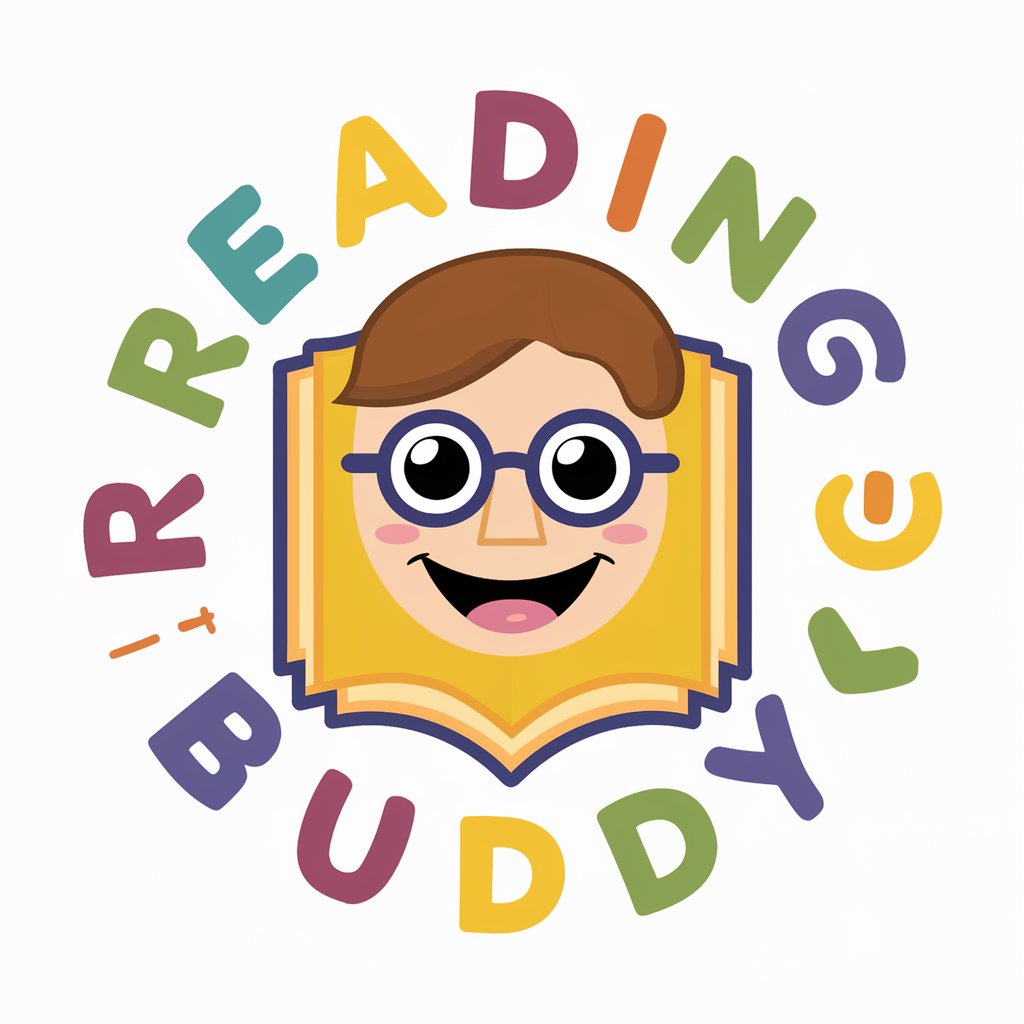
AuthGPT
Empower your text with AI

AutoGPT Agent
Expertise at Your Fingertips, Powered by AI

ナースのメンタルサポートGPT
Empowering Nurses with AI-driven Mental Health Support

GPTナース小麦ちゃん
Elevating health and community well-being with AI.

看護学生のための看護計画AI @うらナース
Empowering Nurses with AI-Driven Care Plans

Ai-Dapt Command Center- Find AI Solutions Fast
Power Your Business with AI

Detailed Q&A on TutoGPT
What distinguishes TutoGPT from other AI tutorial tools?
TutoGPT specializes in creating detailed, user-friendly tutorials for various software and platforms. It integrates deep understanding of instructional design with AI efficiency, focusing on user experience and adaptation to different learning curves.
Can TutoGPT be used for creating tutorials in languages other than English?
Yes, TutoGPT supports multiple languages, allowing users to create tutorials in their preferred language, enhancing its accessibility and usability worldwide.
How can I incorporate multimedia elements into tutorials created with TutoGPT?
TutoGPT allows the integration of various multimedia elements like images, videos, and diagrams. These can be added through an easy-to-use interface that supports dragging and dropping of multimedia files into the tutorial content.
Is TutoGPT suitable for educational institutions?
Absolutely, TutoGPT is highly beneficial for educational settings. It can help educators create comprehensive, engaging learning materials and instructional guides tailored to the needs of students across different subjects.
How does TutoGPT handle updates and changes in software documentation?
TutoGPT is designed to stay updated with the latest software versions and features. It periodically checks for updates and incorporates new information, ensuring the tutorials remain relevant and accurate.





