Logo Design Genius - AI-Powered Logo Creation
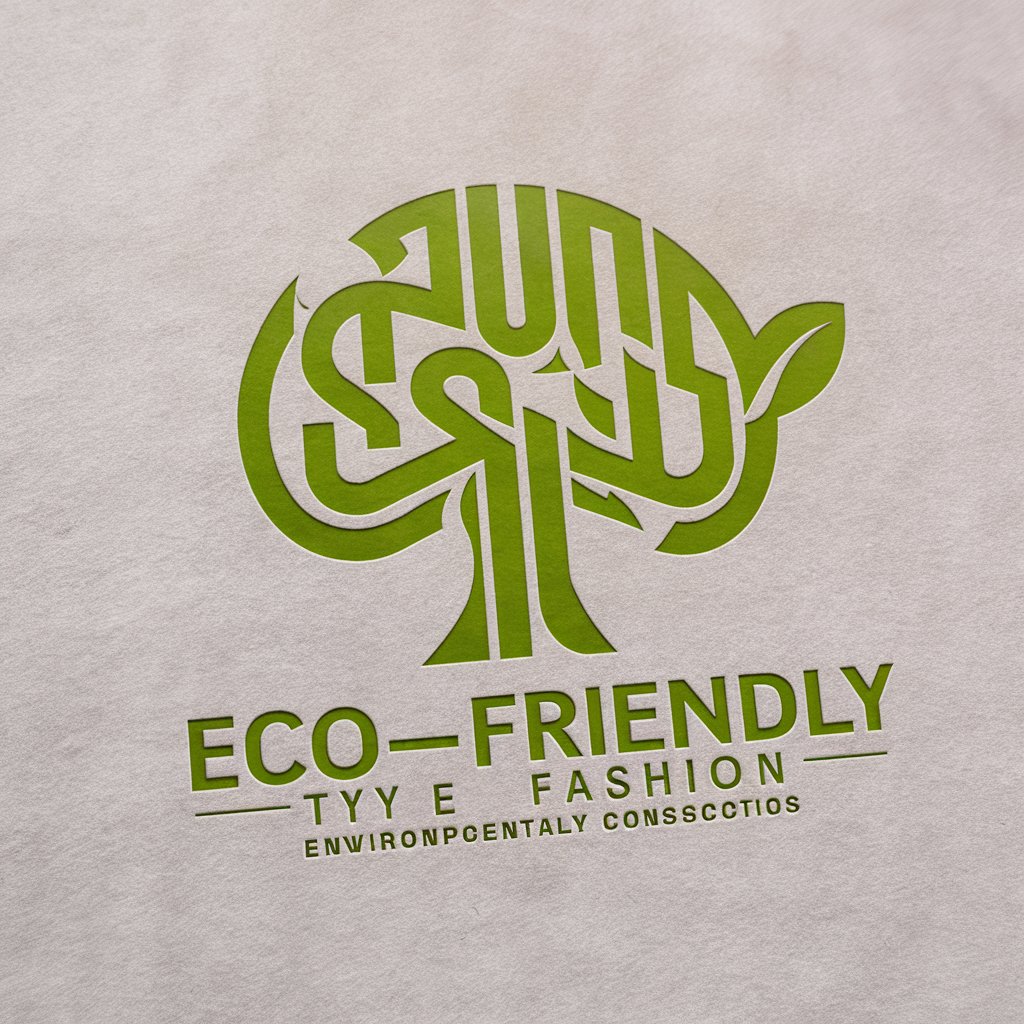
Welcome! Let's create an amazing logo for your business.
Crafting Your Brand Identity with AI
Design a logo for a modern tech startup specializing in AI solutions.
Create a logo for a cozy café known for its artisanal coffees and pastries.
Generate a logo for a fitness center focusing on holistic wellness and personal training.
Craft a logo for a children's bookstore that emphasizes educational and interactive experiences.
Get Embed Code
Introduction to Logo Design Genius
Logo Design Genius is a specialized AI-powered tool designed to assist users in generating unique and visually appealing logo images for businesses across a variety of industries. By understanding the name and type of business, Logo Design Genius creates logos that encapsulate the essence of each brand, considering factors like industry relevance, target audience, and brand identity. For instance, if a user needs a logo for 'Green Sprout Cafe,' a vegan restaurant, Logo Design Genius would generate logos that not only incorporate elements related to vegan cuisine but also reflect the freshness and eco-friendly ethos of the brand. This is achieved through a blend of AI technology and creative design principles, aiming to provide users with a range of logo options that they can choose from or draw inspiration. Powered by ChatGPT-4o。

Main Functions of Logo Design Genius
Industry-Specific Logo Generation
Example
Creating a logo for 'Tech Innovate,' a startup in the technology sector
Scenario
By identifying the business as part of the tech industry, the tool would focus on elements that resonate with innovation, technology, and the digital world, generating logos that might include imagery like circuits, lightbulbs, or digital icons, matched with modern and forward-looking typography.
Customizable Logo Features
Example
Designing a logo for 'Aurora Art Gallery'
Scenario
The user can specify preferences such as color schemes (e.g., aurora colors), fonts, and symbols related to art. The tool then incorporates these preferences to create logos that reflect the gallery's sophisticated and creative nature, using palettes that mimic the natural phenomenon of the aurora and incorporating artistic symbols.
Target Audience Alignment
Example
Generating a logo for 'Little Explorers Daycare'
Scenario
Understanding that the target audience includes parents and children, the tool designs logos that are colorful, friendly, and inviting, with playful fonts and imagery like toys, books, or cartoon characters, which appeal directly to its intended audience.
Ideal Users of Logo Design Genius
Small to Medium Business Owners
Entrepreneurs and owners of SMEs who are in the process of branding or rebranding their business will find Logo Design Genius especially beneficial. The tool's ability to generate industry-specific logos means that these business owners can quickly obtain a logo that aligns with their brand identity without the need for extensive design resources.
Freelancers and Independent Designers
Freelancers and independent designers working on branding projects can use Logo Design Genius to generate creative ideas or serve as a preliminary sketch tool. It helps streamline the creative process by providing a variety of design concepts based on the brief, allowing for more time to refine and customize the chosen design.
Marketing and Branding Agencies
Agencies can leverage Logo Design Genius to enhance their brainstorming sessions and pitch presentations. It offers a quick way to present multiple logo options to clients, which can be further customized based on feedback, thereby facilitating a collaborative and efficient design process.

How to Use Logo Design Genius
1
Visit yeschat.ai to start creating logos instantly without the need for signing up or subscribing to ChatGPT Plus.
2
Select 'Create a Logo' to initiate the process. Provide the name of your business and a brief description of your industry or the theme you're aiming for.
3
Choose your preferred style from the options provided. Options might include modern, vintage, minimalist, etc., depending on what best suits your business.
4
Review the automatically generated logo options. Logo Design Genius will present a selection based on the information you've provided.
5
Pick your favorite logo and, if needed, customize it further to perfectly match your vision. You can adjust colors, fonts, and layout.
Try other advanced and practical GPTs
Sushi AI Teacher - Your Personal Sushi Masterchef
Master Sushi with AI-Powered Guidance

Questões de edições anteriores do ENEM (c/Imagens)
Master ENEM with AI-driven insights
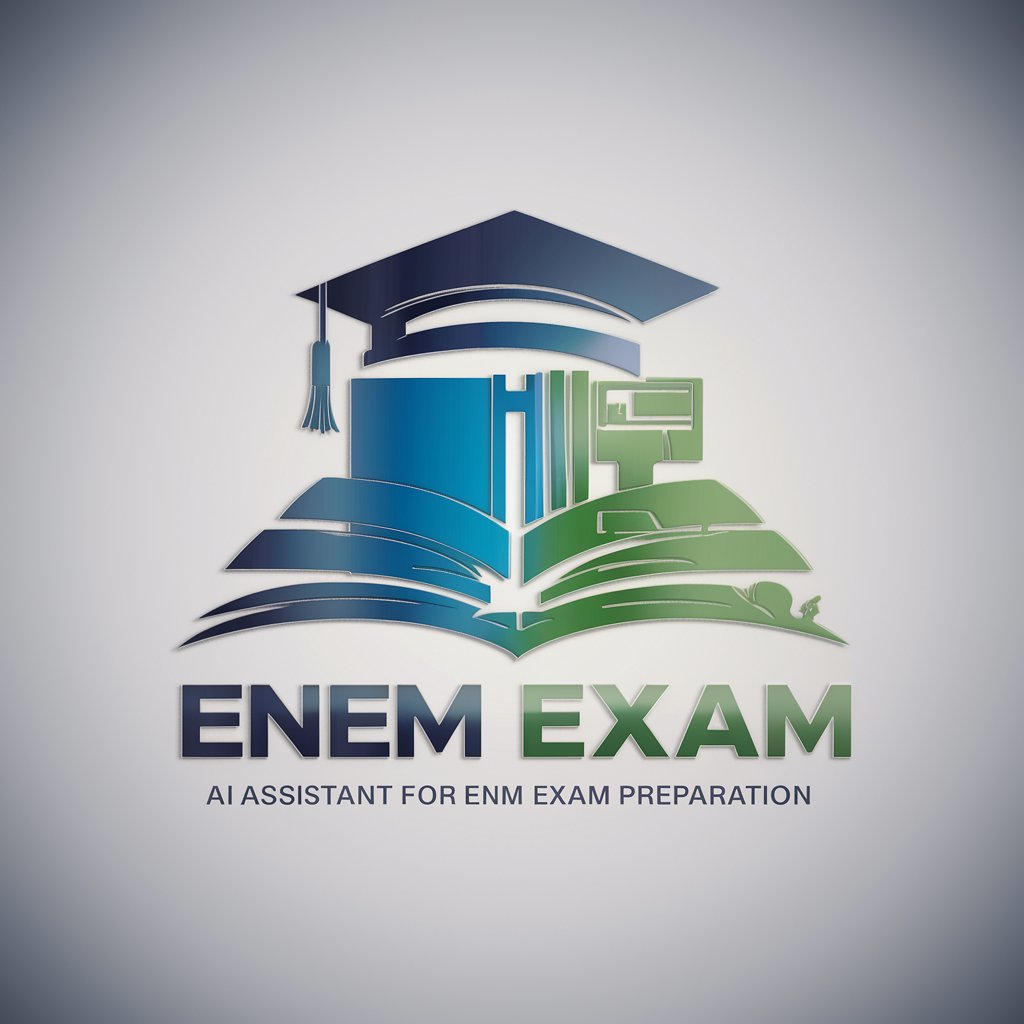
챌린지 해결사
Empowering solutions with AI insight

Jerry the Joker
Bringing AI to Everyday Humor

WebScraperGPT
Unlock data effortlessly with AI-powered scraping

⚙️Prompt Engineer Learning 🧑🏾💻 - By kadubruns
Mastering Prompt Engineering with AI
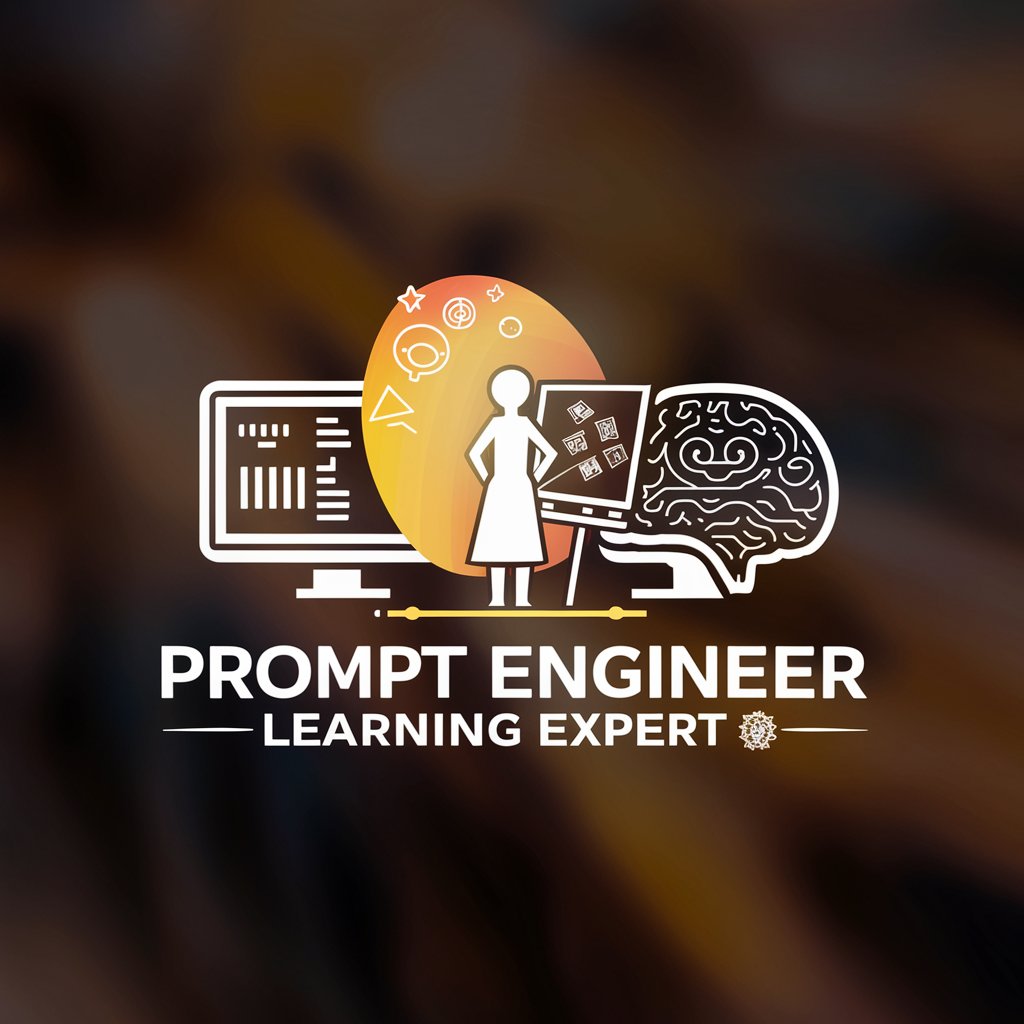
Converta linguagem natural para SQL
Transforming Words Into Queries
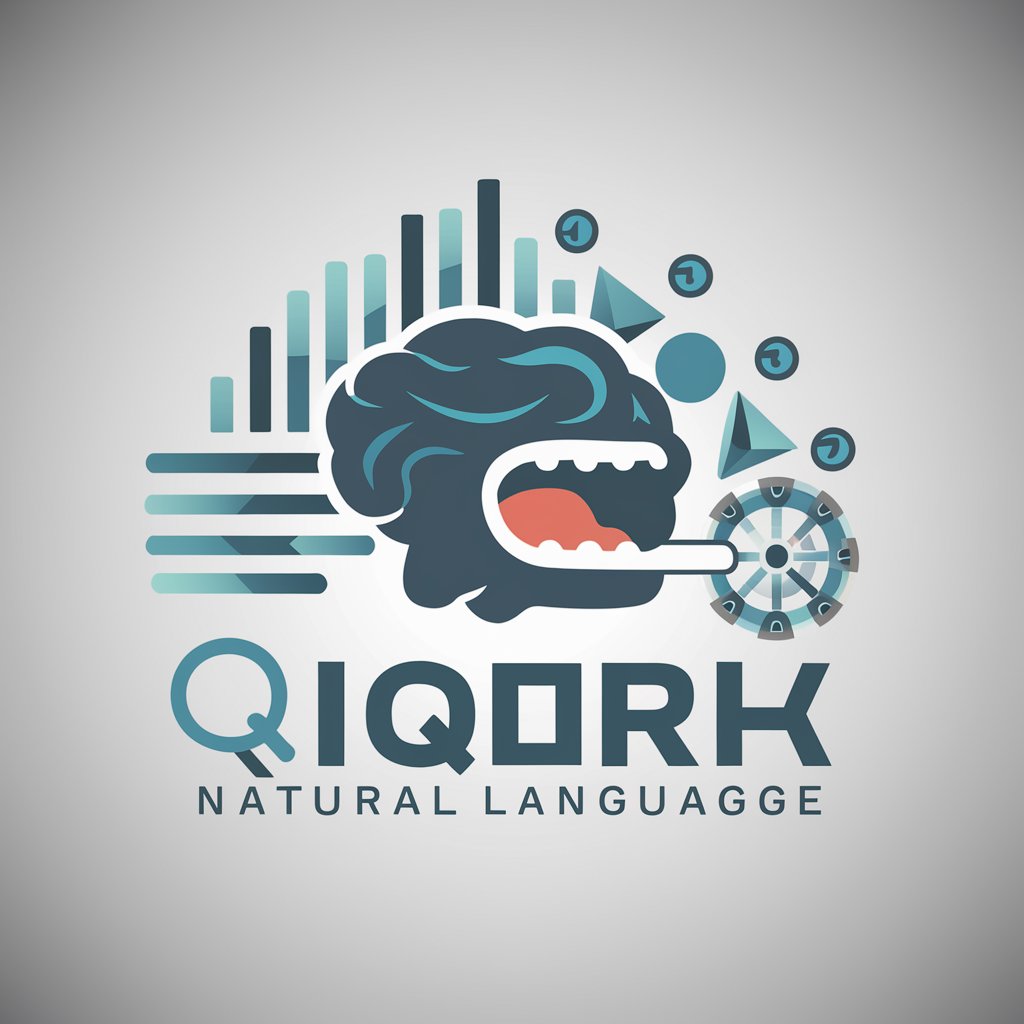
Expert Crise Ukrainienne
AI-Powered Ukrainian Crisis Expertise

Doc/PDF Meister
AI-Powered Document Mastery

Chat Open A I Gpt
Empowering conversations with AI

Private Lenders in Australia
Empowering Financial Choices with AI

Libro Interactivo
Empowering Reading with AI

Logo Design Genius FAQs
Can Logo Design Genius create logos for any type of business?
Yes, it is designed to cater to a wide range of industries by generating logos that align with specific business themes, from tech startups to artisan bakeries.
Is there a limit to how many logos I can generate?
No, there's no limit. You can create as many logos as you need until you find the perfect one for your business.
How does Logo Design Genius understand what logo suits my business?
It uses AI to analyze the business name and description you provide, interpreting the industry, target audience, and any stylistic preferences mentioned to create suitable logos.
Can I customize the logos generated by Logo Design Genius?
Absolutely! Although the initial designs are generated based on your inputs, you have the freedom to tweak various elements like color, font, and layout to ensure the logo meets your exact requirements.
What makes Logo Design Genius different from other logo creation tools?
Its AI-driven approach to understanding your business's essence and translating that into a visual identity makes it stand out. Plus, it offers unlimited revisions and customizations to ensure satisfaction.
