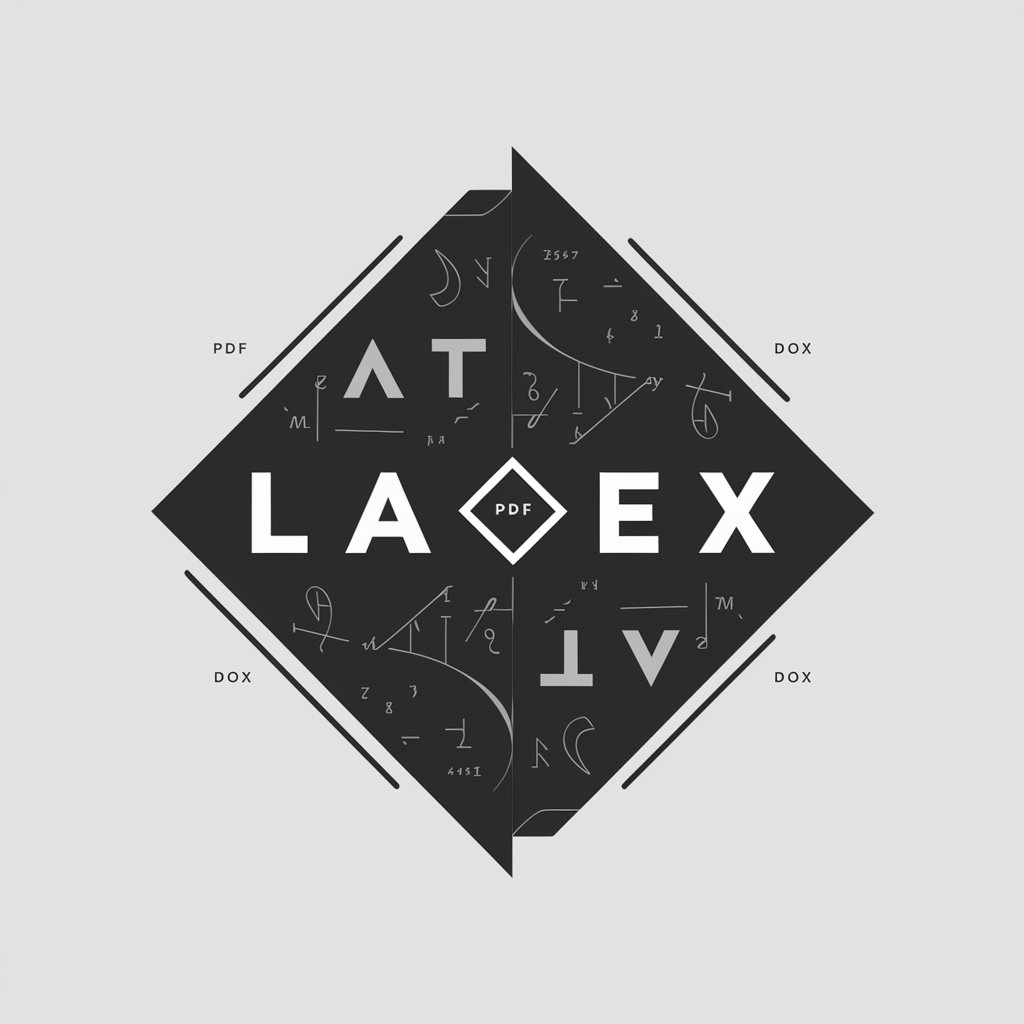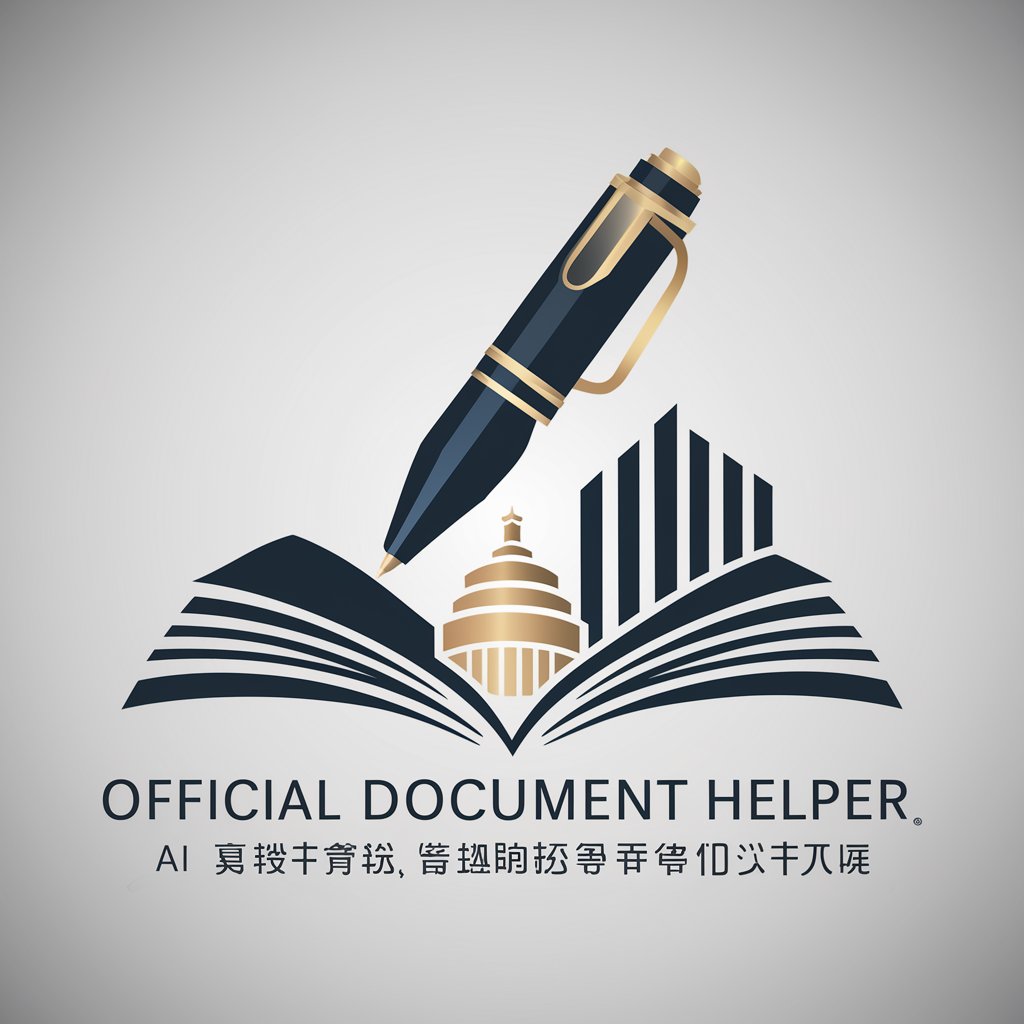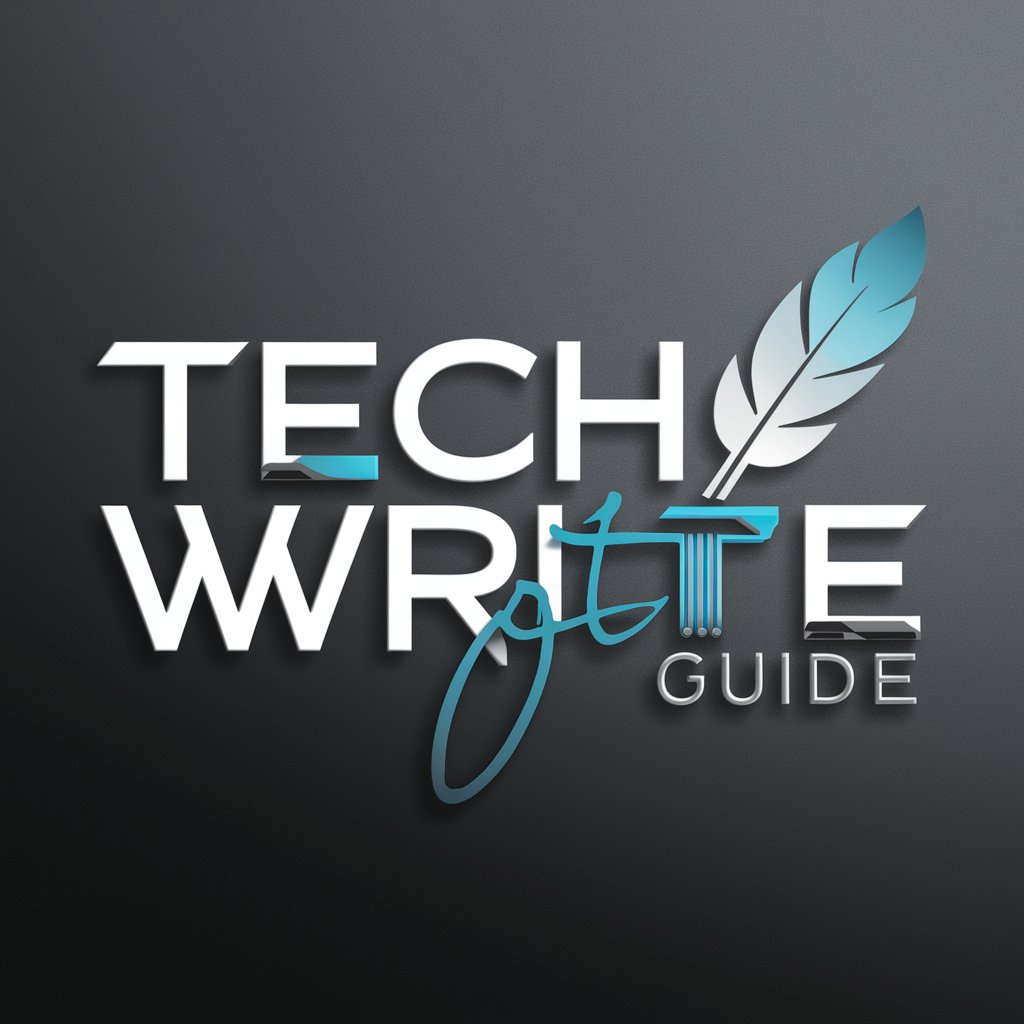Doc/PDF Meister - PDF Management & Editing

Willkommen! Wie kann ich Ihnen heute mit Ihren Dokumenten helfen?
AI-Powered Document Mastery
How can I merge multiple PDFs into one file?
What's the best way to secure a PDF with a password?
Can you explain how to convert a Word document to PDF?
What are the steps to edit text in a PDF document?
Get Embed Code
Understanding Doc/PDF Meister
Doc/PDF Meister is designed as a specialized tool for managing and manipulating electronic documents, particularly focusing on the versatility and challenges associated with PDF files. It embodies a suite of functionalities tailored to enhance productivity, document security, and accessibility across various digital platforms. A prime example of its application is in converting documents from text formats like .docx to .pdf, ensuring they are preserved in a universally accessible format without losing formatting. Another scenario involves the consolidation of multiple reports into a single PDF document for ease of distribution and review, illustrating its capacity to streamline document management processes. Powered by ChatGPT-4o。

Core Functions of Doc/PDF Meister
PDF Conversion
Example
Converting Word documents to PDF
Scenario
A user needs to submit a report in a format that cannot be altered easily. The user uses Doc/PDF Meister to convert the Word document to a PDF, ensuring the content remains unchanged when shared with recipients.
Document Merging
Example
Combining several PDF files into one
Scenario
An organization requires a compilation of quarterly reports into a single document for a board meeting. Doc/PDF Meister merges these files seamlessly, facilitating easier presentation and analysis.
Securing Documents
Example
Adding password protection to a PDF
Scenario
A financial analyst needs to send sensitive budget forecasts to the management. Using Doc/PDF Meister, the document is encrypted with a password, adding an extra layer of security to the sensitive information.
Editing PDFs
Example
Modifying the text in a PDF file
Scenario
A user receives a PDF with outdated contact information. Doc/PDF Meister enables the user to directly edit the text in the PDF, updating the information without needing to convert it back to a Word document.
Who Benefits from Doc/PDF Meister?
Professionals in Legal and Finance Sectors
These users often deal with highly sensitive documents that require secure handling and specific formatting standards. Doc/PDF Meister's encryption and format preservation capabilities make it invaluable for ensuring confidentiality and compliance with industry standards.
Educators and Students
Academic users frequently need to distribute and submit documents in a universally accessible format. Doc/PDF Meister facilitates the conversion and merging of educational materials, making it easier to manage assignments, research papers, and course resources.
Business Administrators
Administrators tasked with compiling reports, policies, and manuals benefit from Doc/PDF Meister's ability to merge documents and edit PDFs directly. This streamlines the preparation of comprehensive documents for internal and external communication.

How to Use Doc/PDF Meister
Start Your Journey
Begin by visiting yeschat.ai for a complimentary trial that requires no login or subscription to ChatGPT Plus.
Choose Your Task
Select the specific document management task you wish to accomplish, such as converting, editing, merging, or securing PDFs.
Upload Your Documents
Easily upload the documents directly from your device. Ensure they are in a compatible format for your intended task.
Customize Your Actions
Specify your requirements such as file format for conversion, pages for merging, or encryption level for security.
Execute and Download
Execute the task with a single click and download the modified document directly to your device.
Try other advanced and practical GPTs
Expert Crise Ukrainienne
AI-Powered Ukrainian Crisis Expertise

Converta linguagem natural para SQL
Transforming Words Into Queries
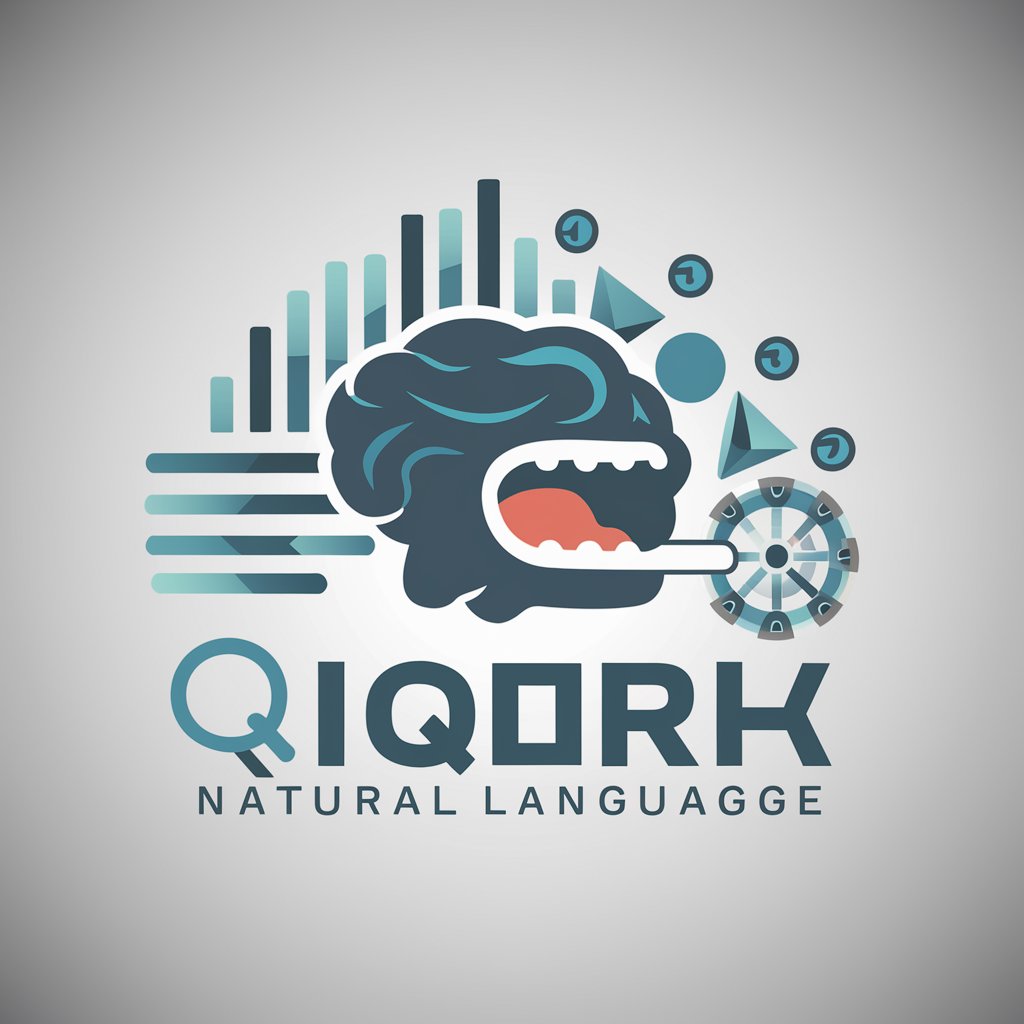
Logo Design Genius
Crafting Your Brand Identity with AI
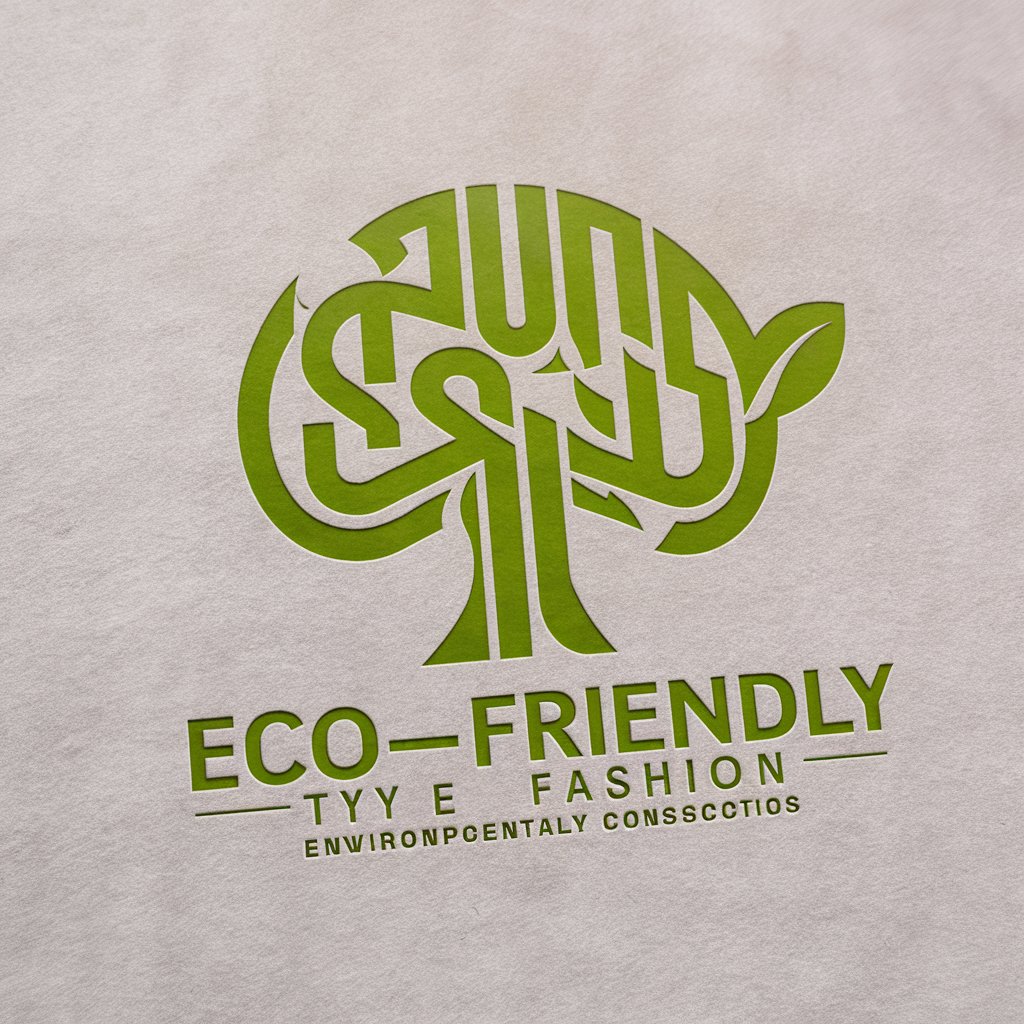
Sushi AI Teacher - Your Personal Sushi Masterchef
Master Sushi with AI-Powered Guidance

Questões de edições anteriores do ENEM (c/Imagens)
Master ENEM with AI-driven insights
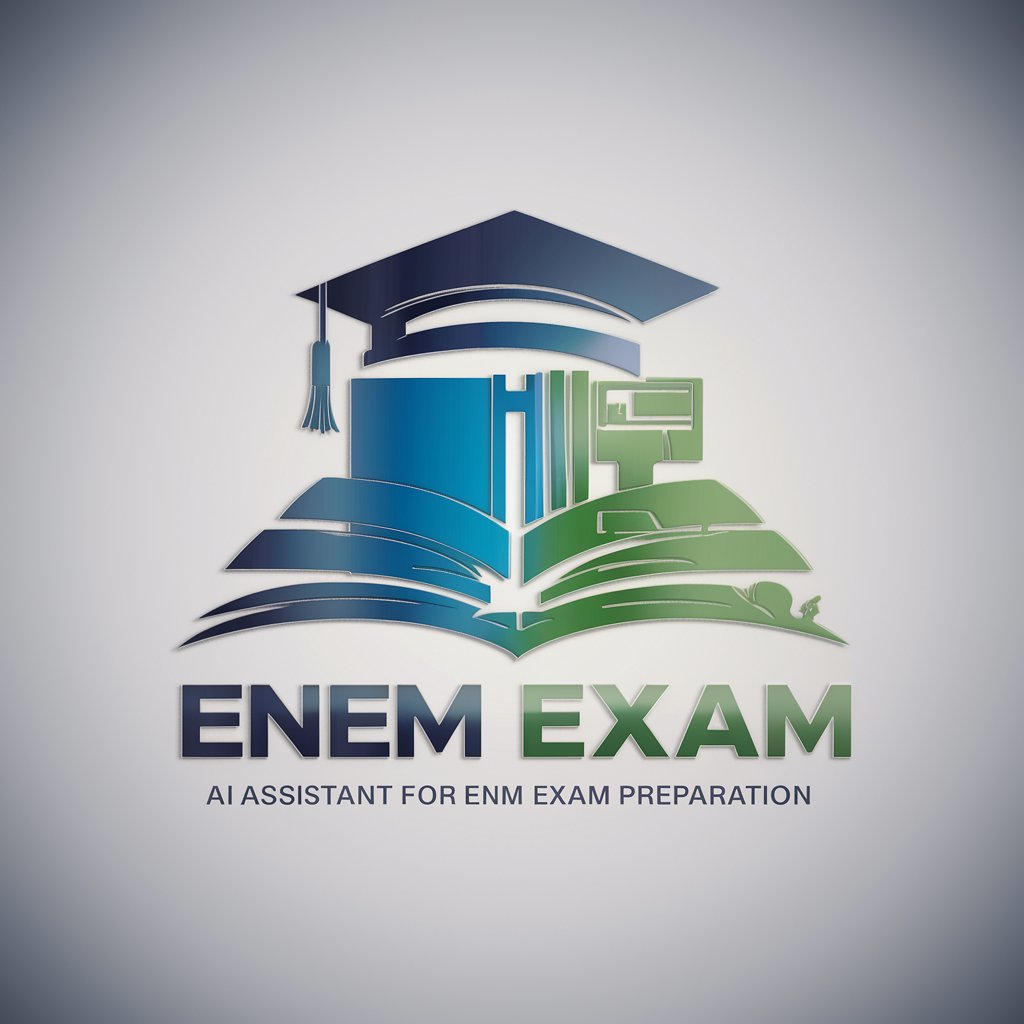
챌린지 해결사
Empowering solutions with AI insight

Chat Open A I Gpt
Empowering conversations with AI

Private Lenders in Australia
Empowering Financial Choices with AI

Libro Interactivo
Empowering Reading with AI

Hediye Uzmanı
Find the perfect gift with AI

Zoology
Empowering animal insights with AI
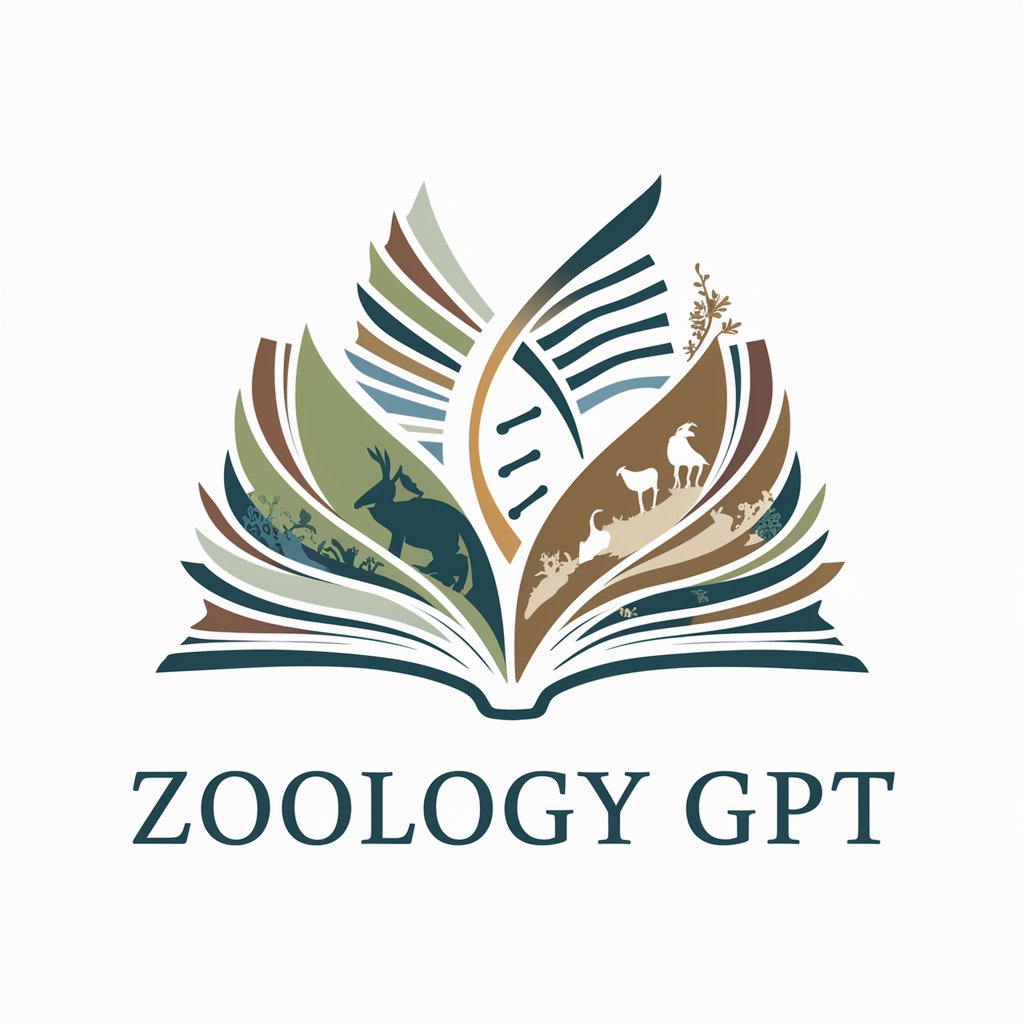
Video Call
Connect globally with AI-powered video calls

Doc/PDF Meister FAQs
Can Doc/PDF Meister handle multiple document formats?
Absolutely, Doc/PDF Meister supports a wide range of document formats including DOCX, PPTX, and image files, facilitating seamless conversions to and from PDF.
Is it possible to merge documents of different formats into a single PDF?
Yes, one of the core capabilities of Doc/PDF Meister is to merge multiple documents, even if they are in different formats, into one cohesive PDF file.
How secure is Doc/PDF Meister with sensitive documents?
Doc/PDF Meister employs advanced encryption and security measures to ensure that your sensitive documents remain secure throughout the editing process.
Can I use Doc/PDF Meister to edit PDF text directly?
Certainly, Doc/PDF Meister offers sophisticated text editing features, allowing users to modify the text directly within PDF documents.
Does Doc/PDF Meister offer any tools for academic research?
Yes, Doc/PDF Meister is equipped with features tailored for academic writing, including citation management and formatting tools to streamline the research process.