Retro Style Game Creator From An Art Image - Retro Game Creation Tool

Welcome to the Retro Game Creator!
Transform Art into Playable Retro Games
Design a retro game level based on...
Create a pixel art character inspired by...
Generate a Python script using Pygame to...
Illustrate a game scene featuring...
Get Embed Code
Introduction to Retro Style Game Creator From An Art Image
The Retro Style Game Creator From An Art Image is designed to facilitate the development of retro-style video games using Python and Pygame, based on visual artwork. This tool enables users to convert an art image into a playable retro game by generating Python code that incorporates the artwork as game assets. This tool is particularly useful for quickly prototyping games and for users who may not have extensive programming skills but have a creative idea visualized through artwork. For example, if a user provides an artwork depicting a fantasy landscape with characters, the tool can help turn this scene into a basic game layout with player characters, enemies, and backgrounds. Powered by ChatGPT-4o。

Main Functions of Retro Style Game Creator From An Art Image
Image Analysis and Character Generation
Example
Using machine learning techniques, the tool analyzes an uploaded image to identify distinct elements that can be used as characters, obstacles, or backgrounds.
Scenario
A user uploads a drawing of a dungeon scene with multiple layers and characters. The tool identifies and segregates these elements to be used as different layers and sprites in the game's code.
Code Generation for Pygame
Example
The tool generates Python code that is structured to work within the Pygame library, arranging the visual elements according to the game mechanics defined by the user or suggested by the tool.
Scenario
After processing the artwork of a space shooter game, the tool creates Python scripts that define the movement of the spaceship, the firing mechanics, and enemy behaviors based on the positions and sizes of the objects in the original artwork.
Guidance on Setting Up and Running the Game
Example
The tool provides step-by-step instructions on how to set up the Python and Pygame environment on the user’s computer, ensuring the game runs correctly with all dependencies.
Scenario
A user new to programming follows the detailed guide to install Python, Pygame, and other necessary libraries. The guide also explains how to run the generated game script and troubleshoot common issues.
Ideal Users of Retro Style Game Creator From An Art Image
Game Design Students and Hobbyists
These users are typically looking for simple, effective tools to bring their game concepts to life without deep diving into complex coding. They benefit from being able to quickly turn visual ideas into playable prototypes.
Artists with an Interest in Game Development
Artists can see their static images transformed into interactive experiences, which can be particularly satisfying and inspiring. This tool lowers the barrier to entry for game development by handling the technical aspects of game programming.
Educators in Programming and Game Design
Educators can use this tool to demonstrate the intersection of art and programming, showcasing to students how creative artworks can be translated into functional game elements, thus making learning engaging and applied.

How to Use Retro Style Game Creator From An Art Image
1. Start Your Journey
Head over to yeschat.ai for an immersive experience in retro game creation without the need for signing up or subscribing to ChatGPT Plus.
2. Submit Your Art
Upload an image that captures the essence of your desired game's main screen. Ensure the image is clear and details like characters and settings are visible.
3. Define Gameplay Elements
Specify characters, obstacles, and goals based on your art. This helps in crafting a game that aligns with your vision.
4. Code Generation
Receive Python and Pygame code tailored to create a game from your art. The code includes comments and instructions for easy understanding and customization.
5. Game Testing and Deployment
Follow the provided guidelines to test your game on your computer. Ensure you have Python and Pygame installed to run the game seamlessly.
Try other advanced and practical GPTs
Grow Assistant Pro
Elevate Your Grow with AI-Powered Guidance

Logo Lite
Empowering brands with AI-driven logos.

Academic Paper Translator
Translating Academia with AI

disturbing AI Spiral01
Unveil the Spiral: AI-Powered Horror Narratives

Love's Lifeline: Maintane Your Relationship
Empowering Relationships with AI
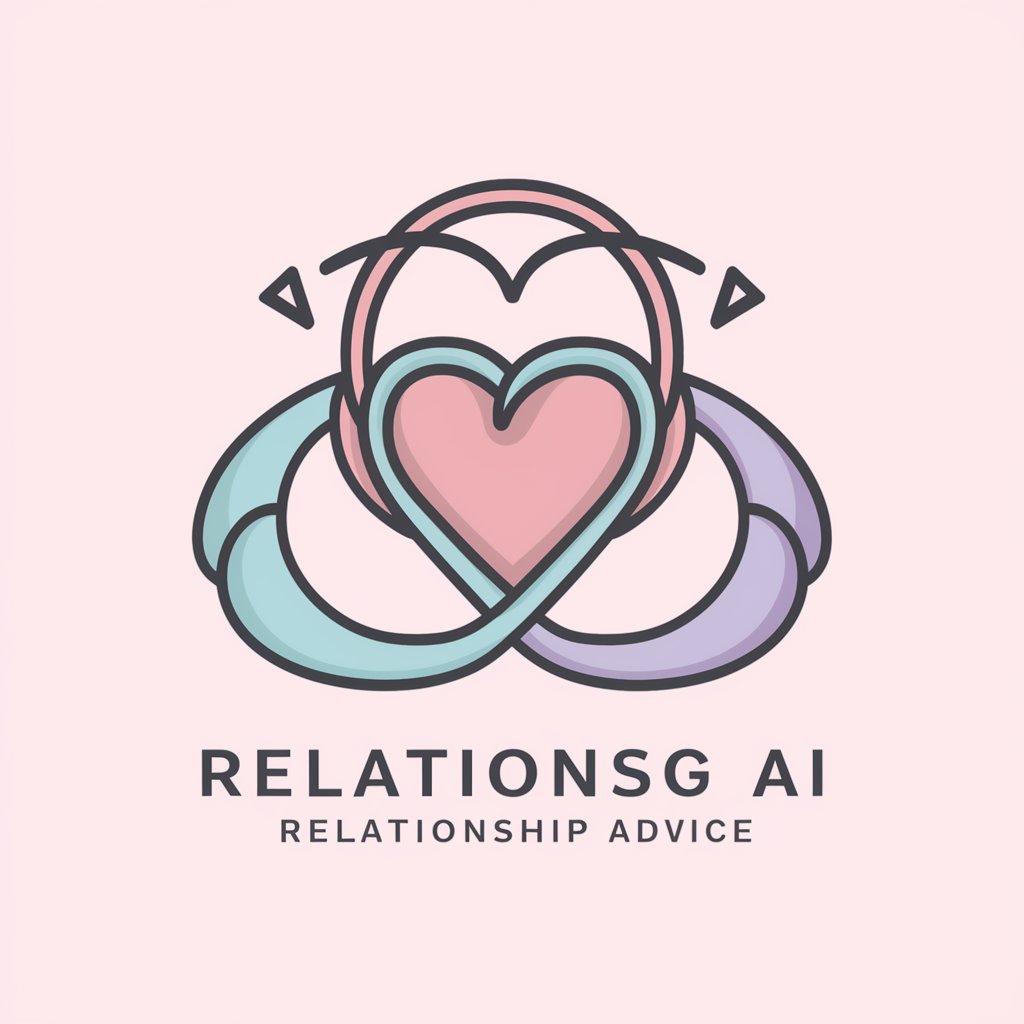
Sales Email Composer
Craft Winning Sales Emails with AI

Code Crafter
Empowering Your Code with AI
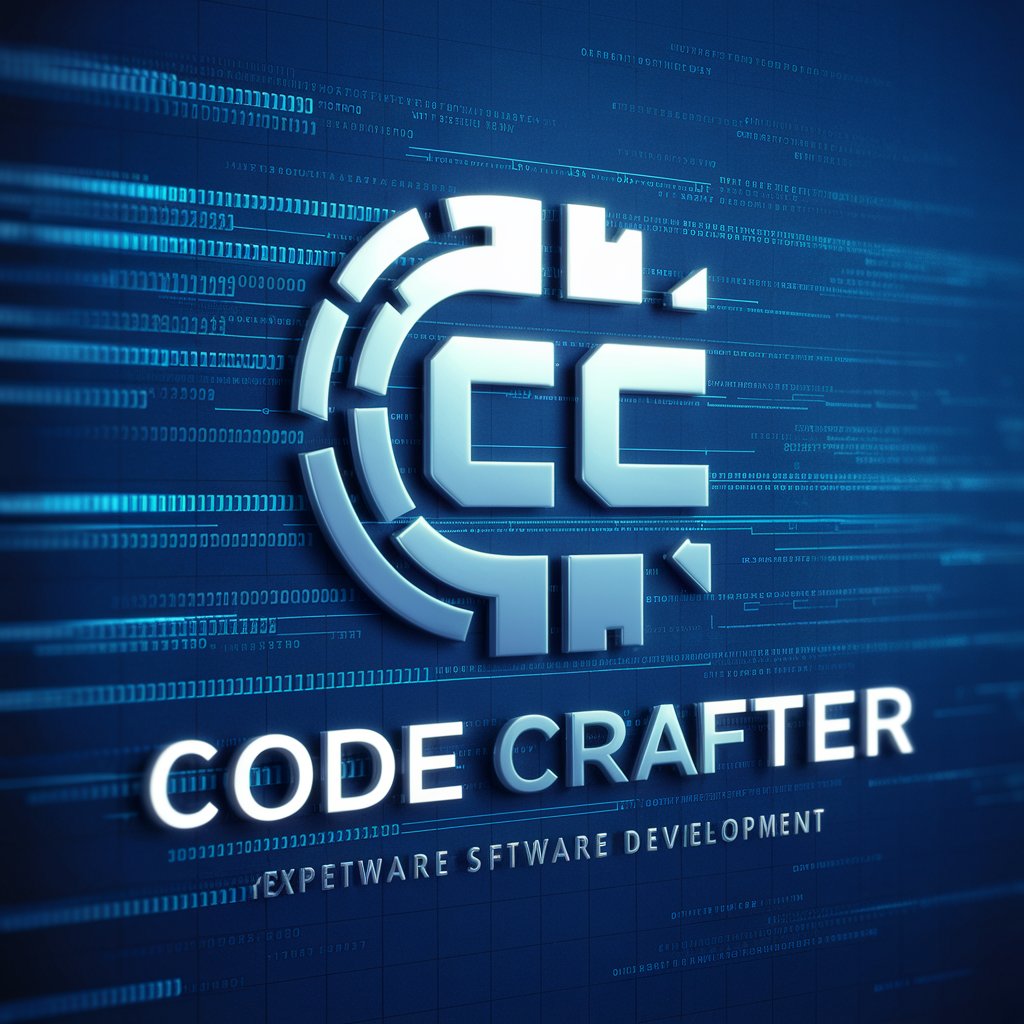
Mystic Oracle
Empowering your journey with AI-powered insights.
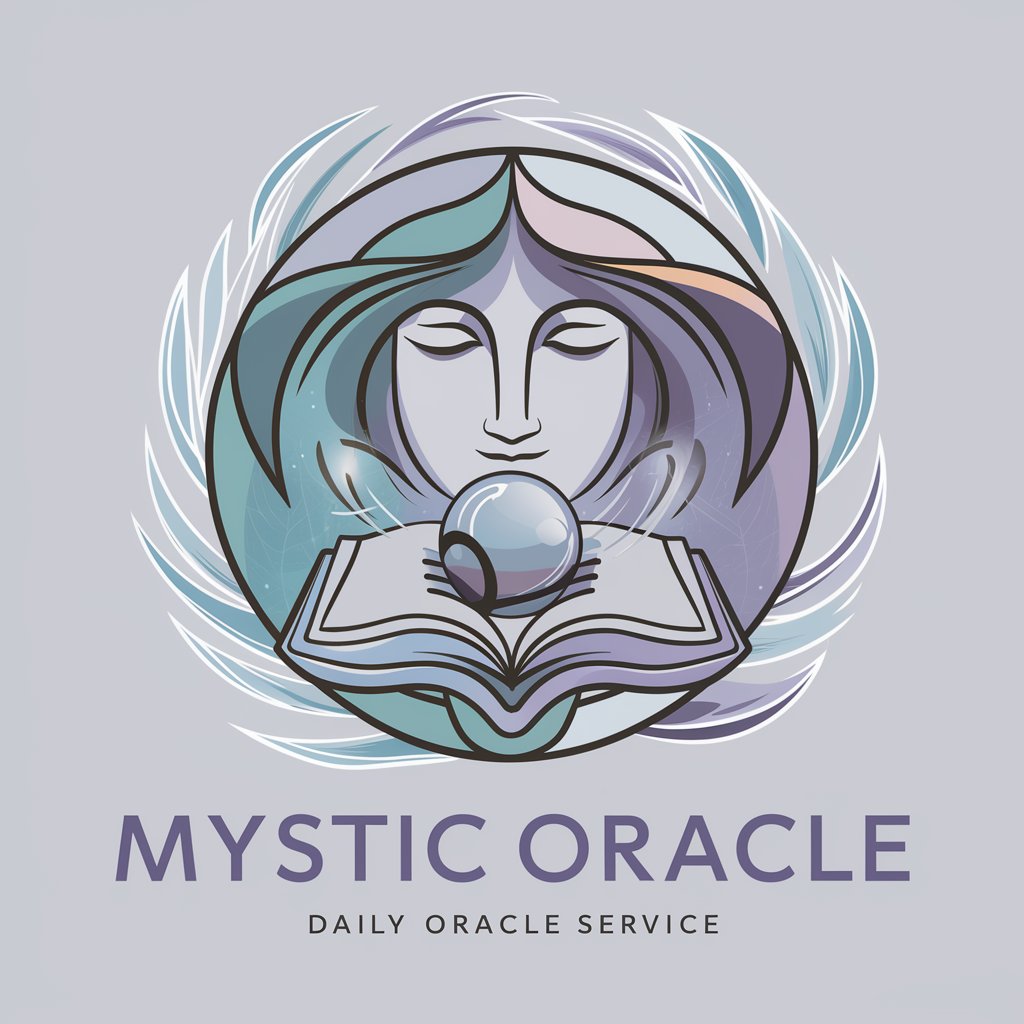
HCI Interview Structured Assistant
Streamlining HCI Research with AI

Actuarial Jargon Buster
Demystifying Actuarial Science with AI
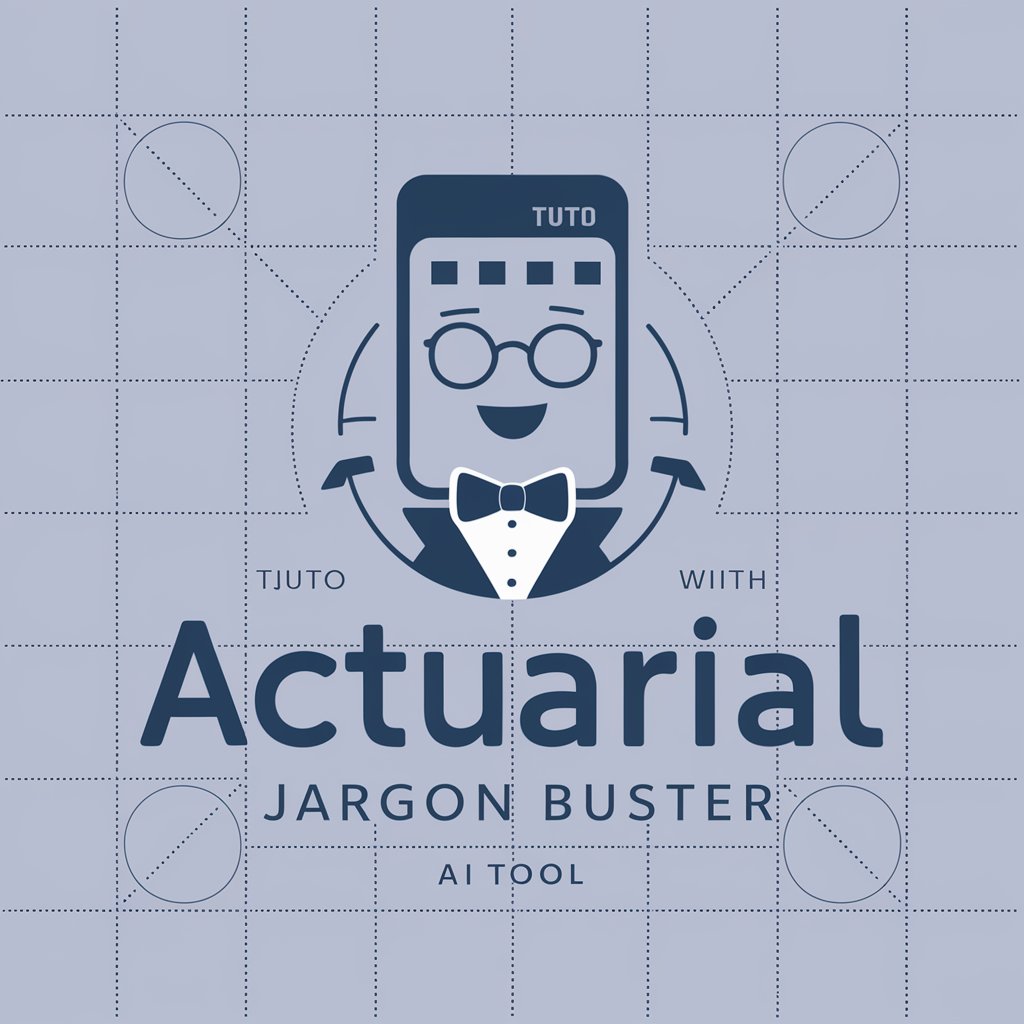
Group 3F chatbox
Empowering your learning journey with AI
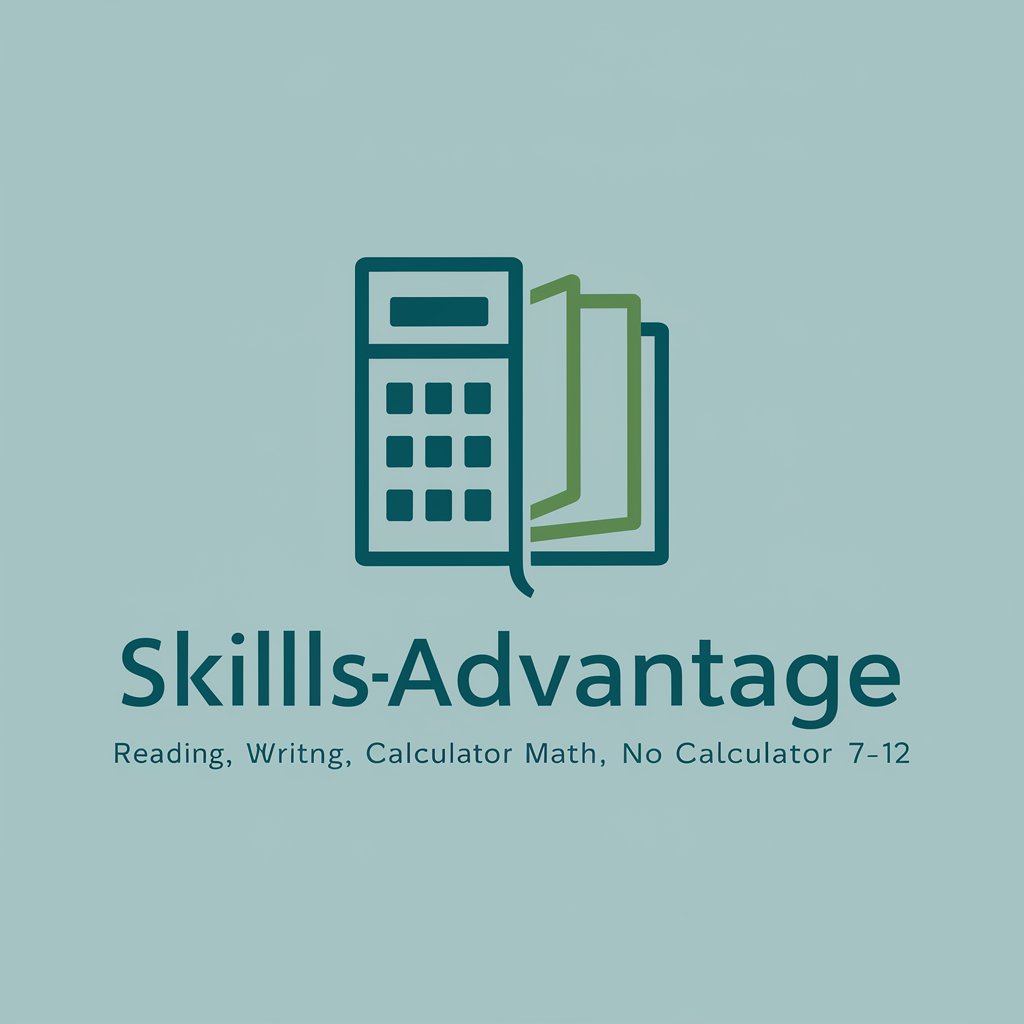
PPT Background Image Finder
Elevate Presentations with AI-Powered Images

Frequently Asked Questions About Retro Style Game Creator From An Art Image
What types of images can I use to create a game?
You can use any clear, detailed art that showcases the main characters, settings, and themes of your desired game. Cartoon-style, pixel art, and hand-drawn illustrations work best.
Do I need programming knowledge to use this tool?
No, you do not need prior programming knowledge. The tool provides you with ready-to-use code, but having basic Python understanding can enhance customization.
Can I create games for mobile platforms using this tool?
The primary focus is on creating desktop games using Python and Pygame. For mobile games, additional steps and tools would be required beyond the scope of this tool.
How customizable is the generated game code?
The code is highly customizable. You can adjust game mechanics, visuals, and sounds to match your vision, provided you have some basic coding skills.
What do I need to run the created games on my computer?
You need to have Python installed on your computer, along with the Pygame library, which can be installed via pip. Detailed instructions are provided with the generated code.
