
PPT Background Image Finder - PPT Background Search

Welcome! Let's find the perfect background for your presentation.
Elevate Presentations with AI-Powered Images
Find a background image that conveys professionalism and innovation for a tech presentation.
Search for a vibrant and dynamic background image suitable for a marketing pitch.
Locate a calming and serene background image for a wellness and health seminar.
Get a sleek and modern background image for a corporate finance presentation.
Get Embed Code
Introduction to PPT Background Image Finder
PPT Background Image Finder is a specialized tool designed to assist users in selecting the perfect background images for their PowerPoint presentations. It bridges the gap between the conceptualization of a presentation and its visual realization by providing curated image suggestions based on the presentation's topic, theme, and desired mood. This tool leverages browsing capabilities to scour online resources, presenting users with a range of image options that align with their specifications. For example, if a user is preparing a presentation on 'Sustainable Energy Solutions,' PPT Background Image Finder can suggest images depicting renewable energy sources, such as wind turbines or solar panels, in a tone that matches the presentation's aim to inspire or educate. Powered by ChatGPT-4o。

Main Functions of PPT Background Image Finder
Image Sourcing
Example
Finding high-resolution images of 'coral reefs' for a marine biology presentation.
Scenario
A marine biologist wants to create a visually engaging presentation for a conference. They specify their need for vivid, high-quality images of coral reefs to highlight biodiversity. The tool then presents a selection of images from reputable online sources, saving the biologist time and ensuring the visuals are impactful.
Mood Matching
Example
Selecting serene and calming images for a wellness workshop presentation.
Scenario
A wellness coach is preparing a PowerPoint for a stress management workshop and requests images that evoke calmness and tranquility. The tool provides options such as serene landscapes or soothing abstract patterns, aligning with the workshop's calming theme.
Theme Alignment
Example
Identifying futuristic-themed images for a tech innovation presentation.
Scenario
An entrepreneur is set to present a new tech startup idea and needs images that convey innovation and the future of technology. The tool sources futuristic cityscapes, cutting-edge technology visuals, and abstract digital art to complement the presentation's forward-thinking vibe.
Ideal Users of PPT Background Image Finder Services
Educators and Academics
This group includes teachers, professors, and researchers who often create presentations for lectures, conferences, and academic seminars. They benefit from this service by finding images that enhance the educational value of their presentations, making complex concepts visually accessible and engaging for their audience.
Business Professionals
Business professionals, such as marketers, salespeople, and entrepreneurs, use presentations to pitch ideas, report findings, or market products. They require high-quality, relevant images to create compelling narratives and visually reinforce their messages, making this tool invaluable for professional and persuasive presentations.
Creative Individuals
Graphic designers, content creators, and artists seeking inspiration or specific images for creative projects can utilize this tool to find unique and aesthetically pleasing visuals. It aids in the creative process by providing a diverse range of images that align with their project themes or concepts.

How to Use PPT Background Image Finder
Start Free Trial
Initiate your journey by visiting yeschat.ai to access a free trial of the tool without any requirement for login or a ChatGPT Plus subscription.
Define Your Needs
Clearly articulate your presentation topic, theme, and the mood you want to convey. This will help in finding the most suitable background images.
Browse Suggestions
Utilize the tool's browsing capability to review suggested images based on your specified criteria. The AI will present you with a curated selection of images from various online sources.
Make Your Selection
From the presented options, select the image(s) that best align with your presentation's aesthetic and purpose. You can refine your search criteria if needed.
Download and Apply
Once you've made your choice, download the image and apply it as the background for your PowerPoint presentation slides.
Try other advanced and practical GPTs
Group 3F chatbox
Empowering your learning journey with AI
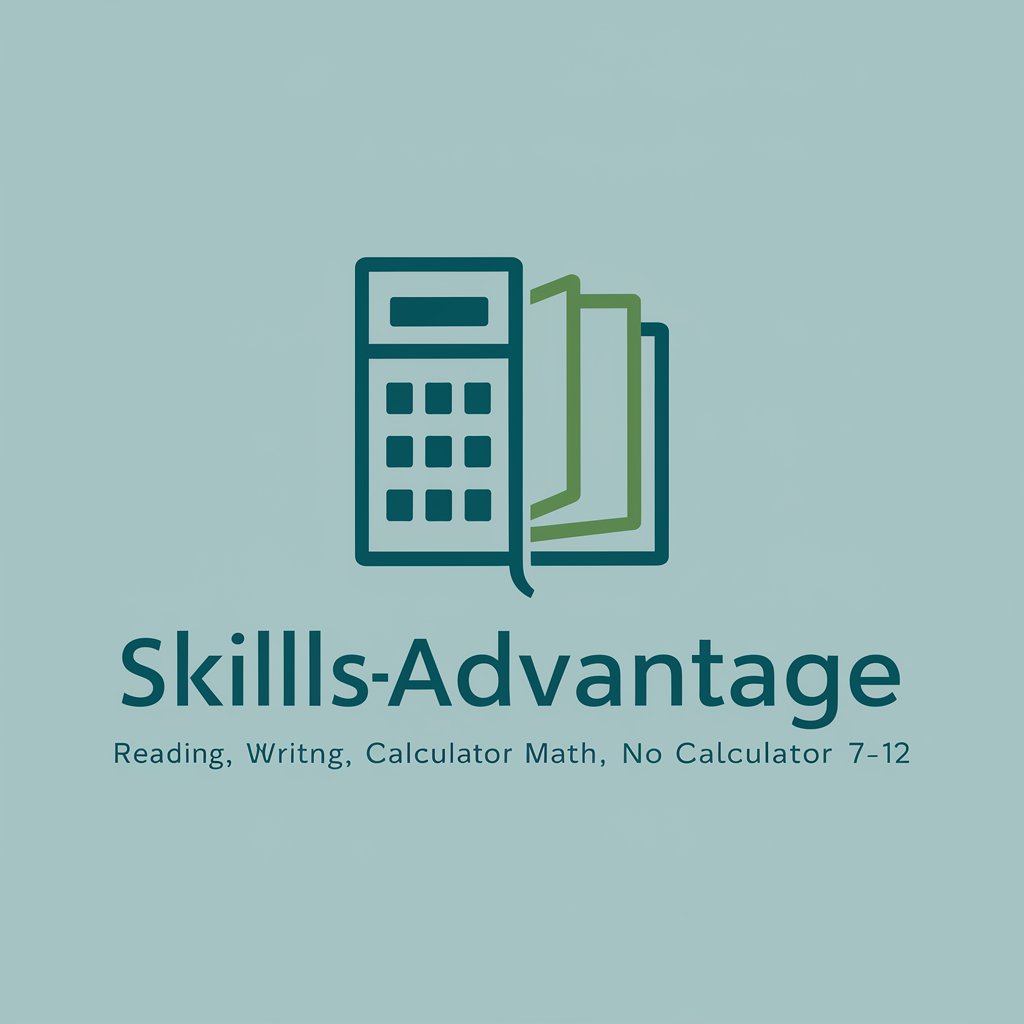
Actuarial Jargon Buster
Demystifying Actuarial Science with AI
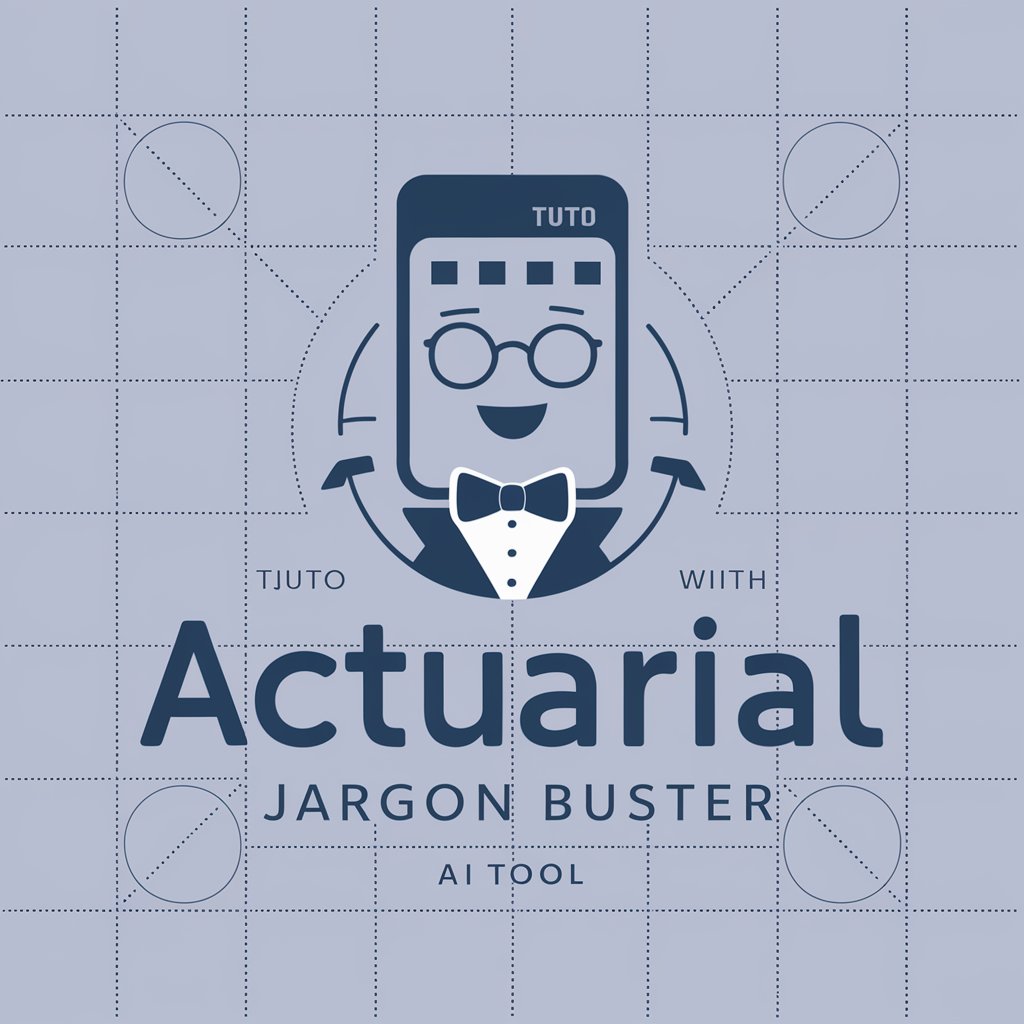
HCI Interview Structured Assistant
Streamlining HCI Research with AI

Mystic Oracle
Empowering your journey with AI-powered insights.
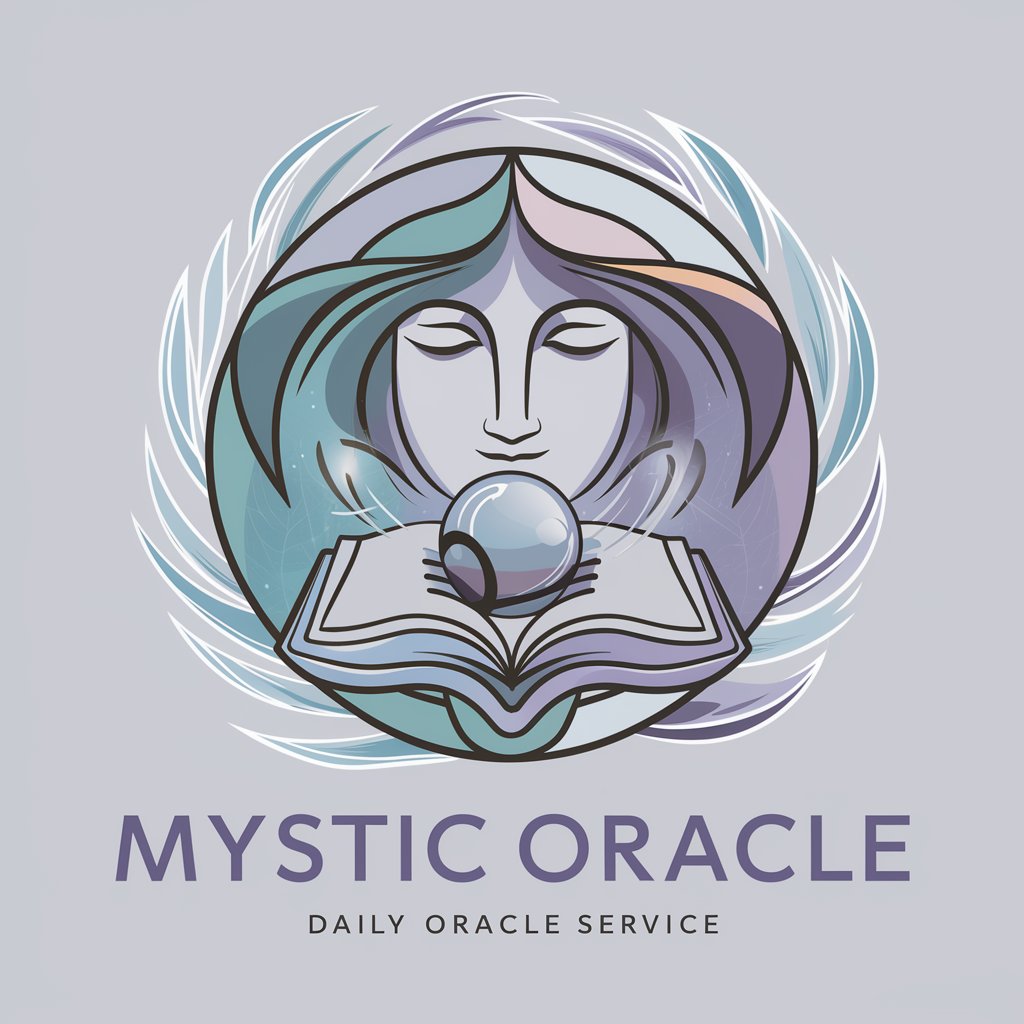
Code Crafter
Empowering Your Code with AI
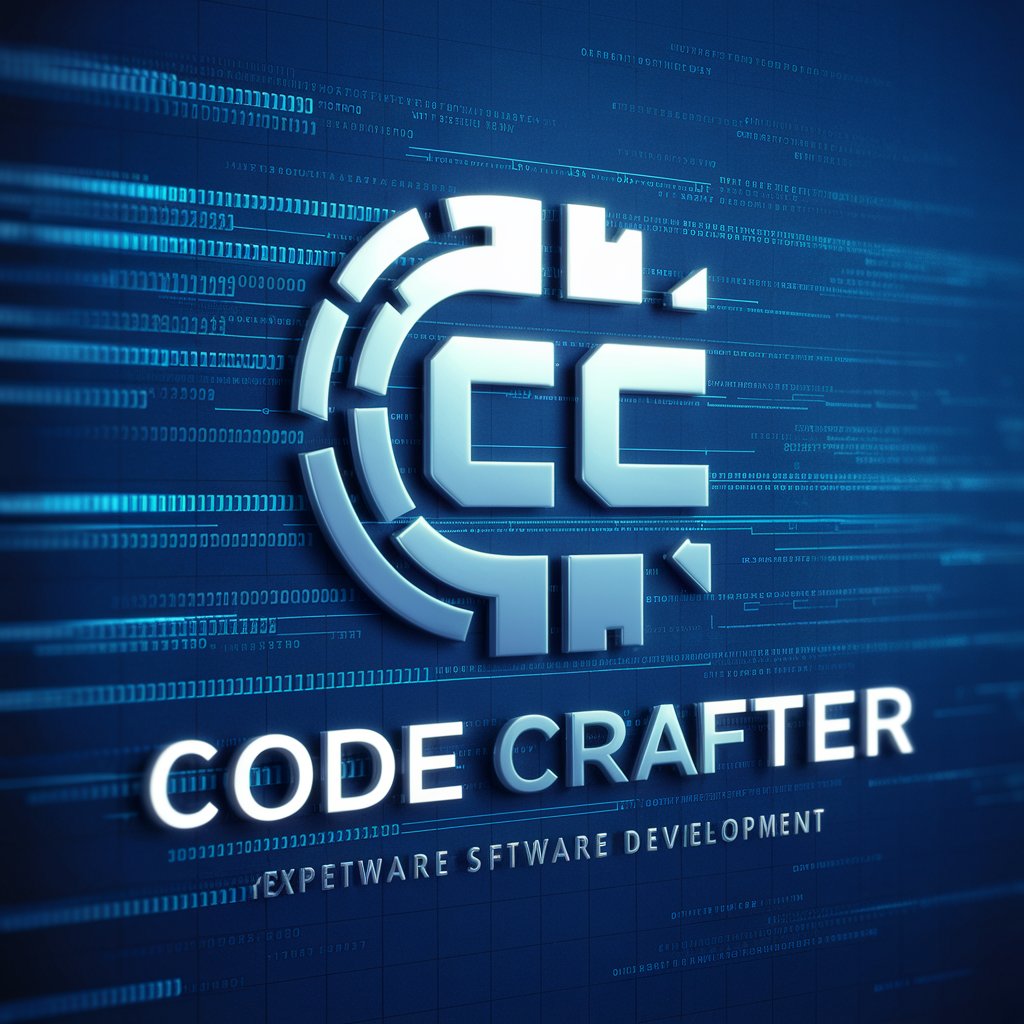
Retro Style Game Creator From An Art Image
Transform Art into Playable Retro Games

Phaser.js Magic in Game Development
Empowering game creation with AI

Legal Eagle (US, UK, Canada, Australia)
Empowering legal understanding with AI

US Real Estate Expert
Empowering Real Estate Decisions with AI

BLOGアイキャッチ画像を作る
Craft stunning blog visuals with AI

Dating and Relationship Coach for Men
Empowering Men in Love and Life

Sketch to Logo GPT
Turn Sketches into Logos with AI

Frequently Asked Questions about PPT Background Image Finder
Can I use PPT Background Image Finder for any presentation theme?
Yes, the tool is designed to accommodate a wide range of presentation themes and topics, offering diverse image suggestions that align with your specific needs.
Is there a cost to use this tool?
The tool offers a free trial accessible through yeschat.ai without the need for login or a ChatGPT Plus subscription, making it easily accessible for users to test its capabilities.
How does the tool find images?
PPT Background Image Finder uses AI to browse a variety of online sources, curating a selection of images based on your specified topic, theme, and mood.
Can I customize my search criteria?
Absolutely. You can refine your search by adjusting the criteria related to the presentation topic, desired mood, and thematic elements to better meet your needs.
What if I can't find the right image?
If you're struggling to find a suitable image, consider modifying your search criteria for a broader selection or use the tool's tips for more effective searching.





