
Phaser.js Magic in Game Development - Phaser.js Game Development

Welcome! Ready to craft amazing games with Phaser.js?
Empowering game creation with AI
How can I create an engaging character in Phaser.js?
What are the best practices for optimizing game performance in Phaser.js?
Can you provide a sample code for collision detection in Phaser.js?
How do I implement a score system in a Phaser.js game?
Get Embed Code
Phaser.js Magic in Game Development
Phaser.js is a powerful and versatile open-source framework for creating browser-based games. It leverages HTML5 and WebGL to offer developers a wide array of functionalities for building 2D games. From rendering and physics to audio and input handling, Phaser.js provides an all-encompassing environment for game development. Its design purpose is to simplify the game development process, enabling both novice and experienced developers to create engaging, interactive games. An example scenario illustrating its use could be the development of an educational game that teaches mathematics to children. Using Phaser.js, a developer can easily create interactive puzzles involving math problems, incorporating elements like drag-and-drop numbers and objects, animations for correct or incorrect answers, and even a scoring system to motivate learners. Powered by ChatGPT-4o。

Core Functions of Phaser.js Magic in Game Development
Scene Management
Example
Creating a multi-level platformer game
Scenario
Phaser.js allows developers to manage multiple game states or scenes efficiently. This is crucial for developing games with different levels, menus, and endings. For instance, a developer can use Phaser's Scene Management to create a platformer game with various levels. Each scene can represent a different level, with its own assets, physics, and objectives. This modular approach simplifies the development process and enhances game organization.
Sprite and Animation Handling
Example
Animating characters in an adventure game
Scenario
Phaser.js excels in handling sprites and animations, enabling developers to bring their game characters to life. For example, in an adventure game, Phaser can be used to animate a character walking, jumping, or performing special moves. Developers can define sprite sheets, and Phaser will manage the animations, playback, and transitions, making characters appear fluid and dynamic within the game environment.
Physics Engine Integration
Example
Implementing realistic ball movement in a sports game
Scenario
Phaser.js integrates powerful physics engines, such as Arcade Physics, enabling realistic motion and collisions in games. In a sports game, for instance, this allows for the simulation of accurate ball dynamics. Developers can specify parameters like gravity, bounce, and velocity to mimic real-life physics, making gameplay more immersive and believable.
Input Handling
Example
Creating an interactive puzzle game
Scenario
Phaser.js provides comprehensive input handling capabilities, supporting keyboard, mouse, and touch inputs. This function is essential for interactive games, such as a puzzle game where players drag and drop pieces into place. Phaser's input handling ensures smooth and responsive player interactions, crucial for a positive gaming experience.
Ideal Users of Phaser.js Magic in Game Development
Indie Game Developers
Independent developers or small teams looking to create games without the need for extensive resources will find Phaser.js incredibly beneficial. Its ease of use, extensive documentation, and active community support lower the barrier to entry for game development, making it ideal for those starting out or working with limited budgets.
Educators and Students
Phaser.js is also perfect for educators and students interested in game development or coding. It offers a practical, hands-on way to learn programming concepts through game creation. Its simplicity and accessibility make it an excellent tool for educational purposes, helping to engage students in computer science.
Web Developers
Web developers looking to expand their portfolio or enter the game development field will find Phaser.js a valuable addition to their skill set. Its integration with web technologies like HTML5 and JavaScript means they can leverage their existing knowledge to create interactive, entertaining games.

How to Use Phaser.js Magic in Game Development
Start with a Free Trial
Begin by accessing a free trial at yeschat.ai, offering full access without the need for a login or ChatGPT Plus subscription.
Install Phaser.js
Ensure Node.js is installed on your system. Then, use npm to install Phaser.js by running 'npm install phaser' in your project directory.
Explore Documentation
Familiarize yourself with the Phaser.js documentation to understand its capabilities, structure, and API methods essential for game development.
Create Your Game Scene
Begin coding by setting up your game's initial scene. Define game states, preload assets, create sprites, and add physics to make your game interactive.
Test and Refine
Utilize browser testing tools to debug and optimize your game. Ensure compatibility across different devices and browsers, and incorporate player feedback to refine gameplay.
Try other advanced and practical GPTs
PPT Background Image Finder
Elevate Presentations with AI-Powered Images

Group 3F chatbox
Empowering your learning journey with AI
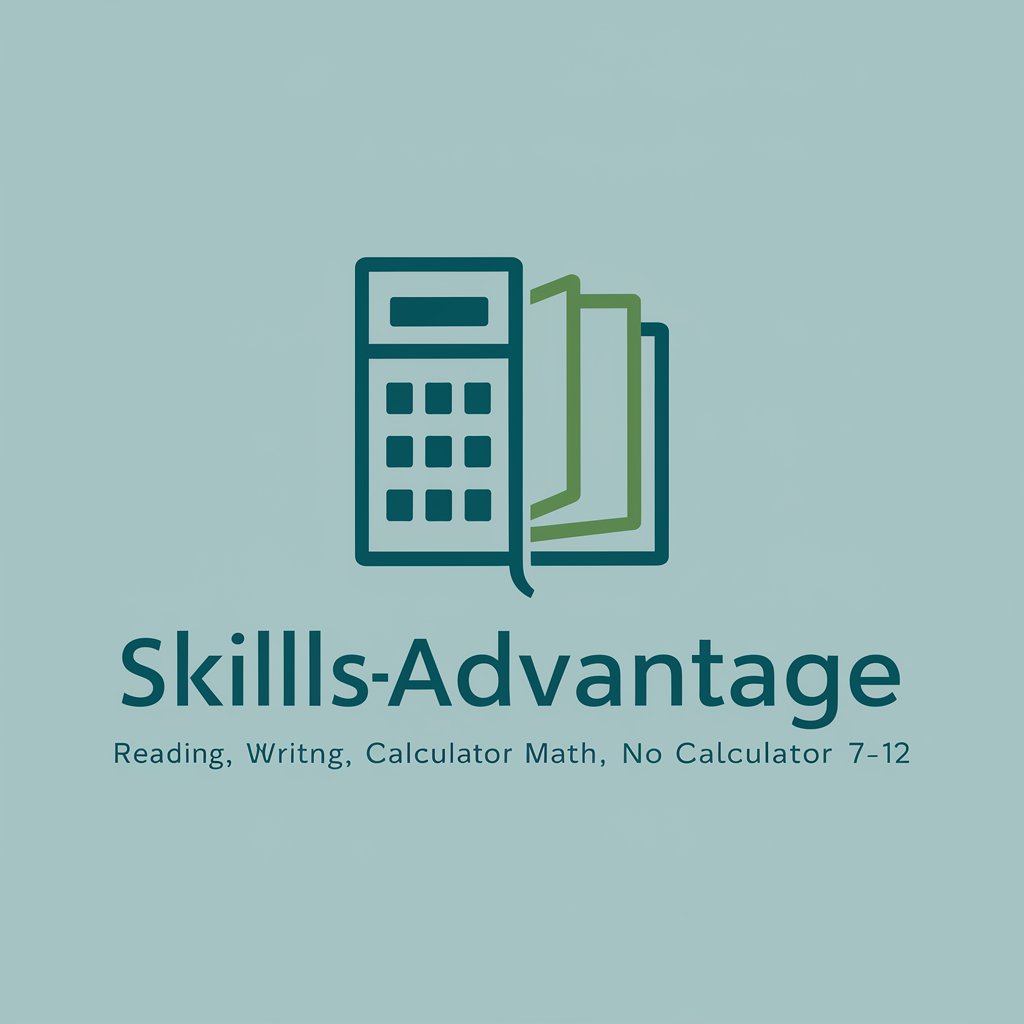
Actuarial Jargon Buster
Demystifying Actuarial Science with AI
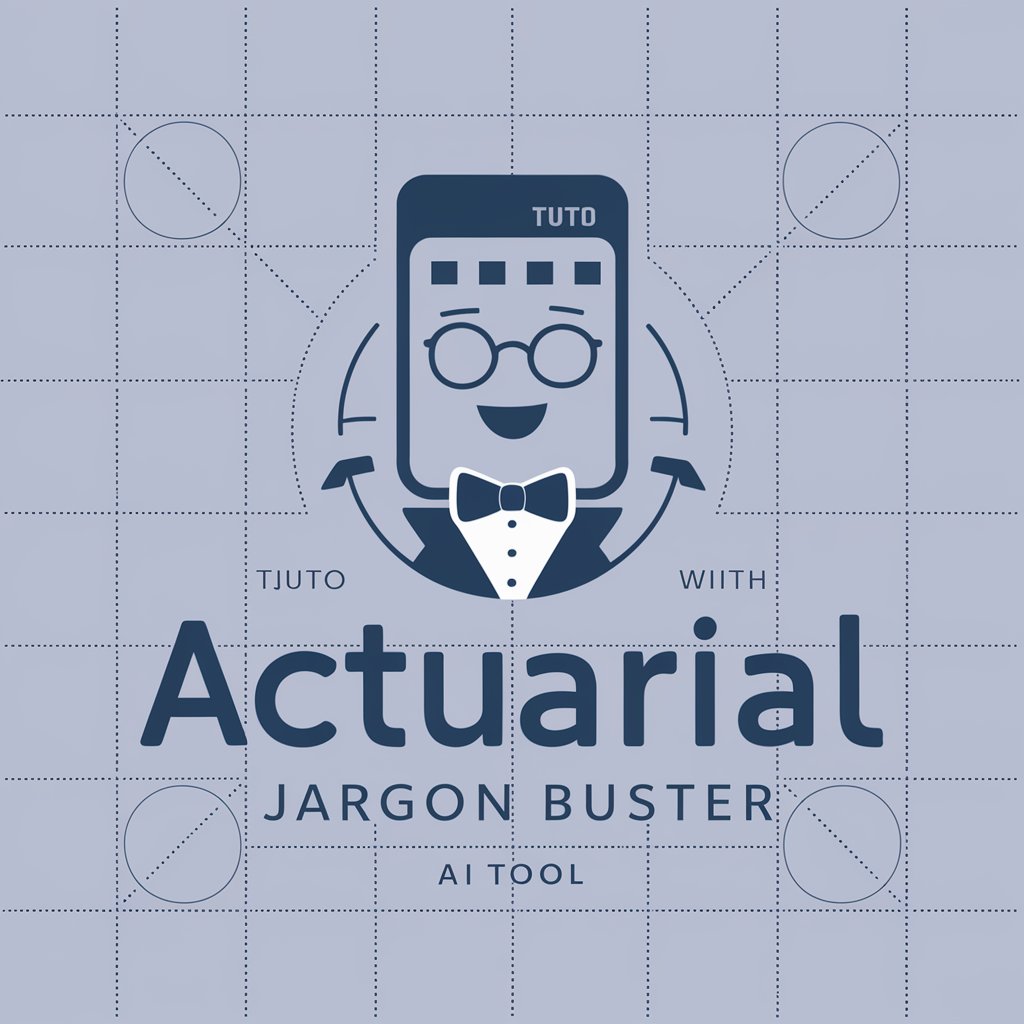
HCI Interview Structured Assistant
Streamlining HCI Research with AI

Mystic Oracle
Empowering your journey with AI-powered insights.
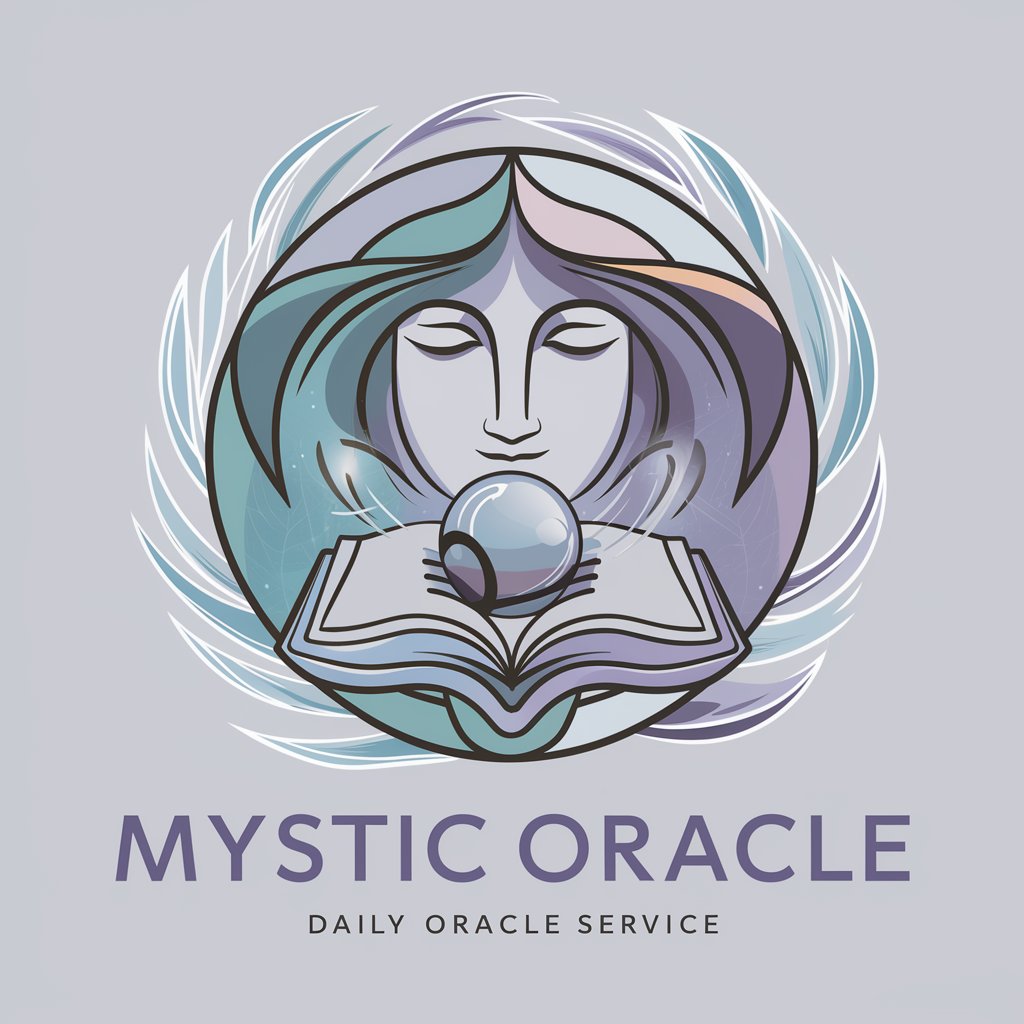
Code Crafter
Empowering Your Code with AI
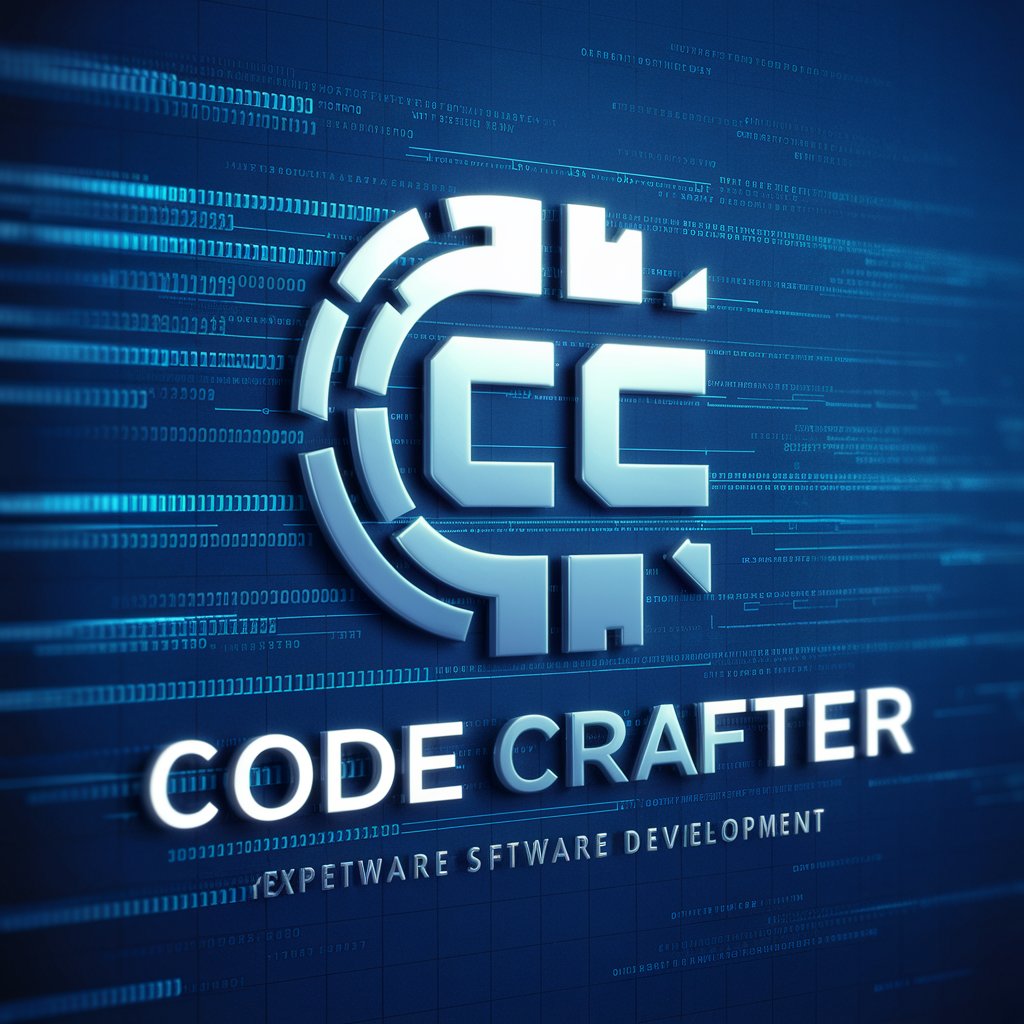
Legal Eagle (US, UK, Canada, Australia)
Empowering legal understanding with AI

US Real Estate Expert
Empowering Real Estate Decisions with AI

BLOGアイキャッチ画像を作る
Craft stunning blog visuals with AI

Dating and Relationship Coach for Men
Empowering Men in Love and Life

Sketch to Logo GPT
Turn Sketches into Logos with AI

GPTで副業診断
Discover Your Ideal Side Job with AI

Q&A on Phaser.js Magic in Game Development
What is Phaser.js?
Phaser.js is a powerful, free, open-source framework for Canvas and WebGL powered browser games. It simplifies game development by providing utilities for game mechanics, physics, and asset management.
How can Phaser.js enhance my game's interactivity?
Phaser.js offers a comprehensive suite of tools for creating interactive and responsive game environments. With its physics engine, animation capabilities, and input system, developers can create immersive experiences.
Can Phaser.js be used for multiplayer games?
Yes, while Phaser.js primarily handles the game's client-side aspects, it can be integrated with web sockets or server-side technologies like Node.js for real-time multiplayer functionality.
What are the prerequisites for using Phaser.js?
A basic understanding of JavaScript and web development concepts is essential. Additionally, having Node.js installed is necessary for using Phaser.js and its ecosystem.
How do I deploy a Phaser.js game?
After development, you can deploy your Phaser.js game on web servers, cloud platforms, or even package it as a mobile app using wrappers like Cordova or Electron for desktop applications.





