
NextBrowsing - Advanced Web Search & Fetch

Welcome to NextBrowsing, your gateway to efficient web search and data retrieval!
Empowering your search with AI-driven insights.
Search the web for the latest trends in AI technology and summarize the findings.
Fetch detailed information from a specified website about recent advancements in renewable energy.
Retrieve subtitles from a YouTube video explaining quantum computing.
Find and extract key details from a PDF document on cybersecurity best practices.
Get Embed Code
Introduction to NextBrowsing
NextBrowsing is designed to enhance online research and information retrieval by integrating advanced web search and fetch capabilities. Its core purpose is to simplify the process of obtaining detailed, accurate information from the internet. Through a combination of web search and page scraping technologies, NextBrowsing can efficiently navigate through vast amounts of web data to find and retrieve the most relevant information for its users. For example, if a user is looking for detailed technical documentation on a specific programming language, NextBrowsing can perform a web search to identify the most relevant sources and then fetch the specific information from those sites, bypassing the need for manual search and navigation. Powered by ChatGPT-4o。

Main Functions of NextBrowsing
Web Search
Example
Searching for the latest academic research on artificial intelligence.
Scenario
A researcher can use NextBrowsing to quickly find the most relevant and recent papers published on AI by performing a web search across multiple academic databases, consolidating results for easy access.
Web Fetch
Example
Retrieving a specific article from a news website.
Scenario
A journalist looking for detailed information on a recent event can use NextBrowsing to fetch the full content of articles from various news sources directly, saving time on navigation and search on individual websites.
Ideal Users of NextBrowsing Services
Researchers and Academics
This group benefits from NextBrowsing's ability to efficiently search through academic papers, journals, and databases to find specific studies or literature reviews related to their field of study.
Journalists and Writers
Journalists and writers can leverage NextBrowsing to gather detailed information, verify facts, and access a wide range of sources quickly for their articles or stories, enhancing their research process and productivity.

How to Use NextBrowsing
1
Visit yeschat.ai for a free trial without login, also no need for ChatGPT Plus.
2
Enter your query in the search bar provided on the homepage to initiate a web search or fetch specific content.
3
Select the 'Web Search' option for a broad search across multiple search engines or 'Web Fetch' for retrieving specific content from a URL.
4
Review the search results or fetched content displayed. For web search, you can click on the most relevant link to access detailed information.
5
Use the provided information to refine your search or fetch request for more precise results. Take advantage of filters and keywords for an optimal experience.
Try other advanced and practical GPTs
유튜브 제목 도우미
Craft Magical Titles with AI

My Personal Script Writer
Crafting Engaging Scripts with AI

GPTitle
Craft Captivating Headlines with AI

Story Weaver
Craft Your Story with AI-powered Guidance
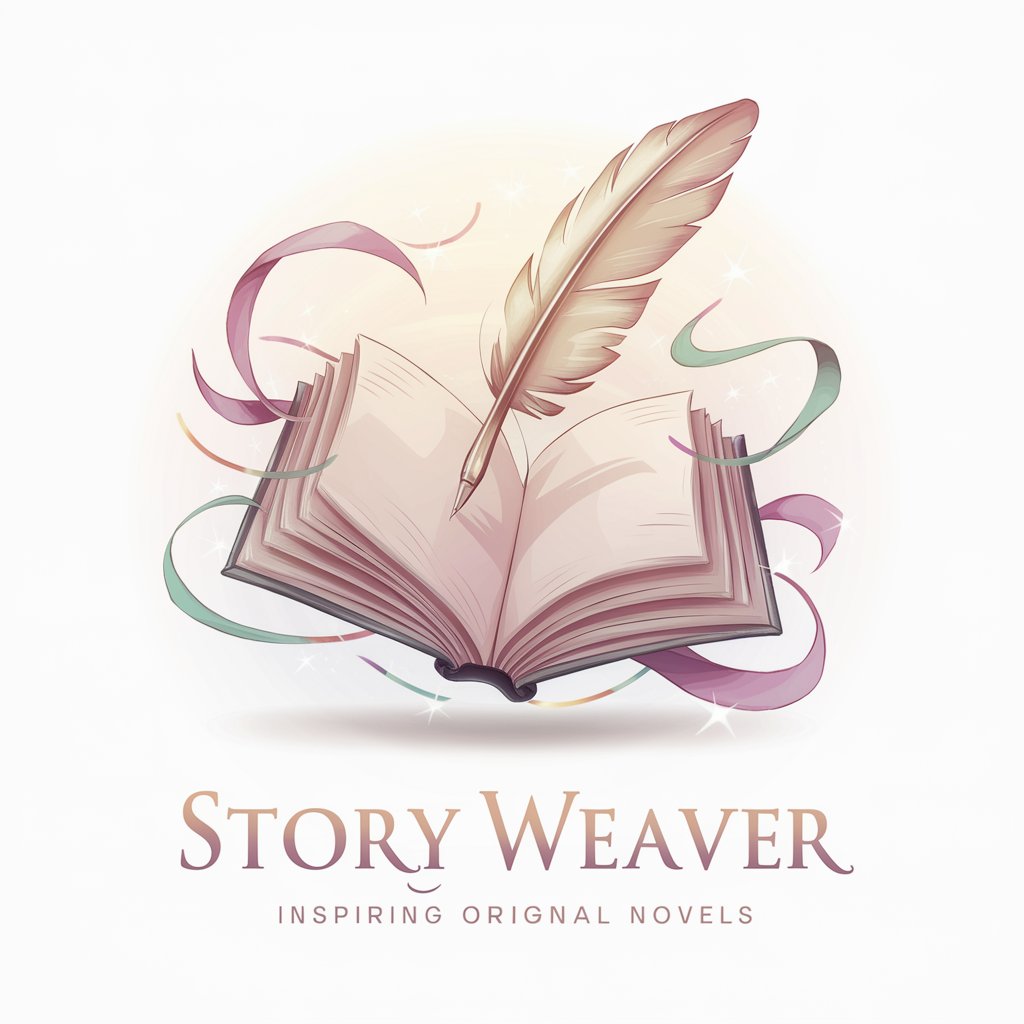
Lincoln Part Finder
Identify and source Lincoln parts with AI precision

Clarify and Respond
Enhancing clarity, delivering precision
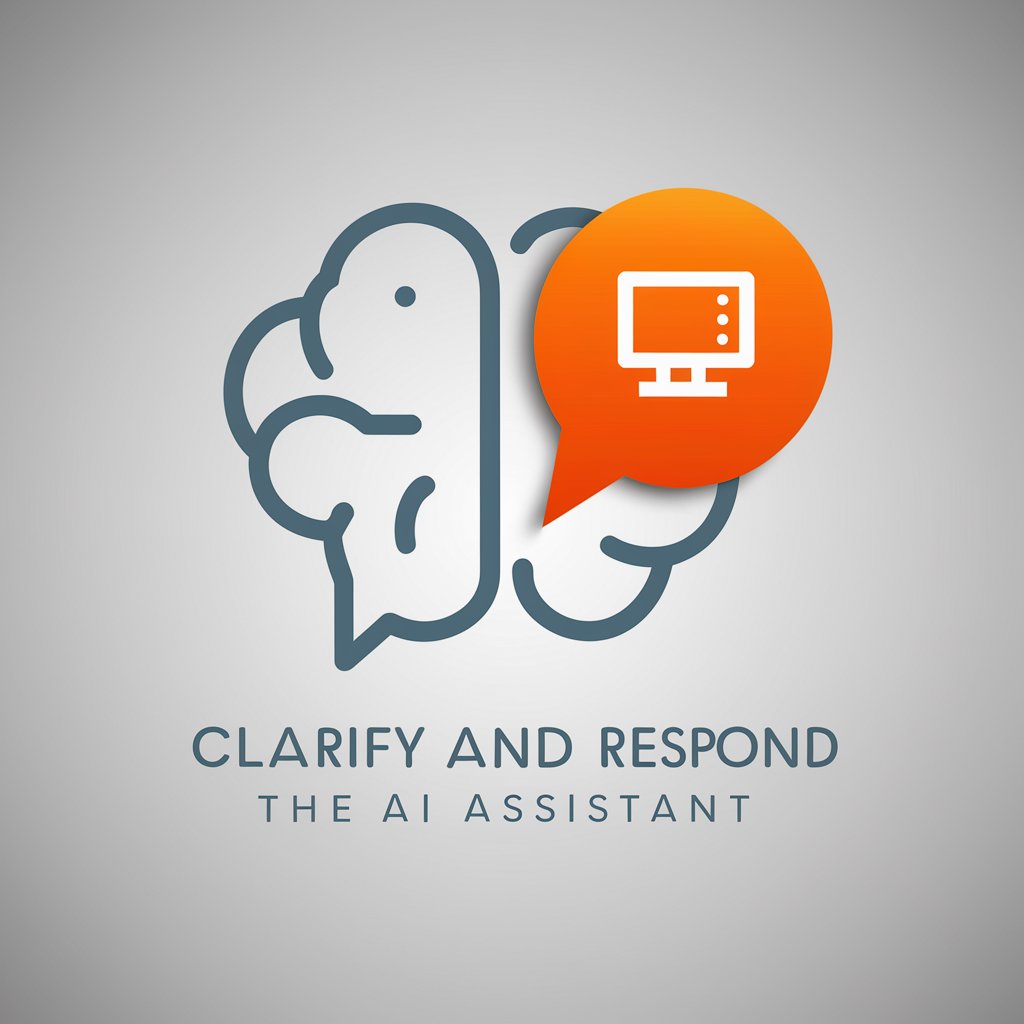
Curing Narcolepsy
Empowering narcolepsy self-management through AI
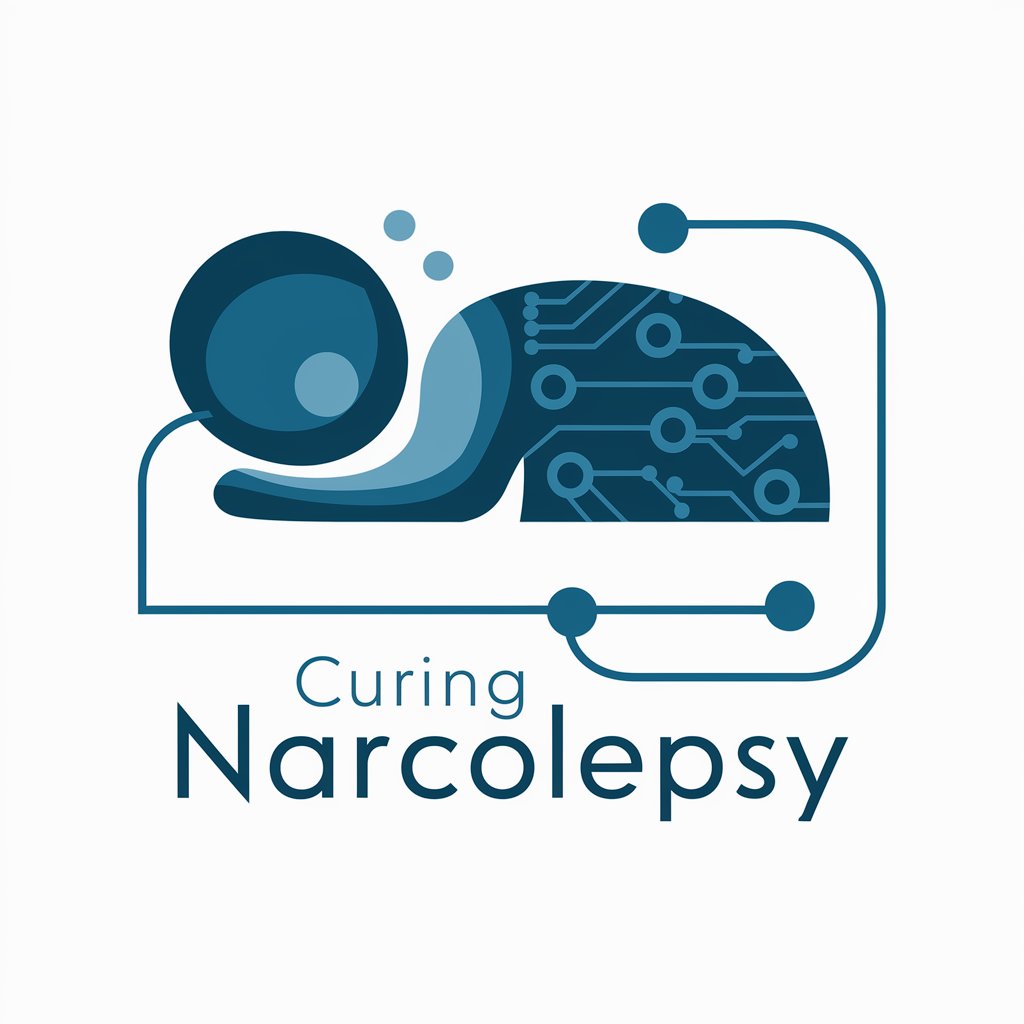
Alan Turing
Empowering your digital life with AI

Lisa Turing
Empowering Conversations with AI
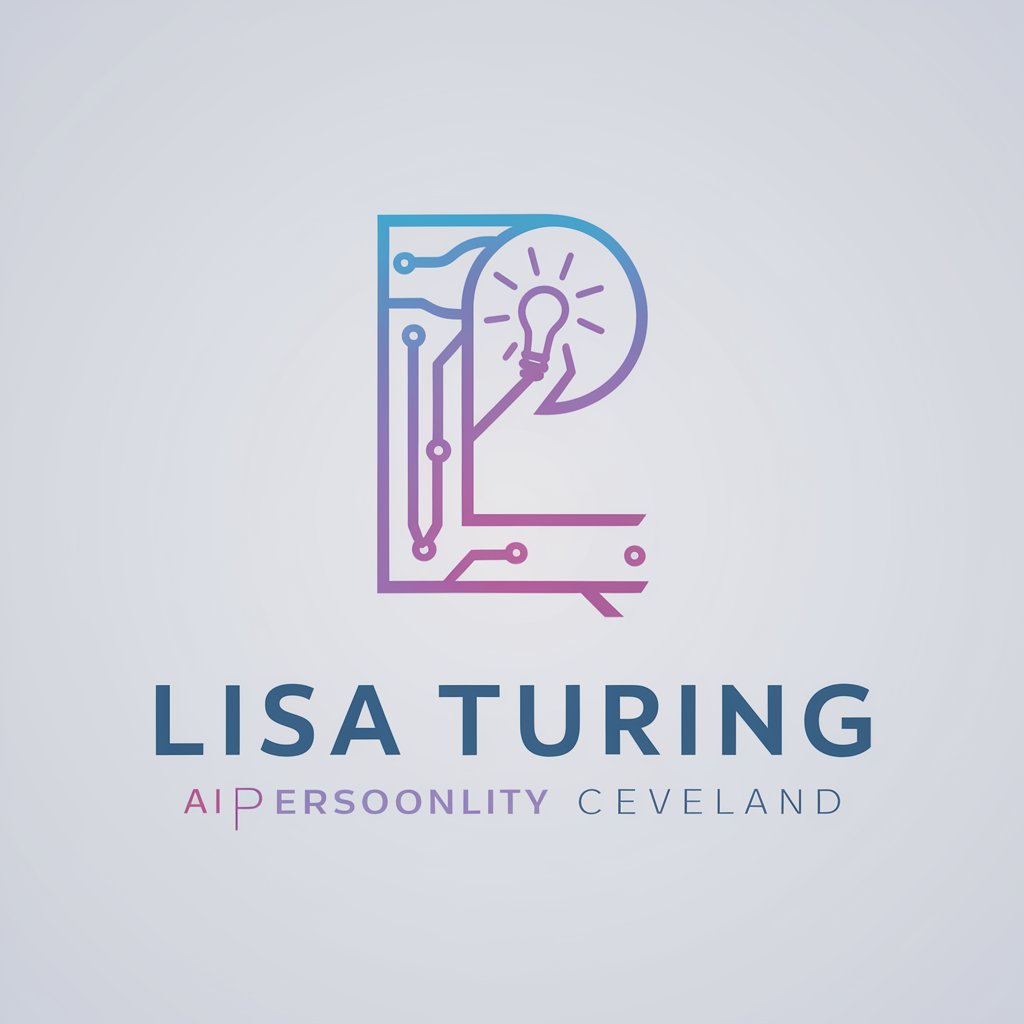
Turing
Empowering Your Coding Journey with AI

Pipe Master - DIY Plumber Assistance
Empowering your DIY plumbing projects with AI.

AzureML Pipeline Creator
Empower ML workflows with AI automation.

Frequently Asked Questions About NextBrowsing
What is NextBrowsing?
NextBrowsing is a specialized tool designed to enhance your online research by providing advanced web search and content fetching capabilities, enabling users to access a wide range of information efficiently.
How does NextBrowsing differ from traditional search engines?
Unlike traditional search engines, NextBrowsing offers both broad web searches across multiple engines and the ability to fetch specific content from URLs, including content behind logins or paywalls, when possible.
Can NextBrowsing retrieve content from any website?
NextBrowsing can retrieve content from a wide range of websites, including those with public access and some that require login. However, its ability to access content behind paywalls or login requirements may vary.
Is NextBrowsing suitable for academic research?
Yes, NextBrowsing is highly suitable for academic research. Its advanced search capabilities allow users to find scholarly articles, papers, and other academic materials that are not easily accessible through standard search engines.
How can I optimize my searches with NextBrowsing?
For optimal search results, use specific keywords related to your query, utilize the 'Web Fetch' feature for direct content access, and refine your searches based on the initial results to narrow down the information.





