
Cartoonify Me - Profile Cartoon Creator

Hi! Ready to get cartoonified?
Animate Your Image with AI
Turn my photo into a character from The Simpsons...
Transform this image into an American Dad style cartoon...
Cartoonify my picture in the style of Family Guy...
Make this photo look like a character from Bob's Burgers...
Get Embed Code
Understanding Cartoonify Me
Cartoonify Me is a specialized AI tool designed to transform users' profile pictures into various cartoon styles using advanced image generation technology. The core purpose of this tool is to enable users to reimagine their photographs in the style of popular cartoons, thereby personalizing their digital appearance with a fun, animated twist. For example, a user can upload their photo and request a transformation into the style of a classic cartoon like 'The Simpsons' or a modern animation style like those seen in 'Rick and Morty'. This creates a unique and engaging way to represent oneself on social media platforms. Powered by ChatGPT-4o。

Key Functions of Cartoonify Me
Image Style Transformation
Example
Transforming a user's profile photo to resemble a character from 'The Simpsons'.
Scenario
A user uploads their clear headshot and specifies they want it styled after 'The Simpsons'. Cartoonify Me processes this image and outputs a new version that mimics the cartoon's distinctive yellow-skinned, over-exaggerated features style.
Customization and Style Choices
Example
Choosing between multiple animation styles like 'Adventure Time' and 'American Dad'.
Scenario
A user selects their photo for transformation but requests a specific cartoon style that reflects their personal taste or that of the intended social media audience, adding a layer of personalized engagement.
Who Benefits Most from Cartoonify Me?
Social Media Enthusiasts
Individuals who are active on social platforms and wish to stand out with a unique, eye-catching profile picture that reflects their personality or interests through familiar cartoon aesthetics.
Digital Content Creators
Bloggers, vloggers, and digital marketers who want to create engaging, visually appealing content that attracts viewers by leveraging the playful and nostalgic elements of cartoon imagery.

How to Use Cartoonify Me
Start at yeschat.ai
Begin by visiting yeschat.ai to access Cartoonify Me for a free trial without any need to log in or subscribe to ChatGPT Plus.
Choose a Style
Select a cartoon style you prefer, such as anime, classic Western cartoons, or a specific popular animated series style.
Upload Your Photo
Upload the photo you want to cartoonify. Ensure the photo is clear and the subject's face is visible for optimal results.
Customize Your Cartoon
Adjust settings such as color saturation, facial feature alignment, and more to fine-tune how the cartoon version should look.
Download Your Cartoon
Once satisfied with the preview, download the transformed cartoon image for your use, like profile pictures or creative projects.
Try other advanced and practical GPTs
Japanese Tutor
Master Japanese with AI-Powered Guidance

Japanese Tutor
Learn Japanese with AI-powered assistance

Japanese Tutor
Master Japanese with AI-powered Lessons

Japanese Tutor
Master Japanese with AI-powered Tutoring

Japanese Tutor
Master Japanese with AI-powered personalized guidance.

[BURU]Gana, a Farmer NPC in a Medieval Manor
Experience medieval life with AI-powered NPC Gana.
![[BURU]Gana, a Farmer NPC in a Medieval Manor](https://r2.erweima.ai/i/1fy-Bn3eTvennBnRiWCtMw.png)
Radical Reflections
Illuminating Jesus's Radical Teachings through AI

Radical Composer
Unleash Your Creative Symphony with AI

Radical Social Analysis Tutor
Empowering critical analysis with AI
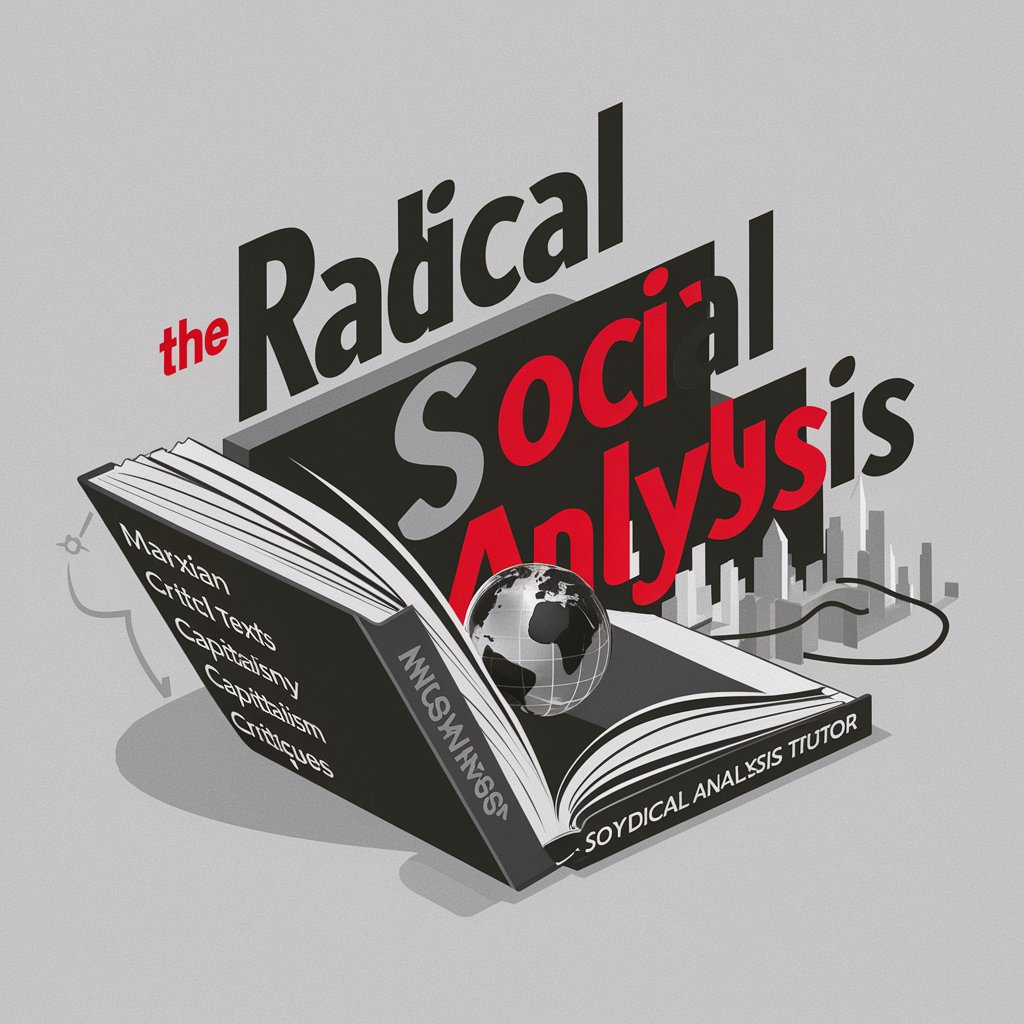
Radical Impact Product Design Expert
Optimizing Design with AI Power

Game - Divorced Homemaker 离婚全职主妇
Navigate marital challenges with AI

Game Time GPT
Play, Learn, and Imagine with AI

Frequently Asked Questions about Cartoonify Me
What type of images work best with Cartoonify Me?
Images with clear, well-lit faces work best. Avoid blurry or poorly lit images for optimal cartoon transformation.
Can I cartoonify a group photo?
Yes, Cartoonify Me can handle group photos. Each person in the photo will be transformed according to the selected cartoon style.
Is it possible to choose different cartoon styles for different people in one photo?
Currently, all faces in a single photo must be transformed using the same cartoon style. Separate uploads are necessary for different styles.
How long does the transformation take?
The process is usually quick, taking about a few seconds to a minute depending on server load and image complexity.
Are there any privacy concerns with using Cartoonify Me?
We prioritize user privacy. Images are not stored on our servers longer than necessary to complete the transformation and are not used for any other purposes.




