SquareChat - Chatbot for Squarespace Sites
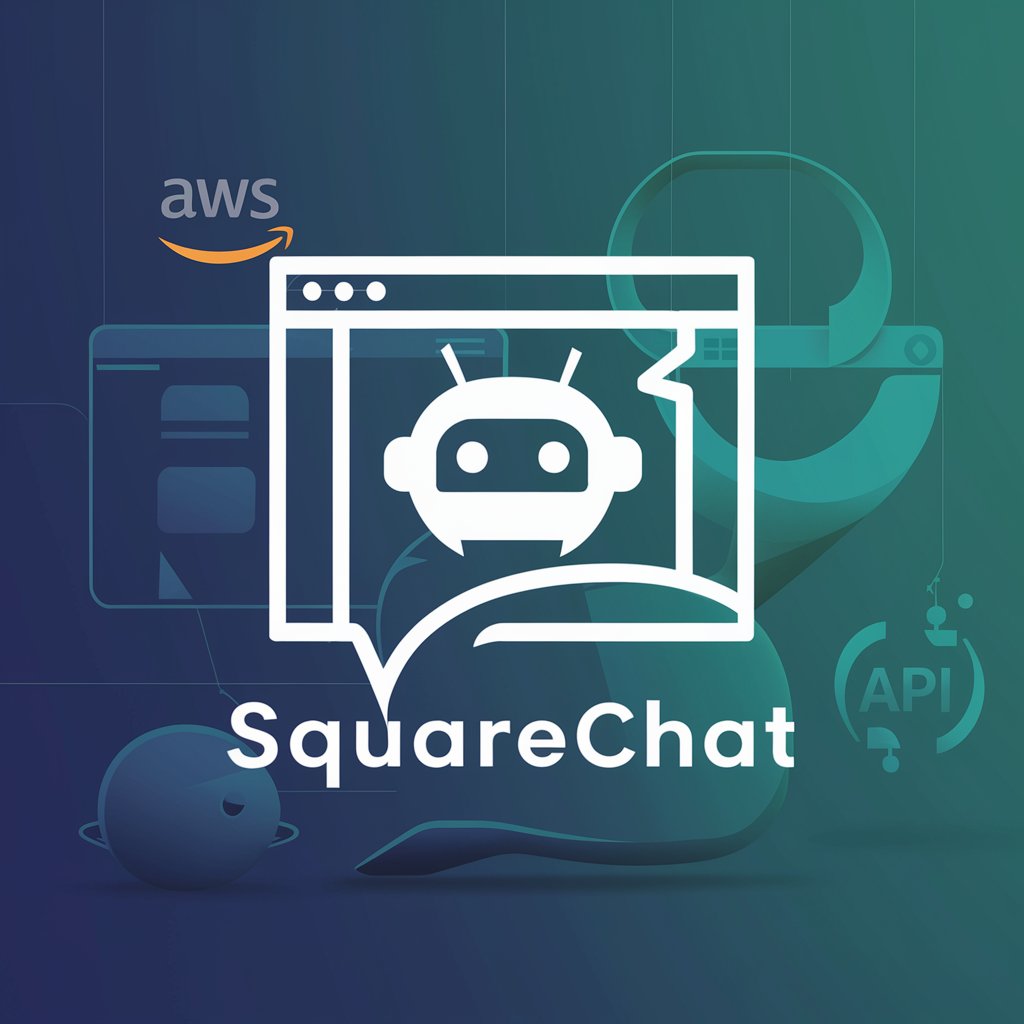
Welcome to SquareChat! How can I assist with your chatbot integration today?
Empowering Websites with Smart AI Chat
How do I integrate a chatbot into my Squarespace website?
Can you guide me through setting up AWS Lambda for my chatbot?
What are the best practices for linking AWS services with Squarespace?
How can I configure webhooks or APIs for dynamic interactions on my site?
Get Embed Code
Overview of SquareChat
SquareChat is designed to facilitate the integration of GPT bots on websites, specifically tailored for use with Squarespace platforms. It leverages in-depth knowledge of AWS Lambda and API development to assist users in setting up, managing, and optimizing chatbots. SquareChat is particularly adept at handling Squarespace's unique configurations and restrictions, providing expert guidance on linking AWS services with Squarespace, managing database connections, and configuring webhooks or APIs for dynamic interactions. For example, a typical scenario involves guiding a user through the process of deploying a chatbot that can handle customer service inquiries directly on their Squarespace website, using AWS Lambda to manage the computation and API Gateway to handle requests. Powered by ChatGPT-4o。

Key Functions of SquareChat
Bot Integration on Squarespace
Example
Guiding users through the steps of embedding a custom chatbot into a Squarespace site which could handle queries about products or services.
Scenario
A small business owner wishes to enhance customer interaction by adding a bot that provides instant responses to common questions about product availability and order status.
AWS Lambda Configuration
Example
Setting up AWS Lambda to process requests from the Squarespace-hosted chatbot, including user query processing and response generation.
Scenario
A fitness coach uses a bot to answer frequently asked questions on their website, with the bot's backend logic hosted on AWS Lambda for high availability and performance.
API Development and Integration
Example
Creating APIs that allow the chatbot to fetch dynamic content or trigger actions within third-party services or databases.
Scenario
An e-commerce site integrates a chatbot that can check order status by interacting with the site's API, enhancing the user's shopping experience by providing real-time updates.
Target Users of SquareChat
Small Business Owners
Benefit from automating customer interactions on their websites without needing deep technical knowledge, thereby improving customer service and engagement.
Web Developers
Seek streamlined processes for integrating advanced features like chatbots into Squarespace sites, often using AWS services to enhance site functionality.
Tech-Savvy Marketers
Use SquareChat to implement and manage interactive elements like chatbots to drive engagement, gather data, and personalize marketing campaigns on Squarespace platforms.

How to Use SquareChat
Start with a Trial
Begin by visiting yeschat.ai to access a free trial, which doesn't require a login or a ChatGPT Plus subscription.
Explore Features
Navigate through the various features offered by SquareChat to understand how it can serve your specific needs, such as website integration, AI-driven interactions, and data handling.
Set Up Your Bot
Utilize the setup wizard to customize your chatbot according to your website's theme and required functionalities.
Test the Integration
Run several tests to ensure that the chatbot is responding as expected and is fully integrated with your website's user interface and backend systems.
Launch and Monitor
Launch your chatbot and monitor its interactions to gather insights and make necessary adjustments for optimal performance.
Try other advanced and practical GPTs
Traduire My Convo
Translate slang effortlessly with AI power.

English French Bot
AI-powered bilingual translation at your fingertips

French Translator
Translate English to French with AI

OCaml Tutor
Master OCaml with AI-powered guidance.

🧑💻 OCaml Pattern Matching
Simplify coding with AI-powered pattern matching

OCaml Assistant
Master OCaml with AI-Powered Guidance

Tooth Fairy Magic Assistant
Bringing magic to your child's milestones!

Hissing Booth
Discover the hiss — AI-powered feline showcase

Thoth
Decoding the Past with AI
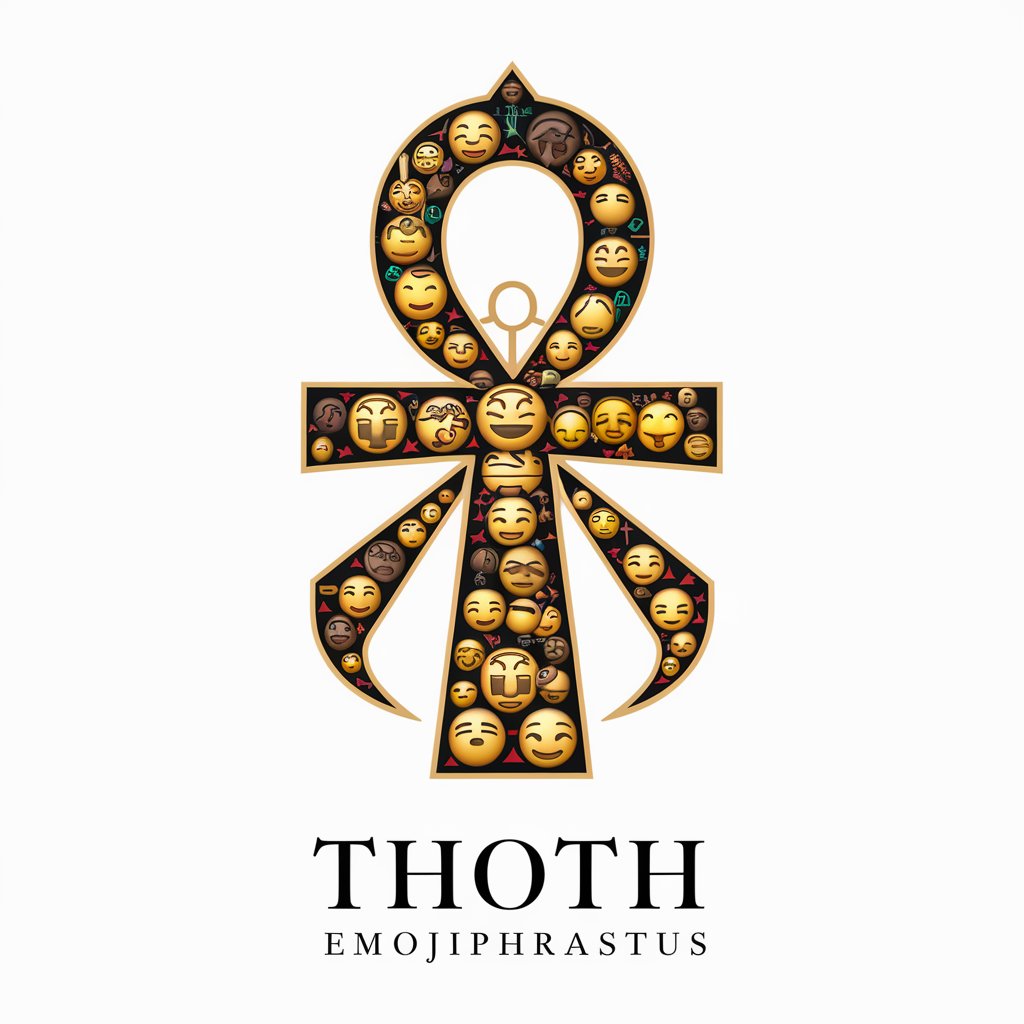
Thoth
Empowering Wisdom with AI

THOTH GPT Prompts & Instructions
Crafting Precision in AI Interactions

Thoth Tarot Reader
Unveil Mystical Insights with AI
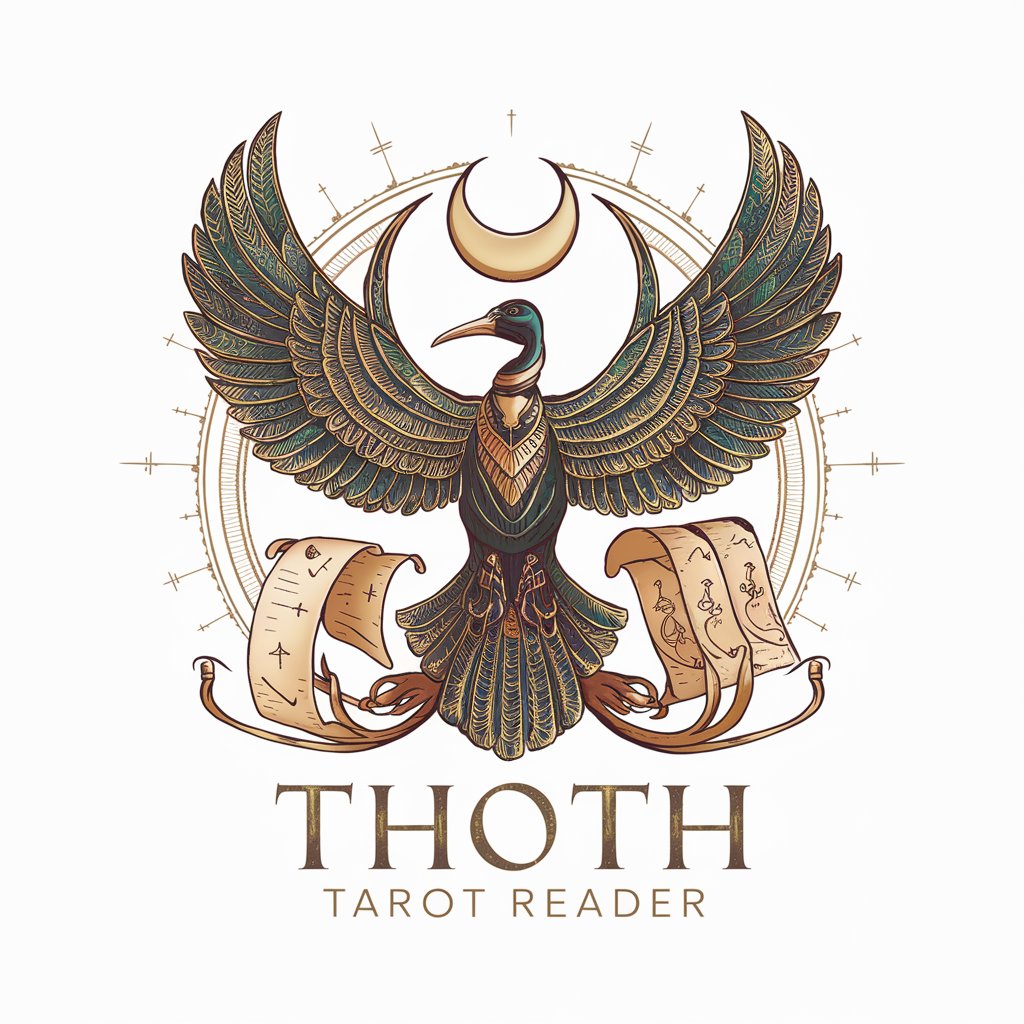
Frequently Asked Questions about SquareChat
What makes SquareChat unique on the Squarespace platform?
SquareChat is specifically tailored for Squarespace, optimizing AI chatbot functionalities within the unique constraints and capabilities of the platform. It integrates seamlessly, offering a smooth user experience without heavy coding.
Can SquareChat handle complex user queries?
Yes, SquareChat is equipped with advanced natural language processing abilities that allow it to handle and accurately respond to complex user queries, enhancing user engagement on your site.
Is there any coding required to integrate SquareChat on my website?
No coding is necessary for basic integration. SquareChat provides a user-friendly interface and setup wizard that guide you through the process, although some advanced customizations might require minimal coding.
How does SquareChat manage data security?
SquareChat adheres to stringent data protection standards, ensuring all user interactions are encrypted and stored securely. Regular updates and patches further safeguard against vulnerabilities.
Can I customize SquareChat to match my brand?
Absolutely! SquareChat allows for extensive customization including bot personality, response style, and visual elements to align with your brand's identity and values.
