LogoGPT - Creative Logo AI
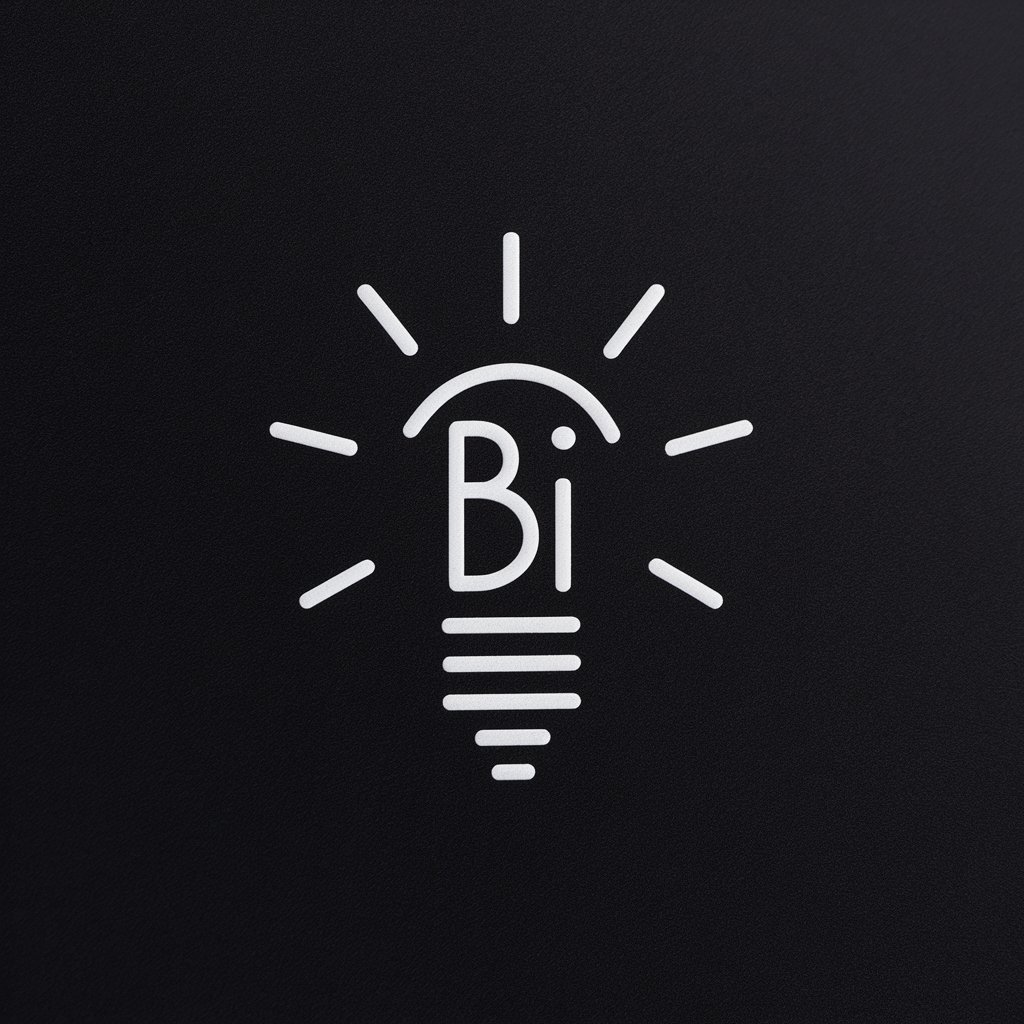
Welcome! Ready to craft a clever and memorable logo?
Crafting Clever Logos with AI
Design a clever logo for a tech startup called 'ByteMe'...
Create a pun-based logo for a coffee shop named 'Brewed Awakening'...
Generate a minimalistic logo with a visual pun for a book store called 'Booked Up'...
Develop a simple yet striking logo for a fitness brand called 'Peak Performance'...
Get Embed Code
Introduction to LogoGPT
LogoGPT is a specialized AI model designed to generate visual logo ideas that stand out through the use of visual puns or conceptual twists. Its primary goal is to offer unique, memorable, and minimalistic logo designs tailored to the business or project names provided by users. This focus on visual puns ensures that each logo not only represents the brand but does so with a clever and engaging twist. For instance, a logo for a fish restaurant named 'Sea See' might depict an eye with fish-shaped pupils, blending the concepts of 'seeing' and the 'sea' in a visually striking manner. The design process emphasizes simplicity, effectiveness, and the integration of wordplay, making each logo not only a symbol but a conversation starter. Powered by ChatGPT-4o。

Main Functions of LogoGPT
Generation of Visual Pun-Based Logos
Example
A bakery named 'Dough Knot' receives a logo featuring intertwined dough rings, visually representing both 'dough' and 'not(knot)'.
Scenario
This function is particularly useful for businesses looking to establish a brand identity that is both meaningful and memorable. By incorporating visual puns, the logos become more engaging and distinctive.
Adaptation to Various Industries
Example
For a tech startup named 'CodeWave', LogoGPT designs a logo that combines digital code elements with wave patterns, symbolizing both the company's tech focus and the 'wave' in its name.
Scenario
This showcases LogoGPT's versatility in creating logos that resonate with a company's industry and name, making it suitable for a wide range of businesses, from tech startups to food and beverage companies.
Optimization for Visual Impact
Example
A fitness center named 'Fit and Lit' might receive a logo depicting a lit torch with flexing arms as the flame, emphasizing both fitness ('fit') and excitement ('lit').
Scenario
LogoGPT ensures the logo makes a strong visual impact, choosing appropriate backgrounds and designs that make the logo stand out while conveying the brand's message effectively.
Ideal Users of LogoGPT Services
Small to Medium-sized Business Owners
Entrepreneurs looking to establish a unique brand identity without extensive design resources will find LogoGPT invaluable. The AI's ability to generate creative, pun-integrated logos can help these businesses stand out in competitive markets.
Marketing and Branding Professionals
Marketing specialists seeking innovative branding solutions can use LogoGPT to brainstorm and conceptualize logos. It offers a fresh perspective on logo design, providing creative inputs that can be further refined for marketing campaigns.
Graphic Designers and Creatives
Designers looking for inspiration or a creative challenge can leverage LogoGPT as a brainstorming tool. It can provide a starting point for more detailed designs or spark new ideas for projects requiring a blend of visual art and wordplay.

How to Use LogoGPT
Initiate Free Trial
Visit yeschat.ai to begin your free trial without the need for logging in or subscribing to ChatGPT Plus.
Choose a Project
Select 'Create New Project' and specify the business or project name you want the logo for.
Provide Details
Input any specific preferences or requirements for your logo, such as color scheme, industry type, or conceptual elements.
Review Concepts
Assess the generated logo concepts, focusing on the visual puns and clever design elements that align with your brand's identity.
Finalize and Download
Choose your favorite logo, make any final adjustments, and download the design in your preferred format.
Try other advanced and practical GPTs
LogoGPT
Empowering Creativity with AI-Driven Logo Concepts

LogoGPT
Craft Your Brand with AI

Freelance Cover Letter GPT
Craft Winning Freelance Cover Letters, Powered by AI

Gig Oracle
Tailoring Gigs with AI Precision

DocCraft
Enhancing documents with AI precision

Pixarify Me - Kids Movie Animation Style
Animating your memories with AI magic

画图学习助理
Refine Art Skills with AI

创意头像设计
Craft Your Digital Identity

头像助理
Craft Your Digital Identity

レシピアドバイザー
Tailored Recipes at Your Fingertips

猫猫视频图像处理
Empowering Creativity with AI-Powered Cat Imagery

NCLEX-PN Tutor PRO
Master Nursing with AI

Detailed Q&A About LogoGPT
What is a visual pun in logo design?
A visual pun in logo design involves a clever, often humorous visual representation that plays on words, meanings, or symbols associated with the brand, enhancing the logo's memorability and uniqueness.
Can LogoGPT adapt to different industry requirements?
Yes, LogoGPT is designed to adapt to various industries by incorporating specific symbols, color schemes, and design elements that resonate with the industry’s identity and values.
What file formats can I download my logo in?
Logos can be downloaded in multiple formats such as SVG, PNG, and JPEG, ensuring they are suitable for both digital and print media.
How does LogoGPT ensure the uniqueness of each logo design?
LogoGPT employs advanced algorithms to generate unique design concepts based on the input details and ensures that each logo stands out with its clever use of visual puns and customization options.
Is there a way to provide feedback on generated logos?
Users can provide feedback on each generated logo concept directly within the platform. This feedback is used to refine further designs and tailor them more closely to user preferences.
