
LogoGPT - AI Logo Creation

Welcome! Ready to transform your logo sketch into a stunning design?
Craft Your Brand with AI
Upload your sketch and choose a logo style from: Minimalistic, Futuristic, Vintage or Retro...
Please provide your logo sketch. Select a preferred style and let me know if it includes a business name...
Share your logo sketch and pick one of these styles: Hand-Drawn or Artistic, Corporate, Eco-Friendly...
Upload your sketch, select a style, and specify your preferred background color for the logo...
Get Embed Code
Introduction to LogoGPT
LogoGPT is a specialized AI tool designed to assist users in transforming their initial sketches or concepts into fully realized logo designs. Operating within a unique intersection of technology and creativity, LogoGPT leverages advanced AI capabilities to interpret user-uploaded sketches and generate logos that align with specific style preferences indicated by the user. These styles range from Minimalistic and Futuristic to Vintage, Hand-Drawn, and many others, catering to a diverse spectrum of branding needs. For example, a user may upload a rough drawing of a tree, choose an Eco-Friendly style, and request the incorporation of their business name, resulting in a bespoke logo that visually communicates their brand's commitment to sustainability. LogoGPT's design purpose is rooted in democratizing design, making it accessible for users without extensive graphic design skills to create professional-quality logos. Powered by ChatGPT-4o。

Main Functions of LogoGPT
Style Selection
Example
A user uploads a sketch for a tech startup's logo. They choose the 'Tech or Digital' style to align with their industry.
Scenario
This function is particularly useful for startups aiming to establish a strong visual identity that resonates with their technological innovation.
Business Name Incorporation
Example
A bakery owner uploads a sketch of a cupcake and requests to include the name 'Sweet Treats Bakery' in a 'Vintage' style logo.
Scenario
Ideal for small business owners looking to combine their unique branding with a personal touch, enhancing their market presence with a visually cohesive brand identity.
Background Color Selection
Example
An environmental organization selects a 'Green' background for their logo, featuring a sketch of the Earth with the 'Eco-Friendly or Natural' style.
Scenario
This function supports organizations in reinforcing their brand message through color psychology, in this case, using green to symbolize environmental consciousness.
Ideal Users of LogoGPT Services
Small Business Owners
Small business owners benefit from LogoGPT by gaining access to high-quality logo designs without the need for significant investment in graphic design resources. This democratizes branding and allows for the creation of logos that can compete visually at a higher level.
Startup Founders
Startup founders often operate within tight budgets and aggressive timelines. LogoGPT offers a quick, cost-effective solution for creating a logo that reflects their innovation and helps in building a strong, recognizable brand from the outset.
Freelancers and Independent Designers
Freelancers and independent designers can utilize LogoGPT as a tool to streamline their workflow, generating initial logo concepts to refine or present to clients as part of a broader design strategy, enhancing productivity and creative output.
Marketing and Branding Professionals
These professionals leverage LogoGPT to experiment with different branding strategies quickly, enabling rapid prototyping of logo designs that align with campaign themes or rebranding initiatives, making it an invaluable tool in their creative arsenal.

How to Use LogoGPT
Visit YesChat
Start by visiting yeschat.ai to access LogoGPT for a trial; no login or subscription required.
Upload Your Sketch
Upload a sketch of your logo idea. This is the base from which LogoGPT will generate design suggestions.
Choose a Style
Select a logo style from options such as Minimalistic, Futuristic, Vintage, etc., to guide the design direction.
Add Business Name
Provide the name of your business if you want it included in the logo design, ensuring it integrates well with the chosen style.
Customize and Download
Finalize your logo design by specifying colors and other elements, then download the finished logo in your preferred format.
Try other advanced and practical GPTs
Freelance Cover Letter GPT
Craft Winning Freelance Cover Letters, Powered by AI

Gig Oracle
Tailoring Gigs with AI Precision

DocCraft
Enhancing documents with AI precision

Pixarify Me - Kids Movie Animation Style
Animating your memories with AI magic

Pixarify
Animating your memories with AI

Pixarify
Bringing your photos to life, Pixar-style!

LogoGPT
Empowering Creativity with AI-Driven Logo Concepts

LogoGPT
Crafting Clever Logos with AI
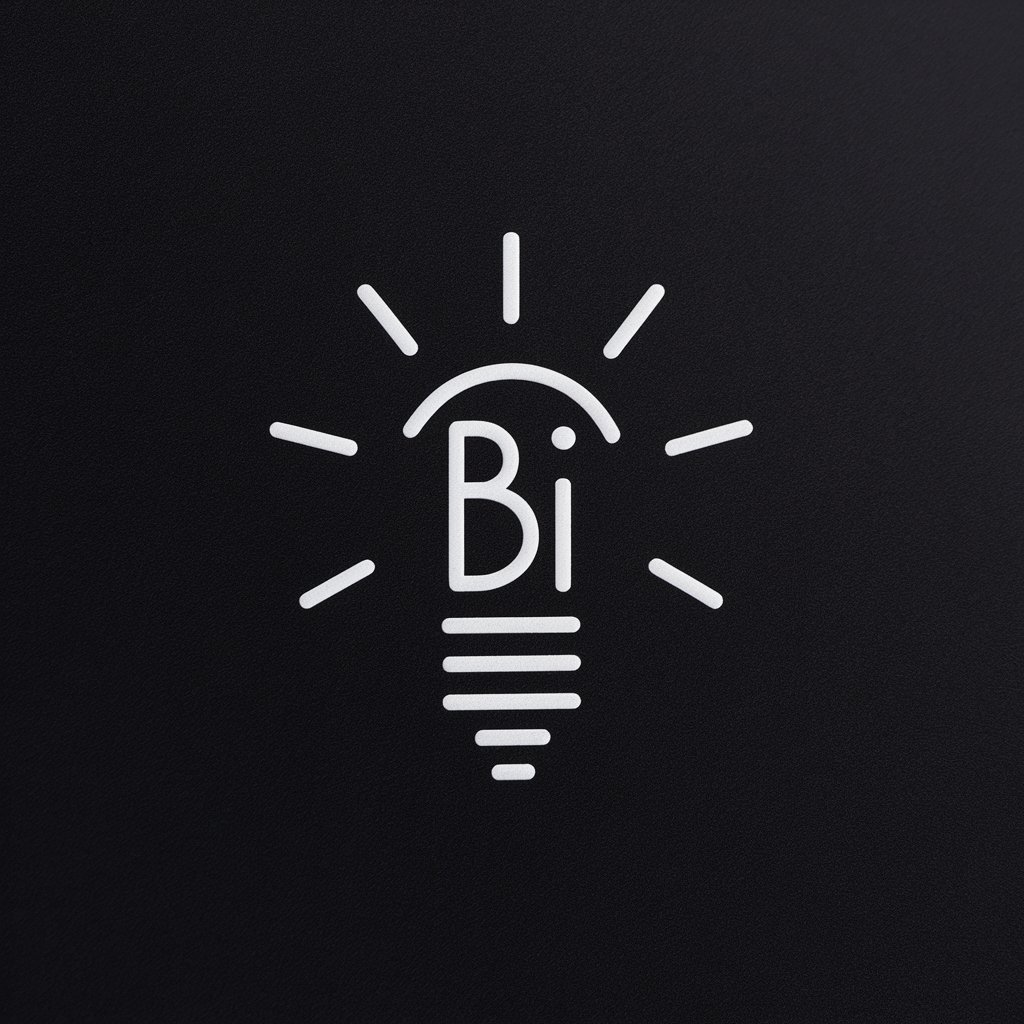
画图学习助理
Refine Art Skills with AI

创意头像设计
Craft Your Digital Identity

头像助理
Craft Your Digital Identity

レシピアドバイザー
Tailored Recipes at Your Fingertips

Frequently Asked Questions about LogoGPT
What is LogoGPT?
LogoGPT is an AI-powered tool designed to help users transform their initial sketches into professional-quality logo designs.
How does LogoGPT ensure the uniqueness of each logo?
LogoGPT uses advanced algorithms to generate unique design elements based on user inputs and style preferences, ensuring each logo is distinctive.
Can I use LogoGPT for commercial purposes?
Yes, logos created with LogoGPT can be used for commercial purposes, providing a cost-effective branding solution.
Does LogoGPT support logo redesign?
Absolutely, LogoGPT can be used to redesign existing logos, giving them a modern update or a completely new style based on your requirements.
What file formats does LogoGPT offer for logo downloads?
LogoGPT provides logos in various formats such as PNG, JPG, SVG, ensuring compatibility with different platforms and uses.





