Shiny Developer Assistant - AI-Powered Coding Assistant

Hello! How can I assist with your development projects today?
Enhancing coding efficiency with AI
Can you help me debug this code snippet?
What's the best way to optimize my database queries?
How do I implement user authentication in my app?
What are the latest trends in AI development?
Get Embed Code
Overview of Shiny Developer Assistant
Shiny Developer Assistant is a specialized AI tool designed to aid developers working with R and the Shiny framework in creating interactive web applications. It offers in-depth programming guidance, debugging help, performance optimization tips, and advice on UI/UX design specific to Shiny applications. By leveraging the extensive knowledge base of Shiny development practices, the assistant provides tailored advice that ranges from basic syntax to advanced application architecture. For example, it can guide a user through the process of setting up a reactive output in Shiny or optimizing a Shiny app for better performance by minimizing reactivity and using efficient data processing strategies. Powered by ChatGPT-4o。

Core Functions of Shiny Developer Assistant
Programming Guidance
Example
Assisting in writing server and UI code for Shiny apps.
Scenario
A user is struggling to integrate a dynamic UI element that reacts to user input. The assistant provides a step-by-step guide on creating reactive expressions and rendering UI elements based on those expressions.
Debugging Assistance
Example
Identifying and resolving errors in Shiny applications.
Scenario
When a developer encounters an obscure error message while running their Shiny app, the assistant can help interpret the error and suggest potential fixes, such as missing package dependencies or syntax errors.
Performance Optimization
Example
Offering strategies to enhance the speed and efficiency of Shiny apps.
Scenario
For an app experiencing slow responsiveness due to heavy data processing tasks, the assistant might recommend implementing server-side processing or the use of reactive programming patterns to minimize unnecessary computations.
UI/UX Design Advice
Example
Providing tips on improving the user interface and experience of Shiny applications.
Scenario
The assistant can offer suggestions on best practices for UI design, such as how to use Shiny's built-in input widgets effectively or how to ensure that the app's layout is responsive and accessible across different devices.
Target User Groups for Shiny Developer Assistant
Shiny App Developers
Individuals or teams developing Shiny applications who seek to improve their coding efficiency, solve complex programming issues, or enhance the performance and user experience of their apps. They benefit from personalized coding advice, debugging help, and performance optimization strategies.
Data Scientists
Data scientists who use Shiny to create interactive visualizations or dashboards for data analysis and presentation. They can leverage the assistant to better integrate reactive elements and optimize data processing within their apps, making their data exploration tools more interactive and user-friendly.
Educators and Students
Instructors teaching programming or data science courses that include Shiny, and students learning to build web applications with Shiny. They benefit from the assistant's guidance on Shiny app development basics, troubleshooting advice, and tips for creating effective and engaging educational tools.

How to Use Shiny Developer Assistant
1
Visit yeschat.ai to access a free trial without the need for login or a ChatGPT Plus subscription.
2
Choose your desired development task from the provided options to get started with specific programming assistance.
3
Input your coding-related query or problem directly into the interface for real-time assistance.
4
Utilize the follow-up questions feature to refine the results and get more precise solutions.
5
Review the generated code snippets or explanations, and incorporate them into your project as needed.
Try other advanced and practical GPTs
3D Expert
Elevate Your 3D Artistry with AI

Invoice Prepare For Audit
Streamline Audit Preparation with AI
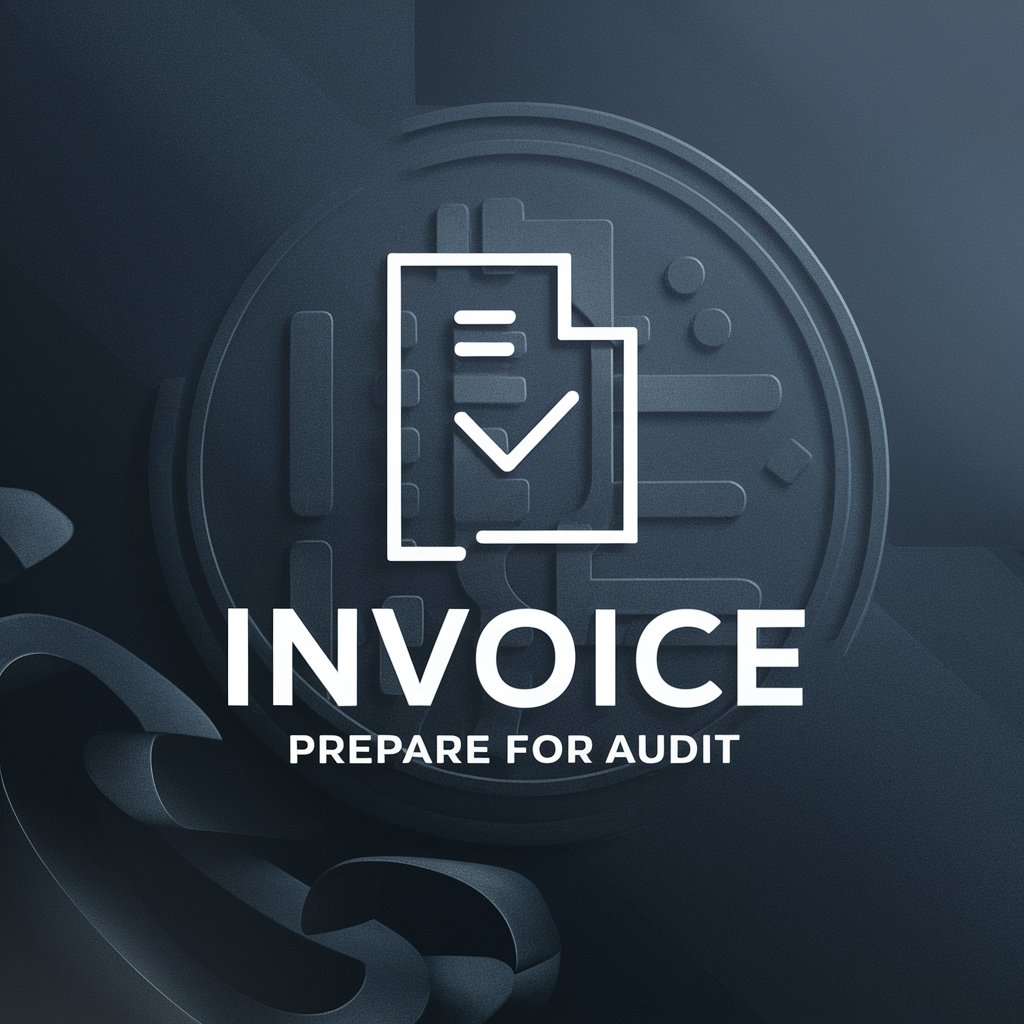
DATA CENTER
Optimizing Data Centers with AI

Workshop Wizard
Empowering Workshops with AI

Workshop Wizard
Empowering Teams with Agile and Sigma Six

Muscle Gym
Empower Your Fitness Journey with AI

R Development
Empowering R developers with AI-driven tools

Idea Check GPT
Transforming ideas into unique innovations with AI

PAPS TEKST CHECK GPT
Enhancing Text Quality with AI
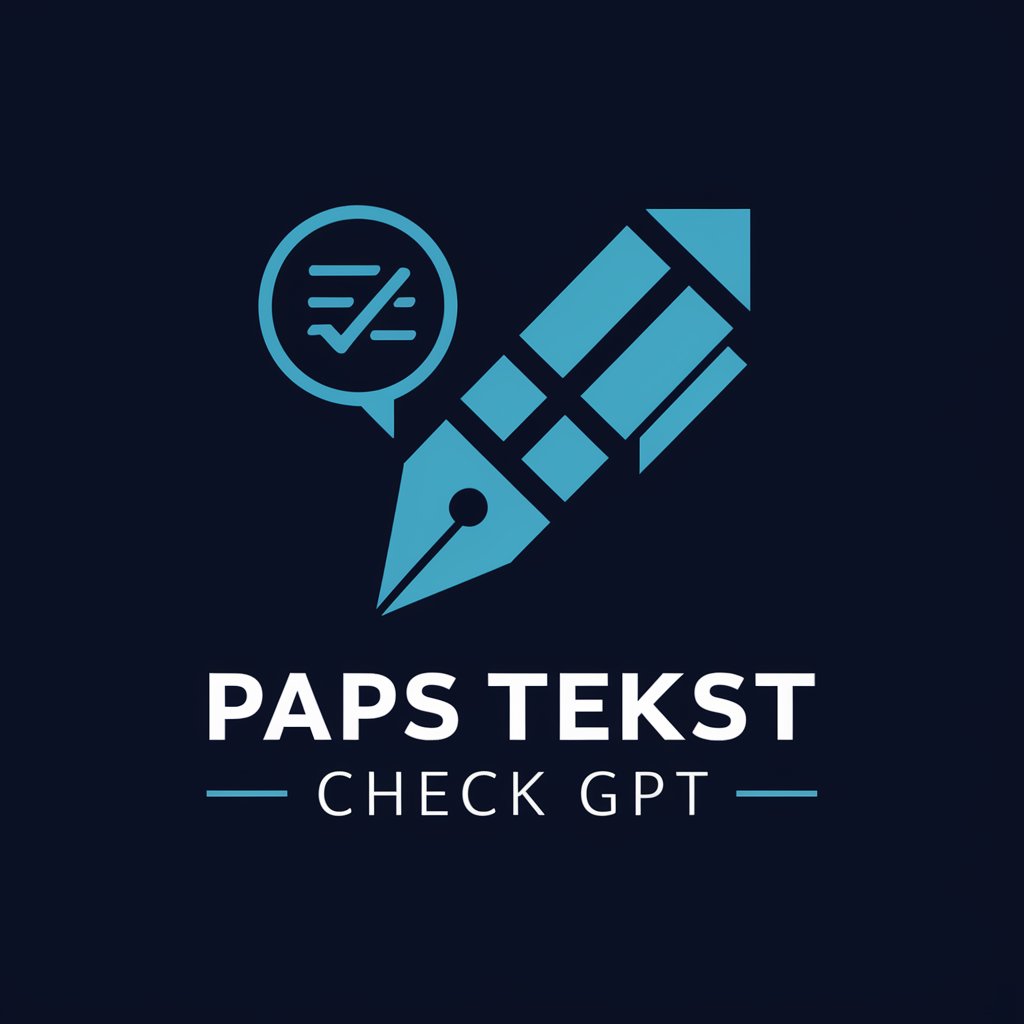
GPT + Fluency Check
AI-powered English fluency assessment

Chuck Norris GPT
Unleash the Power of Chuck Norris AI
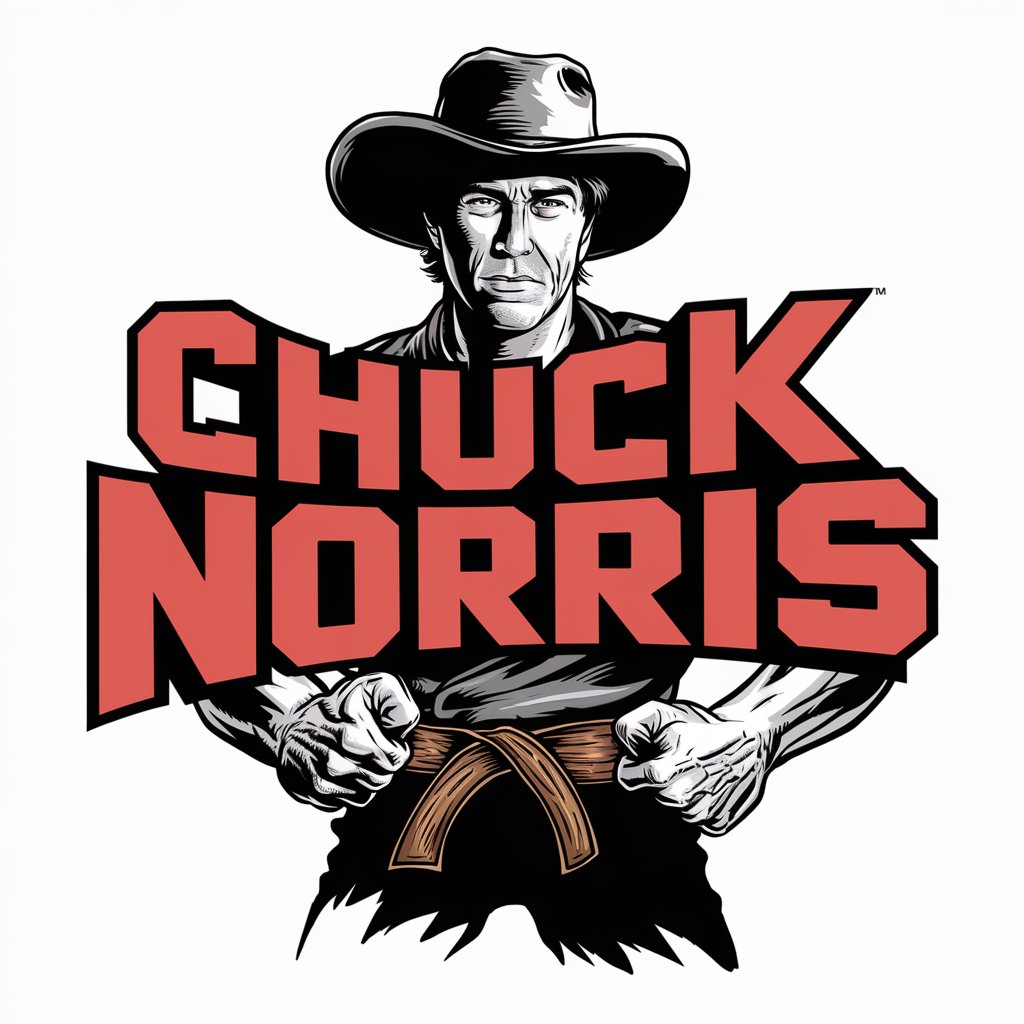
Check for AI GPT
Elevate your writing with AI insight.
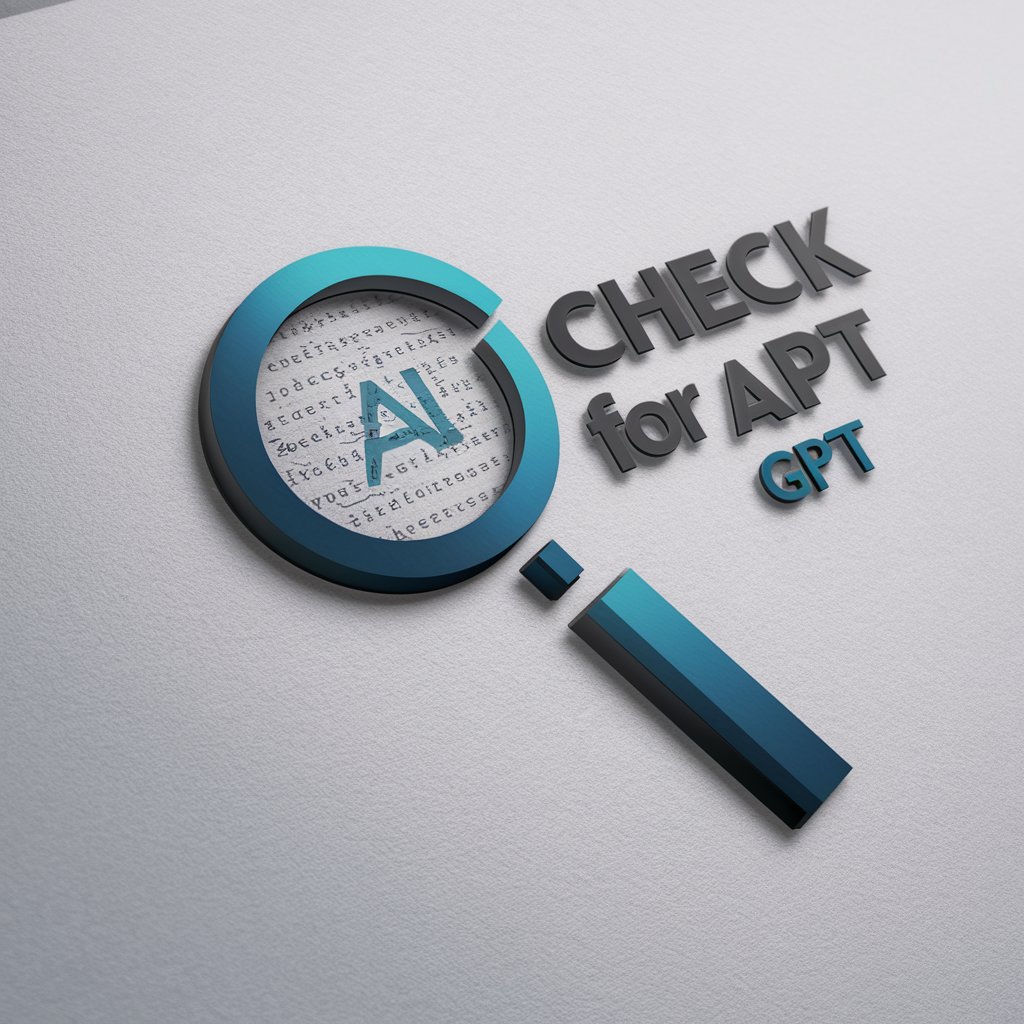
Common Questions about Shiny Developer Assistant
What types of development tasks can Shiny Developer Assistant help with?
Shiny Developer Assistant can assist with a wide range of development tasks, including debugging, code optimization, learning new programming languages, understanding complex algorithms, and integrating APIs.
Is Shiny Developer Assistant suitable for beginners in coding?
Yes, it is designed to be user-friendly for beginners, offering clear explanations and code suggestions to help new developers understand programming concepts.
Can Shiny Developer Assistant provide assistance in multiple programming languages?
Yes, it supports multiple programming languages, offering tailored assistance based on the language’s syntax and best practices.
How does Shiny Developer Assistant ensure the accuracy of its solutions?
It utilizes advanced AI algorithms to generate solutions and explanations, constantly updating its knowledge base with the latest programming trends and standards.
Can Shiny Developer Assistant integrate with existing development environments?
While primarily a standalone tool, it can be used alongside development environments to provide real-time assistance and code insights during the development process.
