R Development - R and Shiny web app development

Welcome to innovative Shiny development!
Empowering R developers with AI-driven tools
Create a user-friendly Shiny app that incorporates...
Develop an R package that utilizes JavaScript to...
Design a hospital-style interface for a Shiny app that...
Integrate ReactJS with Shiny to enhance...
Get Embed Code
Introduction to R Development
R Development encompasses the creation and maintenance of software applications using the R programming language, often complemented by other technologies such as JavaScript, ReactJS, HTML, and CSS. The core purpose is to design robust applications, particularly in the domain of data analysis, statistical computing, and visualization. R Development is not just confined to statistical analysis but extends to creating interactive web applications using Shiny, a web application framework for R. For example, a developer might create a Shiny application that allows users to input their data and receive real-time statistical analysis or visualizations. This might involve integrating R with HTML and CSS for the front-end design, and possibly JavaScript and ReactJS for more dynamic and responsive user interfaces. Powered by ChatGPT-4o。

Main Functions Offered by R Development
Statistical Analysis and Visualization
Example
Developing a script in R that performs complex statistical analysis on a dataset, such as regression analysis, and visualizes the results using ggplot2.
Scenario
A healthcare organization uses this function to analyze patient data and identify trends in disease outbreaks.
Shiny Web Applications
Example
Creating an interactive Shiny application that allows researchers to input experimental data and visualize the statistical distributions and outcomes.
Scenario
Educational institutions use such applications for teaching statistical concepts, allowing students to experiment with data and see immediate visual feedback.
Data Wrangling and Transformation
Example
Utilizing R packages like dplyr and tidyr to clean, transform, and prepare large datasets for analysis.
Scenario
Data analysts in finance use these functions to preprocess financial transaction data before performing predictive analytics.
Integration with Other Technologies
Example
Embedding JavaScript or ReactJS components within a Shiny application to enhance user interaction and visual appeal.
Scenario
A tech company might integrate advanced JavaScript charts into a Shiny dashboard for real-time stock market analysis, providing a more engaging user experience.
Ideal Users of R Development Services
Data Scientists and Statisticians
Professionals who require powerful tools for statistical analysis, predictive modeling, and data visualization. They benefit from the comprehensive statistical functions of R and the ability to create interactive visualizations and applications to present their findings.
Academics and Researchers
Individuals in academia and research institutions who conduct empirical research and need to analyze data, test hypotheses, and publish their findings. R Development enables them to perform complex analyses, create reproducible research, and share their results through interactive web applications.
Business Analysts and Decision Makers
Business professionals who rely on data-driven insights to make strategic decisions. They can use R Development to analyze market trends, customer behavior, and operational efficiency, and to visualize data in a comprehensible way for stakeholders.

Guidelines for Using R Development
Step 1
Start by exploring R and Shiny without commitments; visit a platform offering a free trial to get your feet wet without needing a login or a subscription to premium services.
Step 2
Install R and RStudio on your computer to begin creating scripts and applications. Ensure your system meets the necessary requirements, such as having a recent version of R and sufficient memory.
Step 3
Familiarize yourself with R's basic syntax and data structures. Start with variables, vectors, and data frames, then move on to more complex data manipulation and analysis techniques.
Step 4
Learn Shiny, an R package for building interactive web apps straight from R. Begin with simple UIs and server logic, progressively incorporating JavaScript, HTML, and CSS for enhanced interactivity and design.
Step 5
Deploy your Shiny applications for public access. Use platforms like shinyapps.io or your own server. Ensure your app is optimized for performance, security, and user experience.
Try other advanced and practical GPTs
Shiny Developer Assistant
Enhancing coding efficiency with AI

3D Expert
Elevate Your 3D Artistry with AI

Invoice Prepare For Audit
Streamline Audit Preparation with AI
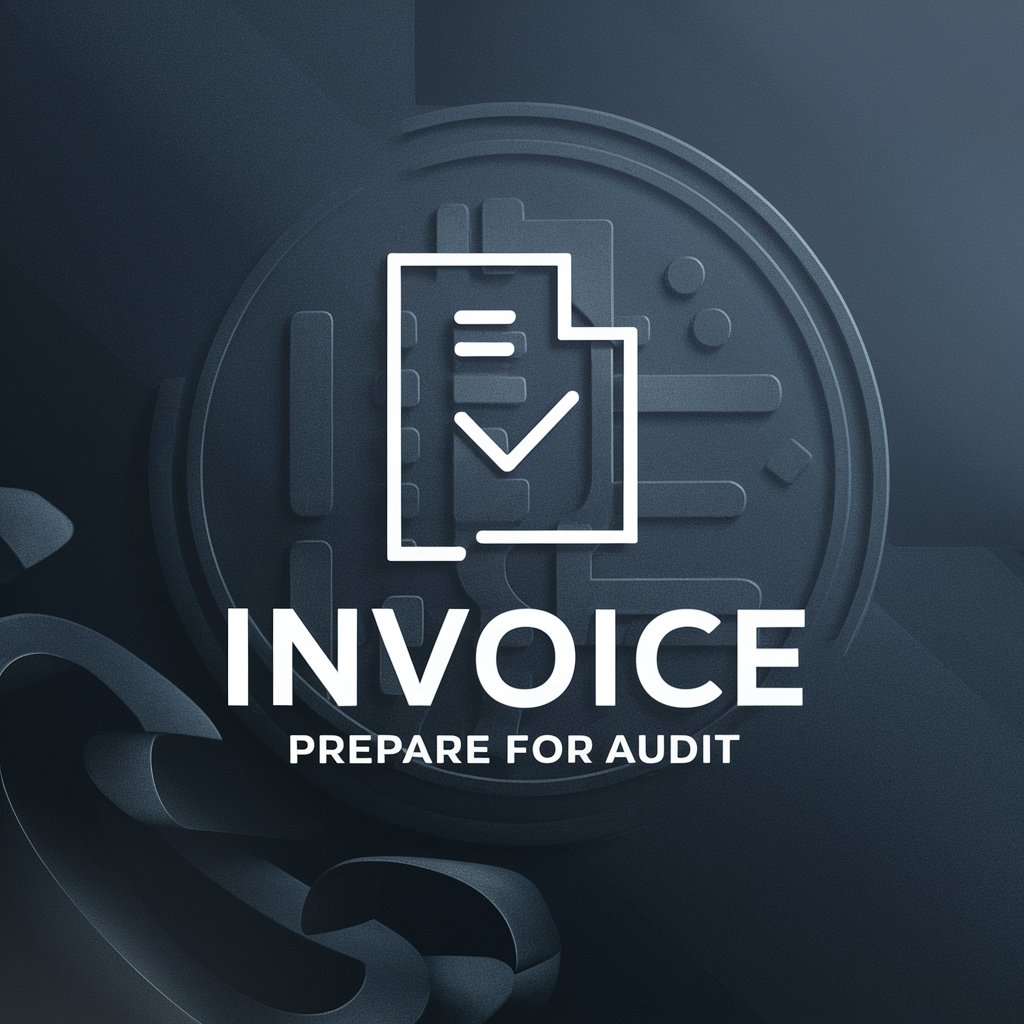
DATA CENTER
Optimizing Data Centers with AI

Workshop Wizard
Empowering Workshops with AI

Workshop Wizard
Empowering Teams with Agile and Sigma Six

Idea Check GPT
Transforming ideas into unique innovations with AI

PAPS TEKST CHECK GPT
Enhancing Text Quality with AI
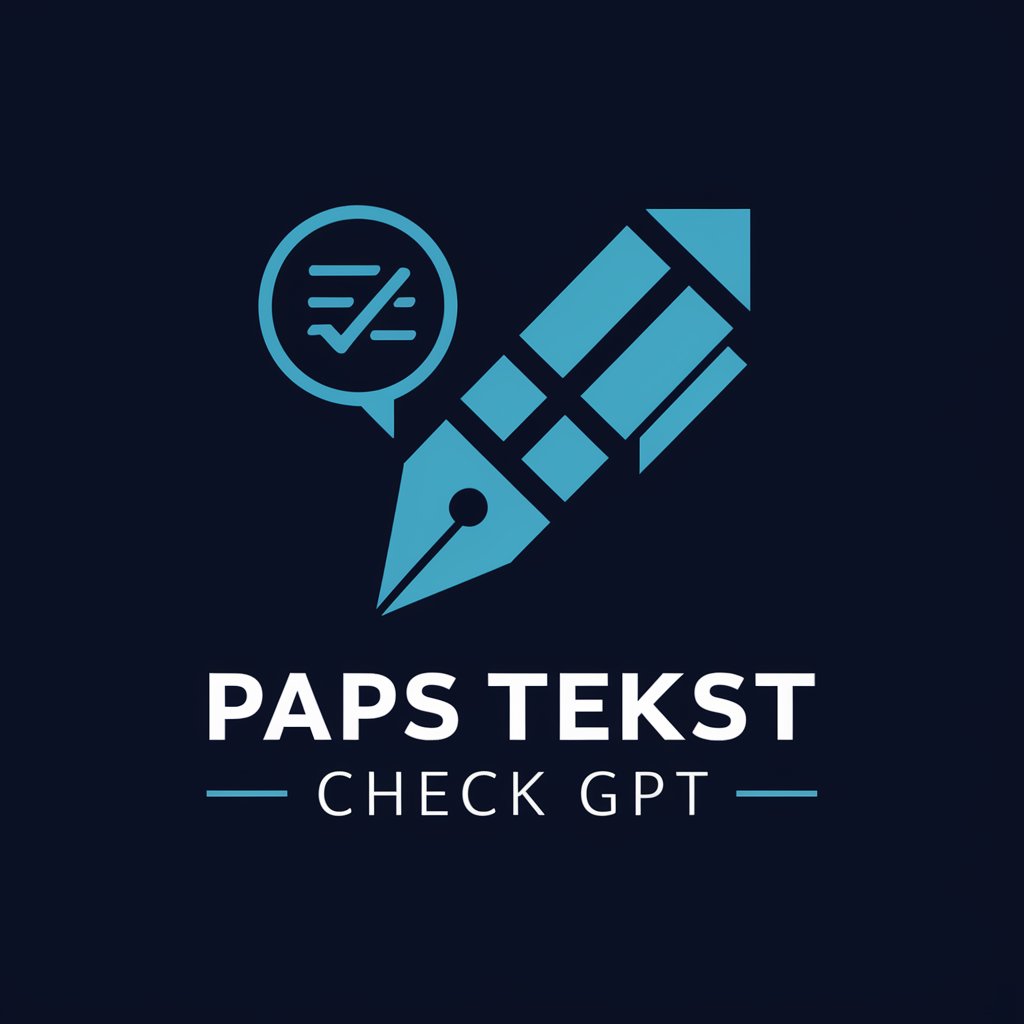
GPT + Fluency Check
AI-powered English fluency assessment

Chuck Norris GPT
Unleash the Power of Chuck Norris AI
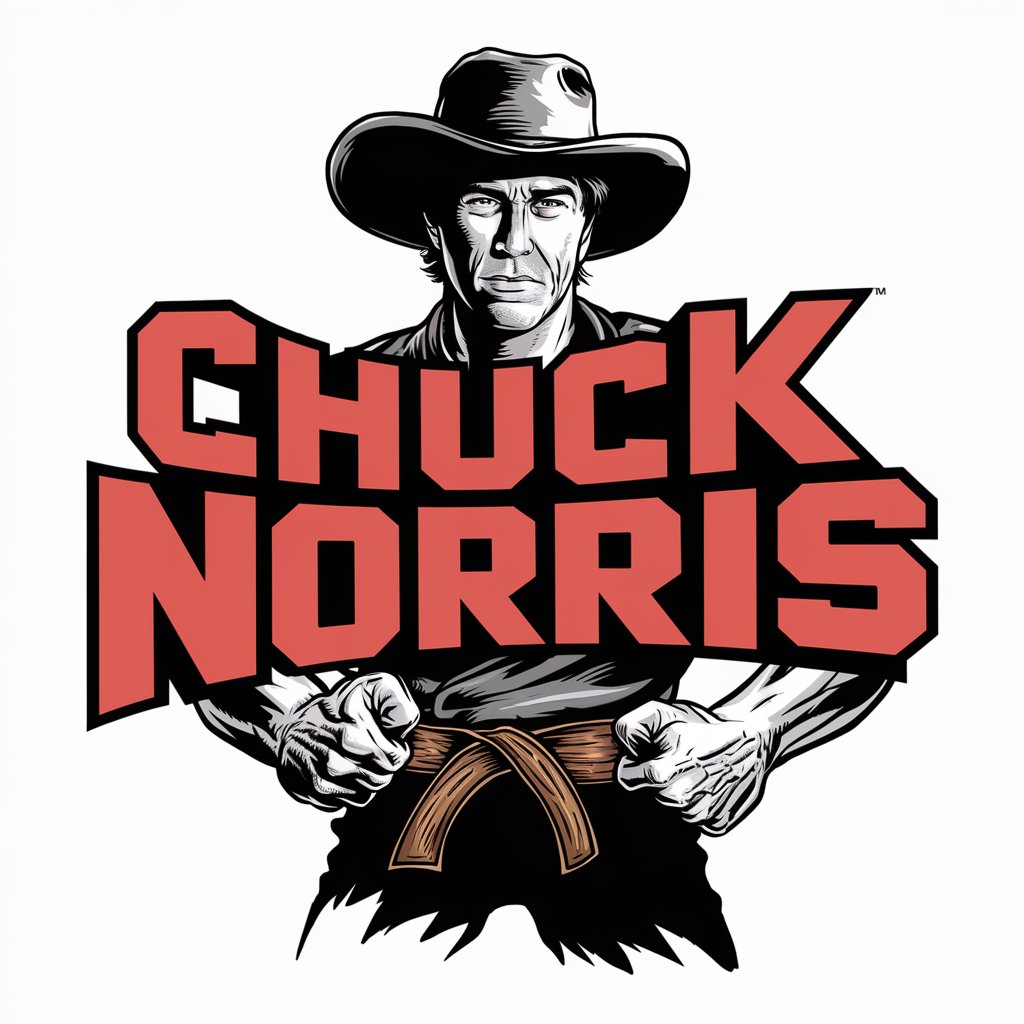
Check for AI GPT
Elevate your writing with AI insight.
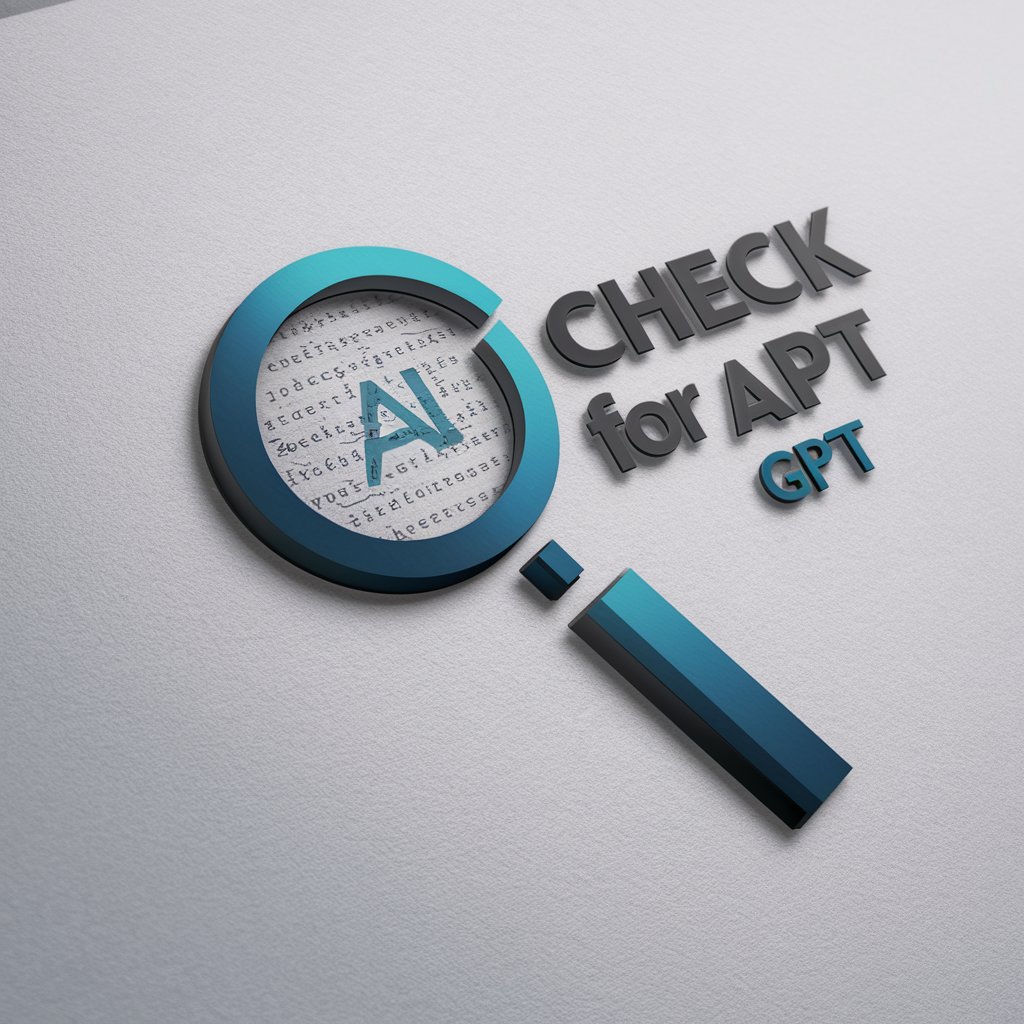
Pirsig Detection Builder
Transform Sigma rules into SIEM queries effortlessly.

Frequently Asked Questions about R Development
What is Shiny in R Development?
Shiny is an R package that enables developers to build interactive web applications directly in R. It allows for the dynamic visualization of data and interactive user interface without needing to learn web development languages, though knowledge of JavaScript, HTML, and CSS can enhance app functionality.
How can I integrate JavaScript with R Shiny?
You can integrate JavaScript with R Shiny by using the tags$script() function to include custom JavaScript code directly in your UI definition, or by creating external JavaScript files and linking them to your Shiny app using the includeScript() function. This allows for more dynamic and responsive user interfaces.
Can R Development be used for machine learning?
Yes, R can be extensively used for machine learning. It offers various packages like caret, mlr, and tidyverse that simplify the process of data preprocessing, model training, validation, and visualization, making it a powerful tool for developing predictive models.
What are the best practices for developing Shiny applications?
Best practices include modularizing your app code for better readability and maintainability, using reactive expressions to optimize performance, and ensuring your UI is accessible and user-friendly. Additionally, thorough testing on different devices and browsers is crucial for ensuring a consistent user experience.
How can I deploy my R Shiny app for public use?
To deploy a Shiny app publicly, you can use shinyapps.io, a platform provided by RStudio that offers easy deployment directly from the RStudio IDE. Alternatively, for more control, you can host it on your own server using Shiny Server or Docker containers, ensuring you configure security, traffic management, and scalability settings appropriately.
