JAMMIN-GPT Ableton Assistant - MIDI Generation in Ableton

Welcome to your AI music assistant!
Unleash AI-powered music creation
Generate a funky bassline using ABC notation
Create a jazz chord progression for piano
Compose a rock drum pattern
Write a classical string quartet melody
Get Embed Code
JAMMIN-GPT Ableton Assistant Introduction
JAMMIN-GPT Ableton Assistant is a specialized GPT variant designed to integrate with Ableton Live for the purpose of music creation. It allows users to describe the music they want to create using text descriptions, and then generates MIDI clips based on these descriptions. The core functionality revolves around using natural language to instruct the system on generating musical content, which it then processes into text-based musical formats such as ABC notation, chord symbols, or drum tablature. This text is subsequently converted into MIDI format using tools like abc2midi, and the MIDI content is inserted back into Ableton Live's clip view. A standout feature of JAMMIN-GPT is its ability to work directly within the Ableton Live workflow, enabling users to remain in their creative flow while quickly generating new musical ideas. An example scenario might include a user typing 'a melancholic piano melody' into a MIDI clip's name field, and JAMMIN-GPT generating the corresponding musical notation and MIDI clip for it【11†source】. Powered by ChatGPT-4o。

Main Functions of JAMMIN-GPT Ableton Assistant
Music Generation from Descriptive Text
Example
Generating a MIDI clip of a 'funky bass line' directly in Ableton Live
Scenario
A user can simply type a musical description as the name of an empty MIDI clip in Ableton Live, and the system automatically generates and populates the clip with appropriate MIDI data.
ABC Notation, Chord Symbols, and Drum Tablature Support
Example
Converting 'a bright acoustic guitar chord progression in G major' into ABC notation
Scenario
When a user requests a specific type of musical content, JAMMIN-GPT determines the most suitable text-based format for generation, such as ABC notation for folk music or chord symbols for harmonies, and converts this text into MIDI.
Integration with Ableton Live's Workflow
Example
Adding MIDI clips to a track without leaving the Ableton Live environment
Scenario
Users maintain their creative workflow within Ableton Live without needing to switch to external tools for music generation, fostering a seamless creative process.
Adaptable Music Generation
Example
Modifying existing MIDI clips based on new descriptive inputs
Scenario
The system supports editing of existing clips. If a clip containing MIDI is renamed with a new description, JAMMIN-GPT uses the content of the original clip as context to generate modifications based on the new prompt.
Ideal Users of JAMMIN-GPT Ableton Assistant
Music Producers and Composers
Professionals and hobbyists in music production who are looking for innovative ways to speed up the composition process or overcome creative blocks would benefit greatly. They can use JAMMIN-GPT to quickly generate musical ideas and build upon them.
Live Performers
Musicians and performers using Ableton Live for live performances can utilize JAMMIN-GPT to create backing tracks or generate musical variations on-the-fly based on descriptive text inputs.
Music Educators and Students
Educators teaching music composition and theory can use JAMMIN-GPT as a tool to demonstrate the relationship between descriptive music concepts and their practical application. Students can explore music creation in an intuitive and interactive way.
Researchers and Developers in Music Technology
Individuals working on music technology research or developing new tools for music creation can explore JAMMIN-GPT's approach to text-based music generation as a case study or foundation for further development.

Getting Started with JAMMIN-GPT Ableton Assistant
1
Begin your journey at yeschat.ai to explore a trial version freely, without the need for signing in or subscribing to ChatGPT Plus.
2
Install Ableton Live and ensure Python is setup on your computer. Familiarity with MIDI and music theory will enhance your experience.
3
Download the JAMMIN-GPT toolkit from the provided GitHub link, including the generate_midi.py and chatlib.py scripts for interfacing with Ableton Live.
4
Follow the README.md for setup instructions, including installing required Python libraries and configuring AbletonOSC as a control surface in Ableton.
5
Experiment with creating MIDI clips in Ableton Live by typing musical descriptions directly in clip names. Use the extensive documentation for reference and creative ideas.
Try other advanced and practical GPTs
Ableton GPT
Elevate Your Music Production with AI

API Documentation GPT
AI-powered precision for API documentation

Enthusiastic SEOGPT
Crafting Niche Authority with AI Insight

SEOGPT
Empowering your SEO with AI

Code Mentor
Empowering your coding journey with AI.

Code Mentor
Empowering development with AI-driven guidance.
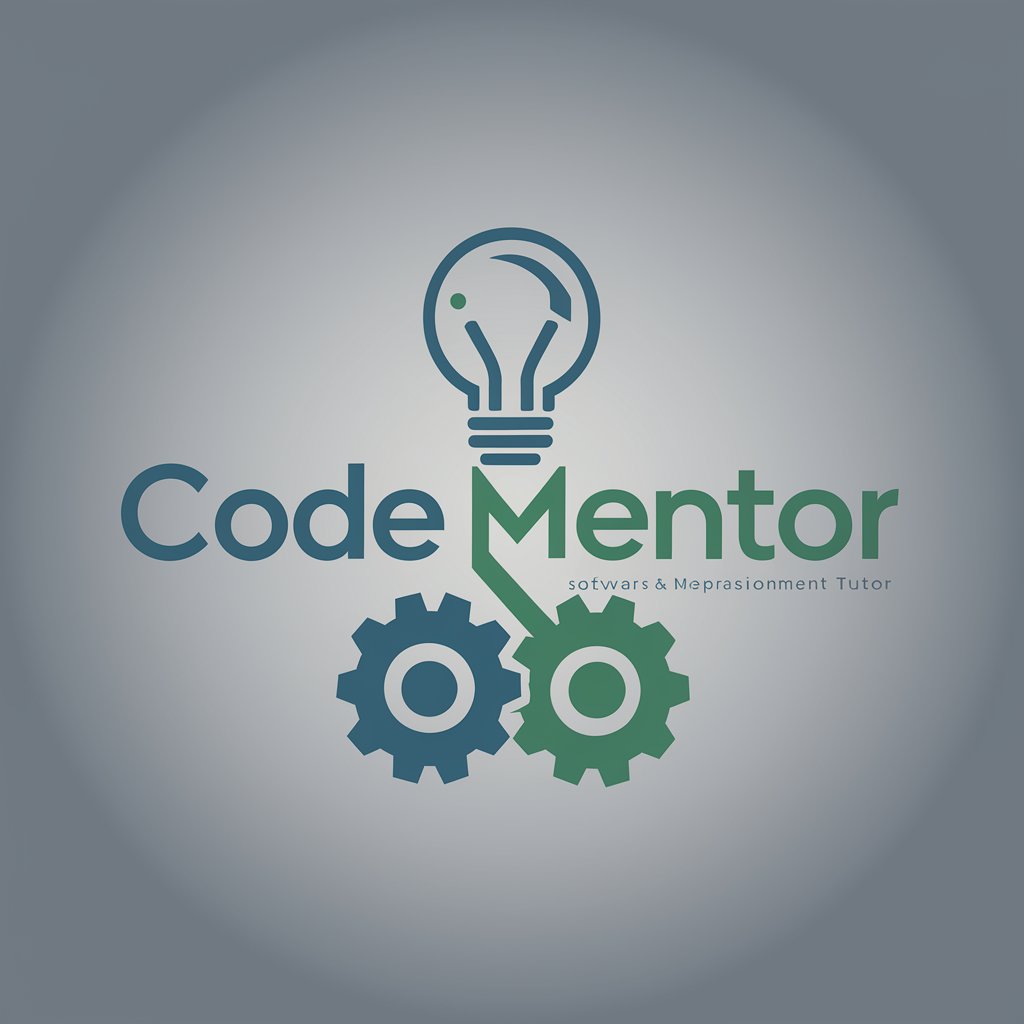
Ableton Production GPT
Unleash Your Creativity with AI-Powered Ableton Guidance

Beat Maestro
Simplify music creation with AI.

Visionary Discussion
Convene Expert Insights with AI

Agent Discussion 🤔💬💡
Fostering dynamic discussions, powered by AI.

Game Guru
Unlocking the Joy of Gaming with AI

Game Wizard
Empowering Your Game Design with AI

Frequently Asked Questions about JAMMIN-GPT Ableton Assistant
What is JAMMIN-GPT Ableton Assistant?
JAMMIN-GPT Ableton Assistant is a system that enables users to generate MIDI clips in Ableton Live using descriptive text. It translates musical descriptions into text-based musical formats, which are then converted back into MIDI for use within Ableton Live.
How does JAMMIN-GPT process musical descriptions?
It prompts ChatGPT to generate music based on the description provided, utilizing formats like ABC notation, chord symbols, or drum tablature. These are then processed and converted into MIDI data to populate the MIDI clips in Ableton Live.
Can I specify the musical genre or style with JAMMIN-GPT?
Yes, you can influence the style of the generated music by including genre-specific keywords in your descriptions. However, the versatility of generated styles may depend on the model's exposure to those styles in the training data.
Is programming knowledge required to use JAMMIN-GPT?
Basic programming knowledge, especially in Python, is helpful for installation and customization. However, the system is designed to be accessible to musicians without programming backgrounds, with clear instructions provided in README.md and the generate_midi.py script for generating music.
How can I improve the accuracy of musical generation with JAMMIN-GPT?
For more accurate and satisfying results, provide detailed and specific musical descriptions. Experimenting with different formats and keywords can also help tailor the output more closely to your creative vision.
