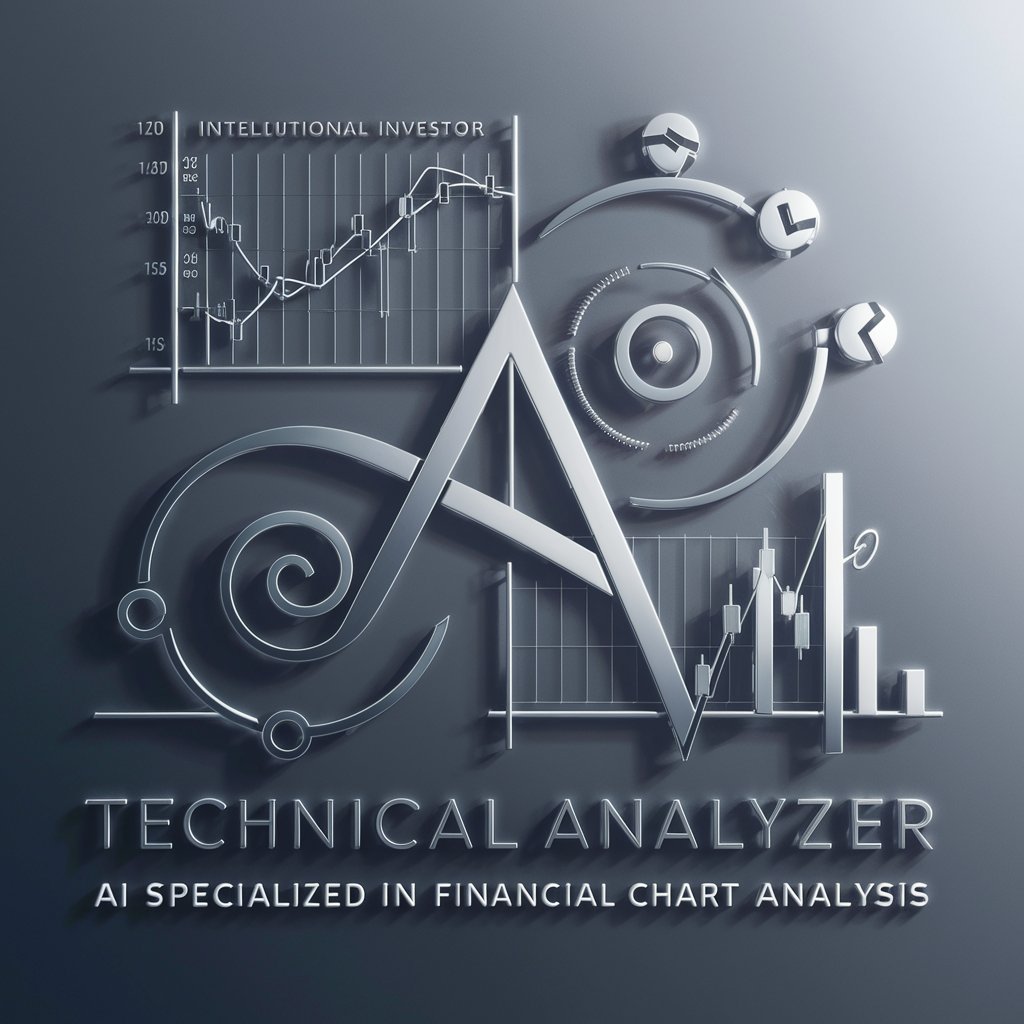Trader Analyzer - Trade Data Insights

Welcome to Trader Analyzer! Let's dive into your trade data.
Empowering Trading Decisions with AI
Analyze my trade data to identify trends and patterns.
Calculate my performance metrics for the last quarter.
Provide a risk assessment based on my recent trades.
Generate a visual representation of my trading history.
Get Embed Code
Overview of Trader Analyzer
Trader Analyzer is an advanced tool designed for analyzing trading data. Its primary function is to process and interpret trade logs, typically uploaded in CSV or spreadsheet formats. It excels in extracting meaningful insights from these logs, aiding individual traders in understanding their trading patterns, performance, and risks. For example, a trader uploads a log containing their trades over the past year. Trader Analyzer can break down this data to show the most traded assets, profit and loss trends, and risk exposure over different time periods. This analysis aids traders in making informed decisions about their future trading strategies. Powered by ChatGPT-4o。

Key Functions of Trader Analyzer
Trend Analysis
Example
Identifying a trader's most successful trades over a quarter
Scenario
A user uploads a trade log and requests to see which trades were most profitable. Trader Analyzer processes this data, highlighting the assets that yielded the highest returns and the conditions under which these trades were made.
Performance Metrics Calculation
Example
Calculating the Sharpe ratio to understand risk-adjusted returns
Scenario
Trader Analyzer computes key performance metrics like the Sharpe ratio, which helps traders understand how much excess return they are receiving for the extra volatility endured for holding a riskier asset.
Risk Assessment
Example
Assessing the level of market risk in a trading portfolio
Scenario
Trader Analyzer evaluates the user's portfolio to determine exposure to market volatility, currency risk, and sector-specific risks, offering insights into how diversified or concentrated their risks are.
Graphical Representations
Example
Visualizing profit and loss trends over time
Scenario
Trader Analyzer creates graphs and charts to help users visualize their profit and loss trends, making it easier to spot periods of high profitability or significant losses.
Custom Analysis Requests
Example
Analyzing the impact of specific global events on trading performance
Scenario
On request, Trader Analyzer can correlate global events with trade performance, helping users understand how external factors influence their trading outcomes.
Target Users of Trader Analyzer
Individual Traders
Traders managing their portfolios who need insights into their trading habits, performance, and risk exposure. They benefit from Trader Analyzer's ability to process large datasets and provide clear, actionable insights.
Trading Enthusiasts
Those new to trading or with a keen interest in the financial markets can use Trader Analyzer to understand market dynamics and their own trading patterns, making it a valuable educational tool.
Financial Analysts
Professionals who require a deep dive into trading data for research or advisory purposes. Trader Analyzer offers advanced statistical analysis capabilities that are essential for comprehensive market analysis.

How to Utilize Trader Analyzer
Initiate Your Free Trial
Start by accessing yeschat.ai for a complimentary trial experience without the need for login or a ChatGPT Plus subscription.
Upload Your Trade Log
Prepare your trading log in CSV or spreadsheet format, ensuring it includes details like date, asset, quantity, price, and trade type (buy/sell).
Select Analysis Type
Choose from a range of analysis options including performance metrics, risk assessment, and trend analysis to tailor the insight to your needs.
Review Generated Reports
Examine the comprehensive reports and graphs provided, focusing on key insights and trends identified by Trader Analyzer.
Iterate and Optimize
Based on insights, adjust your trading strategy. Use the tool's feedback loop to refine your inputs for even more personalized analysis.
Try other advanced and practical GPTs
Report Builder
Elevate your reports with AI precision.

NCLEX Professor
Empowering future nurses with AI-driven study plans.

Ally
Empowering learning with AI.

Academic Ally
Empowering Your Academic Journey with AI
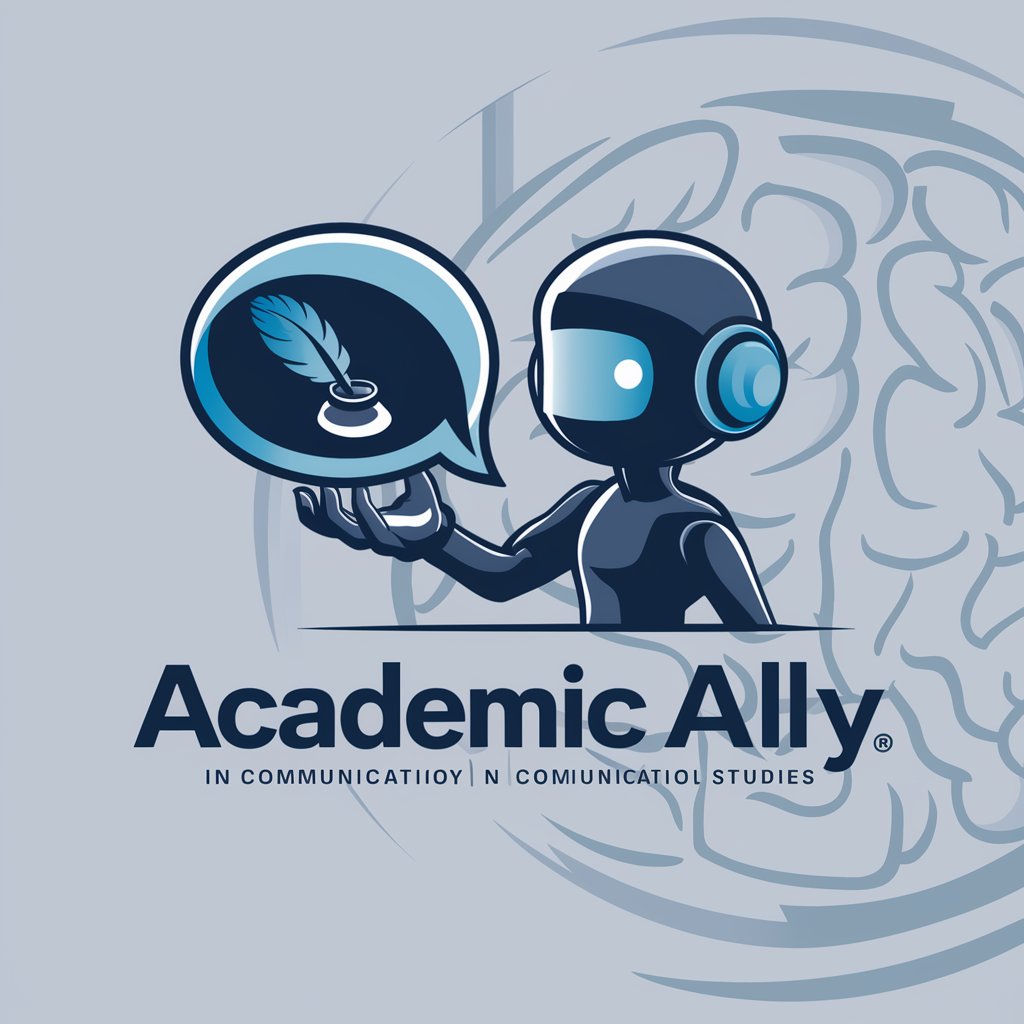
ADHD Ally
Empowering ADHD management with AI

GPTadviser
Elevate Your Career with AI Guidance

Kanji Canvas
Bringing Anime Concepts to Life

HUMAN - HUMANIZER GPT inc.
Bringing Humanity to AI Conversations

Frank A.K.A Humanizer GPT
Bringing AI Text to Life

Ricardo
Empowering Code Craft with AI Insights

HW GPT
Empowering Education with AI

Who would win?
Pit any two opponents in AI-powered battles.
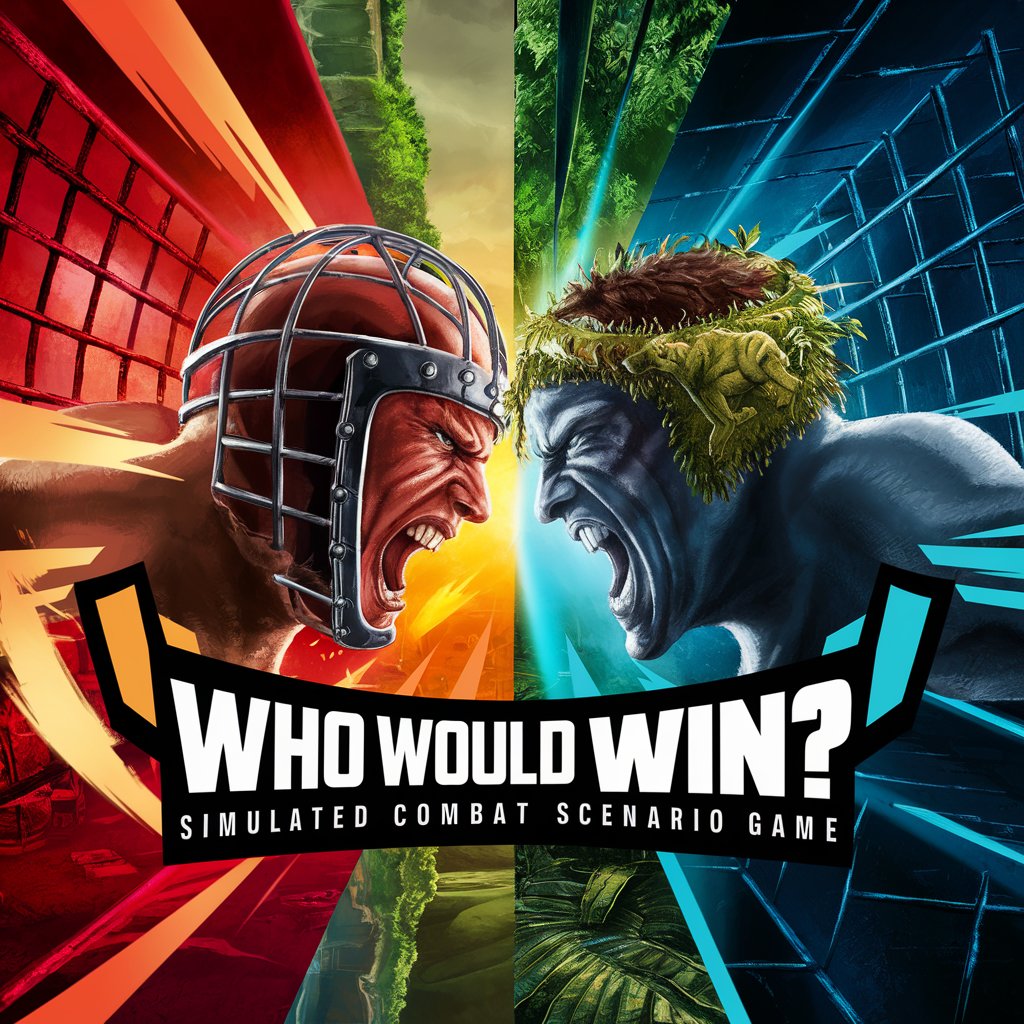
Frequently Asked Questions About Trader Analyzer
What kind of trading data does Trader Analyzer need?
Trader Analyzer requires detailed trading logs in CSV or spreadsheet formats, including transaction dates, asset names, quantities, prices, and trade types (buy or sell).
Can Trader Analyzer help improve my trading strategy?
Yes, by providing detailed performance metrics, risk assessments, and identifying trends in your trading data, Trader Analyzer can offer valuable insights to refine and enhance your trading strategy.
How does Trader Analyzer handle data privacy?
Trader Analyzer adheres to strict data privacy and security standards, ensuring that your trade data remains confidential and is only used to generate your requested analyses.
Is there a learning curve to using Trader Analyzer effectively?
While Trader Analyzer is designed to be user-friendly, maximizing its benefits may require familiarization with its features and understanding the insights it provides on your trading patterns.
Can I customize the types of analyses performed by Trader Analyzer?
Absolutely. Trader Analyzer offers a range of analysis options, including but not limited to performance metrics, risk assessments, and trend analysis, allowing you to customize the insights according to your trading needs.