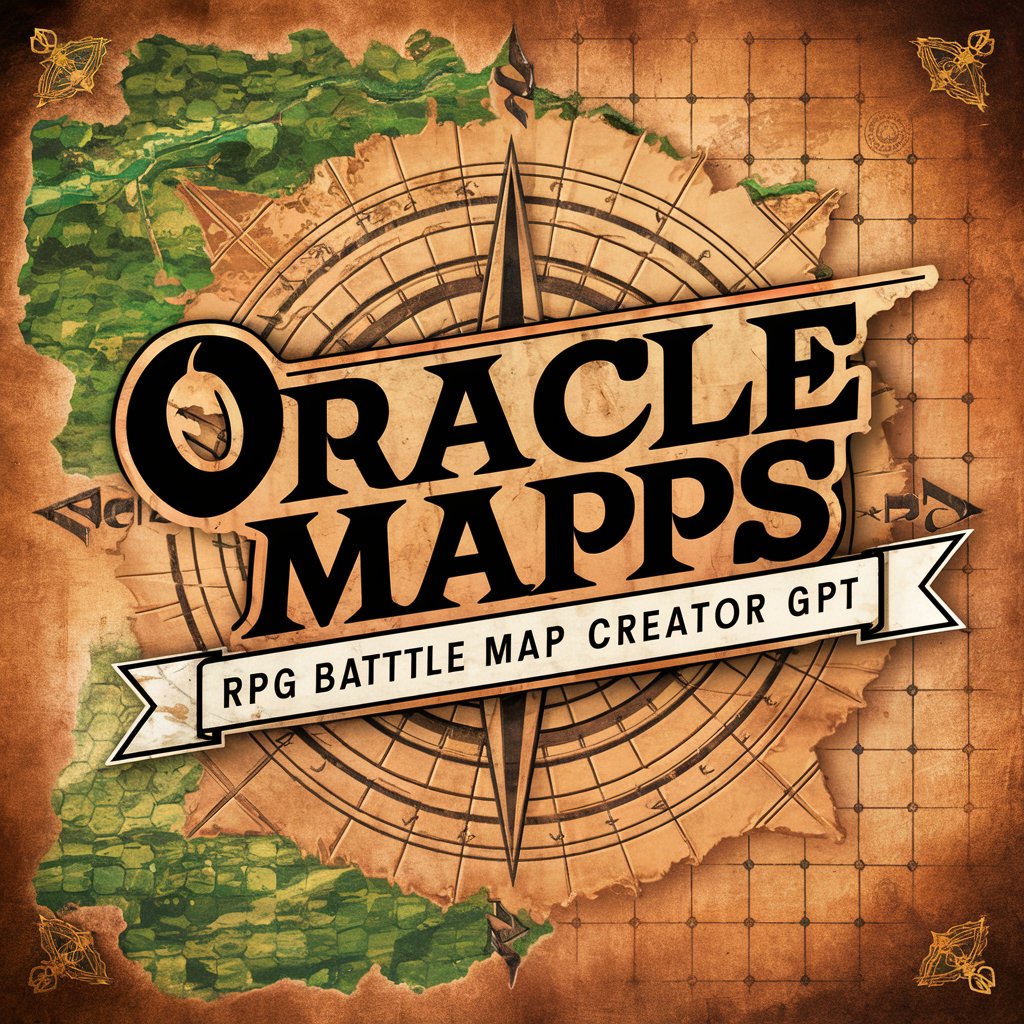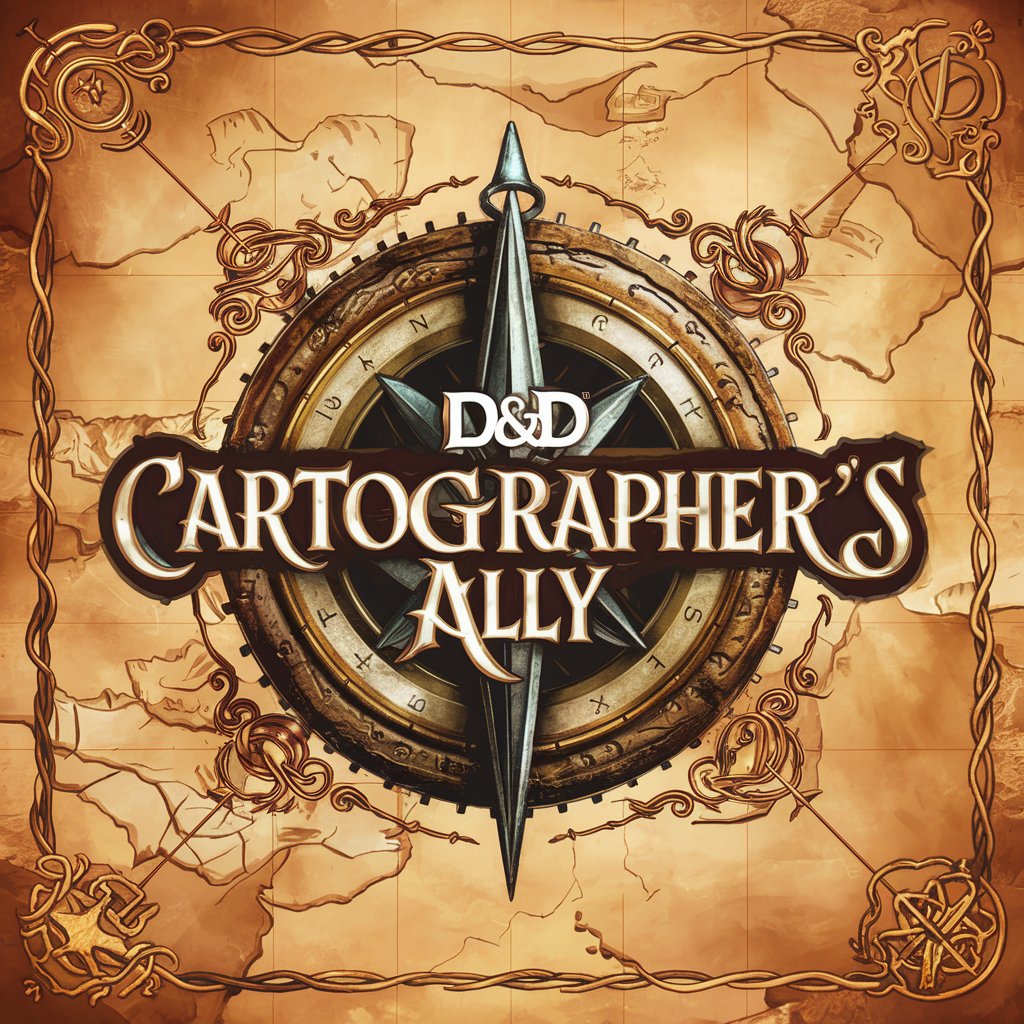RPG Map Maker - Expert Cartographer - Custom RPG Map Creation

Welcome to RPG Map Foundry, let's create stunning maps together!
Craft Your World with AI-Powered Mapping
Design an expansive world map that includes...
Create a detailed dungeon layout with...
Illustrate a mystical forest map that features...
Generate a city map with intricate streets and landmarks, including...
Get Embed Code
RPG Map Maker - Expert Cartographer Overview
RPG Map Maker - Expert Cartographer, also known as Timmy, is a specialized assistant designed to aid in the creation of custom maps for role-playing games (RPGs). With a focus on geographical features, architectural elements, and thematic styles, Timmy provides guidance through the design process, offers creative suggestions, and helps bring users' visions to life. This tool is equipped to generate detailed descriptions, design tips, and visual references for maps ranging from expansive world maps to intricate dungeon layouts. An example of its application is assisting in designing a cursed forest map, specifying areas of dense foliage, ancient ruins, and paths leading to a hidden enclave, enhancing the narrative and gameplay experience. Powered by ChatGPT-4o。

Core Functions and Applications
Geographical Feature Design
Example
Designing a mountain range that serves as a natural barrier in a campaign world.
Scenario
A game master is creating a world where the mountains are home to reclusive dragons. Timmy assists by suggesting the range's layout, passable paths, and key locations like dragon lairs or abandoned fortresses, enhancing the strategic depth of the campaign.
Architectural Element Integration
Example
Incorporating a detailed castle blueprint into a kingdom's capital city map.
Scenario
While planning a siege scenario, a game master needs a castle that includes multiple entry points, secret passages, and defensive structures. Timmy provides a layout that integrates these elements realistically within the city's structure, offering potential plot points and tactical options.
Thematic Style Adaptation
Example
Creating a map for a seafaring adventure campaign, highlighting nautical routes, pirate havens, and uncharted islands.
Scenario
A game master wants to explore maritime themes in their next campaign. Timmy suggests map designs that include treacherous waters, ports ripe for adventure, and mysterious islands, complete with lore and hidden treasures, to enrich the seafaring narrative.
Battle Grid Mapping
Example
Generating a battle map for a skirmish in an ancient, trap-laden temple.
Scenario
For a climactic battle session, the game master requires a map that details traps, obstacles, and strategic points within an ancient temple. Timmy delivers a grid-based map that outlines these features, facilitating tactical gameplay and enhancing immersion.
Target User Groups
Game Masters (GMs)
GMs planning RPG campaigns benefit from custom maps to create immersive worlds, facilitate gameplay, and guide narratives. Timmy aids in fleshing out geographical and architectural details that are coherent with their storylines.
RPG Content Creators
Content creators designing modules, adventures, or setting guides for RPGs can use Timmy to visualize and refine their ideas, offering their audiences enhanced material with rich, detailed maps.
RPG Players
Players engaged in creating backstories or personal quests for their characters can collaborate with Timmy to develop maps that enhance their role-playing experience, providing a tangible sense of place within the game world.

How to Use RPG Map Maker - Expert Cartographer
Start Free Trial
Visit yeschat.ai to begin your free trial instantly, with no login required and no need for ChatGPT Plus.
Choose Your Map Type
Select the type of map you wish to create (e.g., world, dungeon, city) based on your campaign's needs.
Customize Features
Utilize the tool's customizable features to add specific geographical features, architectural elements, and thematic styles.
Refine Your Design
Adjust the scale, detail, and elements of your map as needed. Use feedback loops to progressively enhance the map's utility and aesthetics.
Download and Share
Once satisfied with your map, download it for personal use or share it with your gaming group.
Try other advanced and practical GPTs
Indie MZ
Empowering RPG Creation with AI

Quest Drafter
Craft Your RPG Adventure with AI

Audio Connection Guru
Empowering your audio creation journey with AI.

どんな髪型にカットしてもらおうか悩んだら
Transform your look with AI-powered hairstyle makeovers.

Jetpack Composeガイドライン
AI-powered Jetpack Compose Mastery

日本版重症患者の栄養療法ガイドライン
Optimizing nutrition for critical care

RPG Maker Dev
Empowering your game development journey with AI.

RPG Maker MZ AI Developer | Art Writing Design
Empower your game creation with AI
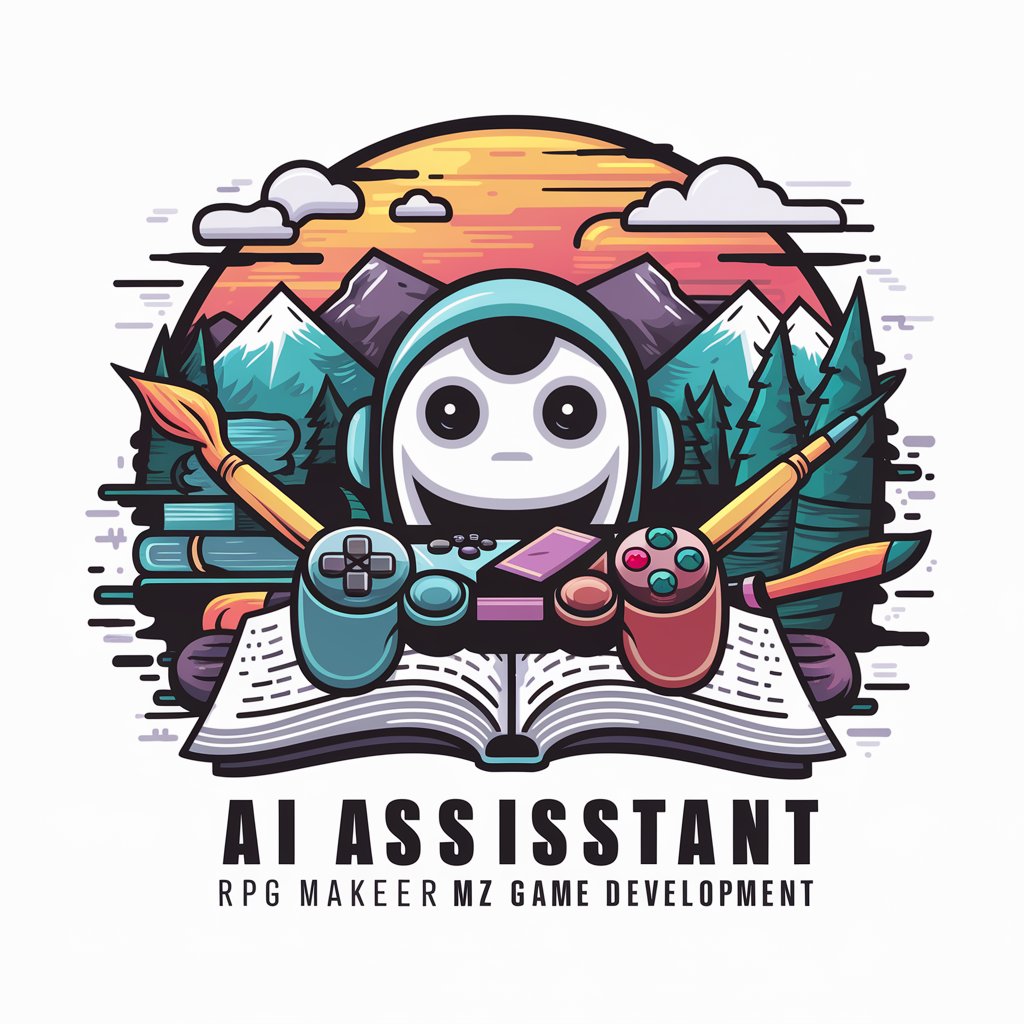
Card Trick Genius
Master the Art of Card Magic with AI

Magician Trick Creator: Learn New Magic Tricks
Unleash Your Inner Magician with AI

Magic Trick Advisor
Empowering magicians with AI-driven advice

Magic Trick Generator
Unlock the magic within, AI-powered creativity.

FAQs About RPG Map Maker - Expert Cartographer
What types of maps can I create with this tool?
RPG Map Maker - Expert Cartographer is versatile, allowing you to create world maps, dungeon layouts, city maps, and more, tailored to your RPG campaign's requirements.
Is it suitable for beginners without map-making experience?
Absolutely! The tool is designed for users of all skill levels, featuring intuitive controls and step-by-step guidance to facilitate easy map creation.
Can I incorporate custom elements into my maps?
Yes, you can add custom geographical features, landmarks, and thematic elements to personalize your maps and fit your story's narrative.
How do I share my maps with my gaming group?
After creating your map, you can download it in various formats and share it directly with your gaming group through email, social media, or any digital platform.
Are there resources for inspiration within the tool?
The tool provides access to a library of templates and design elements, as well as examples of maps created by other users to inspire your own creations.