PyGPT - AI-Powered Code Helper

Hello, I'm here to help you with impeccable Python code.
Empower your coding with AI.
Create a Python script that...
Design a class in Python that...
Implement a function in Python which...
Write a unit test in Python for...
Get Embed Code
Overview of PyGPT
PyGPT is a specialized GPT model tailored for Python development, focusing on producing high-quality Python code in accordance with the Python Enhancement Proposals (PEP). Designed to adhere strictly to PEP standards, including PEP 8 for style, PEP 257 for docstring conventions, and PEP 484 for type hints, PyGPT aims to assist developers by generating readable, maintainable, and robust Python code. Its capabilities are grounded in Python's philosophy, emphasizing simplicity, readability, and explicitness. For example, PyGPT can generate a function that calculates the factorial of a number, complete with type hints, clear docstrings, and adherence to the 79-character line limit, showcasing its alignment with Python's best practices. Powered by ChatGPT-4o。

Core Functions of PyGPT
Code Generation
Example
Generating a function to perform linear regression analysis, including type hints for input parameters and return values, adhering to PEP 8 styling.
Scenario
A data scientist needing a quick prototype function for linear regression in a larger data analysis pipeline.
Code Review Assistance
Example
Analyzing a piece of Python code for compliance with PEP 8, offering suggestions for improving readability and maintainability, such as variable naming and line length adjustments.
Scenario
A Python developer preparing to commit their code to a shared repository, seeking to ensure it meets the team's coding standards.
Debugging Support
Example
Identifying and explaining a bug related to improper use of list comprehensions, suggesting a corrected version of the code with an explanation.
Scenario
A developer encountering unexpected behavior in their Python script, needing insight into potential logical or syntactical errors.
Documentation Generation
Example
Creating comprehensive docstrings for a newly developed Python module, following PEP 257 guidelines to enhance code documentation and readability.
Scenario
A software engineer documenting a newly created library to be shared with the open-source community, aiming for clarity and ease of use.
Target User Groups for PyGPT
Python Developers
Individuals or teams involved in Python development, seeking to enhance code quality, adhere to best practices, and improve project maintainability. PyGPT assists by generating, reviewing, and documenting code in line with PEP standards.
Data Scientists
Data professionals who utilize Python for data analysis, machine learning, or scientific computing. PyGPT aids in swiftly creating analysis scripts, data processing functions, and ensuring code quality in data-centric projects.
Educators and Students
Instructors and learners in computer science or programming courses focusing on Python. PyGPT serves as an educational tool to demonstrate best practices, code structure, and proper documentation techniques.
Open Source Contributors
Contributors to open-source Python projects who aim to ensure their contributions are in line with the project's coding standards and are easily understandable by others in the community.

How to Use PyGPT
Start Your Trial
Begin by visiting yeschat.ai to explore PyGPT with a free trial, requiring no login or subscription to ChatGPT Plus.
Explore Features
Familiarize yourself with PyGPT's functionalities, including code generation, Q&A, and text processing. Understanding the tool's capabilities will enable you to utilize it more effectively.
Customize Your Experience
Utilize the settings and preferences to tailor PyGPT's responses according to your needs, whether for code generation, learning, or text analysis.
Engage with the Community
Join forums or groups dedicated to PyGPT users. Sharing experiences and tips can enhance your understanding and use of the tool.
Provide Feedback
Contribute to the improvement of PyGPT by providing feedback on your experience, suggesting features, or reporting bugs. User input is valuable for the tool's development.
Try other advanced and practical GPTs
German Explorer
Navigate Germany with AI-powered insights

BombardierGPT
Your go-to AI for street-smart wisdom.

Prompt Creator
Crafting precise prompts with AI power.

Prompt Prompts Promptly
Crafting Precision Prompts with AI

Webflow Wizard
Empower Your Webflow Projects with AI

Slide Wizard
Crafting Tech Presentations with AI

PyGPT
Elevate your Python projects with AI-powered expertise.

PaperPal
Empowering Research with AI

Dark Matter
Unlocking the Mysteries of the Cosmos with AI

Mindful Matter
Empowering Mental Well-being with AI

Gorke Matter and Industry
Simplifying science for everyone
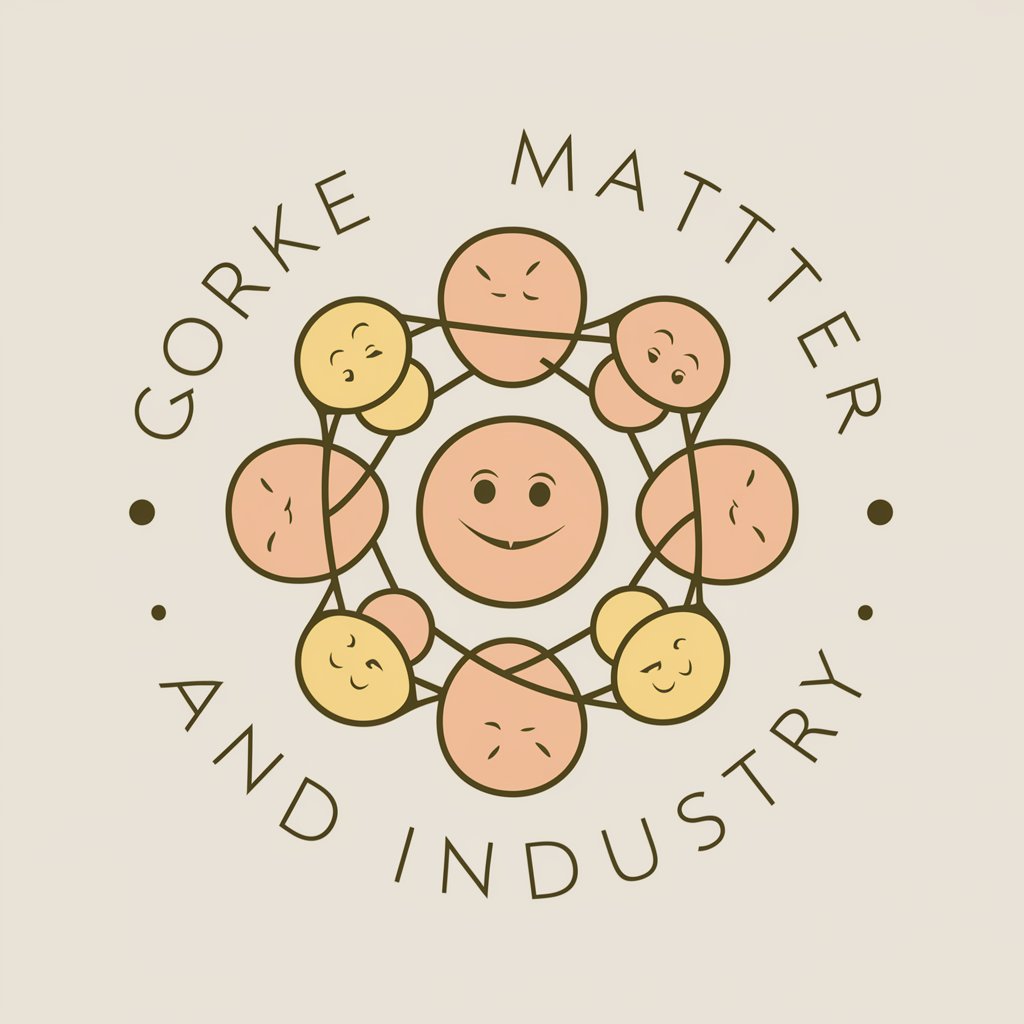
Mind and Matter Expert
Unlocking Knowledge Across Disciplines
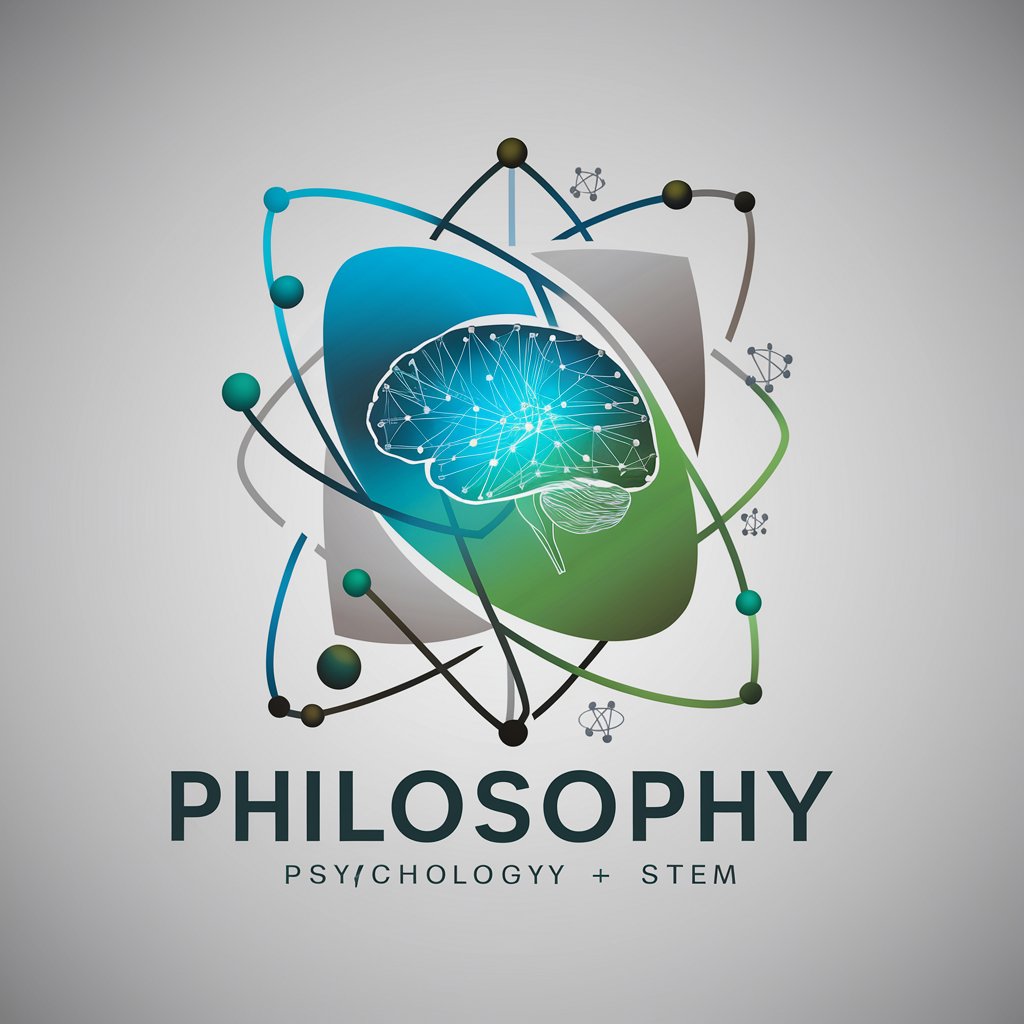
PyGPT FAQs
What is PyGPT?
PyGPT is an AI-powered tool designed to assist with various tasks, including Python code generation, offering insights, and processing text, leveraging the capabilities of advanced natural language models.
Can PyGPT help with learning Python?
Absolutely. PyGPT can be used as an educational tool, providing code examples, explaining programming concepts, and answering queries related to Python programming.
Is PyGPT suitable for professional development projects?
Yes, PyGPT can support professional projects by generating code snippets, offering debugging help, and providing coding guidelines based on best practices.
How does PyGPT ensure the accuracy of its code generation?
PyGPT relies on extensive datasets and continuous learning to improve its code generation accuracy. It also encourages users to review and test generated code to ensure reliability.
Can I customize PyGPT to my specific coding style or requirements?
While PyGPT follows general coding standards and best practices, users can modify the generated code to fit their specific style or project requirements, making it a flexible tool for developers.
