Fixed Camera Animator - Fixed Perspective Animation
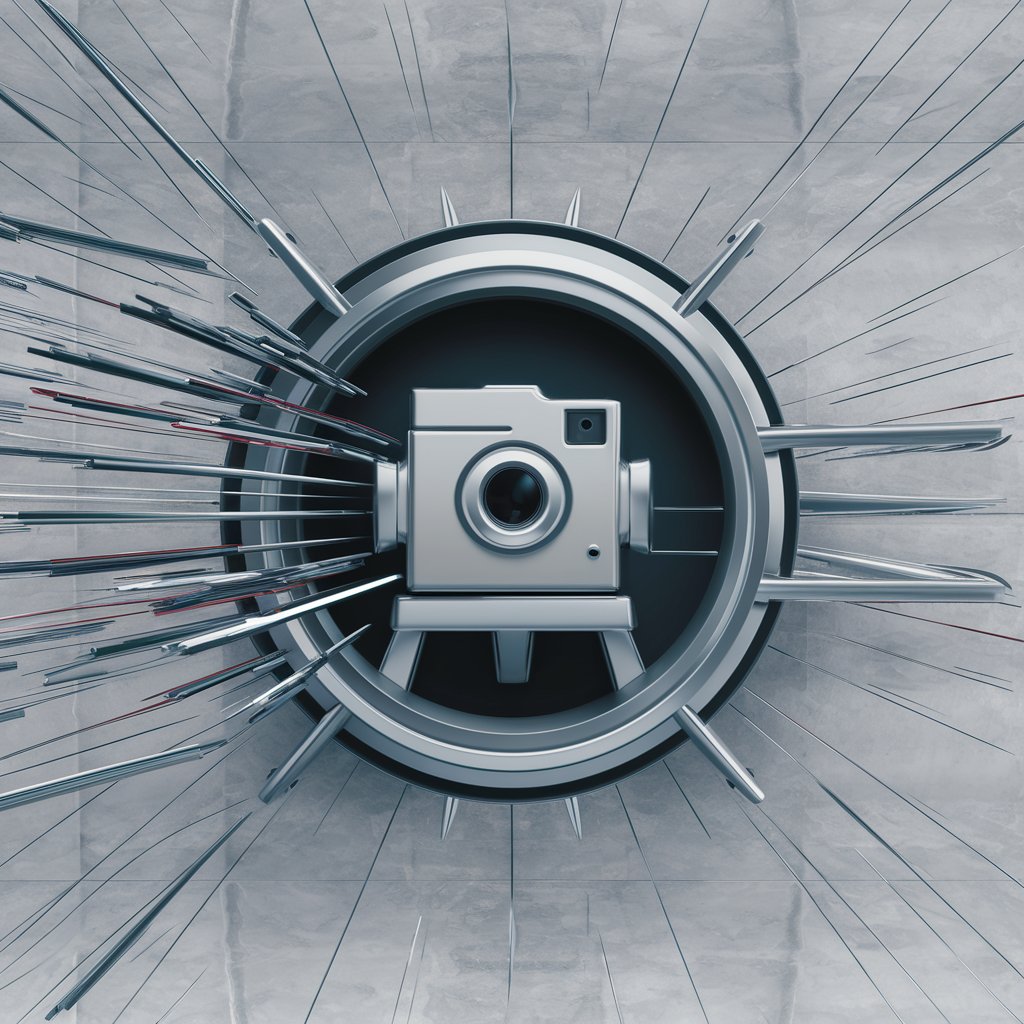
Welcome! Let's bring your animation to life with a fixed perspective.
Animate stories with AI, fixed perspective.
Describe a scene where a character walks across the screen while the background remains unchanged.
Explain how a character's expression changes over several frames in a stationary setting.
Detail the sequence of a character performing an action, ensuring the background stays fixed.
Outline the movements of two characters interacting within a static scene, emphasizing their dynamic actions.
Get Embed Code
Introduction to Fixed Camera Animator
Fixed Camera Animator is a specialized tool designed for creating animation sequences where the camera angle and background remain constant throughout the animation. This focus on a stationary camera perspective allows for a greater emphasis on character movement, expressions, and the subtleties of animated storytelling within a consistent setting. The tool is particularly adept at ensuring that all non-character elements of a scene, such as the environment and inanimate objects, stay unchanged across frames, highlighting the dynamism and evolution of the characters' actions against a static backdrop. For example, in creating a short animation of a conversation in a coffee shop, the tables, chairs, and decor would remain identical from frame to frame, while the characters' gestures, facial expressions, and lip movements would vary to convey the dialogue and emotion, offering a clear visual focus on the narrative and character interaction. Powered by ChatGPT-4o。

Main Functions of Fixed Camera Animator
Character Movement Animation
Example
Animating a character walking through a room, with each step, arm swing, and facial expression detailed for smooth motion.
Scenario
Used in creating educational videos where a character needs to move across a classroom to interact with different elements like a whiteboard or a bookshelf, emphasizing clarity and engagement in an educational context.
Facial Expression and Lip Sync
Example
Creating a sequence where a character's facial expressions change to match dialogue, ensuring lip movements are synchronized with the spoken words.
Scenario
Utilized in the production of animated podcasts or dialogues, where the visual focus on the speakers’ expressive lip movements and facial reactions enhances the storytelling and audience connection.
Sequential Action Detailing
Example
Detailing a complex action sequence, like a dance, where every movement and transition is carefully planned and animated for fluidity.
Scenario
Applied in music videos or performance arts animations, where accurate and expressive portrayal of movements contributes to the overall impact and aesthetic of the piece.
Ideal Users of Fixed Camera Animator
Animation Filmmakers
Filmmakers focusing on animation projects that require detailed character movements and expressions against a constant backdrop. They benefit from the tool's ability to maintain scene consistency while focusing on storytelling through character dynamics.
Educational Content Creators
Creators of educational videos or tutorials where character movement and expression are key to engaging and communicating with the audience. The static camera angle helps maintain a consistent learning environment.
Digital Storytellers
Writers and artists who tell stories through digital mediums and seek to enhance their narratives with animated characters, benefiting from the focus on expressive character animations to convey emotion and plot.

How to Use Fixed Camera Animator
1
Begin by accessing a free trial at yeschat.ai, no login or ChatGPT Plus subscription required.
2
Outline your animation's storyline, focusing on character movement and expressions while keeping the camera angle constant.
3
Input detailed descriptions of each frame's character actions, ensuring the background and inanimate objects remain unchanged.
4
Specify the desired number of frames and pacing between them to effectively convey motion and emotion.
5
Review the generated frames for consistency and make adjustments as needed for optimal storytelling and character animation.
Try other advanced and practical GPTs
Camera Guru
AI-powered photography assistant.
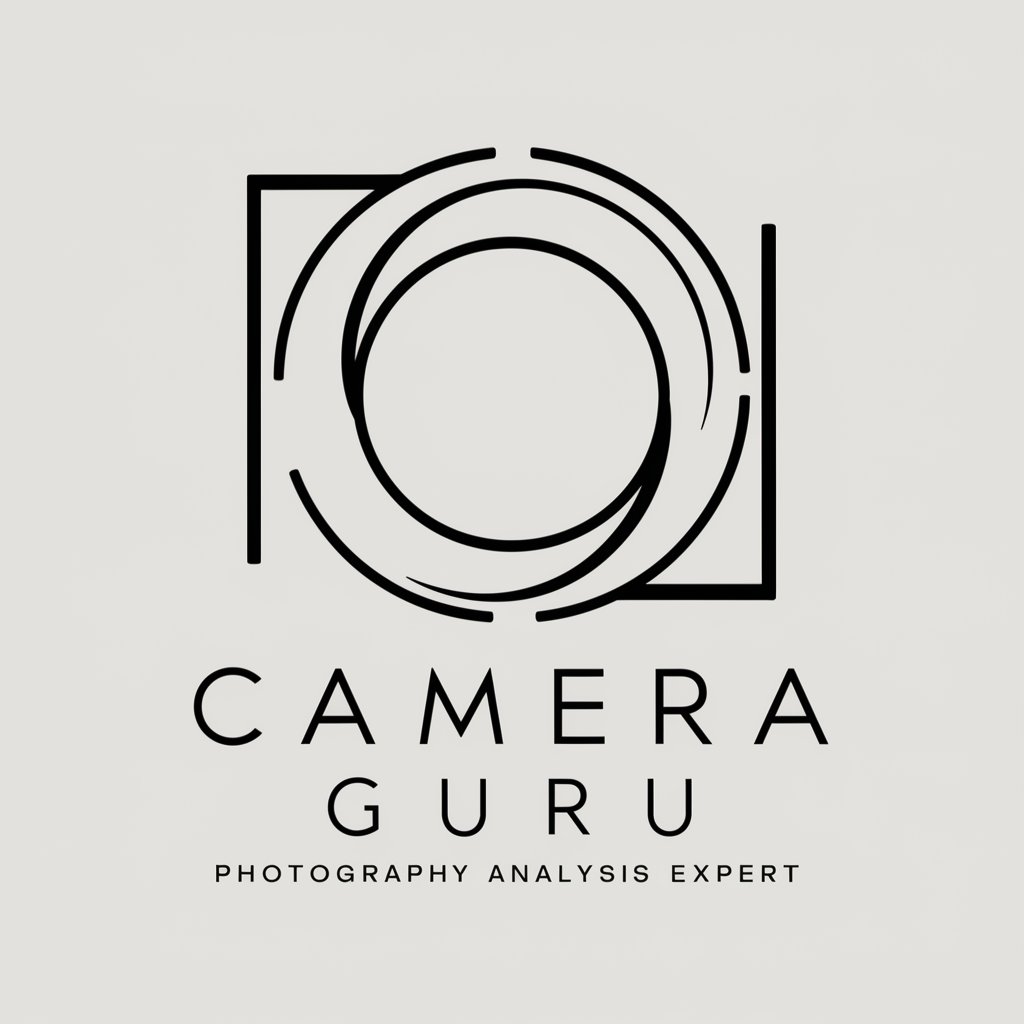
Camera Gear Guide
Empowering Your Photography Journey with AI

Vintage Camera Fixer
Reviving classics with AI-powered precision.
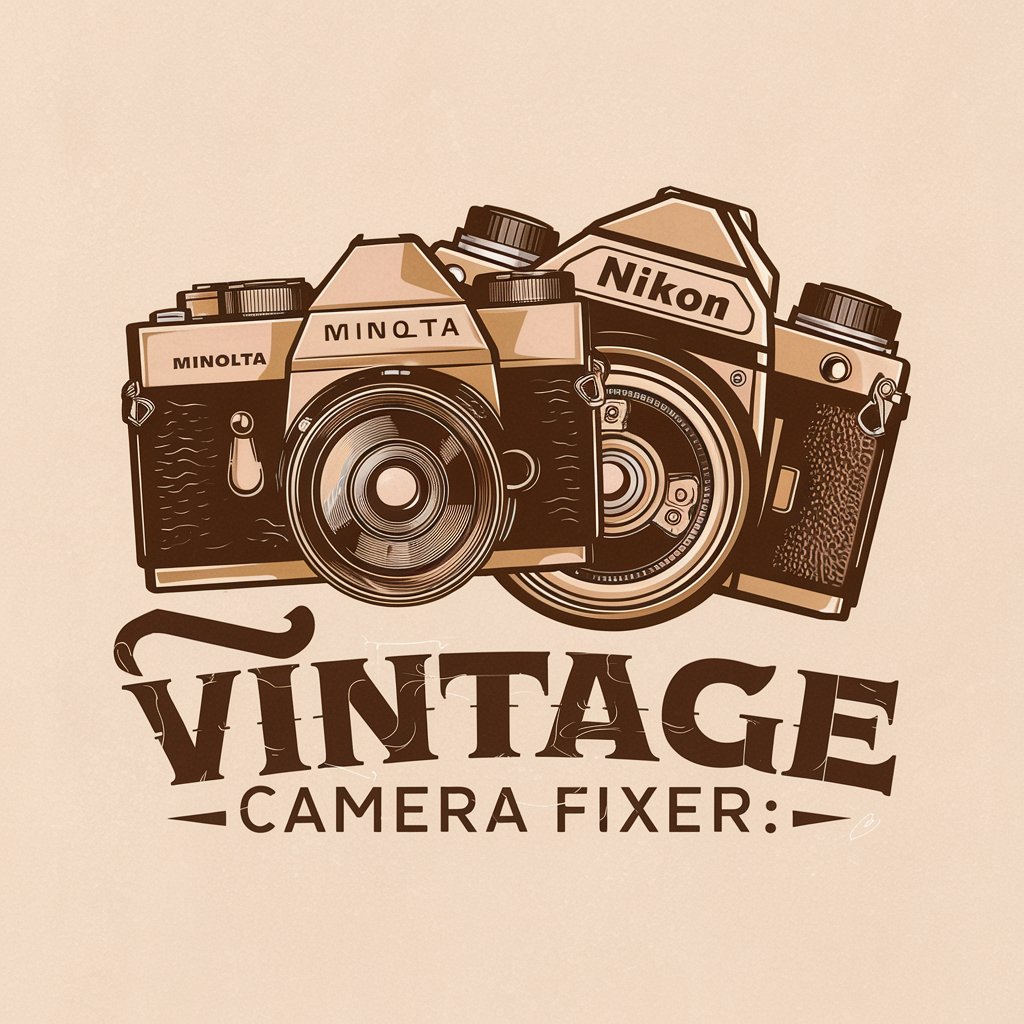
Camera Compare Helper
Illuminate Your Camera Choice with AI

Camera Repair Guide
AI-powered Camera Repair Assistant

Camera Equipment Repairers Assistant
AI-Powered Camera Repair Wizard

My Muse · Camera
Bringing your nostalgic visions to life.

Analog Camera Guru
Reviving Analog Magic with AI

My Super Camera
Craft Your Vision with AI

Social Media Expert
Elevate Your Social Presence with AI

Presentation Helper
Elevate Your Slides with AI-Powered Insights

SEO Keyword Research Assistant
Unlock SEO Success with AI-Powered Insights

FAQs on Fixed Camera Animator
What is the ideal use case for Fixed Camera Animator?
Fixed Camera Animator excels in creating animation sequences where the focus is on dynamic character movements against a static background, ideal for storytelling, educational content, and expressive character animation.
Can Fixed Camera Animator handle complex scenes with multiple characters?
Yes, it can manage scenes with multiple characters. Users should provide detailed descriptions for each character's actions and expressions to ensure clarity and coherence in the animation.
Is it possible to adjust the speed of animations?
Absolutely. You can specify the pacing between frames when inputting your description, allowing for adjustments in animation speed to convey different energy levels and moods.
How can I ensure the background remains constant throughout the animation?
Maintain a detailed description of the stationary scene in your initial setup and ensure all subsequent frame descriptions only include character movements and expressions, leaving the scene elements unchanged.
Are there any tips for creating more expressive character animations?
Focus on subtle movements and facial expressions to bring characters to life. Small adjustments in posture, gesture, and facial features can significantly impact the emotional depth and realism of your animation.
