
Presentation Helper - Custom Presentation Guidance

Welcome to Presentation Helper, your guide to professional presentation design.
Elevate Your Slides with AI-Powered Insights
To enhance the clarity of your presentation, consider...
For a professional and aesthetically pleasing template, you should...
When designing your slides, it is important to...
To effectively convey your message, make sure to...
Get Embed Code
Overview of Presentation Helper
Presentation Helper is designed to provide professional and structured guidance for creating effective and aesthetically pleasing presentation templates. Tailored for a professional setting, this tool emphasizes clarity, precision, and practical advice for developing presentations. It assists users in conveying their messages through well-designed slides that are appropriate for various formal contexts. By focusing on the integration of content and design, Presentation Helper ensures that presentations not only carry the intended message but do so in an engaging and clear manner. Examples of its utility include aiding in the design of business presentations, academic lectures, and professional workshops, ensuring that each slide is optimized for content clarity, visual appeal, and audience engagement. Powered by ChatGPT-4o。

Core Functions of Presentation Helper
Template Design Guidance
Example
Offering advice on selecting color schemes that match a company's branding, ensuring legibility and professionalism.
Scenario
A user preparing a corporate presentation aiming to align the visual aspects of their slides with their company's brand identity.
Content Structuring
Example
Providing strategies for the effective arrangement of content, such as the use of bullet points, images, and data visualization to enhance message clarity.
Scenario
An academic presenting research findings, needing to structure complex data in an easily digestible format for their audience.
Visual Enhancement Tips
Example
Advising on the incorporation of high-quality images, charts, and graphs to complement the textual content, enhancing overall presentation appeal.
Scenario
A marketing professional aiming to create a visually compelling presentation that highlights key market trends and data insights.
Engagement Techniques
Example
Suggesting interactive elements or storytelling techniques that can be used to maintain audience interest and encourage participation.
Scenario
A workshop facilitator designing a presentation to keep participants engaged and interactive throughout the session.
Who Benefits from Presentation Helper?
Business Professionals
Individuals in corporate roles who frequently engage in presenting reports, proposals, or strategies can benefit from tailored templates that reflect their brand's identity and professional standards.
Educators and Academics
This group includes teachers and researchers who need to present complex information in a clear, accessible manner. Presentation Helper can assist in structuring content and incorporating visual aids effectively.
Marketing and Sales Teams
Teams that present products, trends, and market analyses will find the tool's focus on visual enhancement and engagement strategies particularly beneficial for captivating their audience.
Conference Speakers and Workshop Facilitators
Professionals who deliver presentations at conferences or lead workshops can utilize Presentation Helper to craft engaging, informative, and visually appealing slide decks.

How to Use Presentation Helper
Initiate Your Experience
Start by visiting yeschat.ai to access a free trial of Presentation Helper without the need for login or a ChatGPT Plus subscription.
Define Your Objective
Identify the specific goal of your presentation. Whether it's for academic purposes, business meetings, or personal projects, understanding your aim will guide the assistance you require.
Interact with Presentation Helper
Communicate your presentation needs or queries directly. Be specific about the topic, target audience, and any particular design preferences you have.
Review Suggestions
Presentation Helper will provide tailored advice, including structure, design, and content tips. Review these suggestions carefully to ensure they align with your presentation goals.
Apply and Customize
Use the provided guidance to create or enhance your presentation. Remember, flexibility and creativity within the framework suggested will make your presentation more effective and engaging.
Try other advanced and practical GPTs
Social Media Expert
Elevate Your Social Presence with AI

My Super Camera
Craft Your Vision with AI

Analog Camera Guru
Reviving Analog Magic with AI

My Muse · Camera
Bringing your nostalgic visions to life.

Fixed Camera Animator
Animate stories with AI, fixed perspective.
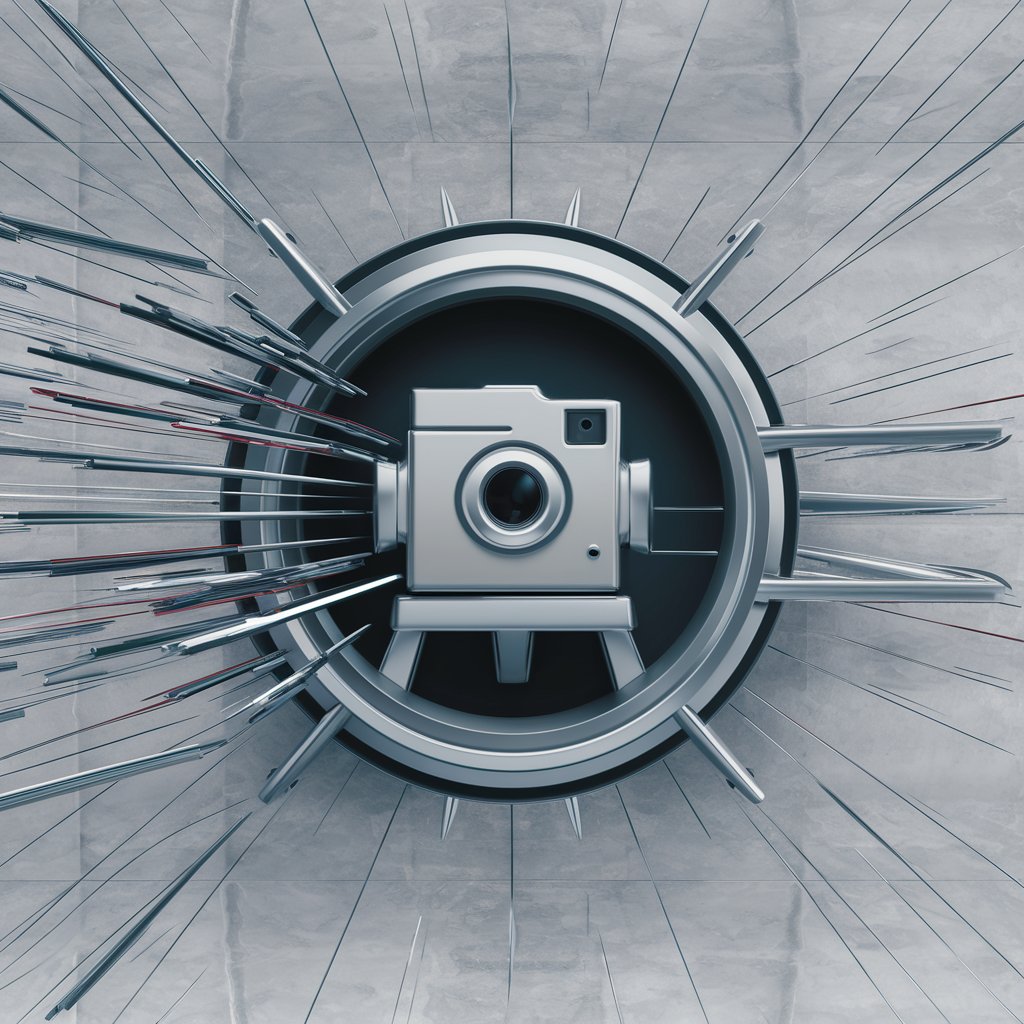
Camera Guru
AI-powered photography assistant.
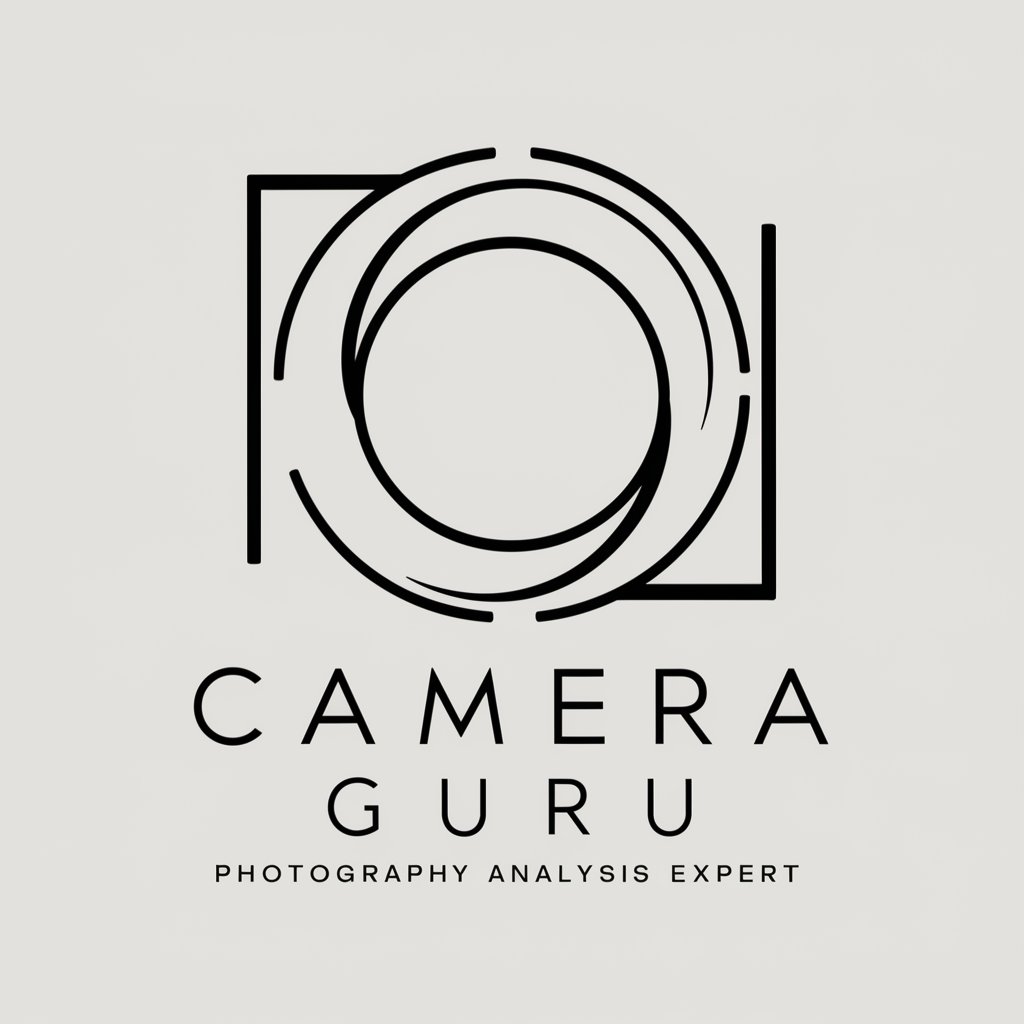
SEO Keyword Research Assistant
Unlock SEO Success with AI-Powered Insights

Keyword Research AI
Optimize your digital strategy with AI-driven keyword insights.

Keyword Research for Bloggers
Empower Your Blog with AI-driven Keyword Insights

Keyword Research Companion
Unleashing SEO Potential with AI

FBA Analytics: Product/Keyword Research
Elevate Your Amazon Sales with AI

Keyword Research
Unleash your SEO potential with AI-powered keyword research

Frequently Asked Questions about Presentation Helper
Can Presentation Helper assist with presentations in any subject?
Yes, Presentation Helper is designed to provide support across a wide range of subjects. Whether you're working on a business proposal, academic lecture, or creative project, it can offer relevant advice on structure, content, and design.
Does Presentation Helper offer design suggestions?
Absolutely. Alongside structural and content guidance, Presentation Helper can recommend design elements that enhance the visual appeal of your presentation, including color schemes, layout ideas, and visual aids.
How does Presentation Helper customize advice for different audiences?
Presentation Helper tailors its suggestions based on the target audience you specify. It considers factors such as the audience's knowledge level, interests, and the context in which the presentation will be delivered.
Can I use Presentation Helper for professional presentations?
Yes, Presentation Helper is ideal for crafting professional presentations. It offers advice on creating a formal tone, selecting appropriate content, and designing slides that convey competence and expertise.
What makes Presentation Helper different from other presentation tools?
Presentation Helper stands out due to its AI-powered capabilities to provide customized advice. Unlike standard templates, it offers personalized recommendations that reflect the unique aspects of your presentation's purpose and audience.





