Tailwind Helper - TailwindCSS AI Assistant

Welcome to Tailwind Helper, your expert guide for all things TailwindCSS.
Empowering your TailwindCSS journey with AI.
How can I use TailwindCSS to...
What is the best way to implement...
Can you explain how to customize...
How do I create responsive designs with...
Get Embed Code
Introduction to Tailwind Helper
Tailwind Helper is designed to be a professional and highly knowledgeable assistant specifically for users of TailwindCSS, a utility-first CSS framework for rapid UI development. Tailwind Helper provides accurate, up-to-date information based on the official TailwindCSS documentation, supplemented with practical advice from StackOverflow and Flowbite JS examples. Its purpose is to facilitate efficient use of TailwindCSS by offering clear, concise explanations, tips, and best practices tailored to all skill levels. Whether you're debugging an issue, seeking to understand specific utilities, or exploring advanced features, Tailwind Helper aims to guide you towards best practices and efficient solutions. For example, it can help translate complex CSS designs into TailwindCSS utility classes, suggest optimizations for your Tailwind configuration, or explain how to extend your setup with custom utilities and components. Powered by ChatGPT-4o。

Main Functions of Tailwind Helper
Syntax Clarification
Example
Explaining how to use `@apply` directive to apply utility classes within CSS files.
Scenario
A user is unsure how to reuse a set of utility classes across multiple elements without repeating the classes in the HTML. Tailwind Helper would guide on using `@apply` to create custom classes in CSS.
Best Practices
Example
Sharing tips on optimizing TailwindCSS configuration for faster build times.
Scenario
A developer is experiencing slow build times with their Tailwind project. Tailwind Helper provides advice on pruning unused styles and efficiently organizing custom utilities.
Debugging Assistance
Example
Identifying why certain utility classes aren't taking effect in a project.
Scenario
A user's TailwindCSS utilities aren't applying as expected. Tailwind Helper assists in troubleshooting potential issues, such as misconfigured purge options or specificity conflicts.
TailwindCSS and Flowbite Integration
Example
Guidance on using TailwindCSS with Flowbite to enhance UI components.
Scenario
A user wants to incorporate Flowbite components into their TailwindCSS project. Tailwind Helper explains how to seamlessly integrate these components, ensuring compatibility and styling coherence.
Ideal Users of Tailwind Helper Services
Web Developers
Developers at all levels who use TailwindCSS in their projects, from beginners seeking foundational knowledge to advanced users looking for optimization tips or troubleshooting assistance.
UI/UX Designers
Designers who want to implement their designs with precision using TailwindCSS, benefiting from understanding how utility classes can be combined to create responsive, visually appealing interfaces.
Team Leads & Project Managers
Leads and managers overseeing projects that utilize TailwindCSS, who need to ensure best practices are followed and the team is up to speed with efficient use of the framework.

How to Use Tailwind Helper
1. Initiate a Free Trial
Start by visiting yeschat.ai to explore Tailwind Helper without needing to sign up for ChatGPT Plus or any login requirements, offering a hassle-free entry point.
2. Understand TailwindCSS Basics
Before diving deep into Tailwind Helper, ensure you have a foundational understanding of TailwindCSS, including its class-based styling approach.
3. Identify Your Needs
Determine what you aim to achieve with TailwindCSS – be it troubleshooting, learning specific components, or exploring design patterns.
4. Engage with Tailwind Helper
Use Tailwind Helper to ask specific questions or seek guidance on TailwindCSS. Provide clear and concise queries to get the most accurate assistance.
5. Apply and Experiment
Apply the advice and tips from Tailwind Helper in your projects. Experimentation is key to understanding the versatility and power of TailwindCSS.
Try other advanced and practical GPTs
StackOverflow
Empowering Developers with AI Insights

StackOverflow Assistant
Instant programming help, powered by AI

StackOverflow
Instantly answering your tech queries.
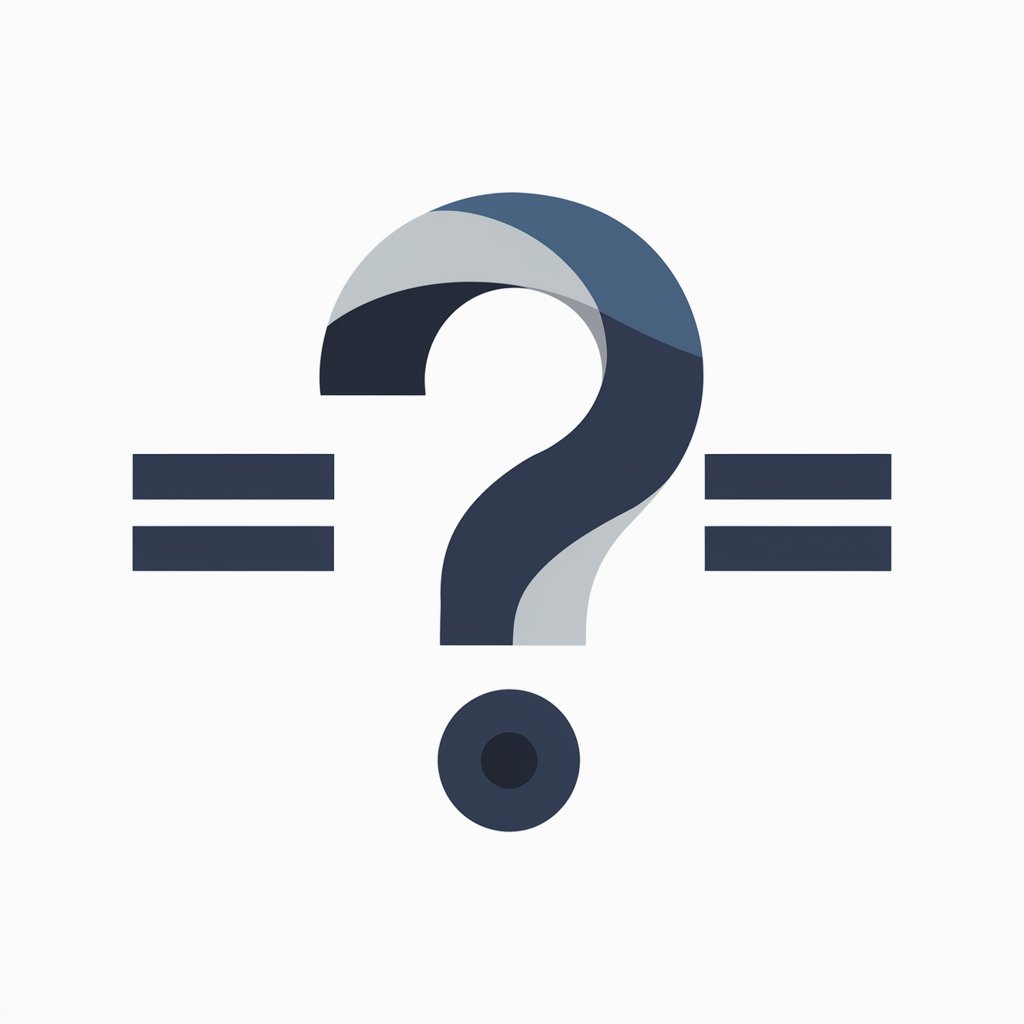
OverflowAI
Empowering your coding journey with AI.

asoGPT
Optimize Your App with AI-Powered Insights

ASO Guru
Empowering Your App's Store Presence

Code Overflow GPT
AI-powered code solutions at your fingertips

🍆 Just the code, fam
Instant code solutions, powered by AI.

StackOverFlow
Empowering Developers Worldwide

Lady Vogue Advisor
Visualize Your Style with AI

球鞋达人
Unlocking Sneaker Culture with AI

Fantasy Architect
Crafting Your Imagined Realms, AI-Powered

Detailed Q&A about Tailwind Helper
What is Tailwind Helper?
Tailwind Helper is an AI-powered assistant designed to provide comprehensive support and guidance for all things related to TailwindCSS. It leverages official documentation and community wisdom to offer accurate answers and tips.
Can Tailwind Helper assist with responsive design?
Absolutely. Tailwind Helper can guide you through implementing responsive design using TailwindCSS's utility classes, helping you create designs that look great on any screen size.
How can I optimize my TailwindCSS workflow with Tailwind Helper?
Tailwind Helper can offer best practices and tips for organizing your TailwindCSS files, using plugins effectively, and leveraging the utility-first approach to streamline your development process.
Can Tailwind Helper solve specific styling challenges?
Yes, Tailwind Helper is equipped to provide solutions to specific styling challenges by offering advice on how to use TailwindCSS classes and components to achieve your desired design outcomes.
How up-to-date is the information provided by Tailwind Helper?
Tailwind Helper draws upon the latest TailwindCSS documentation and community insights, ensuring the information and guidance provided are current and relevant.
