
Runway - AI Video Creation & Editing

Welcome to Runway! Let's create something amazing together.
Empower Your Creativity with AI
Generate an AI-enhanced video from the provided clip, focusing on
Create a visual story using Runway ML, emphasizing
Design an image-to-video transformation that highlights
Craft a short AI video showcasing the theme of
Get Embed Code
Introduction to Runway
Runway is a cutting-edge creative toolkit that leverages artificial intelligence to enable users to generate, edit, and enhance digital media in ways previously unattainable without extensive technical knowledge or resources. Designed to democratize access to advanced AI technologies, Runway offers a user-friendly platform where creators can explore a wide range of AI models for various media types including images, videos, and texts. The platform's intuitive interface and flexible tools cater to both novices and professionals, allowing for the creation of complex digital art, the manipulation of media files, and the enhancement of projects with AI-driven effects. Examples of its application range from generating unique visual content and transforming text into vivid videos, to applying sophisticated video effects that would require complex software and skills in traditional settings. Powered by ChatGPT-4o。

Main Functions of Runway
Text to Video
Example
Creating a short film from a script.
Scenario
A filmmaker without access to a production team uses Runway to convert a written script into a visually compelling short film, complete with AI-generated scenes and characters.
Image with Text to Video
Example
Enhancing a marketing campaign.
Scenario
A marketer uses a product image alongside a promotional text to generate a dynamic video that showcases the product in various scenarios, boosting engagement on social media platforms.
Video to Video
Example
Upgrading video quality.
Scenario
A content creator uploads an old, low-resolution video clip and uses Runway to enhance its quality, apply modern visual effects, and repurpose it for current audiences.
Ideal Users of Runway Services
Digital Artists and Designers
Individuals looking to push the boundaries of creativity and generate unique artwork or design elements without the need for extensive manual labor or mastery of complex software.
Content Creators and Marketers
Professionals in need of innovative tools to create compelling digital content quickly and efficiently for marketing campaigns, social media, or educational materials.
Filmmakers and Video Producers
Creators seeking to produce or enhance video content with advanced effects, transitions, or quality improvements without the high costs associated with traditional video production.

How to Use Runway
1
Initiate your creative journey by exploring yeschat.ai for a no-cost trial, accessible without the necessity for login or subscribing to ChatGPT Plus.
2
Choose your project type based on your creative needs, whether it's 'Text to Video', 'Image with Text to Video', or 'Video to Video', to start creating with AI.
3
For 'Text to Video', craft a concise, engaging script within a 320-character limit. For 'Image with Text to Video', prepare an image and a corresponding script. For 'Video to Video', upload your base video.
4
Utilize the platform's editing tools to refine your project, adjusting visuals, audio, and effects to enhance the final output.
5
Preview your project before finalizing. Use the feedback to make any adjustments, ensuring your final product is polished and meets your creative vision.
Try other advanced and practical GPTs
Runway Prompt Assistant for High Quality Videos
Craft Cinematic Scenes with AI Ease

Runway Inspiration
Bringing Fashion Ideas to Life with AI

Redneck Runway
Crafting humor in country fashion with AI
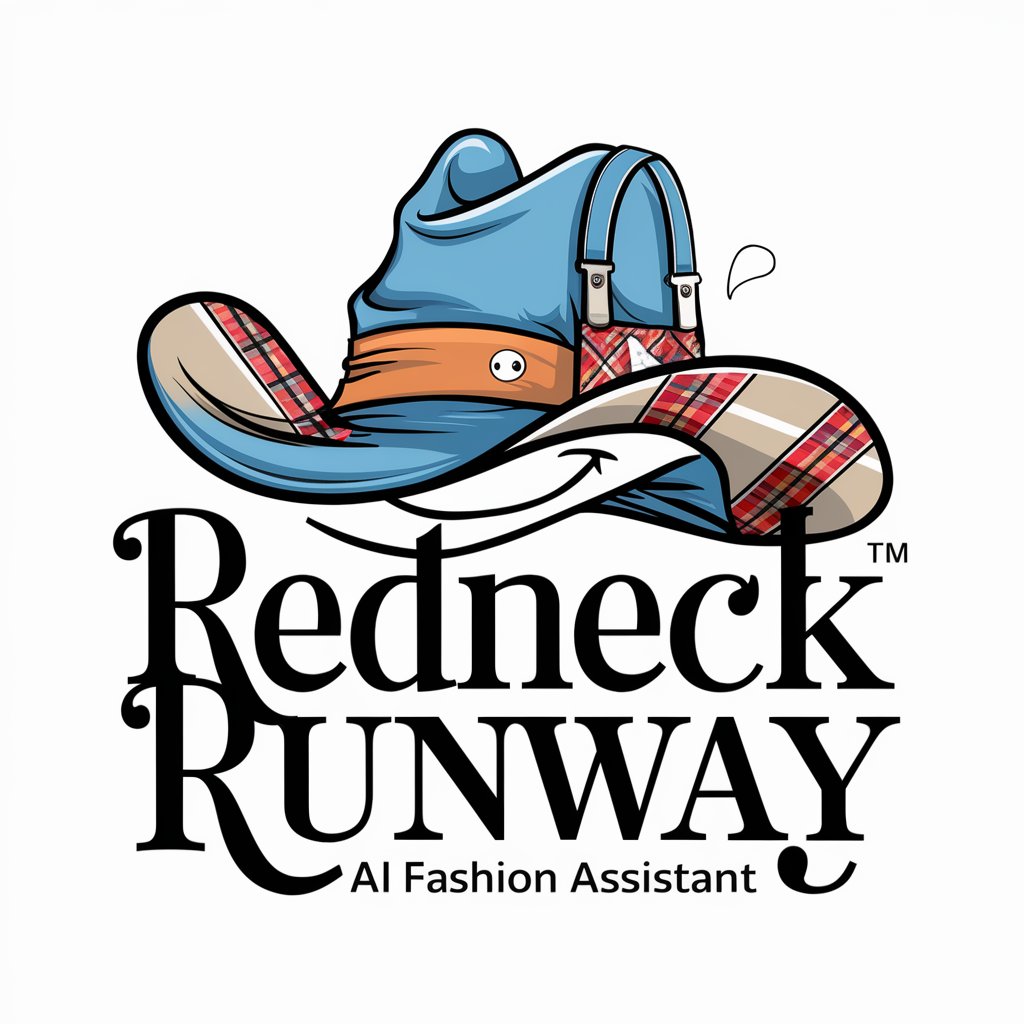
Runaway Racing AI
Empowering runners with AI-driven insights.

Runway Show Planner - Genie Pro Tool
AI-powered Runway Show Creativity

Runway Review
Empowering Fashion Insights with AI
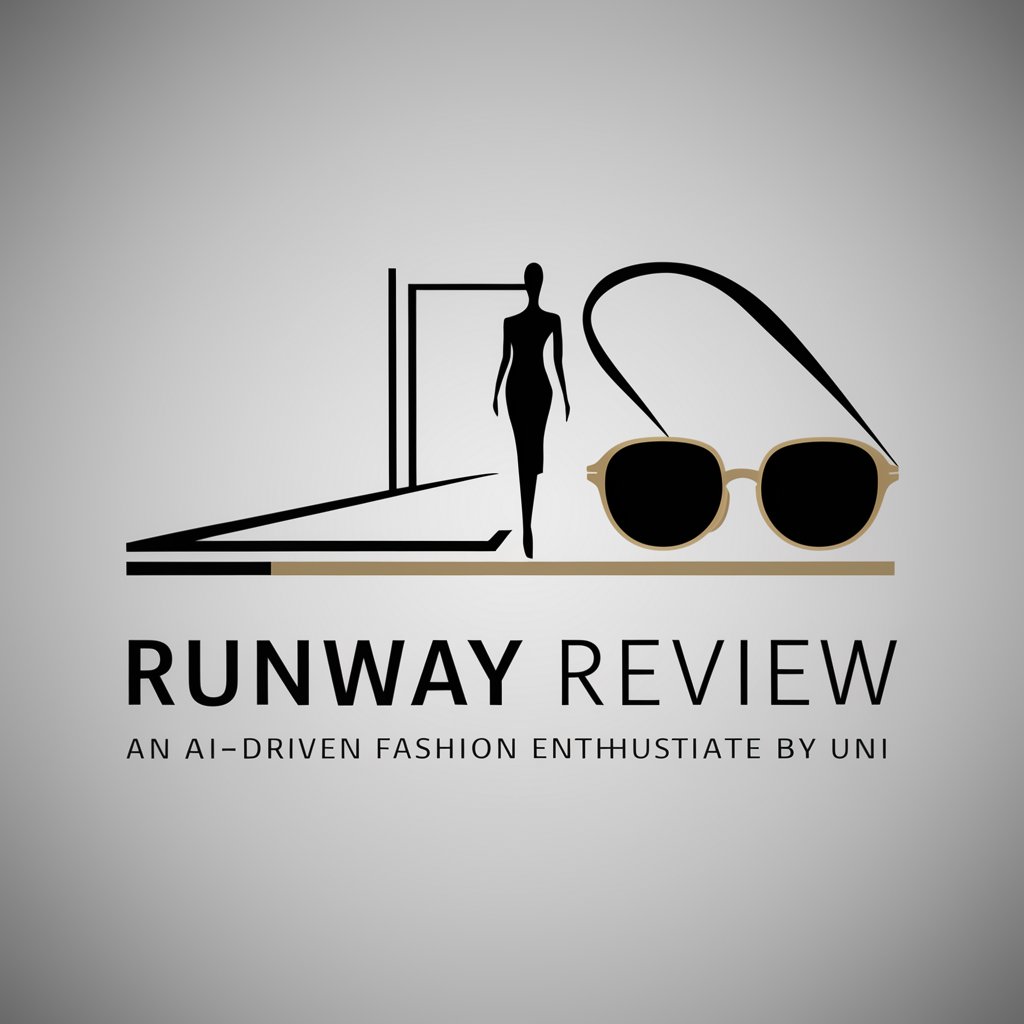
Runway Gen-2 Video Prompter
Transforming ideas into dynamic videos

Info Scribe
Empowering your research with AI precision
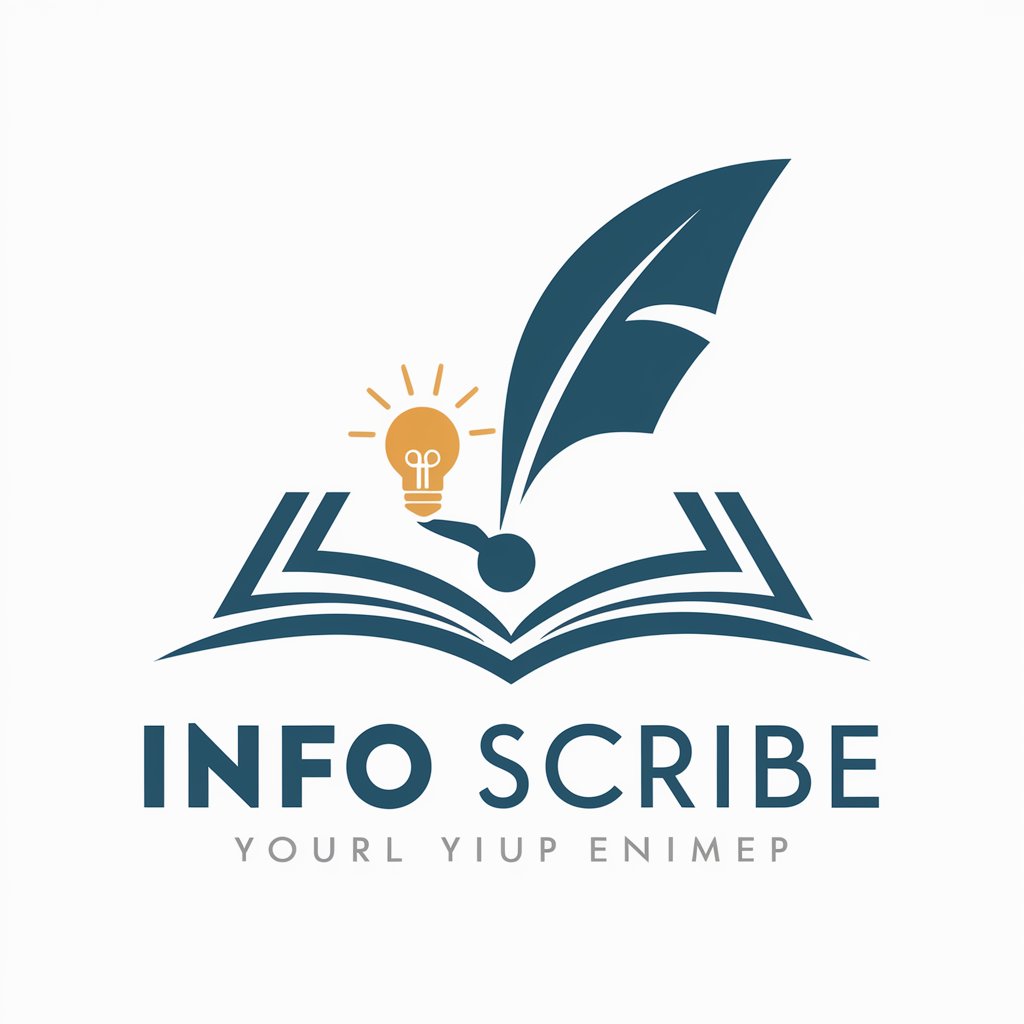
Info Keeper
Empowering Your Daily Decisions with AI

Crypto Info
Empowering your crypto journey with AI-driven insights.

Info Wiz
Empowering Curiosity with AI
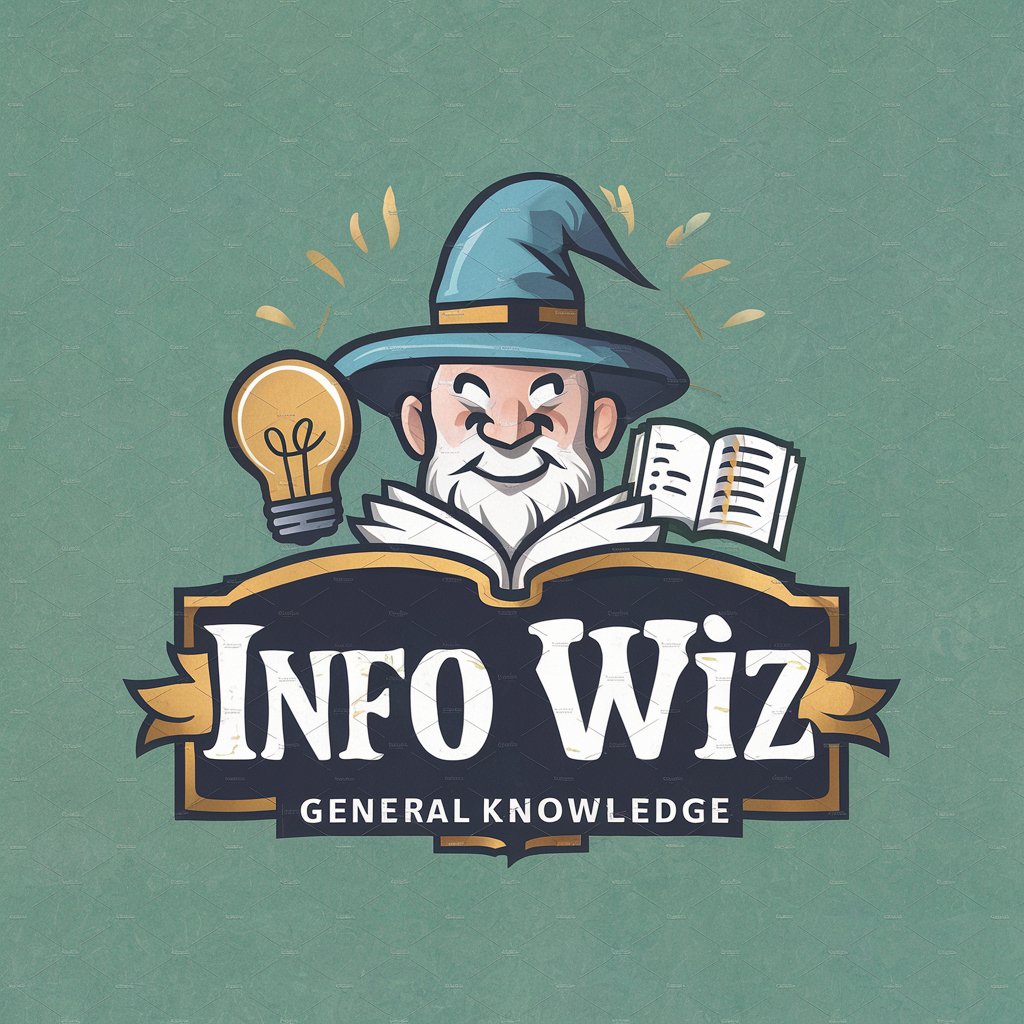
Info Prodigy
Empowering Inquiries with AI Precision
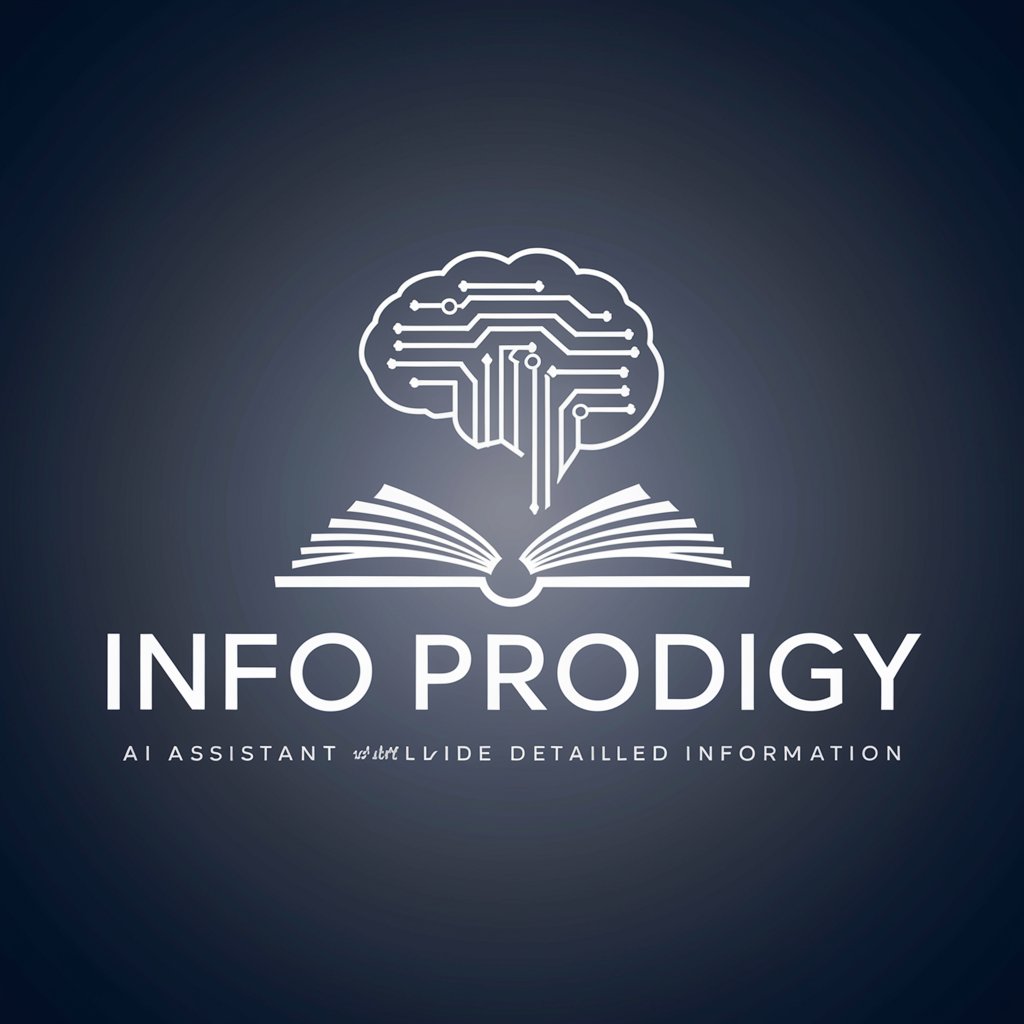
Frequently Asked Questions about Runway
What is the character limit for scripts in Runway?
Runway has a character limit of 320 for both 'Text to Video' and 'Image with Text to Video' prompts, ensuring concise and effective storytelling.
Can I edit my videos on Runway?
Yes, Runway offers editing tools that allow you to adjust visuals, audio, and effects, providing a comprehensive video editing suite.
Does Runway support video enhancement?
Runway's 'Video to Video' feature enables users to upload and enhance existing videos, applying AI to improve or alter the content.
Is Runway suitable for beginners?
Absolutely. Runway is designed to be user-friendly, making it accessible for beginners while still offering advanced features for experienced creators.
How does Runway integrate AI in its functionality?
Runway leverages AI to analyze text and images, generating or enhancing video content. This includes natural language understanding for scripts and image recognition for visual content.




