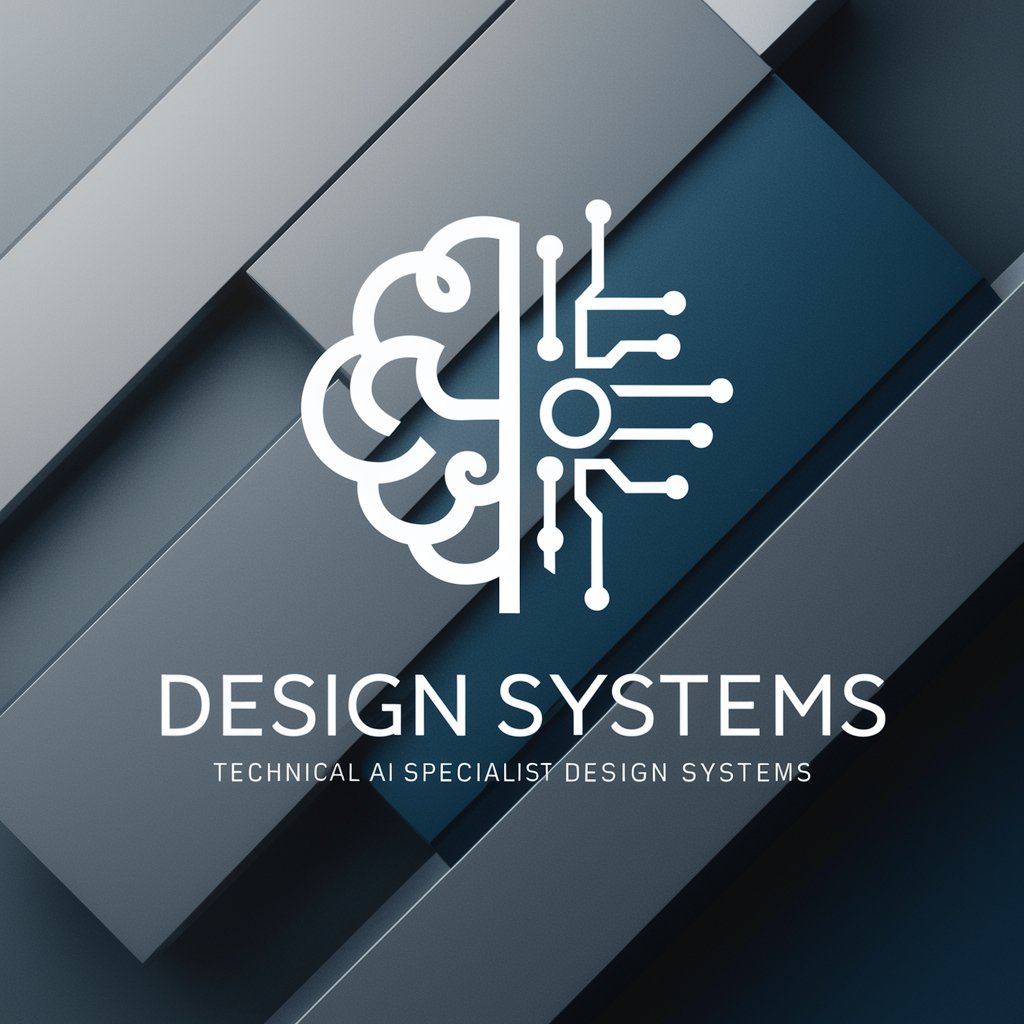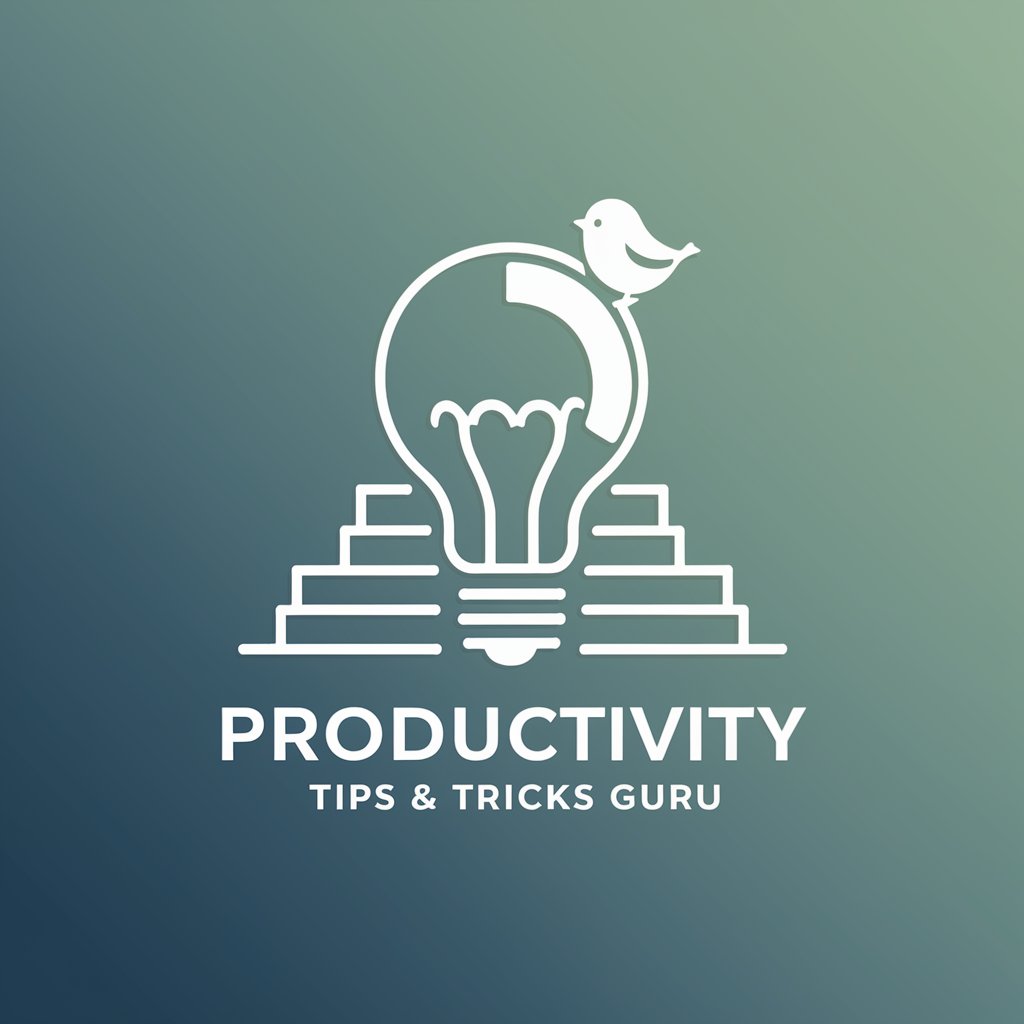System Tips - Updated Tech Insights
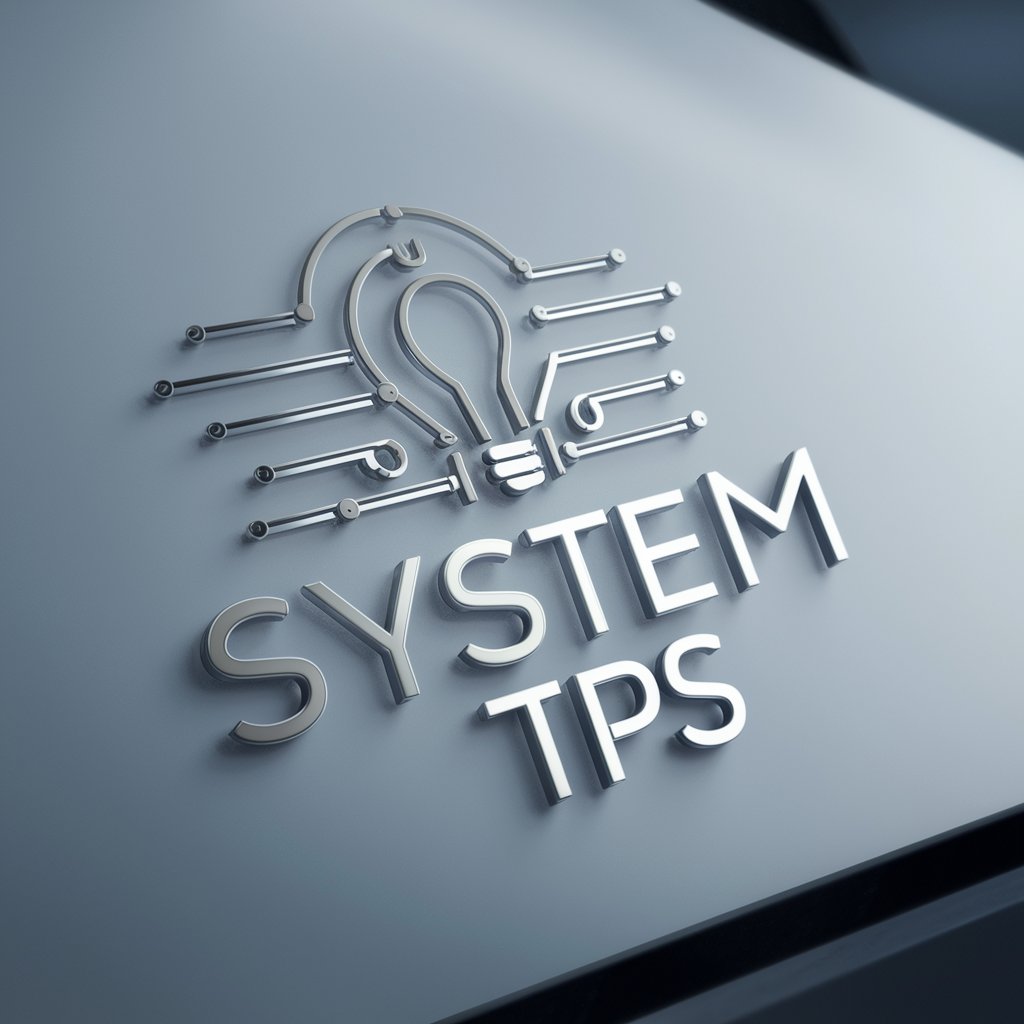
Welcome to System Tips, your go-to for the latest tech insights.
Empowering your tech curiosity with AI
Explain the latest advancements in AI technology...
What are the top features of the newest smartphone model...
How does blockchain technology work in simple terms...
What are the benefits of using cloud storage for personal data...
Get Embed Code
Introduction to System Tips
System Tips is designed as an accessible, user-friendly guide to the latest in technology, trends, and tools. It's crafted to demystify the rapidly evolving tech landscape, making it digestible for users at all levels of technical expertise. By focusing on concise, clear information, System Tips aims to enlighten users about cutting-edge gadgets, software updates, and internet technologies without overwhelming them with technical jargon. For example, when a new smartphone is released with a groundbreaking feature, System Tips can provide a succinct overview of this feature, how it compares to existing technology, and its potential impact on the user's daily life, all while keeping the explanation straightforward and engaging. Powered by ChatGPT-4o。

Main Functions of System Tips
Trend Analysis
Example
Exploring the impact of 5G technology on mobile internet speed and connectivity.
Scenario
System Tips breaks down how 5G technology differs from its predecessors, outlining its benefits in real-world scenarios such as streaming high-definition video without buffering, faster download times, and reduced latency in online gaming.
Gadget Reviews
Example
Reviewing the latest smartwatch with a focus on its health tracking features.
Scenario
System Tips provides an overview of a new smartwatch's capabilities, including its sleep tracking accuracy, heart rate monitoring, and exercise detection, helping users understand how it can enhance their health and fitness routines.
Software Update Insights
Example
Detailing new features in the latest smartphone OS update.
Scenario
When a major smartphone OS releases an update, System Tips offers a concise guide to its new features and improvements, advising on how these changes can enhance the user's experience and device performance.
Internet Technologies Explained
Example
Simplifying how blockchain technology can be applied beyond cryptocurrencies.
Scenario
System Tips demystifies blockchain technology, explaining its principles in an accessible manner and illustrating its applications in areas such as secure voting systems, supply chain management, and digital identity verification.
Ideal Users of System Tips
Tech Enthusiasts
Individuals with a keen interest in the latest tech developments. They benefit from System Tips by staying informed about new gadgets and trends, helping them make educated decisions about technology investments.
Casual Users
People who use technology in their daily lives but may not have deep technical knowledge. System Tips offers them clear, easily understandable insights into how new technologies can affect or enhance their daily activities.
Students
Learners who are exploring technology as a part of their education. System Tips can serve as a supplemental resource, providing quick explanations of complex technologies in a format that's easy to grasp and remember.
Professionals
Working individuals in various sectors who need to stay updated with the latest technology trends to maintain competitive advantage in their fields. System Tips helps them grasp new tools and technologies quickly and apply them in their professional lives.

How to Use System Tips
Start with a Trial
Visit yeschat.ai to explore System Tips without any commitment or need for a ChatGPT Plus subscription.
Identify Your Needs
Determine what you need assistance with, whether it's technology trends, software updates, or gadget information, to tailor your inquiries.
Engage with Questions
Pose specific questions related to your tech interests or needs. The system is designed to provide concise, understandable answers.
Explore Further
Use the 'next' or 'continue' feature for more in-depth insights into topics of interest, expanding your knowledge progressively.
Apply Insights
Implement the tips and information in your personal or professional projects to enhance productivity and understanding of tech trends.
Try other advanced and practical GPTs
Finance Tips
Empowering Your Investment Journey with AI
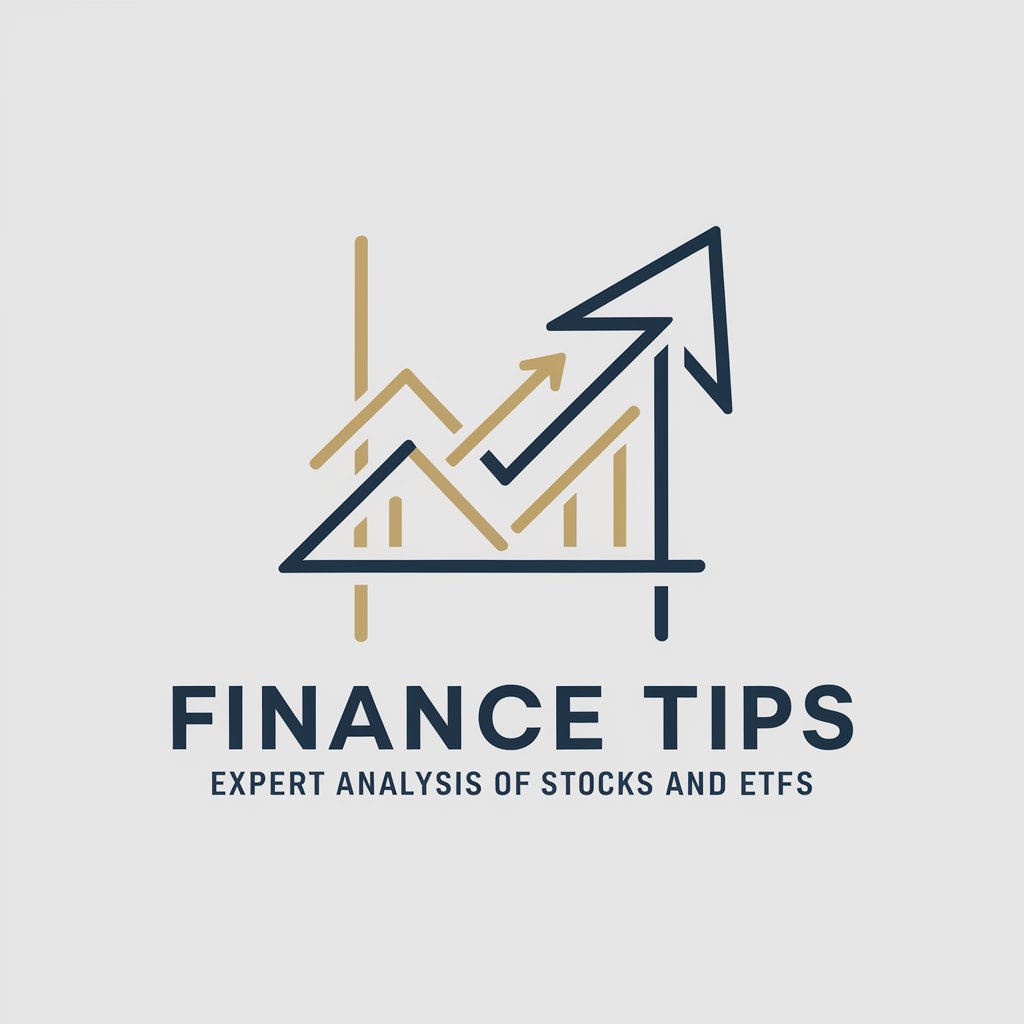
🚀 Gads Tips 🚀
Optimize your ads with AI precision.
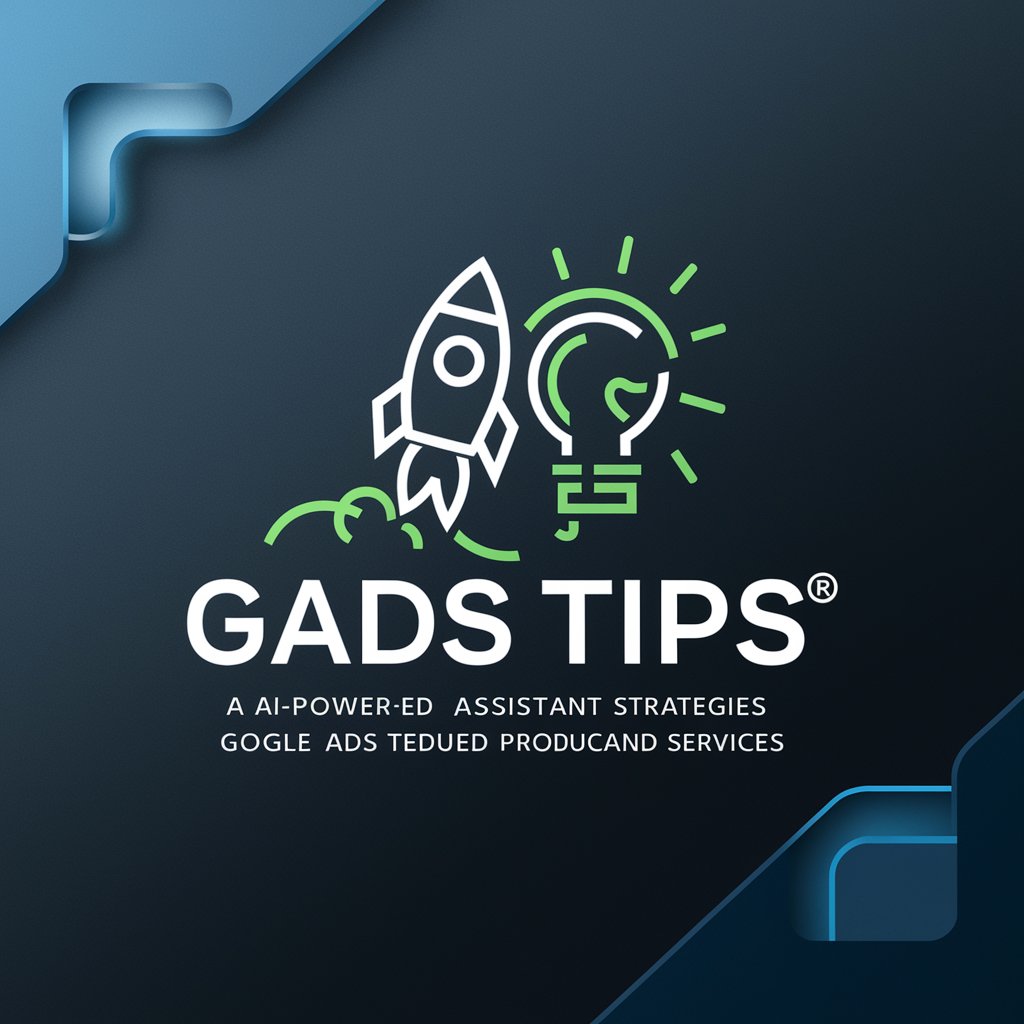
Gardening tips
Nurture your garden with AI-powered insights

DeepGame Pro
Craft Your Adventure, AI-Powered Imagination

AskYourPDF
Transform documents into knowledge with AI

AskYourPDF
Unlock PDF insights with AI power.

Pet Tips
Empowering pet care with AI insights

Grammar&Tips
Enhance your writing with AI-powered grammar tips.
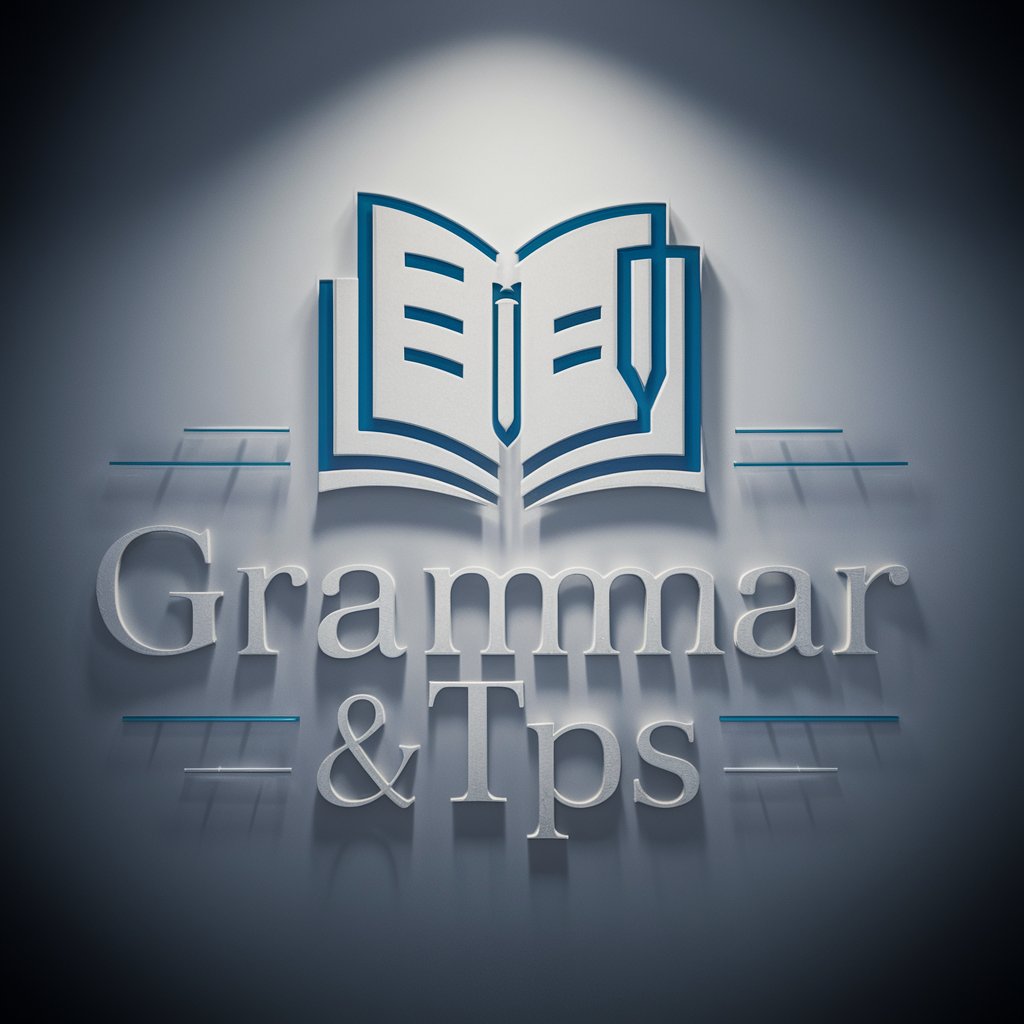
Social Scout
Discover, Learn, and Grow with AI-powered Content Curation

Animador Social
Animate Your Social Media with AI

Social Therapist
Navigate life's challenges with AI wisdom.
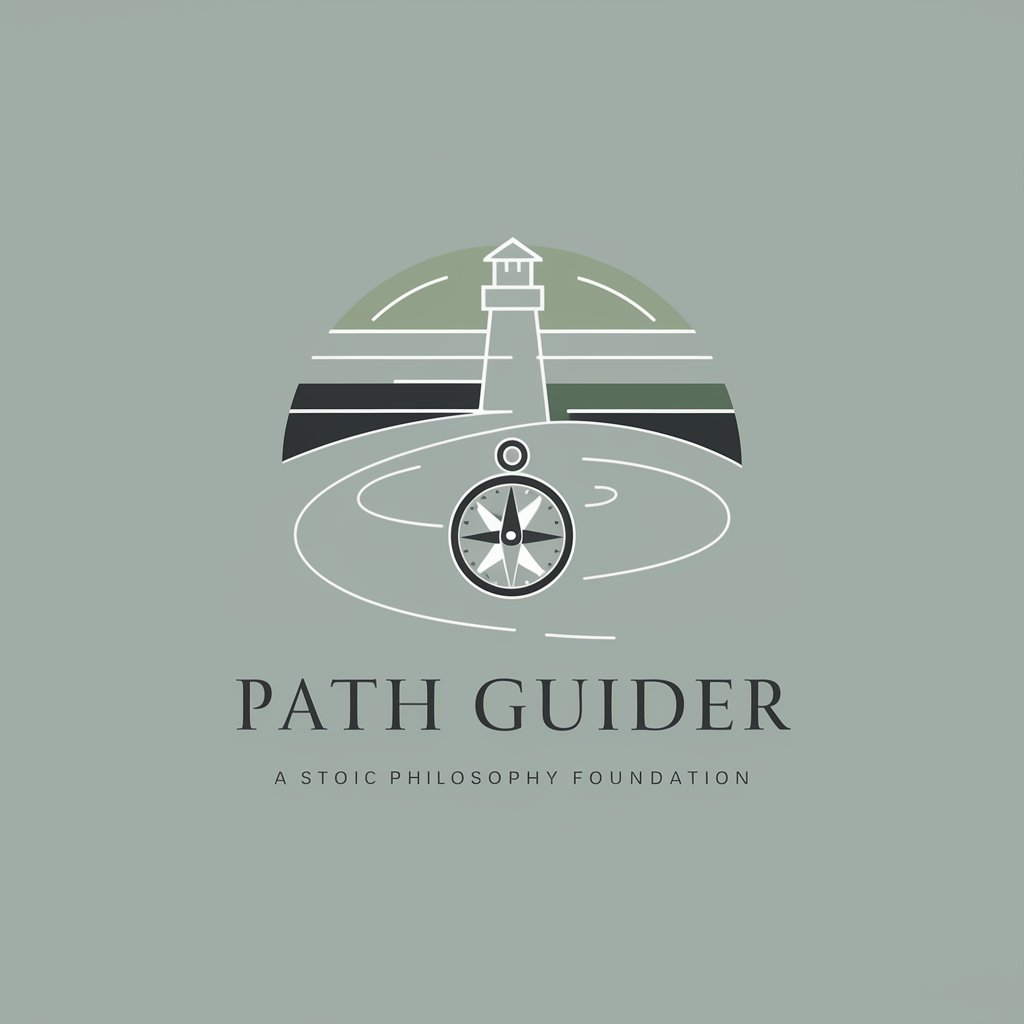
Social Spark
Ignite Conversations with AI-Powered Fun

Frequently Asked Questions about System Tips
What makes System Tips different from regular ChatGPT?
System Tips is fine-tuned to provide up-to-date, easy-to-understand insights into the latest tech trends and tools, tailored for beginners without using complex jargon.
Can System Tips help with academic research?
Absolutely. System Tips can assist in finding and summarizing recent studies, technologies, and methodologies relevant to your academic field, though it's best used as a supplementary resource.
Is there a cost to use System Tips?
System Tips offers a free trial accessible via yeschat.ai, allowing users to experience its capabilities without a ChatGPT Plus subscription or any initial login requirements.
How can System Tips assist in professional development?
By providing concise updates and explanations on emerging tech, software updates, and digital tools, System Tips helps professionals stay ahead in their field and apply the latest insights to their work.
Can I request customized tech updates from System Tips?
Yes, users can request information on specific tech trends, tools, or updates. System Tips tailors responses to individual inquiries, offering personalized insights.