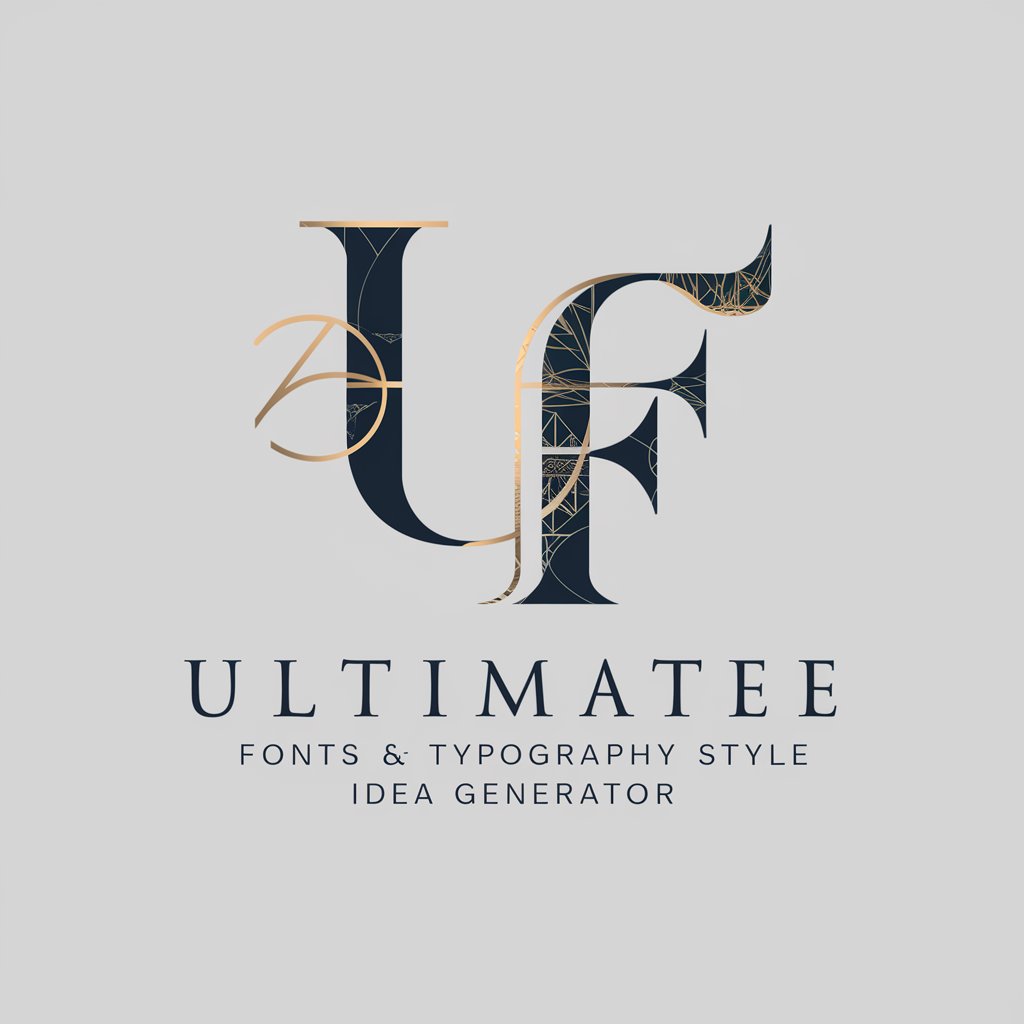Font Creater - Custom Font Creation
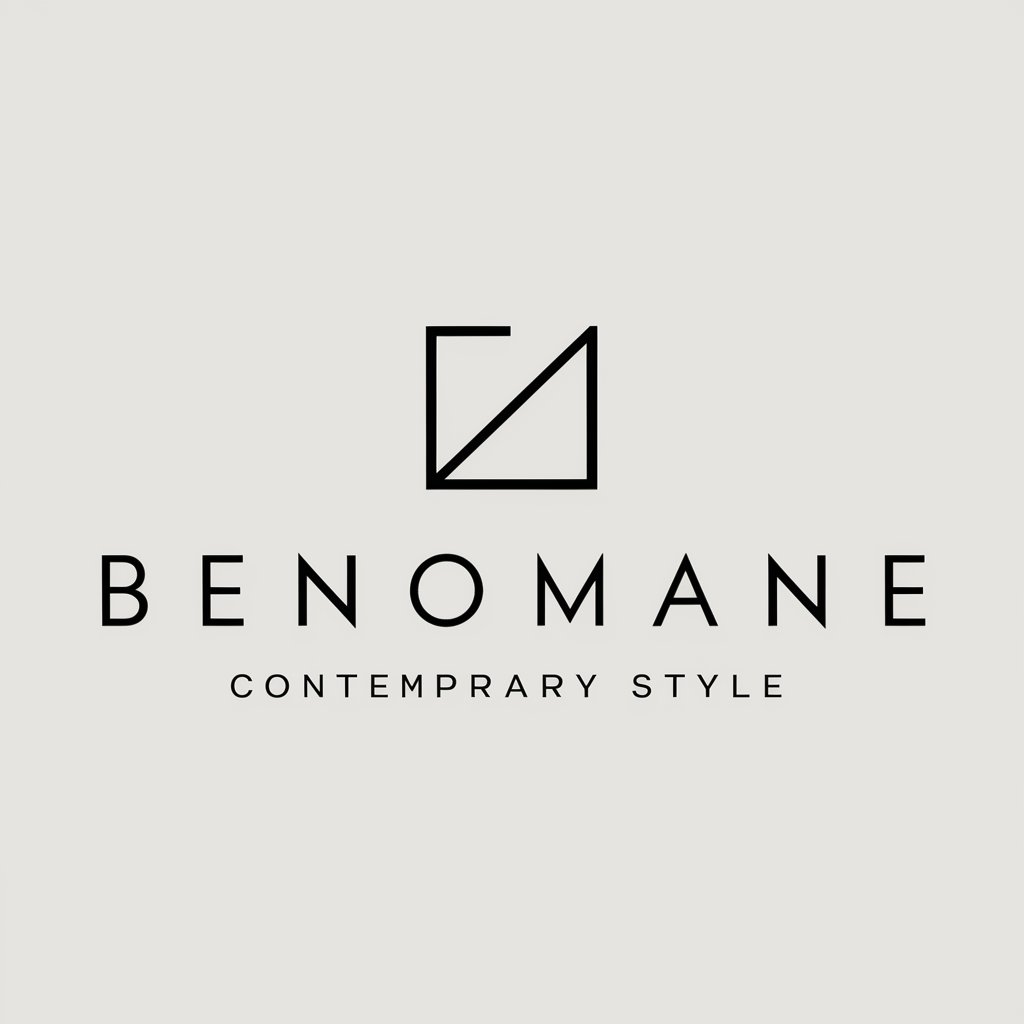
Welcome! Let's create the perfect font for your brand.
Simplify Design with AI-Powered Fonts
Create a modern font for a tech startup.
Design a minimalist logo for a new brand.
Generate a clean and simple font for a business.
Make a professional, straightforward font design.
Get Embed Code
Font Creater Overview
Font Creater is a specialized GPT designed to assist users in creating simple yet effective font designs, particularly focusing on modern and minimalistic styles. It is ideal for contemporary businesses and individuals looking for a clean, professional look in their textual representation. Font Creater provides suggestions on font styles, characteristics, and usage that align with a brand's image and values, emphasizing simplicity and readability. It avoids complex or ornate designs, sticking to practical, straightforward suggestions. For example, a startup looking to establish its brand identity might use Font Creater to develop a unique, easily readable font that conveys innovation and efficiency. Powered by ChatGPT-4o。

Key Functions of Font Creater
Custom Font Design Creation
Example
Generating a font that reflects a brand's personality, such as creating a sleek, minimalistic font for a tech company.
Scenario
A design agency working on rebranding for a client seeks a unique font that stands out yet remains aligned with the client's minimalist aesthetic. Font Creater generates a font that encapsulates the client's modern, sleek brand image.
Design Complexity Customization
Example
Adjusting the complexity of a font design from extremely clean and simple to detailed and complex based on user preference.
Scenario
An artist wishes to incorporate text into their digital artwork that complements the intricate details of their work. They use Font Creater to develop a font with a complexity level that matches the artwork's detailed style.
Color Palette Customization
Example
Choosing specific color palettes for the font and background to match a company's brand colors or design theme.
Scenario
A small business owner creating promotional materials wants their font color to align with their brand's color scheme. Font Creater offers the ability to customize the font and background colors to fit the business's branding perfectly.
Who Can Benefit from Font Creater?
Small to Medium-sized Enterprises (SMEs)
SMEs looking to establish or refresh their brand identity can use Font Creater to develop unique fonts that convey their brand's values and personality, enhancing brand recognition and consistency across marketing materials.
Designers and Creatives
Graphic designers, artists, and creatives seeking to incorporate unique textual elements into their work can leverage Font Creater to craft fonts that complement their designs, adding a personal touch to projects or artworks.
Marketing and Branding Professionals
Professionals tasked with creating compelling marketing campaigns or branding strategies can utilize Font Creater to design fonts that enhance readability, engagement, and overall brand image, ensuring that textual content aligns with campaign goals.

How to Use Font Creater
Start with a Visit
Access yeschat.ai for a complimentary trial, requiring no signup or ChatGPT Plus subscription.
Select Your Word
Input the specific word you'd like to transform into a new font design, setting the foundation for your custom font creation.
Choose Font Style
Decide on the font's mood (Vibrant, Neutral, Serious) to align with your brand or project's tone.
Define Complexity
Specify the design complexity on a scale from 1 (simple) to 10 (detailed), tailoring the font's intricacy to your preference.
Finalize and Generate
Select your desired color palette and the number of designs you wish to generate, then create your custom font design.
Try other advanced and practical GPTs
OpenAPI Creater for API
Crafting OpenAPI Schemas, No Coding Required
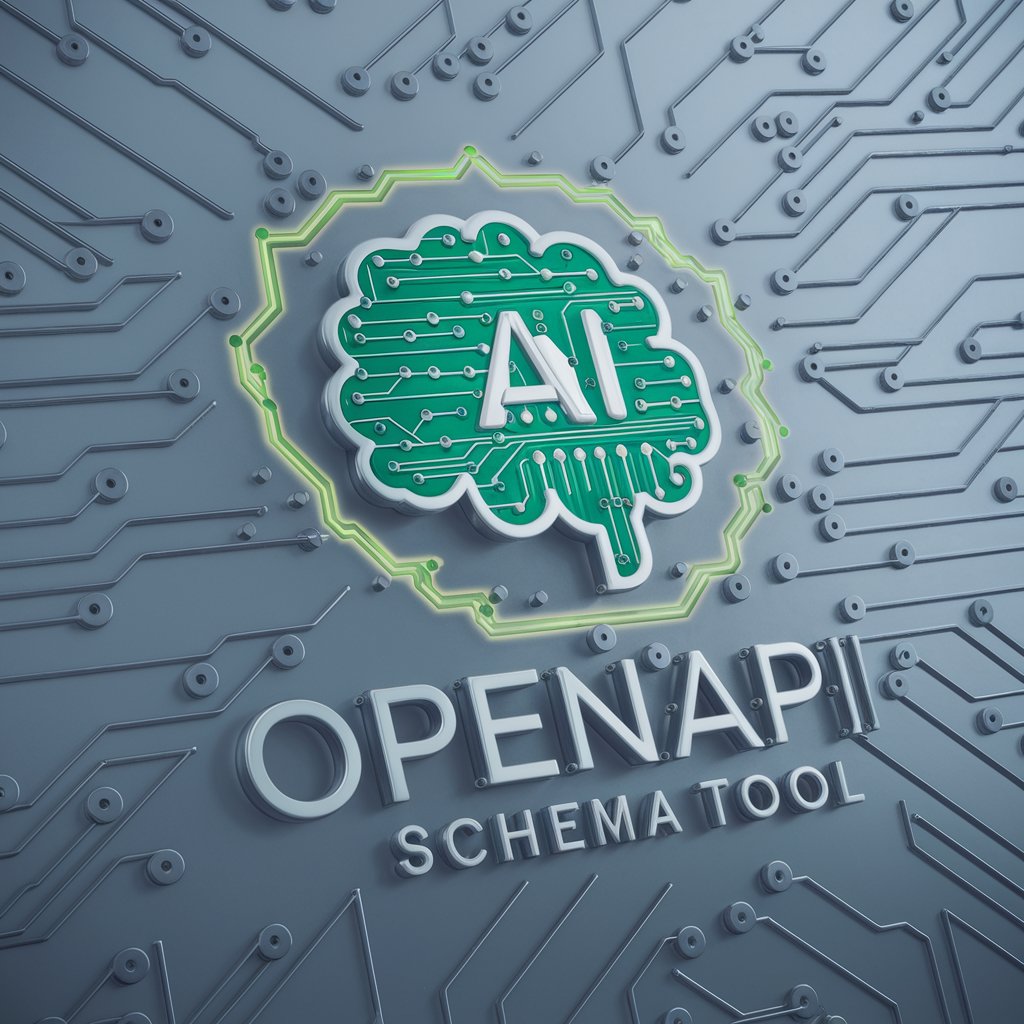
Image creater
Craft Your Vision with AI
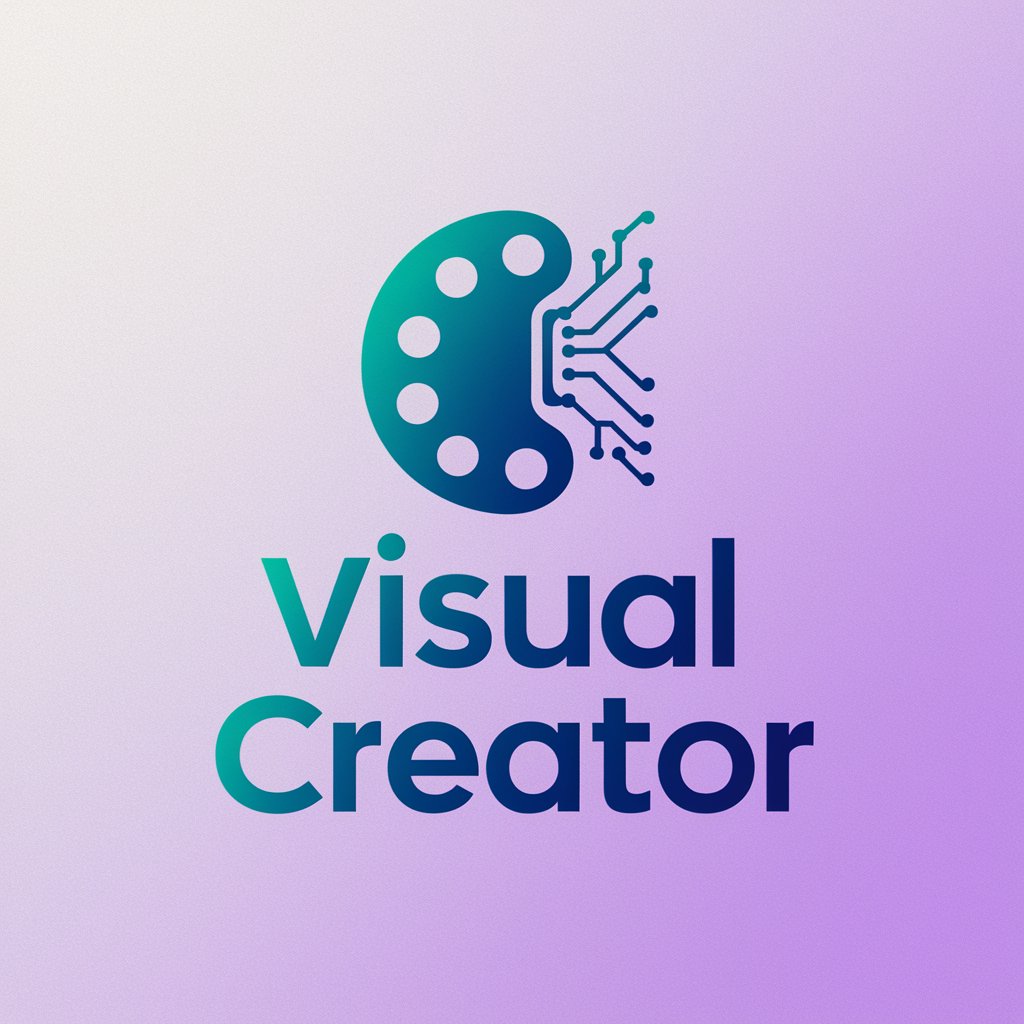
Ragnarok Email Wizard - Created By Neo
Craft and Translate Game-Focused Emails

Fan Created Advisor for Healing Hearts
Empowering Animal Lovers with AI

Sentence Craftsman
Elevating Communication with AI

Wallstreet knowledge
Empowering Financial Decisions with AI

Plagiarism Patrol
Guarding Originality with AI Power

Plagiarism Analyst
Detect plagiarism with AI precision.
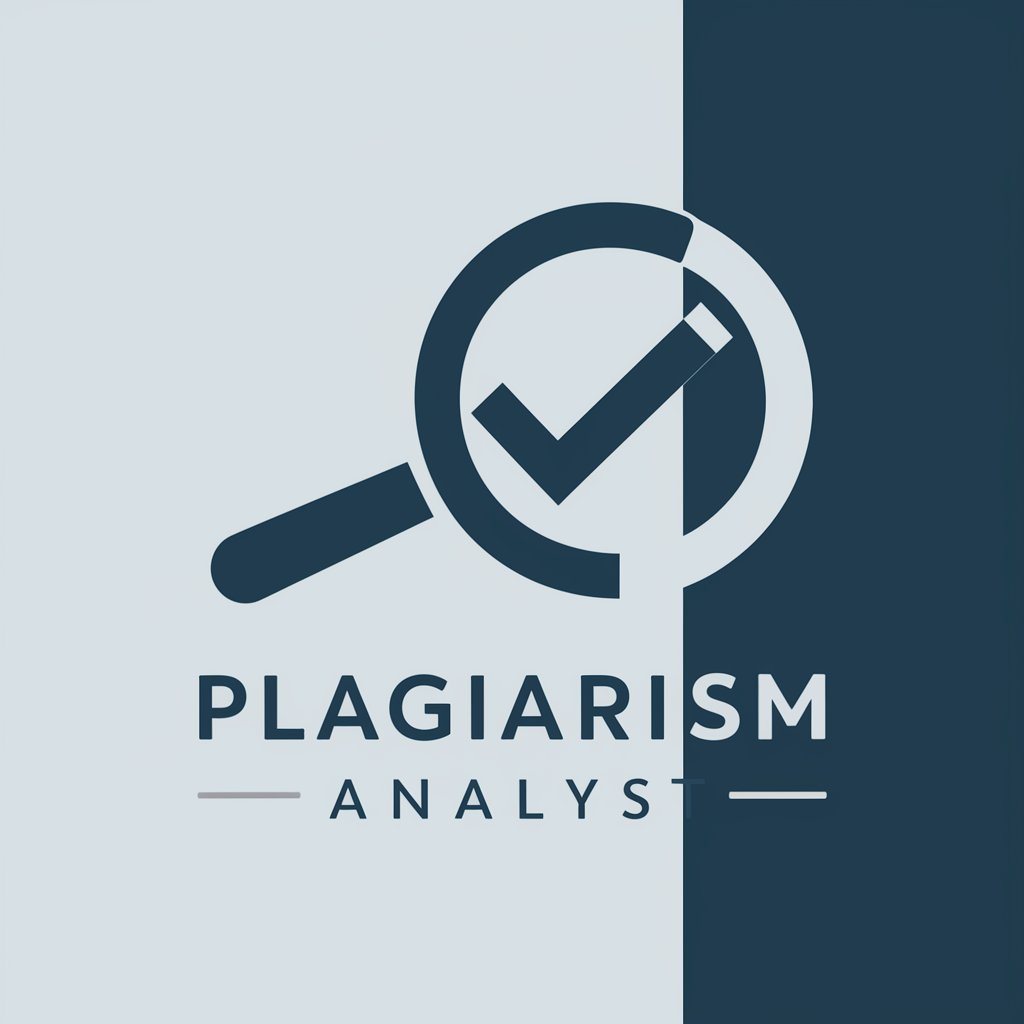
Plagiarism Solver
Empowering Originality with AI

Plagiarism Detector
Ensuring Authenticity with AI Precision

estor
Empowering Creativity with AI

Research Assistant Pro
Empowering research with AI-driven insights

Font Creater FAQs
What makes Font Creater unique?
Font Creater specializes in generating custom font designs with a focus on modern and minimalistic styles, offering a unique blend of simplicity and readability tailored to contemporary businesses.
Can I use Font Creater for logo design?
Yes, Font Creater can be an invaluable tool for creating unique font styles for logos, ensuring your brand stands out with a distinctive and professional look.
Is technical knowledge required to use Font Creater?
No, Font Creater is designed to be user-friendly, requiring no prior technical knowledge. The step-by-step process ensures that anyone can create custom fonts with ease.
How do I choose the right complexity level?
Consider your project's needs and audience. A simpler design (level 1-3) is often more readable and versatile, while higher complexity (7-10) can add uniqueness and character.
Can I customize the color palette of my font?
Yes, Font Creater offers a range of color palettes, including custom options, allowing you to match the font color to your brand's identity or personal preference.