TiKz Diagrams - Vector Graphics Creation
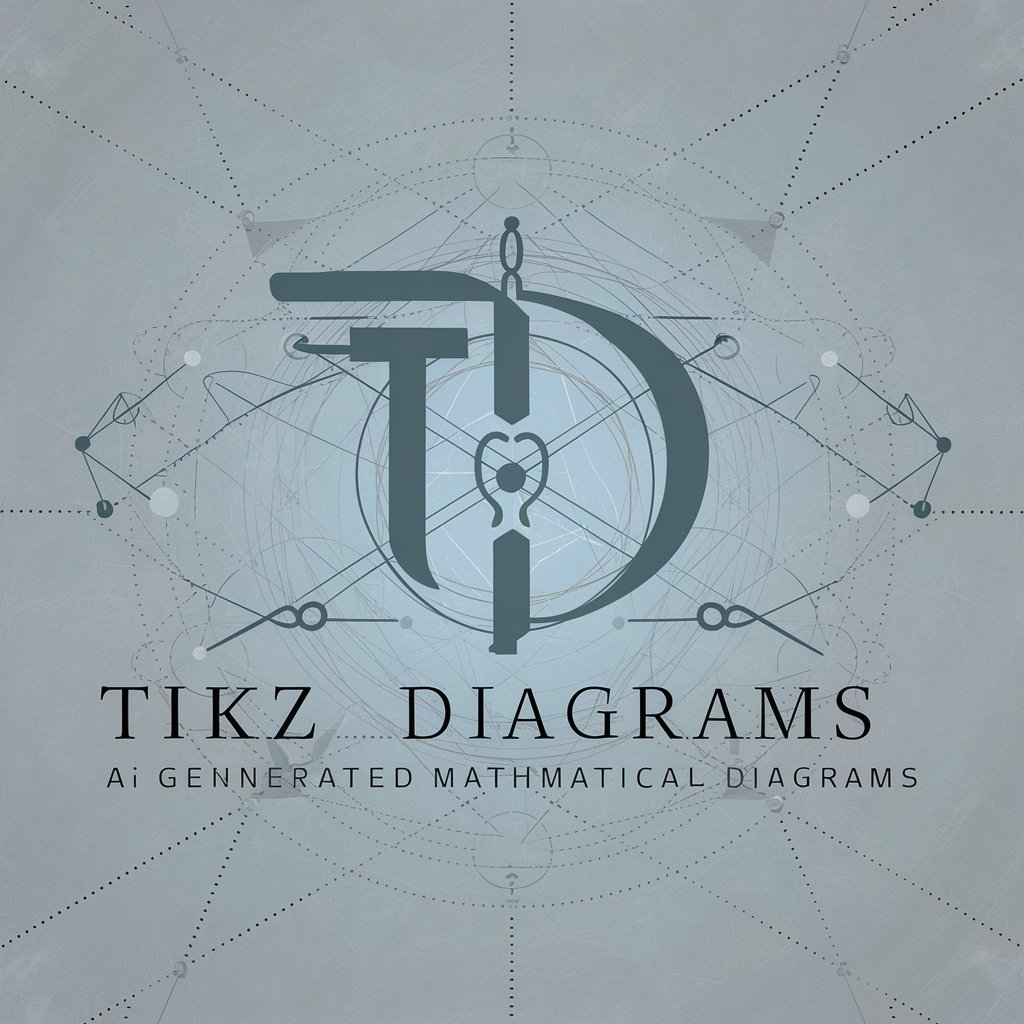
Welcome to TiKz Diagrams, your guide for creating precise mathematical diagrams.
Craft Precise Diagrams with AI-Powered Efficiency
Create a geometric shape diagram illustrating...
Design a flowchart that demonstrates the process of...
Construct a tree diagram showing the hierarchical structure of...
Generate a complex structure diagram representing...
Get Embed Code
Introduction to TiKz Diagrams
TiKz (TikZ ist kein Zeichenprogramm) is a powerful TeX-based graphic language for creating vector graphics. It is particularly well-suited for generating mathematical diagrams, illustrations for academic papers, technical drawings, and complex structures in a precise and programmable way. TiKz operates within LaTeX documents, allowing users to integrate their diagrams directly into their texts with seamless formatting. Its design purpose revolves around providing a flexible, high-quality tool for producing graphics that require mathematical precision or are too complex for conventional drawing tools. Examples of TiKz applications include creating geometrical figures to illustrate mathematical proofs, drawing graphs and charts for data representation, designing flowcharts for algorithm analysis, and constructing complex layouts for theoretical computer science. Powered by ChatGPT-4o。

Main Functions of TiKz Diagrams
Drawing Geometric Shapes
Example
Creating figures for geometry proofs, such as triangles with angle bisectors or circles with tangents.
Scenario
Used in mathematical education materials to visually demonstrate theorems and properties of geometric figures.
Graphing Functions and Plotting Data
Example
Plotting graphs of functions, bar charts, and scatter plots for statistical analysis.
Scenario
Applied in research papers and presentations to represent data visually, facilitating understanding of data distributions, trends, and outliers.
Designing Flowcharts and Diagrams
Example
Creating flowcharts for algorithms, UML diagrams for software design, or network diagrams for IT infrastructure.
Scenario
Utilized in computer science education and software engineering documentation to illustrate processes, designs, and systems architecture.
Complex Structures Creation
Example
Generating fractals, tessellations, or intricate patterns that require precise calculations.
Scenario
Employed in advanced mathematical explorations, art projects, or architectural designs, showcasing the versatility and precision of TiKz.
Ideal Users of TiKz Diagrams
Academic Researchers
Scholars and scientists who need to include precise, high-quality diagrams in their publications, presentations, or teaching materials. TiKz provides the ability to create detailed and customizable illustrations that integrate seamlessly with LaTeX documents.
Educators and Students
Teachers and learners in mathematics, physics, computer science, and engineering who require graphical representations to explain concepts, solve problems, or visualize data. TiKz's programmability and precision make it an excellent tool for educational purposes.
Technical Writers
Professionals who produce technical documentation, manuals, or textbooks where clear and accurate diagrams are crucial. TiKz allows for the creation of complex diagrams that are easily updated or modified within the text.
Designers and Artists
Individuals exploring the intersection of art and technology. TiKz can be used to create geometric art, patterns, and structures with mathematical precision, offering a unique medium for artistic expression.

Guidelines for Using TiKz Diagrams
Start Free Trial
Visit yeschat.ai for a hassle-free trial experience without any login requirement or the need for ChatGPT Plus.
Install Necessary Software
Ensure you have a LaTeX distribution installed on your system, such as TeX Live, MiKTeX, or MacTeX, as TiKz is a package within LaTeX.
Learn Basic Syntax
Familiarize yourself with the basic syntax and commands of TiKz for creating diagrams. Resources like online tutorials, documentation, and forums can be invaluable.
Experiment with Simple Diagrams
Start by creating basic shapes and simple diagrams to understand how TiKz interprets your commands and renders graphics.
Explore Advanced Features
Gradually explore more complex features like plotting functions, creating 3D graphics, and integrating diagrams into LaTeX documents for comprehensive usage.
Try other advanced and practical GPTs
Seerah of Prophet Muhammad PBUH
Explore the Prophet's life with AI
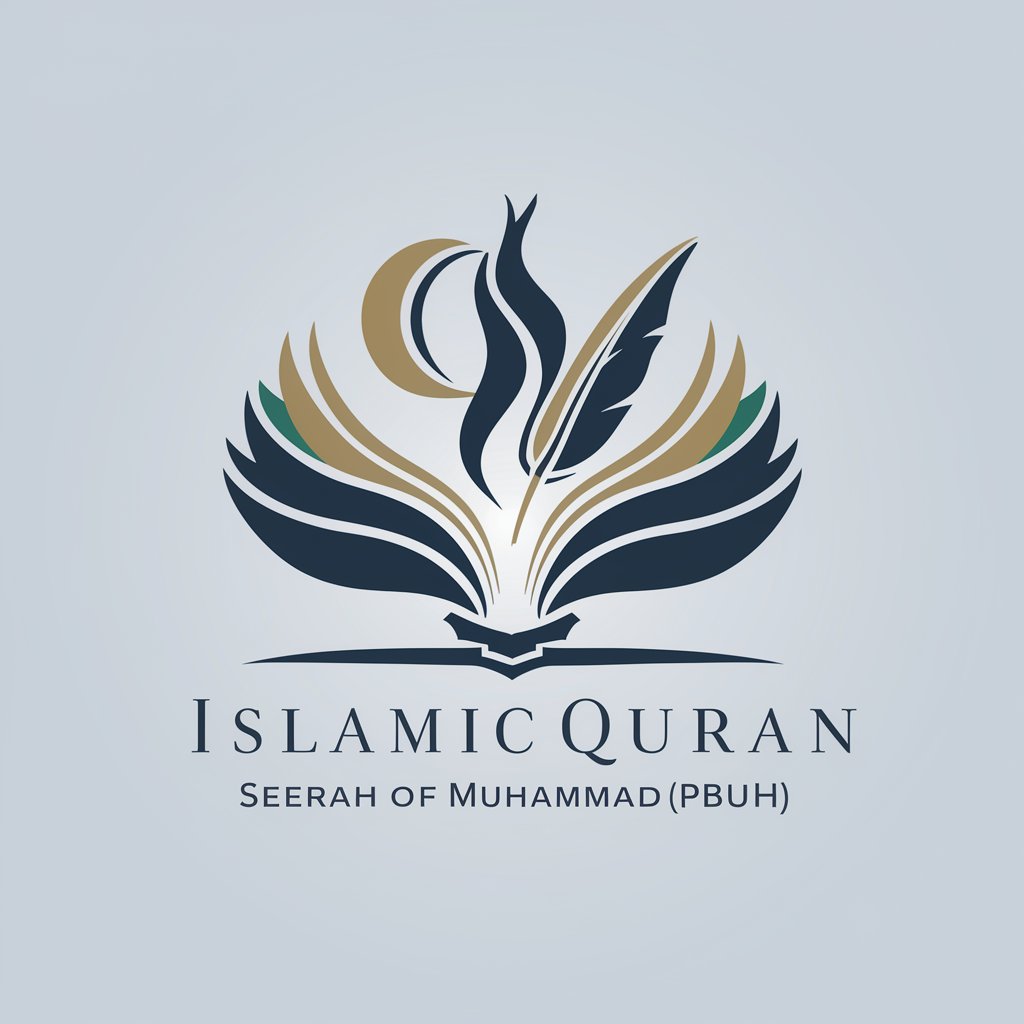
Mohammad Irshad Saifi
Unravel the wisdom of Sahih Bukhari

Muhammad AIli, inspired
Empower your journey with Ali's wisdom

Your Professor
Empowering your learning with AI

Graphic Novels Creator
AI-Powered Graphic Novel Generator
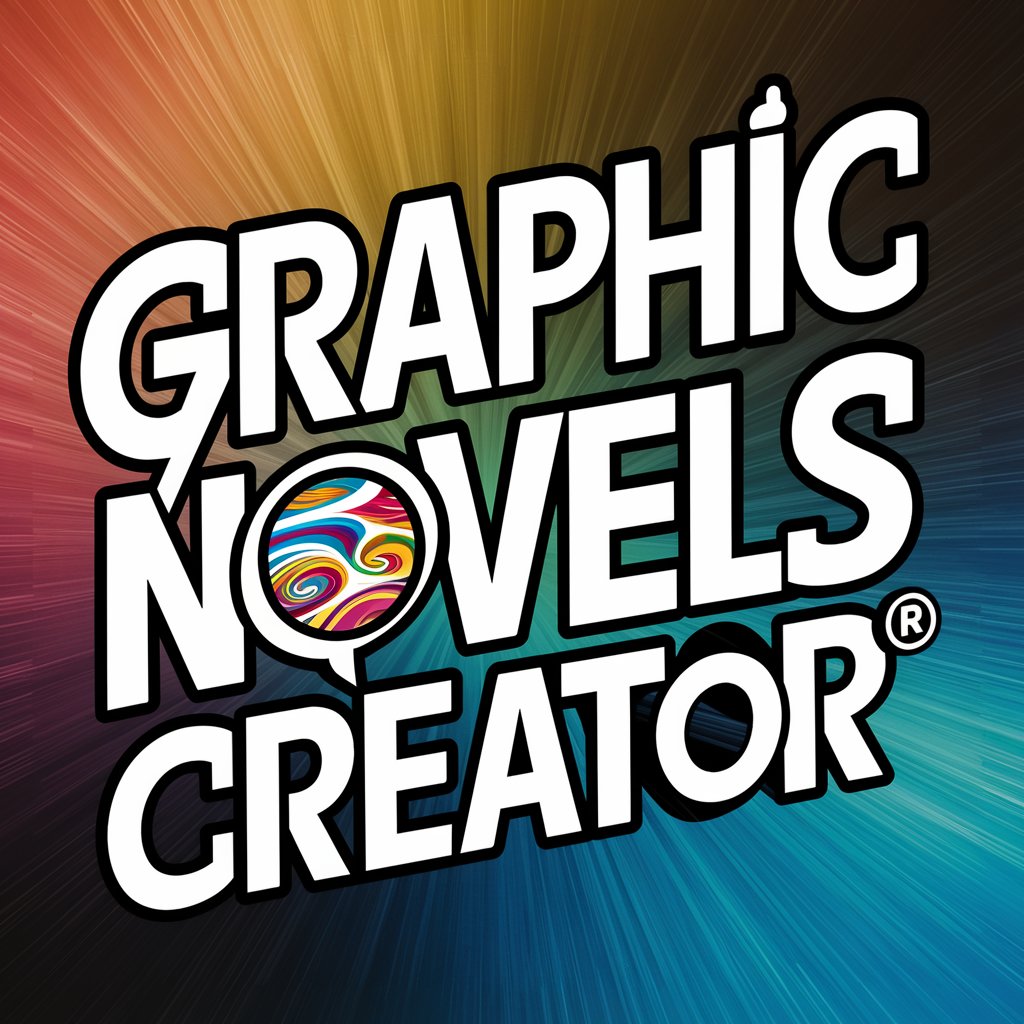
Write novels
Crafting stories, empowering creativity.
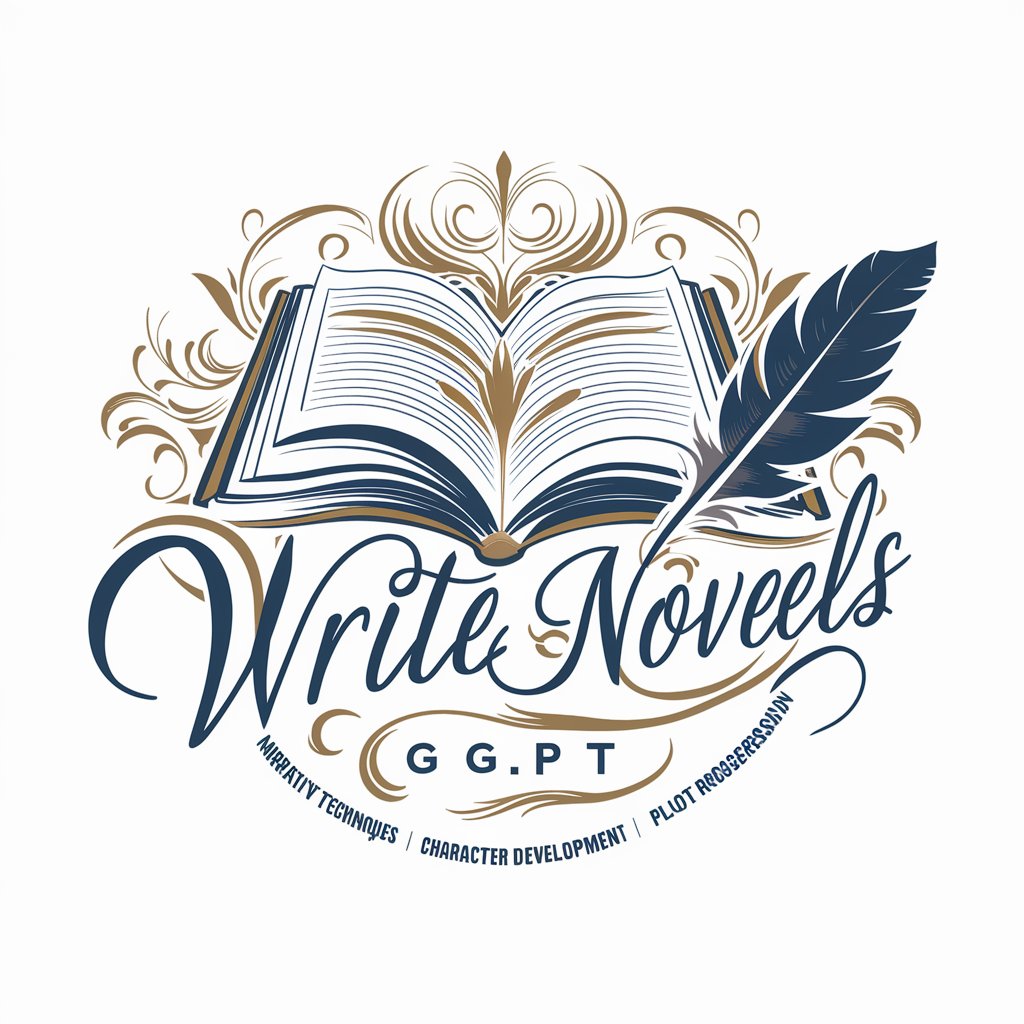
Grammar Guardian
Enhancing Clarity with AI-Powered Grammar Corrections

Grocery Store Organizor
Streamline your shopping with AI-powered efficiency.

Fare Finder | Finding the best travel deals
AI-Powered Flight Deal Discovery

Sculpture Spark
Shape Your Imagination with AI

Book Scout
Discover your next read with AI-powered guidance.
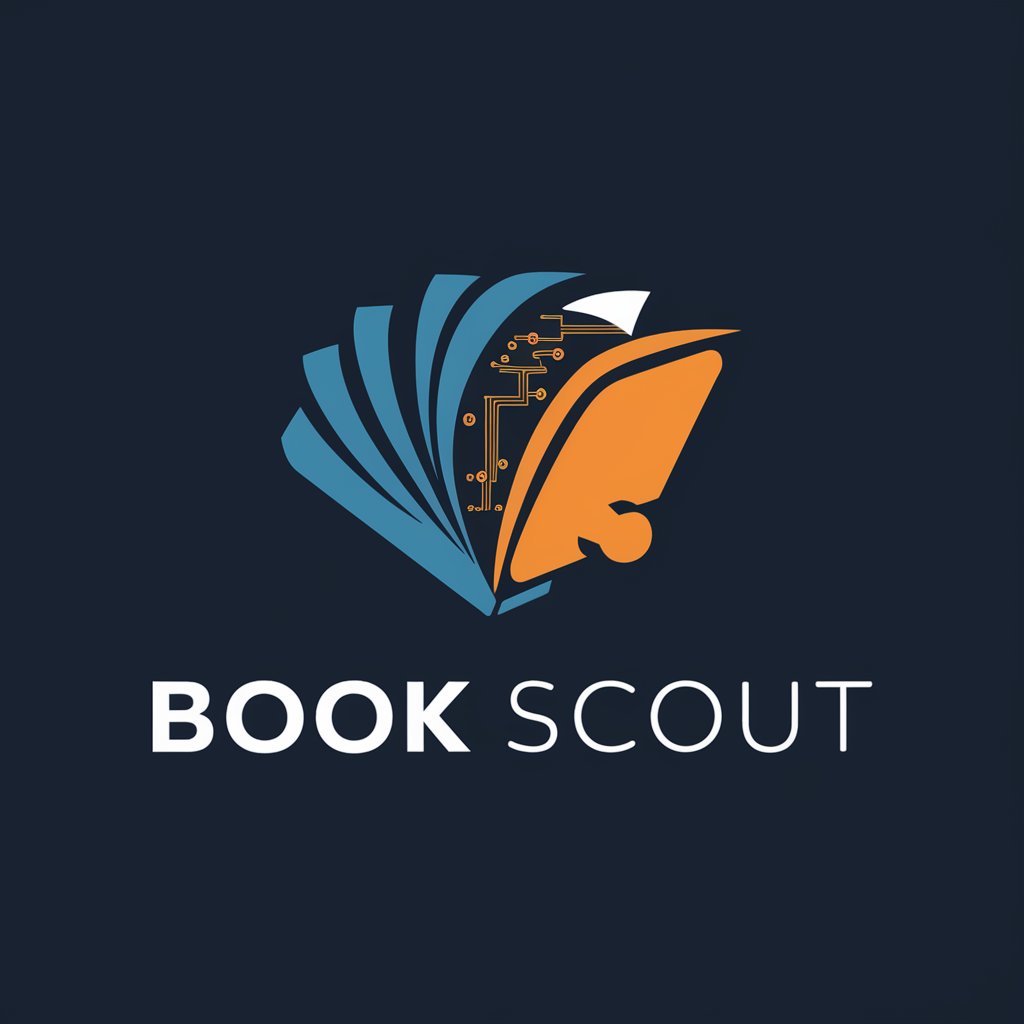
Global Mail Guide
Streamlining Global Mail Forwarding with AI

Frequently Asked Questions about TiKz Diagrams
What is TiKz primarily used for?
TiKz is extensively used for creating high-quality vector graphics, such as geometric diagrams, flowcharts, and graphs, within LaTeX documents.
Can TiKz create 3D diagrams?
Yes, TiKz is capable of creating 3D diagrams, although it requires a deeper understanding of its syntax and functions for effective rendering.
Is TiKz suitable for beginners?
TiKz has a learning curve, but it is suitable for beginners, especially those already familiar with LaTeX. Starting with simple projects is recommended.
How do I integrate TiKz diagrams into my LaTeX document?
TiKz diagrams can be directly written within a LaTeX document using the TiKz package. This integration allows for seamless inclusion of diagrams in academic papers and presentations.
Can TiKz handle dynamic or interactive diagrams?
While TiKz excels in static diagrams, it does not inherently support dynamic or interactive elements. However, external tools can be used to add interactivity.
