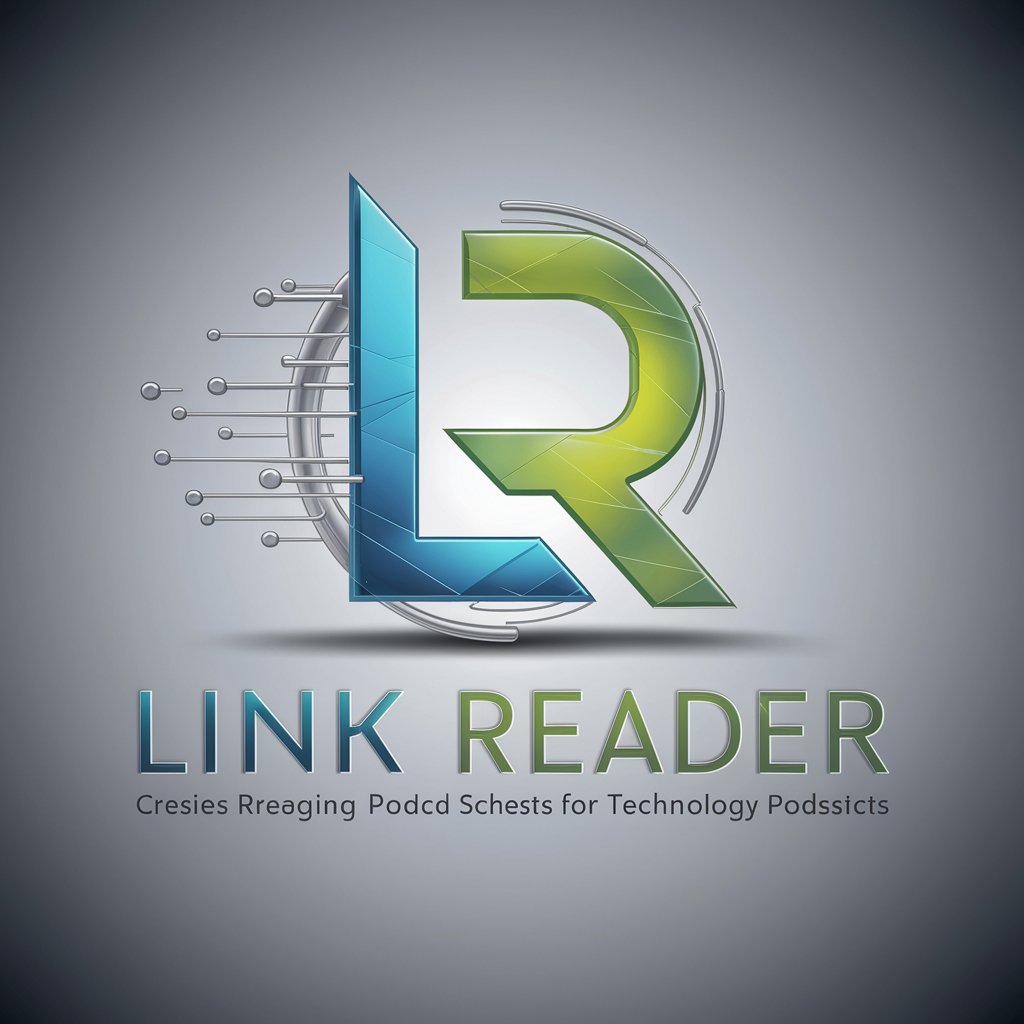Podcast Scripter and TTS Generator - Script-to-Speech Podcast Creation

Welcome! Let's script engaging and diverse dialogues together.
Craft and vocalize engaging podcasts with AI.
In today's discussion, we explore the complexities of discrimination...
Let's dive into the impact of diverse perspectives on societal issues...
How do different backgrounds influence our views on discrimination?
What are some common misconceptions about discrimination in today's society?
Get Embed Code
Introduction to Podcast Scripter and TTS Generator
Podcast Scripter and TTS Generator is designed as a specialized tool aimed at facilitating the creation of dynamic, engaging podcast scripts that simulate natural conversations among diverse groups. This tool leverages advanced natural language processing capabilities to craft dialogues that reflect the nuances and complexities of real-world discussions. Its core purpose is to aid in the development of scripts for podcasts, discussions, debates, and similar formats, where the flow of conversation is key to engaging listeners. An example scenario could involve generating a script for a podcast episode on the topic of climate change, where participants with different viewpoints (a climate scientist, an industry representative, and an environmental activist) engage in a discussion. The tool would create a balanced script that includes an introduction for each participant, followed by a free-flowing conversation that captures their diverse perspectives, facilitating a rich, informative, and engaging episode. Powered by ChatGPT-4o。

Main Functions of Podcast Scripter and TTS Generator
Script Generation for Diverse Conversations
Example
Creating a script for a podcast episode discussing the ethical implications of artificial intelligence.
Scenario
The tool generates an introduction for each participant, such as an AI ethicist, a tech entrepreneur, and a public policy maker, followed by a dialogue that unfolds naturally, capturing their diverse perspectives and the complexities of the topic.
Text-to-Speech (TTS) Conversion for Script Previews
Example
Converting generated script dialogues into spoken word to preview how the conversation would sound in an actual podcast.
Scenario
After generating a script for a round-table discussion on urban development, the tool can convert the script into audio using TTS technology, allowing creators to hear how the dialogue flows and make adjustments for clarity, pacing, and engagement before recording.
Ideal Users of Podcast Scripter and TTS Generator
Podcast Producers and Hosts
Individuals or teams involved in creating podcast content who seek to produce episodes with rich, engaging discussions on various topics. They benefit from the tool by streamlining the scriptwriting process and enhancing the quality of their podcasts with well-structured, dynamic dialogues.
Educational Content Creators
Educators or content creators looking to produce educational material in an engaging, conversational format. This tool can help them create scripts for discussions, debates, or simulations that make complex subjects accessible and interesting to a broader audience.
Corporate Training and Development Teams
Corporate professionals responsible for creating training materials that simulate conversations or meetings. Using this tool, they can develop realistic scenarios that employees might encounter in the workplace, enhancing the effectiveness of training programs.

How to Use Podcast Scripter and TTS Generator
1
Visit yeschat.ai for a hassle-free trial, accessible without the need for login or ChatGPT Plus subscription.
2
Choose your podcast script scenario or create a new one by specifying the topic and participants' backgrounds to customize the conversation.
3
Utilize the built-in editor to refine dialogue, add detailed descriptions, or adjust the flow of conversation according to your needs.
4
Select the desired voices for each participant from a range of TTS options, ensuring a natural and engaging listening experience.
5
Preview and edit your podcast script in real-time. Once satisfied, export the script and audio files for use in your podcasting platform.
Try other advanced and practical GPTs
TTS AI Developer
Bringing Text to Life with AI

Python Ninja
Elevate your Python skills with AI power

Audible AI Textbook Teacher
Unlock knowledge through AI-powered auditory learning.
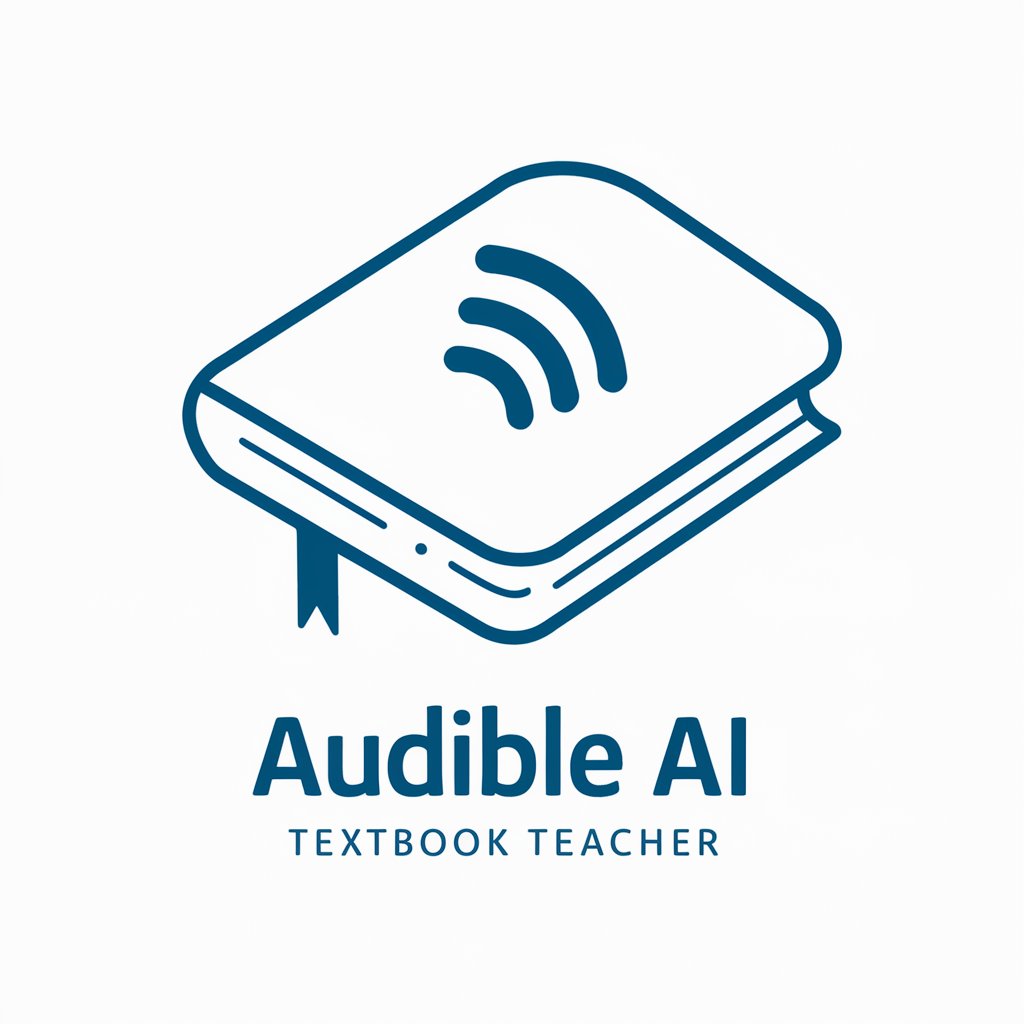
Speech Synthesis Assistant
Elevate Speech with AI-Powered Precision

AI Voice Programmer
Bringing Text to Life with AI
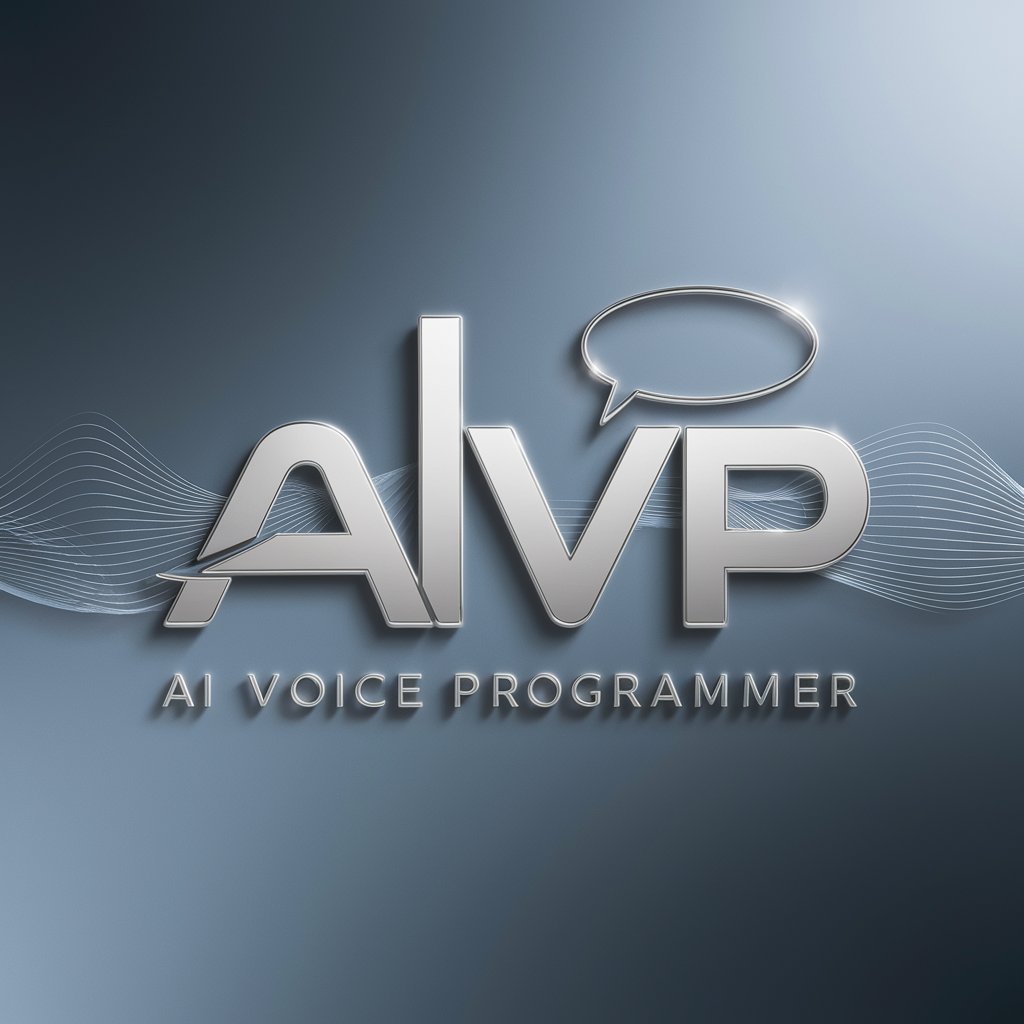
VISISO
Empowering Vision-Impaired with AI

Mozilla TTS Expert
Empower your projects with AI-driven speech

Discount Detective
Unlock savings with AI-powered discount discovery

Oracle Detective
Unravel mysteries with AI-powered storytelling.

Detective Lynxie
Your AI-powered personal gift advisor.
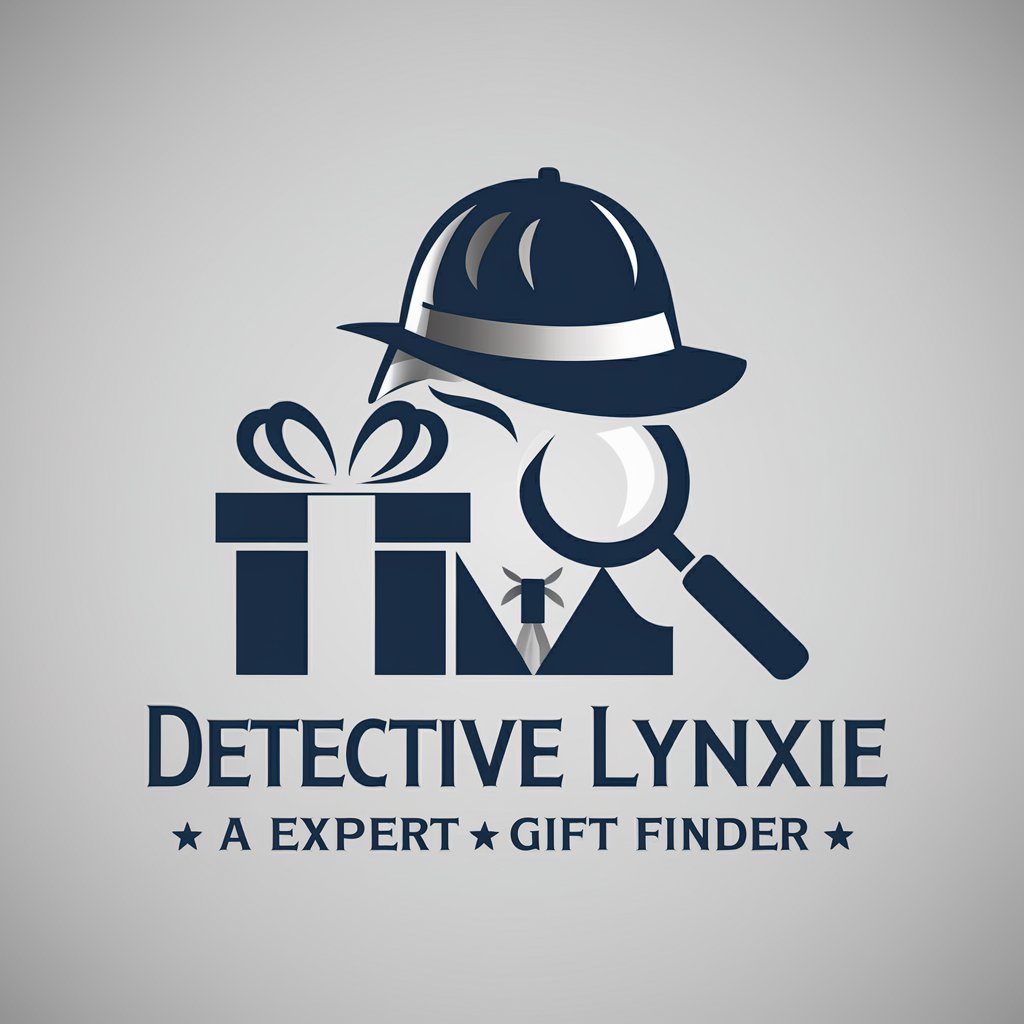
Citation Detective
Empowering research with AI-driven citations.

Domain Detective
Uncover the Digital Footprint with AI
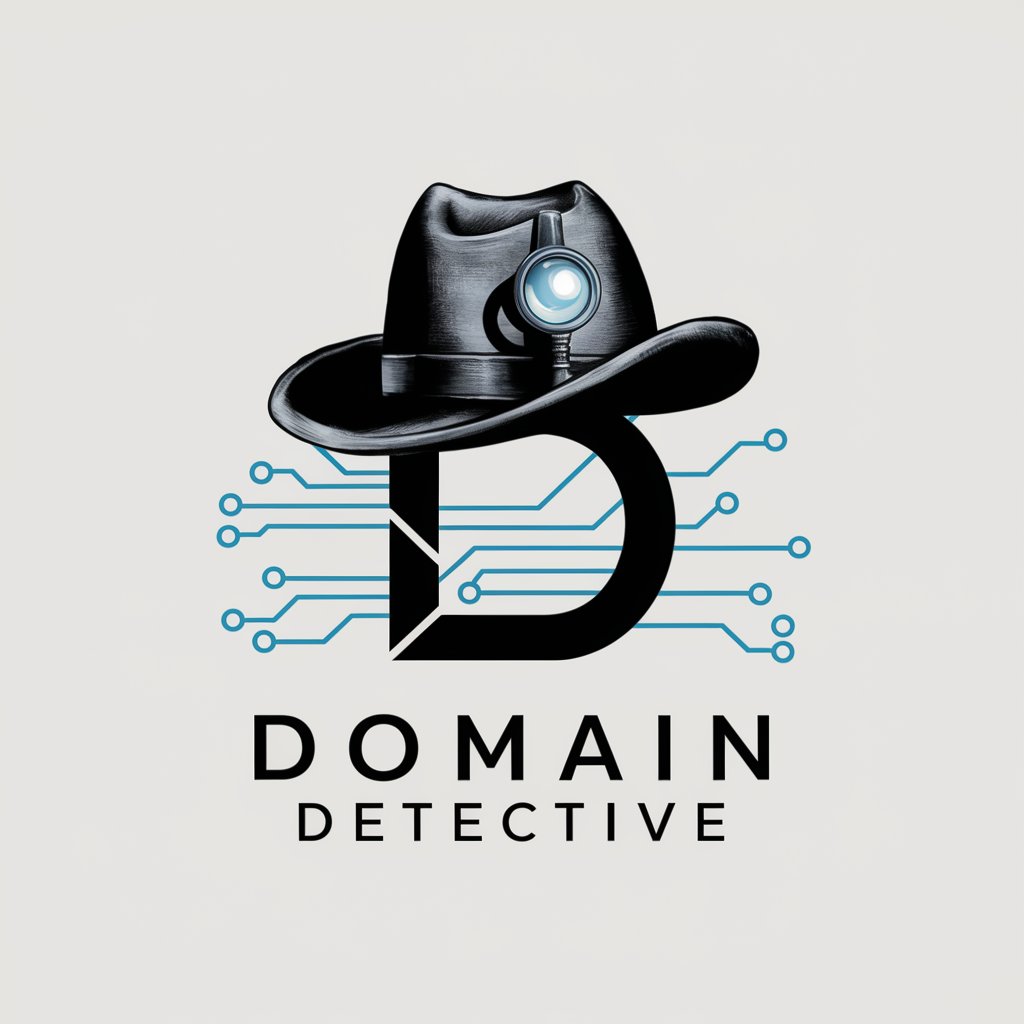
FAQs about Podcast Scripter and TTS Generator
What makes Podcast Scripter and TTS Generator unique?
Its ability to simulate natural, diverse group discussions makes it unique, ideal for creating dynamic and engaging podcast content.
Can I customize the voices for each character?
Yes, you have the option to select from a wide range of TTS voices to match each character's profile for a more authentic listening experience.
Is it suitable for solo podcasters?
Absolutely. Solo podcasters can use it to generate multi-voiced dialogues, making their podcasts more engaging without needing additional speakers.
How can educators benefit from this tool?
Educators can create simulated discussions on various topics for instructional purposes, making learning more interactive and enjoyable.
Is there support for multiple languages?
Yes, it supports multiple languages, allowing for the creation of diverse and inclusive podcast content for global audiences.