
0.UV Diorama Master - Detailed 3D Dioramas

Welcome to 0.UV Diorama Master. Ready to create?
Craft detailed dioramas with AI-powered precision.
Moment please! Do you want to start with A: raw text input or B: step by step guided?
Describe the central element you want in your diorama.
What color should the background of your diorama be?
Is your diorama set during the day or night?
Get Embed Code
Understanding 0.UV Diorama Master
0.UV Diorama Master is a specialized guide for generating intricate 3D diorama images, designed to assist users in creating visually stunning and detailed dioramas through a step-by-step or direct input method. Unlike standard image generation tools, it focuses on dioramas that can be floating or ground-standing, with options for color, texture, lighting (day or night settings), and thematic elements. An example scenario might involve a user wanting to create a miniature underwater scene with vivid coral, marine life, and ambient lighting to simulate sunlight filtering through water. 0.UV Diorama Master would guide the user through choices regarding the scene's depth, color palette, lighting effects, and focal elements to ensure a cohesive and visually compelling diorama. Powered by ChatGPT-4o。

Key Functions of 0.UV Diorama Master
Guided Diorama Creation
Example
Floating versus ground-standing diorama decision
Scenario
A user is prompted to choose whether their diorama floats or stands on the ground, impacting the structure and perceived gravity of the scene. For instance, a floating diorama might simulate a space scene with asteroids and spacecraft, while a ground-standing one could depict a dense forest scene.
Color and Texture Customization
Example
Choosing between color and monochrome textures
Scenario
Depending on the user's preference for realism or artistic expression, they can select a vibrant color scheme with detailed textures or a more stylistic monochrome palette. This choice significantly affects the mood and visual impact of the diorama, such as a colorful carnival scene versus a stark, monochrome winter landscape.
Lighting and Time of Day Settings
Example
Day versus night scene with lighting options
Scenario
Users can decide on the time of day, influencing the diorama's lighting and overall atmosphere. A night scene with ambient moonlight or artificial lighting sources like streetlamps can create a mysterious, intimate setting, while a bright daytime scene can evoke openness and vitality.
Thematic and Environmental Choices
Example
Selection of a central theme or element
Scenario
The tool asks users to choose a central theme or element, around which the diorama is built. This could be a serene lake with wildlife, an abandoned urban setting, or a bustling marketplace, guiding the selection of additional elements and the scene's overall tone.
Who Benefits from 0.UV Diorama Master
Hobbyists and Crafters
Individuals passionate about miniature modeling, dioramas, or terrain building for hobbies such as model railroading, wargaming, or dollhouse decoration. They benefit from visualizing complex scenes before undertaking the physical creation process.
Digital Artists and Designers
Creative professionals looking to explore scene composition, lighting effects, and thematic storytelling within their work. 0.UV Diorama Master serves as a brainstorming tool, helping to quickly prototype and iterate on visual ideas.
Educators and Students
Teachers and students in art, design, and technology fields can use the tool to understand spatial composition, the interplay of light and color, and the process of thematic development in a controlled, easily manipulable environment.
Game Developers and Filmmakers
Professionals in the gaming and film industries may use the tool for pre-visualization of scenes, set designs, or background environments, allowing for experimentation with various elements before final production.

How to Use 0.UV Diorama Master
Begin with a Visit
Start by heading to yeschat.ai for an accessible trial experience without the need for a login or a ChatGPT Plus subscription.
Choose Your Input Method
Decide if you prefer to provide raw text input for your diorama (Option A) or use the step-by-step guided approach (Option B) for more tailored suggestions.
Define Your Diorama
Specify your diorama's settings, including whether it's floating or ground-standing, its color scheme, and the primary element focus.
Customize the Details
Detail the elements you want in your diorama, such as background, time of day, atmosphere, and additional features for a personalized design.
Generate and Refine
Review the generated 3D diorama renderings. You can request adjustments or refinements based on the initial output to perfect your vision.
Try other advanced and practical GPTs
0 1
Expert AI-driven summaries and insights.

Badico 0
AI-powered agricultural optimization for enhanced farm profitability.

0 GPT
Dive into history with AI-powered insights

Astrology Kundli Guru
Empowering decisions with AI-powered astrology
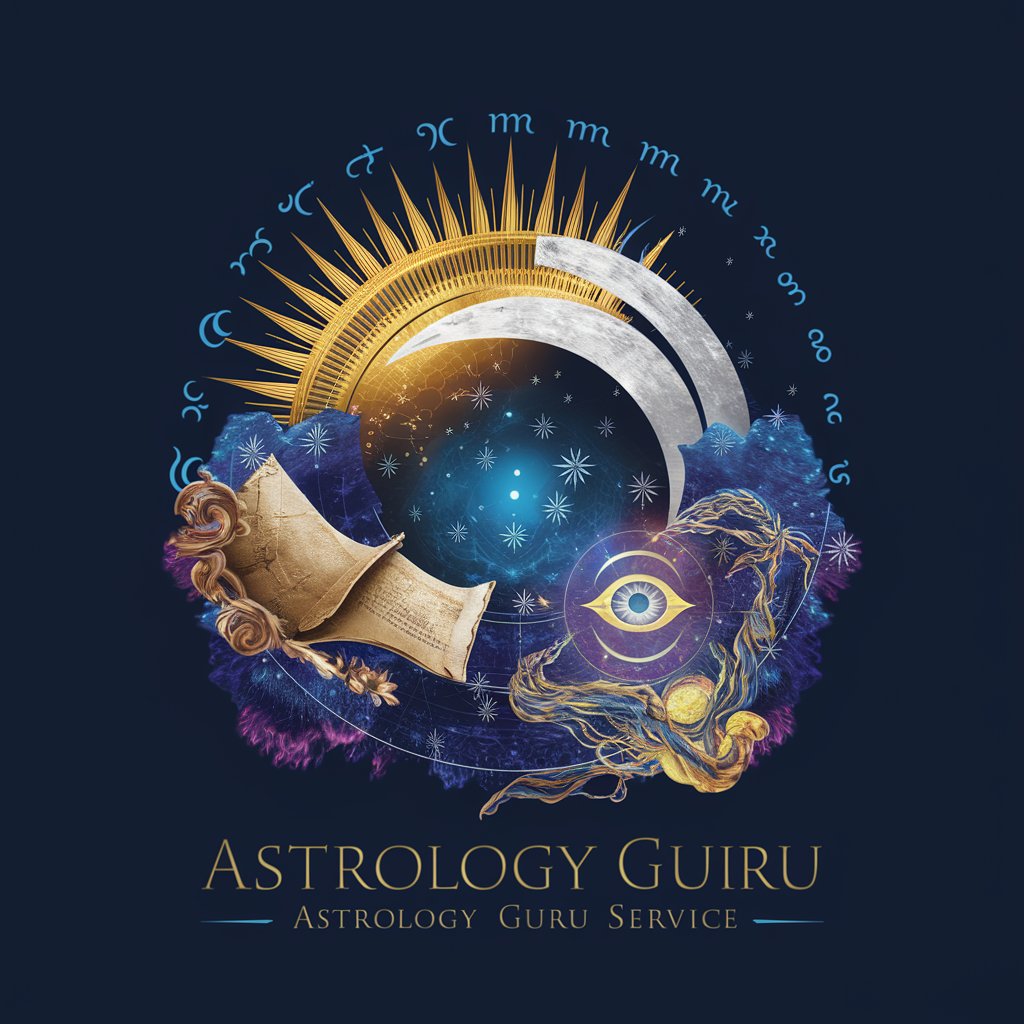
Astrology Weaver
Discover Your Cosmic Narrative

Astrology / AstrologIA
Navigating Life with AI-Powered Astrology

The DailySEL Level 0 Coach
AI-powered SEL Strategy Tailoring for Schools
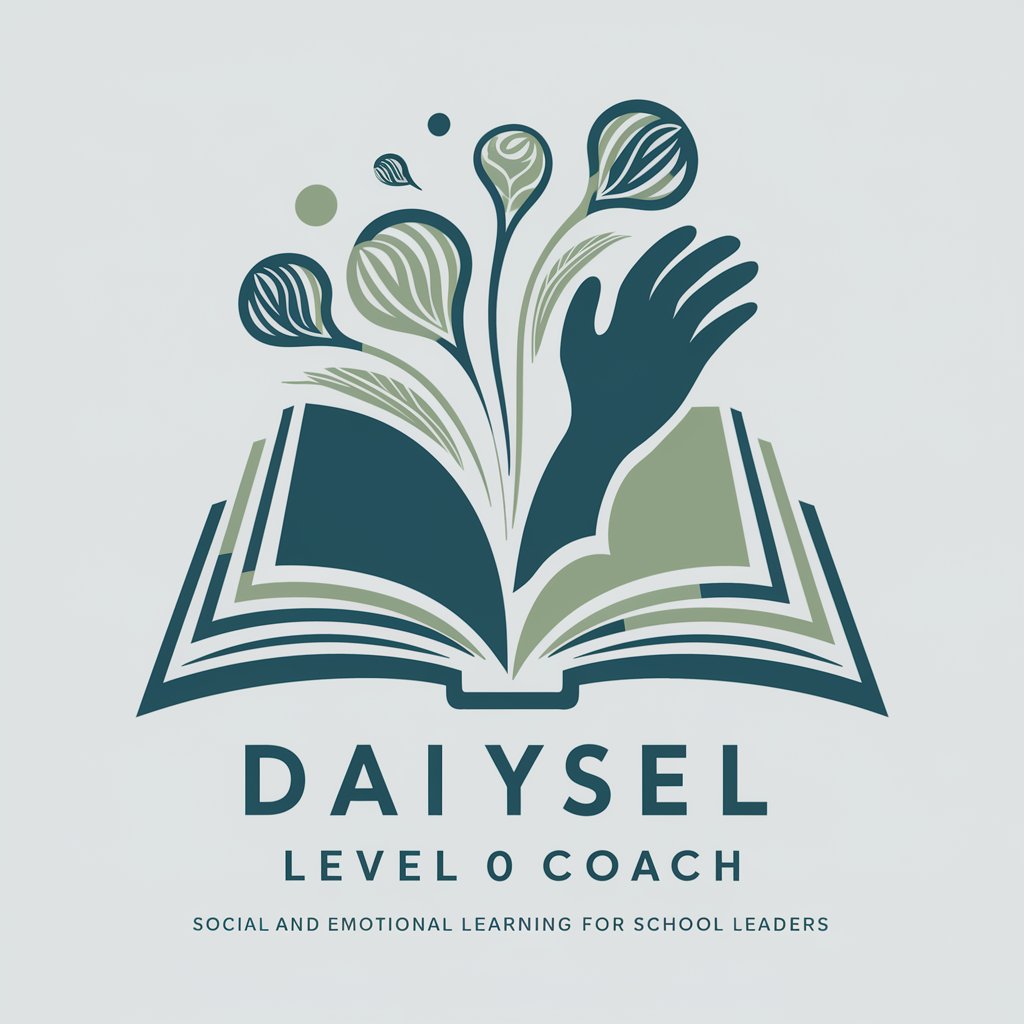
TEI Lex 0 Converter
Transforming lexicographic data into standardized digital formats.

STATE 0 CONCEPT PLOTTER
Visualizing ideas in conceptual space.
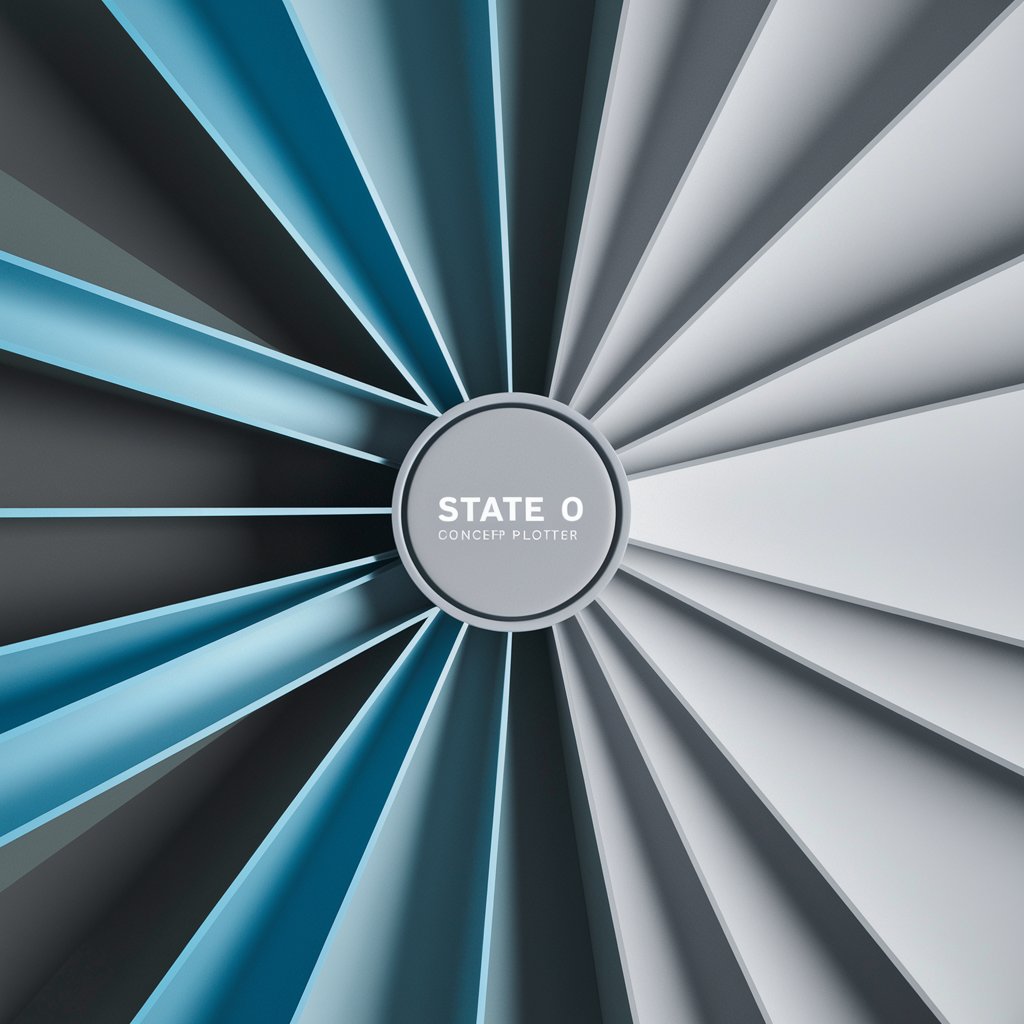
Reviewer #0
Elevate Your Academic Writing with AI

Math Helper
Empowering math understanding with AI.
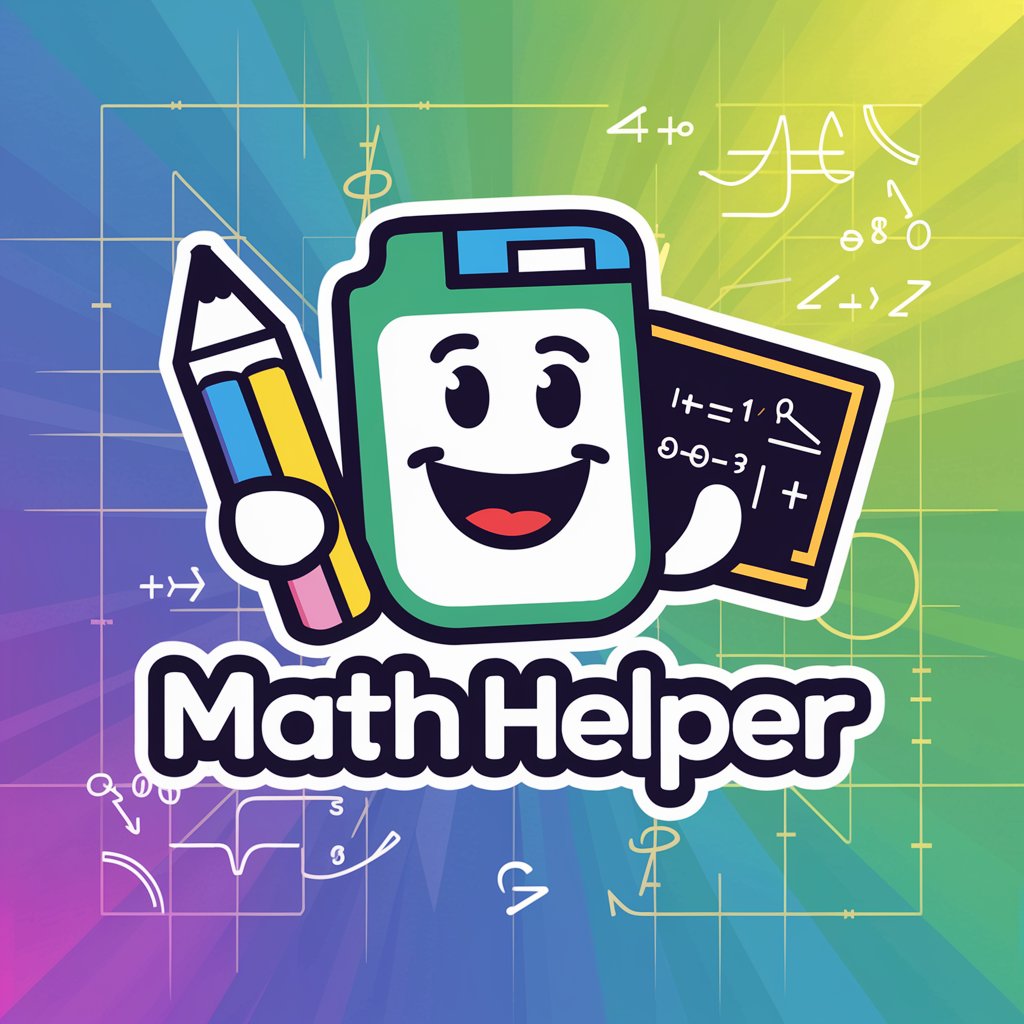
Tarot Tutor
Unlocking Mysteries with AI-Powered Tarot Guidance

Frequently Asked Questions about 0.UV Diorama Master
What makes 0.UV Diorama Master unique from other AI art tools?
0.UV Diorama Master specializes in creating detailed 3D dioramas with a focus on immersive environments, offering both raw text and guided step-by-step customization.
Can I create an underwater diorama with this tool?
Absolutely! You can craft underwater scenes by choosing the appropriate settings, including water elements, sea creatures, and aquatic terrain, for a lifelike underwater diorama.
Is it possible to adjust the mood or atmosphere of my diorama?
Yes, you have the option to set the overall mood of your diorama, such as surreal, peaceful, futuristic, or horror, to match your vision perfectly.
How detailed can I get with my diorama customization?
The tool allows for intricate detail customization, including textures, colors, day or night settings, and specific elements to include or exclude, ensuring your diorama is precisely as you envisioned.
Can I generate a diorama based solely on a description?
Yes, 0.UV Diorama Master can generate detailed dioramas based on textual descriptions, offering both monochrome and full-color options to bring your vision to life.





