WorldQuant Alpha Simulator/Imaginer - Alpha Simulation Tool

Welcome to the WorldQuant Alpha Simulator/Imaginer!
Optimize investment strategies with AI
Create a Fast expression that...
How can I modify my alpha to...
Can you provide an example of using the 'trade_when' operator to...
What is the best way to apply decay to an alpha in...
Get Embed Code
Overview of WorldQuant Alpha Simulator/Imaginer
The WorldQuant Alpha Simulator/Imaginer is a specialized tool designed for the development, testing, and refinement of investment strategies, known as 'alphas'. Its core functionality revolves around enabling users to simulate and visualize the performance of these alphas under various market conditions and theoretical scenarios. Utilizing 'Fast expression' language, it allows for the strategic application of conditional operators like 'trade_when' and 'if_else' to modify alpha values based on specific conditions, thus optimizing turnover management and positioning. For instance, a user might develop an alpha that capitalizes on the momentum factor by buying stocks that have outperformed in the past month and selling those that have underperformed, applying conditional operators to manage risk and exposure. Powered by ChatGPT-4o。

Core Functions and Applications
Alpha Creation and Hypothesis Testing
Example
Using 'Fast expression', a user formulates an alpha hypothesis, such as 'stocks with lower PE ratios outperform the market', and then constructs an alpha expression to test this theory.
Scenario
An investment analyst develops an alpha to explore value investing strategies, applying the 'if_else' operator to selectively engage in stocks with PE ratios below a certain threshold.
Simulation and Optimization
Example
Adjusting simulation settings like decay, neutralization, and truncation to refine alpha performance and assess its robustness under different market conditions.
Scenario
A portfolio manager simulates an alpha under varying degrees of market volatility to determine its sensitivity and adjust its parameters for optimal performance.
Turnover Management
Example
Utilizing the 'trade_when' operator to define specific conditions under which trades should be executed, thereby managing turnover and reducing transaction costs.
Scenario
A quantitative trader implements a low-turnover alpha strategy that trades only when certain liquidity and volume thresholds are met to minimize impact costs.
Target User Groups
Investment Analysts
Professionals engaged in research and development of investment strategies can leverage the tool to test hypotheses, explore data-driven insights, and refine investment theses, benefiting from its advanced simulation capabilities.
Portfolio Managers
Managers responsible for the composition and performance of investment portfolios can use the simulator to assess and optimize the impact of various alphas on their portfolios, ensuring alignment with risk and return objectives.
Quantitative Traders
Traders who utilize quantitative models for trading decisions can benefit from the tool's ability to simulate and adjust trading strategies in response to dynamic market conditions, enhancing decision-making and efficiency.

How to Use WorldQuant Alpha Simulator/Imaginer
1
Start with a visit to yeschat.ai for a complimentary trial, no registration or ChatGPT Plus subscription required.
2
Explore the provided documentation to understand the basic concepts of alpha generation and the use of conditional operators like 'trade_when' and 'if_else'.
3
Utilize the simulator by inputting your alpha hypothesis and selecting appropriate operators to refine your alpha's logic.
4
Run simulations using different settings (e.g., decay, neutralization, truncation) to evaluate and optimize your alpha's performance.
5
Review the simulation results to refine your hypothesis and alpha formulation, iterating the process as needed for improvement.
Try other advanced and practical GPTs
Alpha Finance (Alpha)
Empowering investment decisions with AI

Alpha
Elevating Social Intelligence with AI

Alpha
Empowering Creativity and Knowledge with AI

The Film Enjoyer's Curated Movies and TVs
Discover Cinematic Gems with AI

🍿Curated Adventures
Discover Adventure, Anytime, Anywhere.

SEO Products
Elevate Your Online Presence with AI
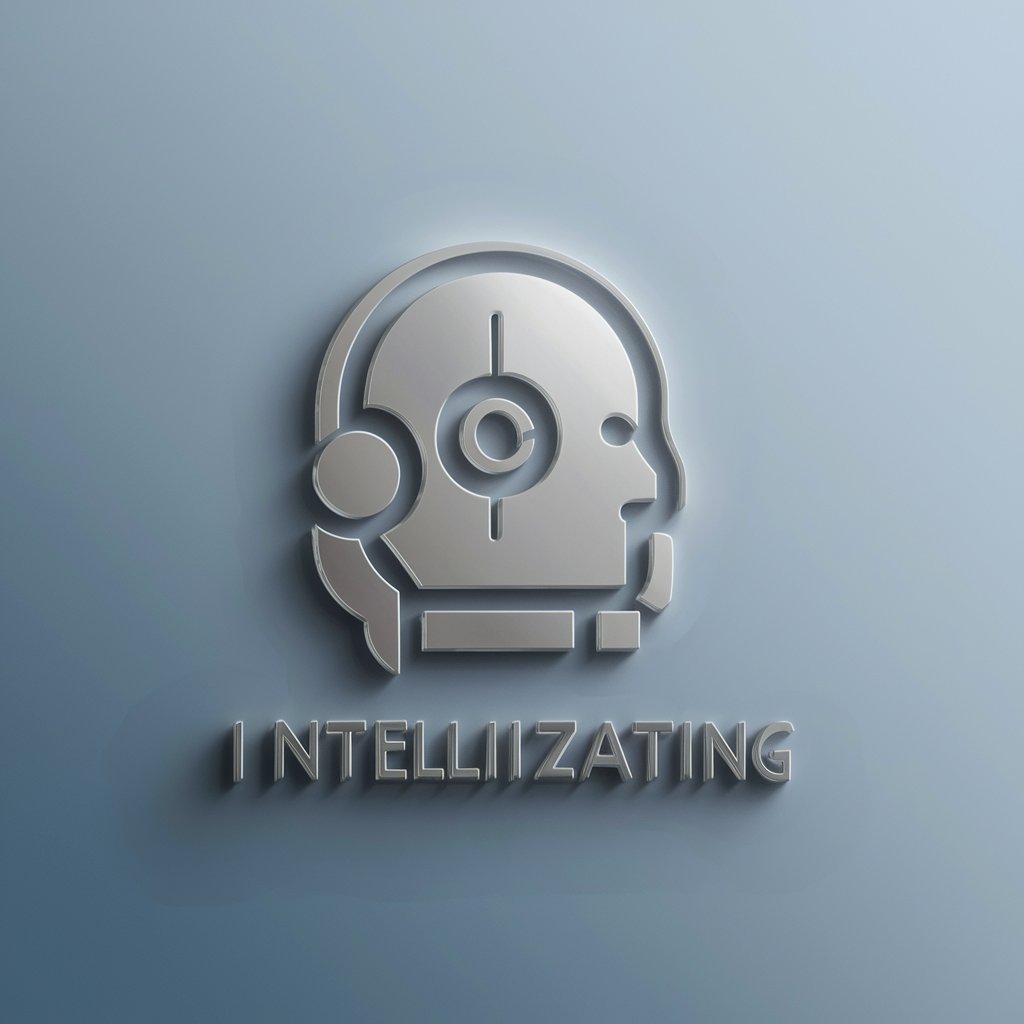
Alpha Seeker
Empowering Financial Decisions with AI
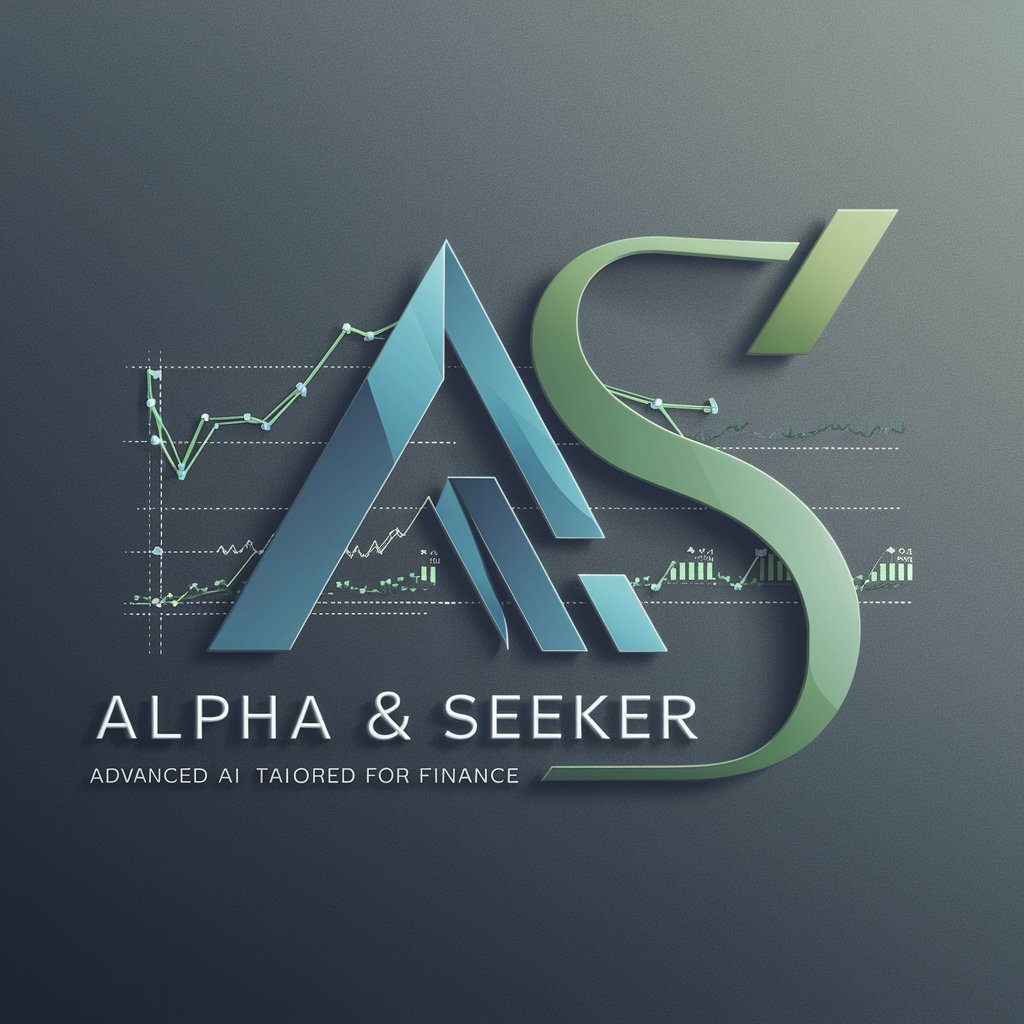
Namo Alpha X Buddha
Enlighten Your Path with AI Wisdom
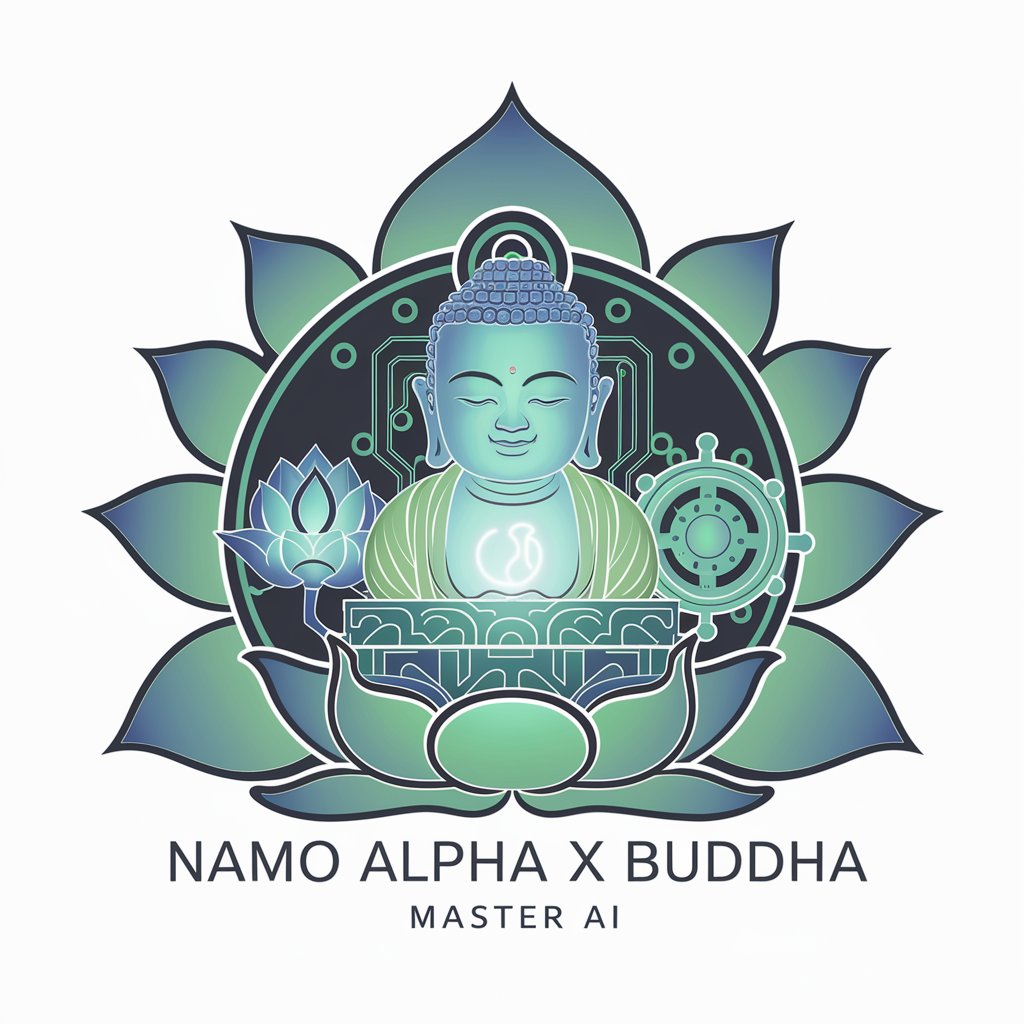
Alpha Notes GPT
Powering Education with AI

CYCLOP ALPHA GPT
Smart AI for Crypto Mastery

Visual Prodigy
Empowering storytelling with AI-driven video creation

INVidea
Demystifying finance with AI.

FAQs about WorldQuant Alpha Simulator/Imaginer
What is the WorldQuant Alpha Simulator/Imaginer?
It's an AI-powered tool designed for simulating and refining alphas, leveraging conditional operators and simulation settings to optimize alpha performance.
How does the 'trade_when' operator work?
The 'trade_when' operator is used to conditionally execute trades based on specific market conditions, helping manage turnover and positioning effectively.
Can I test multiple alphas simultaneously?
Yes, the simulator allows for the testing of multiple alphas in parallel, enabling a comparative analysis of their performance under various conditions.
What settings can be adjusted in the simulator?
Users can adjust settings such as decay, neutralization, and truncation to fine-tune the alpha's performance according to the hypothesis being tested.
Are there resources available for beginners?
Absolutely, the platform provides comprehensive documentation and examples to help users from all levels understand and utilize the simulator effectively.
