Draft and Reply Emails - Email Drafting and Replying

Welcome to efficient email drafting.
AI-powered Email Assistance
Draft an email informing about a project update:
Respond to a client’s request for more information on a service:
Compose a follow-up email regarding a scheduled meeting:
Write an email addressing a concern raised by a customer:
Get Embed Code
Introduction to Draft and Reply Emails
Draft and Reply Emails is a specialized AI tool designed to assist users in creating and responding to emails effectively and efficiently. Its primary purpose is to streamline email communication by providing tailored drafting and replying functionalities that adhere to specific stylistic preferences and content requirements. This tool is equipped to understand and apply the nuances of email writing, including tone, structure, and context, making it an invaluable assistant for managing email correspondence. For example, if a user needs to write a professional email to a client requesting feedback on a project, Draft and Reply Emails can generate a concise, polite, and to-the-point message that aligns with the user's communication style, omitting generic salutations or closings as per user preference. Powered by ChatGPT-4o。

Main Functions of Draft and Reply Emails
Personalized Email Drafting
Example
Creating a custom email to negotiate a contract
Scenario
A user needs to draft an email to a supplier to negotiate terms of a new contract. The tool helps by structuring the email to include an introduction to the negotiation points, a detailed list of terms to be negotiated, and a polite call to action, all while adhering to the user's preferred email style.
Email Response Generation
Example
Responding to a customer service inquiry
Scenario
When receiving a detailed customer inquiry about a product's specifications, the tool can generate a response that addresses each question raised, provides additional resources, and encourages further engagement, all within the user's preferred tone and format.
Email Content Optimization
Example
Improving the clarity and impact of an email campaign
Scenario
For an email marketing campaign, the tool can optimize the content for clarity, engagement, and call-to-action effectiveness, ensuring the message is compelling and aligned with campaign goals while maintaining the user's unique voice.
Ideal Users of Draft and Reply Emails
Professionals and Businesses
Individuals and organizations that manage extensive email communications daily. These users benefit from the tool's ability to streamline email drafting and replying processes, ensuring messages are clear, professional, and aligned with business objectives.
Customer Support Representatives
Support staff who require efficient ways to respond to customer inquiries and complaints. The tool helps by generating empathetic, accurate, and prompt replies, improving customer satisfaction and response times.
Marketing Teams
Teams that create and send bulk email campaigns can use the tool to craft messages that resonate with their target audience, optimizing for engagement and conversion rates while maintaining brand voice consistency.

How to Use Draft and Reply Emails
1
Visit yeschat.ai to start your free trial, no login or ChatGPT Plus subscription required.
2
Choose the 'Draft and Reply Emails' option from the available tools to begin crafting or responding to emails.
3
Input the context or specifics of the email you need to draft or reply to, including any specific instructions or tone preferences.
4
Review the generated draft, making any necessary adjustments to ensure it meets your requirements and personal style.
5
Use the formatted markdown or plain text output directly in your email client to send your refined email response or draft.
Try other advanced and practical GPTs
Click
Empower Your Creativity with AI

Click Story
Empower Your Storytelling with AI

Click Persona Generator
AI-Powered Insight into Your Audience

Click Bait
Boost Your Views with AI-Powered Titles

Click
Empowering Your Words with AI

Children's book illustration
Bringing stories to life with AI-powered illustrations
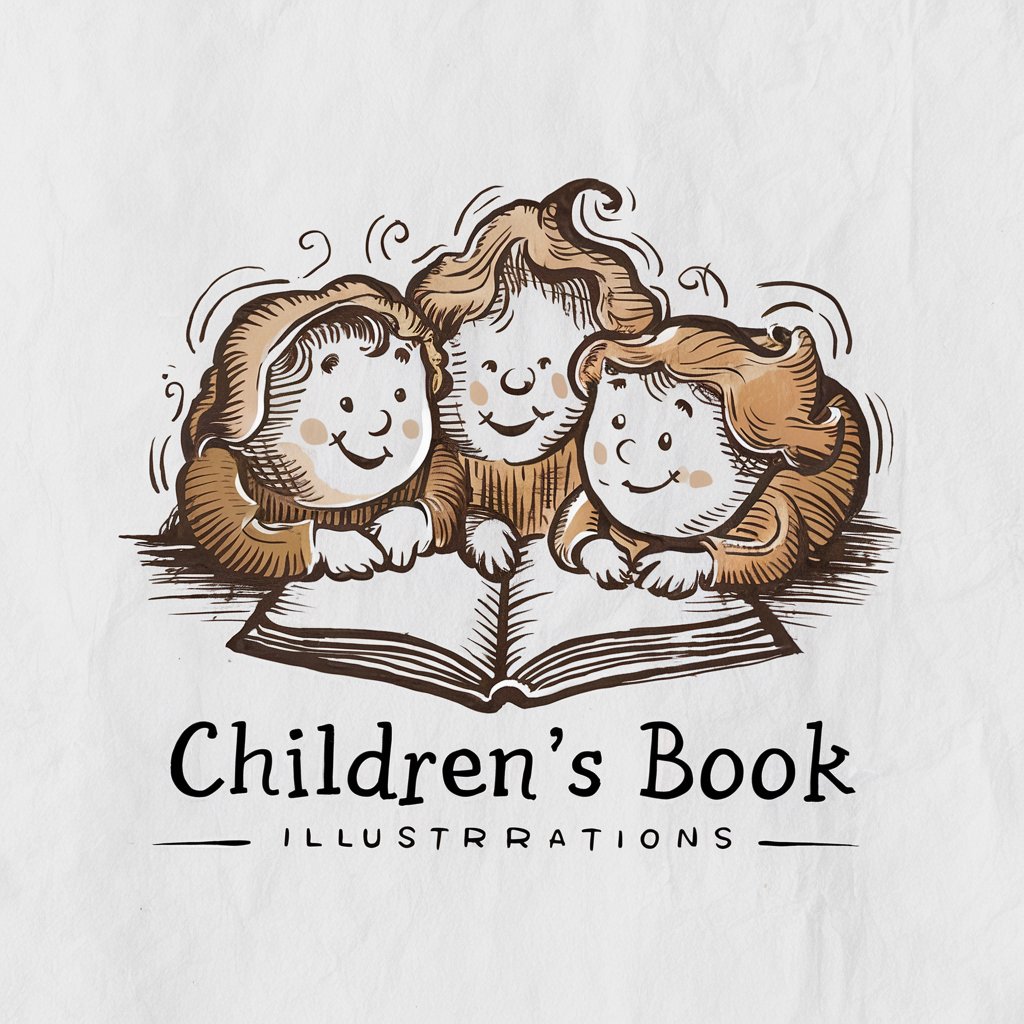
Survey Researchers Assistant
Elevate Your Survey Research with AI

Web Researcher
Empower Your Research with AI

Export Genius
Streamlining International Trade with AI

UK Export Guide
Empowering Ethical Global Trade with AI

Assistant export
Unlock global market potential with AI-powered insights

K-Export Guide Assistant
Streamline Your Export Voucher Settlements with AI
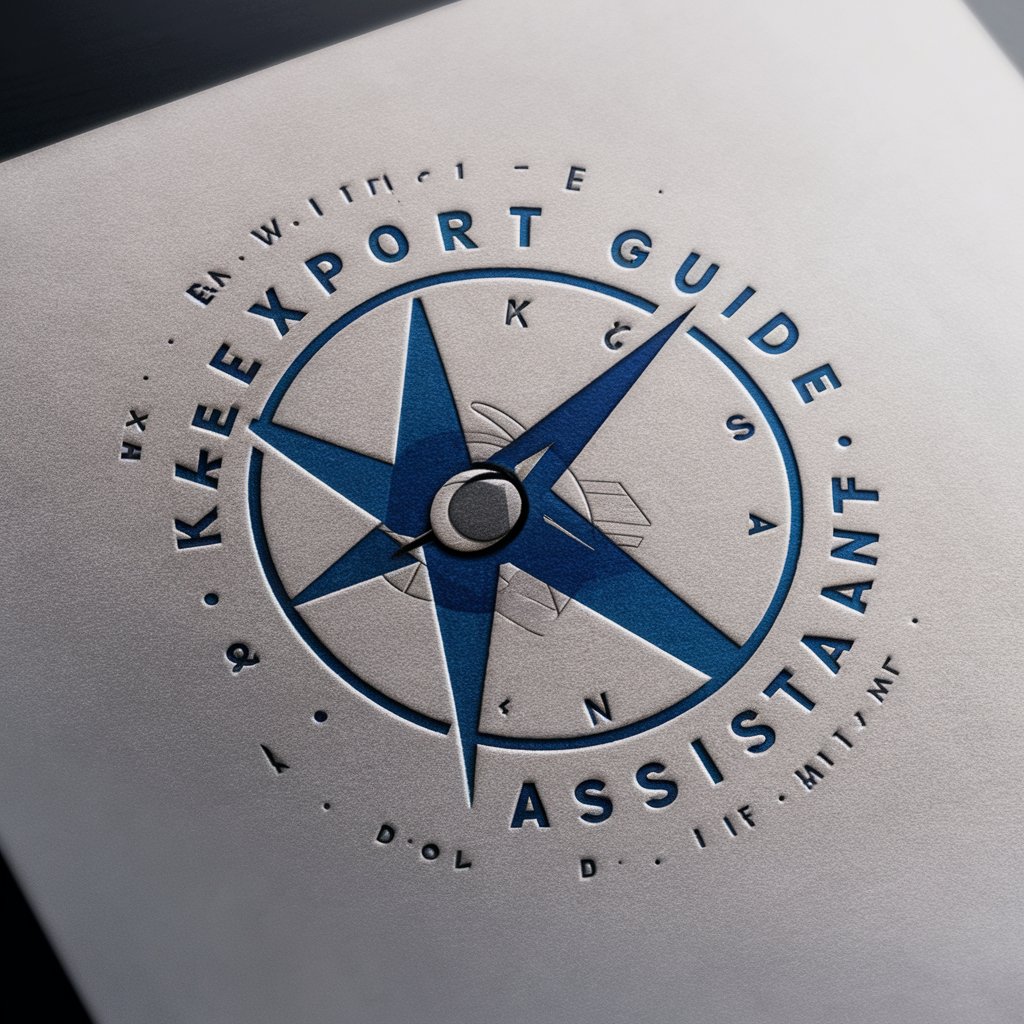
FAQs on Draft and Reply Emails
What makes Draft and Reply Emails unique?
Draft and Reply Emails stands out by offering personalized, context-aware email drafting and replying capabilities, focusing on maintaining the user's personal style and adhering to markdown formatting for easy copying and pasting.
Can Draft and Reply Emails handle complex email scenarios?
Yes, it can manage a wide range of email scenarios, from professional correspondences and academic inquiries to personal messages, adapting to the user's specific requirements and style preferences.
How does Draft and Reply Emails ensure privacy?
User privacy is a top priority, with all inputs and drafts processed securely without storing personal data, ensuring confidentiality and compliance with privacy regulations.
Is there a limit to how many emails I can draft or reply to?
While there may be usage limits based on your subscription level, the free trial offers a generous allowance to explore the tool's capabilities and assess its value for your needs.
Can I customize the formatting of the email drafts?
Yes, the tool supports markdown formatting, allowing for customization in terms of bolding, italics, lists, and more, to ensure the final email aligns with your preferred style and formatting.
